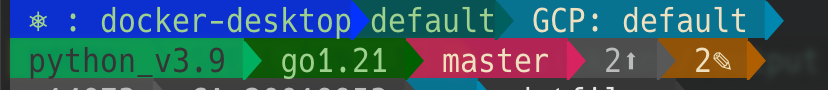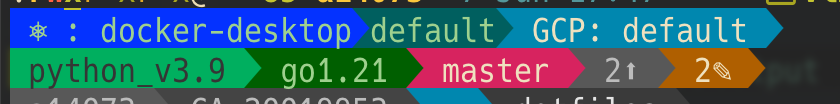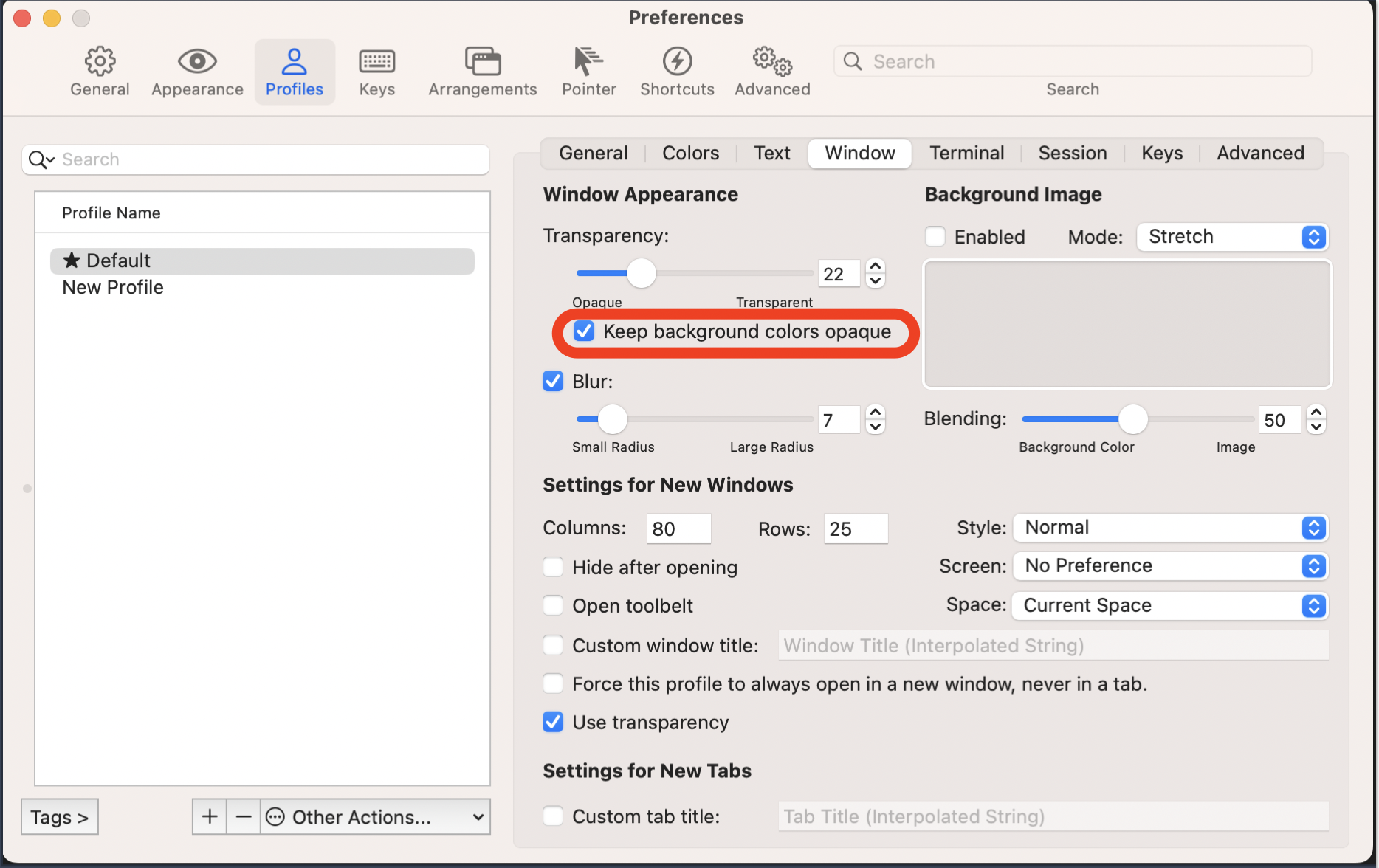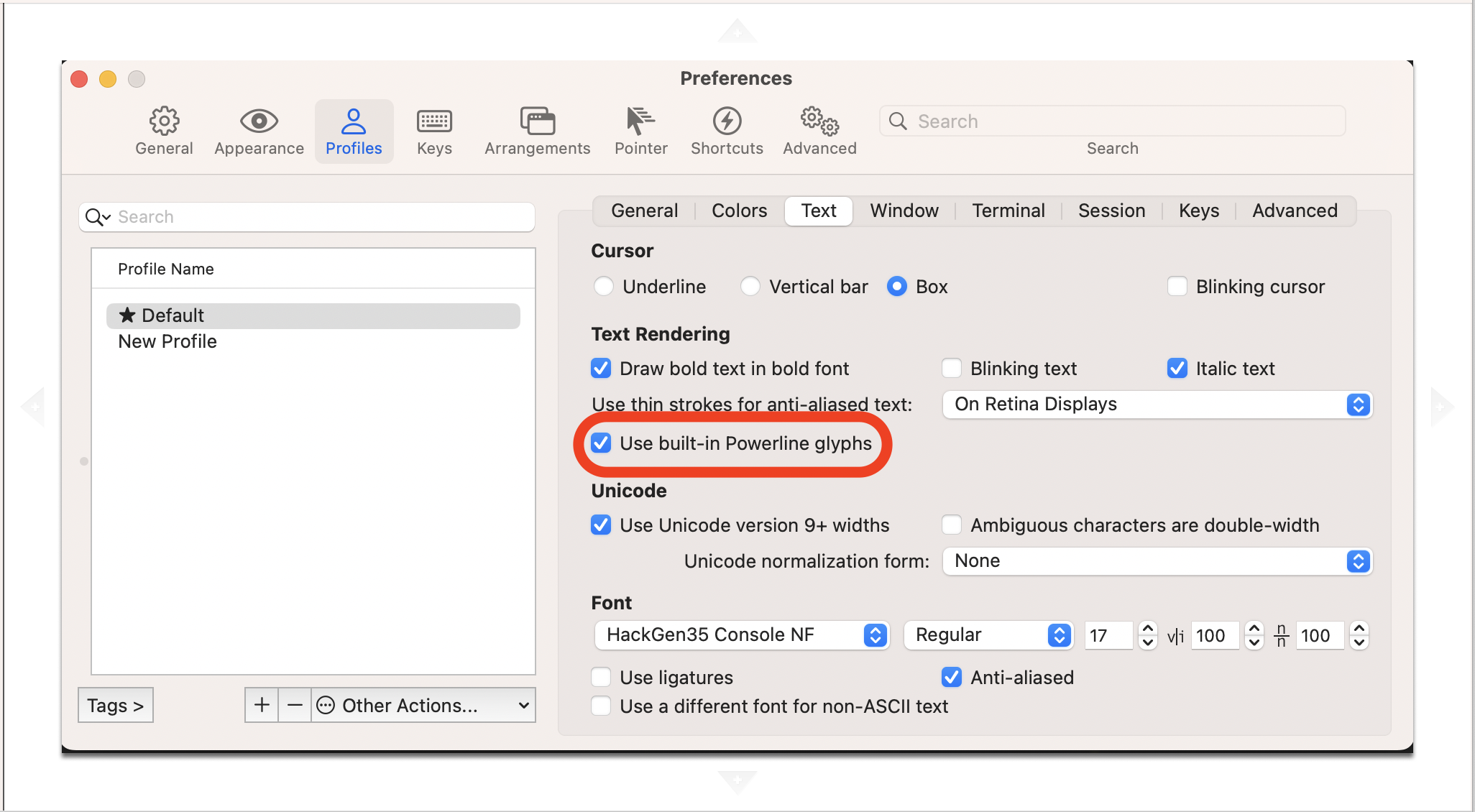When using the Powerline font in iTerm2, the following problems occur:
- Powerline glyphs appear with slightly inconsistent sizes.
- Powerline glyphs are colored differently.
These display issues can be addressed by applying the workarounds described below.
The Powerline Glyph display problems in iTerm2 can be resolved with enabling the following settings: