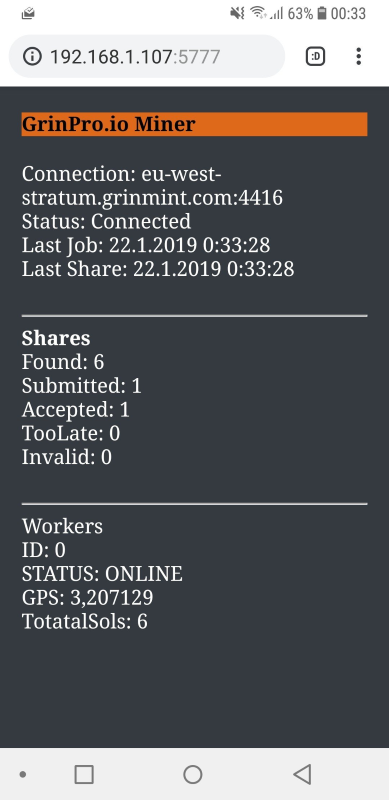When GrinPro.io miner starts mining it also starts listening on http://0.0.0.0:5777
The port can be changed by argument "api-port" at startup e.g. ./GrinProMiner api-port=6666
Four zeroes in the listening IP address means, that it can be accessed also from other computers on the network, not just localhost.
So it may look something like http://192.168.1.113:5777 depending on your IP address.
The root URL returns simple HTML dasboard with basic info about the miner.
API itself is accesible on /api
and returns JSON responses for following requests.
Date+time is formatted as string according to local culture on the machine where miner is running.
/api/status
sample response:
{
"connectionAddress": "some.pool.com:4416",
"connectionStatus": "Connected",
"lastJob": "2019-02-20T16:18:48+01:00",
"lastShare": "2019-02-20T16:18:48+01:00",
"shares": {
"found": 244,
"submitted": 66,
"accepted": 65,
"tooLate": 1,
"failedToValidate": 0
},
"workers": [
{
"id": 0,
"status": "ONLINE",
"graphsPerSecond": 3.19306469,
"fidelity": 1.0042,
"totalSols": 244,
"lastSolution": "2019-02-20T16:18:48+01:00"
}
]
}/api/connections
Will list primary and secondary pool/stratum connections.
/api/connections/active
{
"address": "eu.pool.com",
"port": "4416",
"status": "Connected",
"login": "login@example.com",
"password": "",
"lastCommunication": "2019-02-20T16:18:48+01:00",
"lastJob": "2019-02-20T16:18:48+01:00"
}You can also change active connection to new one by calling
[POST]:/api/connections/active
with body like this:
{
"ConnectionAddress" : "us.stratum.pool.com",
"ConnectionPort" : 4416,
"Ssl" : true,
"Login" : "login@example.com",
"Password" : ""
}When connection changes succesfully you will get 200/OK response:
New connection is active. Check by calling /api/connection/active
/api/workers
response:
[
{
"gpuStatus": "ONLINE",
"graphsPerSecond": 3.20439076,
"fidelity": 0.9972,
"totalSols": 271,
"lastLog": null,
"id": 0,
"time": "2019-01-22T23:00:58.9248191+01:00",
"gpuOption": {
"gpuName": "GeForce GTX 1070",
"gpuType": 20,
"deviceID": 0,
"platformID": 0,
"enabled": true
},
"lastSolution": "2019-01-22T23:00:51.657878+01:00",
"errors": 0
}
]/api/workers/{id}
/api/config
{
"primaryConnection": {
"connectionAddress": "mining.pool.com",
"connectionPort": 4416,
"ssl": true,
"login": "login@example.com",
"password": ""
},
"secondaryConnection": {
"connectionAddress": "backup.pool.com",
"connectionPort": 4416,
"ssl": true,
"login": "login@example.com",
"password": ""
},
"logOptions": {
"fileMinimumLogLevel": 2,
"consoleMinimumLogLevel": 1,
"keepDays": 0,
"disableLogging": false
},
"cpuOffloadValue": 0,
"gpuOptions": [
{
"gpuName": "GeForce GTX 1070",
"gpuType": 20,
"deviceID": 0,
"platformID": 0,
"enabled": true
}
]
}You can also send new config that overrides the one in disk by sending:
POST: /api/config
with body that has the same structure like the response from reading config.
Please note that this will not change active configuration currently in memory and will take effect only after miner reboot. (Automatic reboot not supported at this time)