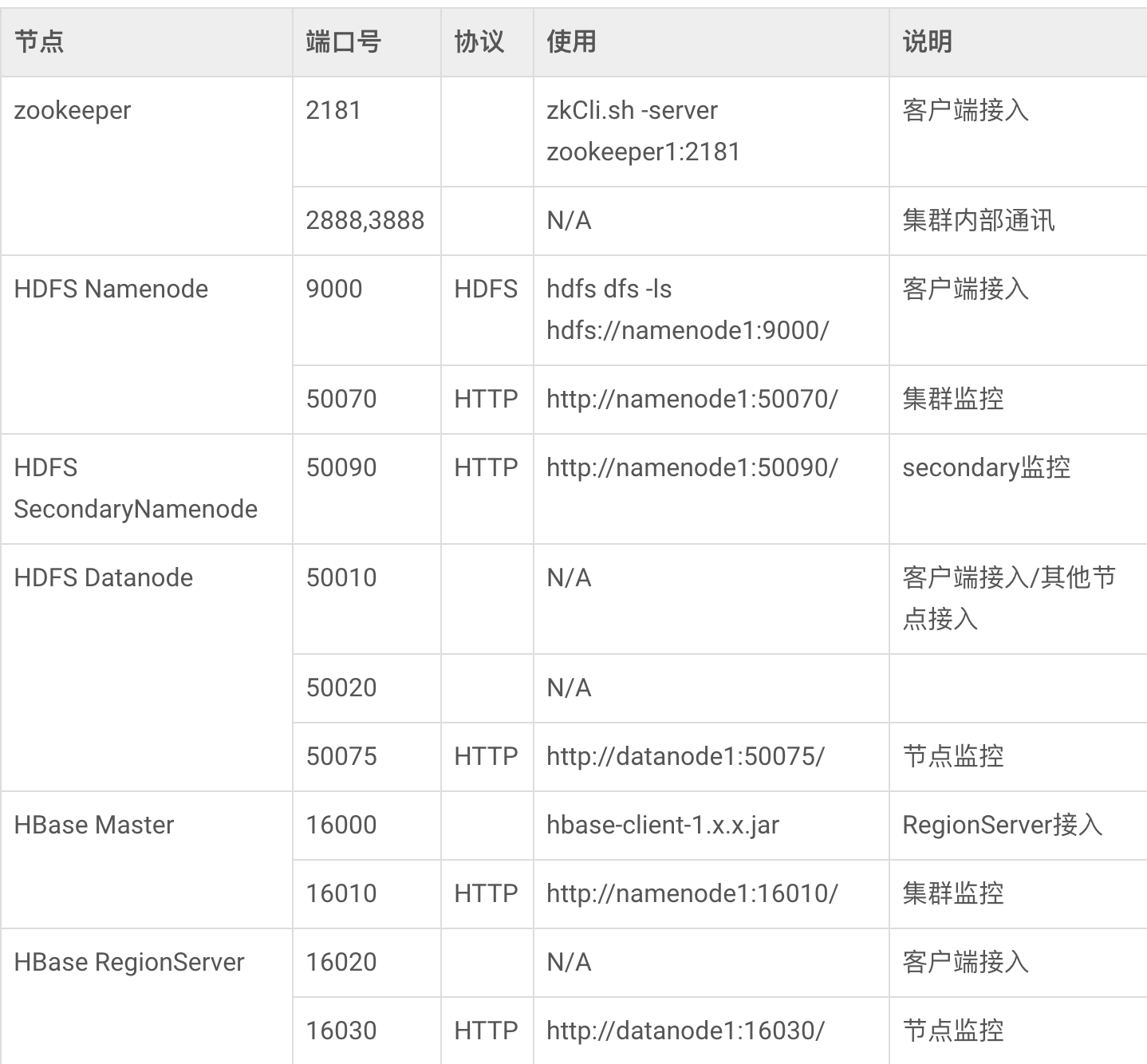docker pull harisekhon/hbase
docker run -d -h base-server \
-p 2181:2181 \
-p 8080:8080 \
-p 8085:8085 \
-p 9090:9090 \
-p 9000:9000 \
-p 9095:9095 \
-p 16000:16000 \
-p 16010:16010 \
-p 16201:16201 \
-p 16301:16301 \
-p 16020:16020\
--name hbase \
harisekhon/hbase
hbase对应的端口(harisekhon/hbase 修改了默认端口:)
# Stargate 8080 / 8085
# Thrift 9090 / 9095
# HMaster 16000 / 16010
# RS 16201 / 16301
EXPOSE 2181 8080 8085 9090 9095 16000 16010 16201 16301
注意客户端要使用的端口号是
127.0.0.1 base-server
webui in http://localhost:16010/master-status