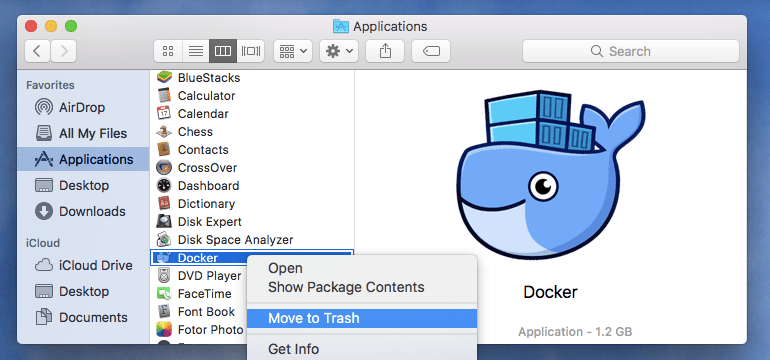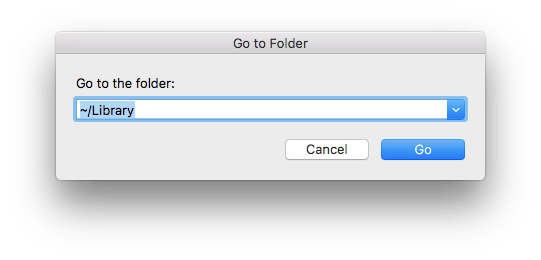- Remove the application Docker in Applications folder
- Go to the ~/Library folder. You can go to this folder with the
Shift+Cmd+Gthen type ~/Library and click Go.
- Now you have to delete those folders to remove all containers, images, caches, etc... :
Application Scripts/com.docker.helperCaches/com.docker.dockerContainers/com.docker.dockerContainers/com.docker.helper
- Install VirtualBox :
brew cask install virtualbox - Install docker-machine :
brew install docker docker-compose docker-machine docker-machine-nfs
docker-machine create --driver virtualbox defaultdocker-machine-nfs default --shared-folder=/path/to/folder/of/all/your/projectsdocker-machine env default- Now you see all global Docker variables necessary to communicate with your docker-machine. You can copy/paste those to your
.bash_profileor.zshrc
- Now you see all global Docker variables necessary to communicate with your docker-machine. You can copy/paste those to your
192.168.99.100 ip, no 127.0.0.1