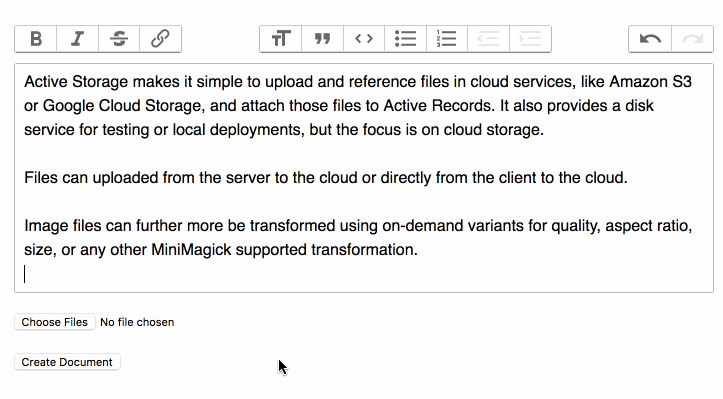- Check if docker zone exists in firewall-cmd
$ firewall-cmd --get-active-zones- If "docker" zone is available, change interface to docker0 (not persisted)
$ sudo firewall-cmd --zone=docker --change-interface=docker0- If "docker" zone is available, change interface to docker0 (persisted, thanks rbjorklin)