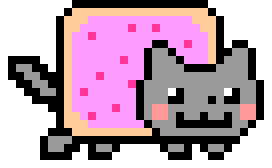Most of the time, applications won't pin the certificate. Running mitmproxy and passing all Android traffic through it is as simple as adb connect <IP> && adb shell settings put global http_proxy <mitmproxy host>:<mitmproxy port> (or use Android's UI)
Some applications, however, pin the certificate and will refuse to do any network calls if using mitmproxy.
Luckily, Frida is here!
This assumes Android x86 is running in a VM, that you are a developer in Android (tap the build version enough times), adb debugging is enabled, and that android tools are installed on the host.
- start mitmproxy on host
- visit mitm.it on the target (after setting the proxy) and install the spoofed cert