This file contains hidden or bidirectional Unicode text that may be interpreted or compiled differently than what appears below. To review, open the file in an editor that reveals hidden Unicode characters.
Learn more about bidirectional Unicode characters
| 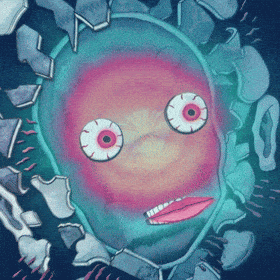 | |
This file contains hidden or bidirectional Unicode text that may be interpreted or compiled differently than what appears below. To review, open the file in an editor that reveals hidden Unicode characters.
Learn more about bidirectional Unicode characters
| // Use Gists to store code you would like to remember later on | |
| console.log(window); // log the "window" object to the console |
This file contains hidden or bidirectional Unicode text that may be interpreted or compiled differently than what appears below. To review, open the file in an editor that reveals hidden Unicode characters.
Learn more about bidirectional Unicode characters
| var fs = require('fs'); | |
| module.exports = function(grunt) { | |
| grunt.initConfig({ | |
| pkg: grunt.file.readJSON('package.json'), | |
| env: { | |
| build: { | |
| NODE_ENV: 'production' | |
| } |
This file contains hidden or bidirectional Unicode text that may be interpreted or compiled differently than what appears below. To review, open the file in an editor that reveals hidden Unicode characters.
Learn more about bidirectional Unicode characters
| <div class="buylist_navigation level_1 bln_1"> | |
| <ul id="buylist_subnav" class="single_line"> | |
| <li id="levelList1"><a class="blsn_1" href="www.wev.com">Bread</a></li> | |
| <li id="levelList2"><a class="blsn_3" href="http://codepen.io/waspfreak/pen/mVLxYQ">Bread rolls</a></li> | |
| <li id="levelList3"><a class="blsn_4" href="#">Bagels </a></li> | |
| <li id="levelList4"><a class="blsn_5" href="#">Wraps</a></li> | |
| <li id="levelList5"><a class="blsn_6" href="#">Pittas & thins </a></li> | |
| <li id="levelList6"><a class="blsn_7" href="#">Free from</a></li> | |
| <li id="levelList7"><a class="blsn_8" href="#">Crackers & rice cakes </a></li> | |
| <li id="levelList8" class="last"><a class="blsn_9" href="">Salad bowls </a></li> |
This file contains hidden or bidirectional Unicode text that may be interpreted or compiled differently than what appears below. To review, open the file in an editor that reveals hidden Unicode characters.
Learn more about bidirectional Unicode characters
| How to install SASS on Windows 7 | |
| 1 - Download the ruby http://rubyinstaller.org/downloads/ | |
| 2 - Click install and select the option to create environment variables | |
| ( | |
| If you forgot to schedule go to: | |
| My Computer> Properties> Advanced Options> Environment Variables | |
| Look for path and put in the path of the ruby bin installed, eg: C:\Ruby193\bin; | |
| ) | |
| 3 - Open cmd and download the gem of the SASS, typing: gem install sass |