Last active
September 17, 2021 13:22
-
-
Save waylan/cab926393f6db2e201963cc7800bb770 to your computer and use it in GitHub Desktop.
Create an image of text, which is centered both ways. Useful for creating a label.
This file contains bidirectional Unicode text that may be interpreted or compiled differently than what appears below. To review, open the file in an editor that reveals hidden Unicode characters.
Learn more about bidirectional Unicode characters
| from PIL import Image, ImageDraw, ImageFont | |
| def create_image(text, size, fp, format=None): | |
| img = Image.new('L', size, 'white') | |
| draw = ImageDraw.Draw(img) | |
| # Find largest font size which fits within image size | |
| fontsize = 20 | |
| margin = 10 | |
| while True: | |
| font = ImageFont.truetype('times.ttf', fontsize) | |
| txtsize = draw.multiline_textsize(text, font=font) | |
| if txtsize[0] >= size[0] - (margin * 2) or txtsize[1] >= size[1] - (margin * 2): | |
| # reduce font size and try again | |
| fontsize -= 2 | |
| else: | |
| break | |
| print(f'Using font size {fontsize} which results in text size of {txtsize}.') | |
| # Center text horizontally and vertically in image. | |
| # Set anchor point to the middle (half width and half height of image size) | |
| # and anchor alignment to middle/middle (mm) of text. | |
| draw.multiline_text((size[0]/2, size[1]/2), text, fill='black', font=font, anchor='mm', align='center') | |
| font8 = ImageFont.truetype('times.ttf', 8) | |
| # Add a line of text to top left corner | |
| draw.text((margin, margin), 'Top Left', fill='black', font=font8, anchor='la', align='left') | |
| # And bottom left corner | |
| draw.text((margin, size[1] - margin), 'Bottom Left', fill='black', font=font8, anchor='ld', align='left') | |
| # And top right corner | |
| draw.text((size[0] - margin, margin), 'Top Right', fill='black', font=font8, anchor='ra', align='right') | |
| # And bottom right corner | |
| draw.text((size[0] - margin, size[1] - margin), 'Bottom Right', fill='black', font=font8, anchor='rd', align='right') | |
| # Outline with rounded rect | |
| draw.rounded_rectangle([(0, 0), (size[0] - 1, size[1] - 1)], radius=10, outline='black', width=1) | |
| img.save(fp, format) | |
| if __name__ == '__main__': | |
| create_image('Some text\nLine two\nThe third line which is longer', (200, 100), 'example.png') |
Sign up for free
to join this conversation on GitHub.
Already have an account?
Sign in to comment
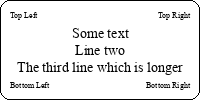
As of Revision 2, the debug output is: