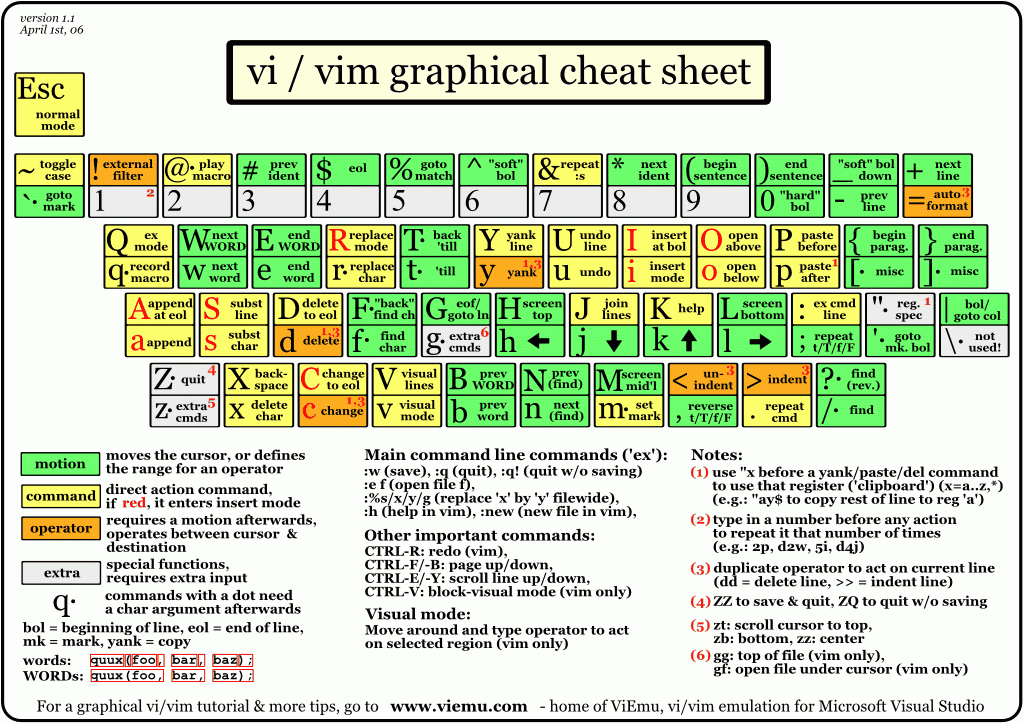w: Move [] -> next wordW: Move [] -> next WORDe: Move [] -> word endE: Move [] -> WORD end$: Move [] -> line end0(zero): Move [] -> line startb: [] -> prev wordB: [] -> prev WORDCtrl-G: Show [] location in footerG: [] -> bottom of filegg: [] -> top of file<num>G: [] -> to line<num>Ctrl-O: [] -> back history [] locationCtrl-I: [] -> forward history [] location%: [] -> matching paren(),[],{}Ctrl-W Ctrl-W: jump between windows
i: Insert mode at []a: Insert mode after []A: Insert mode at EOLo: Insert mode on newline below []O: Insert mode on newline above []p: Put removed content after []P: Put removed content before []r<char>: Replace char at [] with<char>R: Replace (overwrite) mode at []y: Yank (copy)yy: Yank whole lineyw: Yank [] -> next wordye: Yank [] -> end of wordy$: Yank [] -> end of line
d: Delete operatordw: Delete [] -> next word startde: Delete [] -> current word endd$: Delete [] -> line end<num = 1>dd: Delete whole lines current and down
c: Change (remove current and enter Insert mode)cw: Change [] -> next wordce: Change [] -> end of wordc$: Change [] -> end of linecC: Change whole line
<num><motion>: repeat action times<operator><num><motion>: repeat action times in directionu: Undo last commandU: Revert whole line to previous saveCtrl-R: Redo last undone commend
/<phrase>: Search for<phrase>forward from [] (append\cto ignore case)?<phrase>: Search for<phrase>backward from [] (append\cto ignore case)n: [] -> next resultN: [] -> prev result:s/<old>/<new>/g: substitute command. Replace all<old>with<new>in the current line (gflag is global):<line1>,<line2>s/<old>/<new>/g: substitute command. Replace all<old>with<new>in the<line1>,<line2>range (gflag is global):%s/<old>/<new>/g: substitute command. Replace all<old>with<new>in the whole file (gflag is global):%s/<old>/<new>/gc: substitute command. Replace all<old>with<new>in the whole file with prompt (gflag is global):[no]hlsearch/[no]hls: toggle highlight of current search
:!<cmd>: execute external command (!prefix executes the command anywhere):w <filename>: save current buffer to<filename>v <motion> w <filename>: save current selection to<filename>:r <filename>: insert contents of<filename>below []:r !<cmd>: insert output of<cmd>below []
:help: show Help:help <cmd>: show Help for specific<cmd>:help v_<cmd>: show Help for specific<cmd>in Visual mode:help i_<cmd>: show Help for specific<cmd>in Insert mode:help :<cmd>: show Help for specific command-line<cmd>:help c_<???>: show Help for specific command-line editing<???>:help <option>: show Help for<option>Ctrl-]: show help for current word/tagCtrl-T|Ctrl-O: go back from current word/tag
:set [no]<option>: enable/disable<option>[no]ic: ignore case[no]hlsearch/[no]hls: highlight search[no]incsearch/[no]is: incremental search