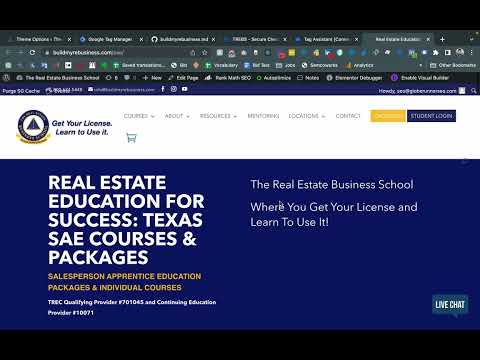Each section of the product should have class: gtm-item
In the title of the product or somewhere should have information (Change the value to right value)
class="gtm-item-title" data-gtm-product-id="4401.1" data-gtm-item-title="6-Hour 44547 CE Broker Responsibility Corr"
If there is two product together then use following instead top one (Change the value to right value)
class="gtm-item-title" data-gtm-multi="1" data-gtm-product-id="4102" data-gtm-product-id2="4401.1" data-gtm-item-title2="6-Hour 44547 CE Broker Responsibility Corr" data-gtm-item-title="SAE pkg I (98 Hour) Correspondence"
class: CSS class
data-gtm-product-id: Product Id
data-gtm-product-id2: Second product id of same section
data-gtm-item-title: Title of the product
data-gtm-item-title2: Second product title of same section
data-gtm-multi="1" Use this if multiple product in same section
If there is two product in same section use gtm-add-to-cart-2 class for second product’s purchase button.
For product price we need to add a class gtm-item-price on price element.
If there are 2 products in same section then for second product price class is gtm-item-price2
For view_item_list use following code somewhere in page:
class="view-item-list" data-item-list-id="29229" data-item-list-name="Real estate business blueprint"
class: CSS calss
data-item-list-id: Id of the list, our cases page id
data-item-list-name: Name of the list, page title or whatever your like