-
-
Save webrulon/ec992963f7c5bdef7ab27e5300388176 to your computer and use it in GitHub Desktop.
Next Tut Strapi Content
This file contains bidirectional Unicode text that may be interpreted or compiled differently than what appears below. To review, open the file in an editor that reveals hidden Unicode characters.
Learn more about bidirectional Unicode characters
| Body: | |
| # About DEV.io | |
| DEV.io is all about inspiring and educating software engineers and web developers in the UK. Success in the software industry relies on collaboration and continuous learning. Here at DEV.io we hope that we can provide a platform to drive your growth and achieve your goals. | |
| # Meet Our Team | |
| Our application is developed and maintained by a small team with tonnes of passion for what they do. It's also completely open source, so feel free to poke around the codebase and contributors are always welcome. Here's a picture of our current team. | |
|  | |
| We believe in transparency and adding value to the ecosystem. We hope you poke around and like what you see! | |
| # Leadership | |
| Like we said we run a very small team here and we believe that every member of our team is responsible for the success and growth of our application. Our team is distributed around the world. We have no office, but we come together online each day to build community and improve the software careers of millions. | |
| Happy coding ❤️ |
This file contains bidirectional Unicode text that may be interpreted or compiled differently than what appears below. To review, open the file in an editor that reveals hidden Unicode characters.
Learn more about bidirectional Unicode characters
| Title: How To Become A Web Developer: The Ultimate Guide | |
| Description: Becoming a web developer can be tricky but it's ultimately worth it when you land that first job. This article is for people who are sick of doing the same thing day in day out and motivated by the prospect of a job that demands that you learn and grow. | |
| Blog Body: | |
| ### What is HTML? | |
| For the uninitiated: HTML is a standard language that provides a way to present information using a structured language. Basically, you write programs to "handle" HTML. So it's a programming language for your web browser! There's a lot more to it than that, but this is the foundation. Why is HTML useful? It's possible to express any kind of information and manipulate its format with simple code. You can get some pretty complex stuff done with HTML. Here's a quick example: | |
| **```<div>Hello world</div>```** | |
| ### What is CSS? | |
| Before I get started I'd like to define what CSS stands for. CSS stands for Cascading Style Sheets and it's what makes websites look the way they do. Essentially CSS is used to describe the way a webpage is styled. This can involve anything from altering the colours and fonts to the overall layout of the page. So, what is the difference between CSS and HTML? CSS (which stands for cascading style sheets) and HTML (which stands for Hyper Text Markup Language) are essentially different ways to describe how a website is built. HTML refers to the HTML code that tells the browser how to display an HTML document and how to interact with it. On the other hand, CSS refers to the style sheet that allows a browser to alter the way a website looks. | |
|  | |
| ### What is JS? | |
| JavaScript is a programming language that lets you build interactive web applications. Because of the popularity of CSS and the general increase in mobile web use, JavaScript has become a requirement for web developers. This means that you should know some basic HTML to begin with as this is the language that allows you to read and write data to the browser. It also allows you to display data and manipulate it in the browser. HTML is a markup language used to present the information on the web. What are HTML tags? An HTML tag can be used to add items to a page. They can either be used in combination with CSS or JavaScript. | |
| ------------------------------------------------------------------------------------------------------------------------------------------------------------------------------------------------------------------------------------- | |
| Slug: ultimateguide |
This file contains bidirectional Unicode text that may be interpreted or compiled differently than what appears below. To review, open the file in an editor that reveals hidden Unicode characters.
Learn more about bidirectional Unicode characters
| Title: What is Next.js and Why You Should Use It | |
| Description: The JavaScript ecosystem is full of frameworks, libraries, and tools that make our lives easier — but it can often be difficult to understand which one is the best fit for a particular project. In this article, we'll give you our take on why NextJS may be the right choice for your next React project. | |
| Blog Body: | |
| ### Why use NextJS? | |
| Next.js is a minimalistic framework for server-rendered React applications. The framework is pretty new, but it has already gained a lot of popularity because of how easy it is to set up. Next.js makes it incredibly easy for you to configure your React application and have it ready for production. In fact you can get started with this one simple command, | |
| npm create-next-app ✨ | |
| ## What are The Benefits? | |
| Once you're up and running there are a lot of benefits to Next.js. The most obvious benefit is how well it adds more structure to your application. Normally, when building React applications, you typically have to deal with a huge amount of JavaScript code spread across assets and utilities. With Next.js, you can compact this up into one file for your entire project. At the same time, you have a ton of configuration options that allow you to customize how your application behaves. | |
| Next.js is published as open source and written entirely in ES6. That means you don’t need any transpiling or JavaScript optimization tricks to use the framework. Every part of Next.js is consistent with the ES6 specification, and it makes it extremely easy for you to use the framework. There are a lot more ES6 features that you can leverage, but for now, Next.js is a perfect place to start because it’s small, consistent, and powerful. | |
| 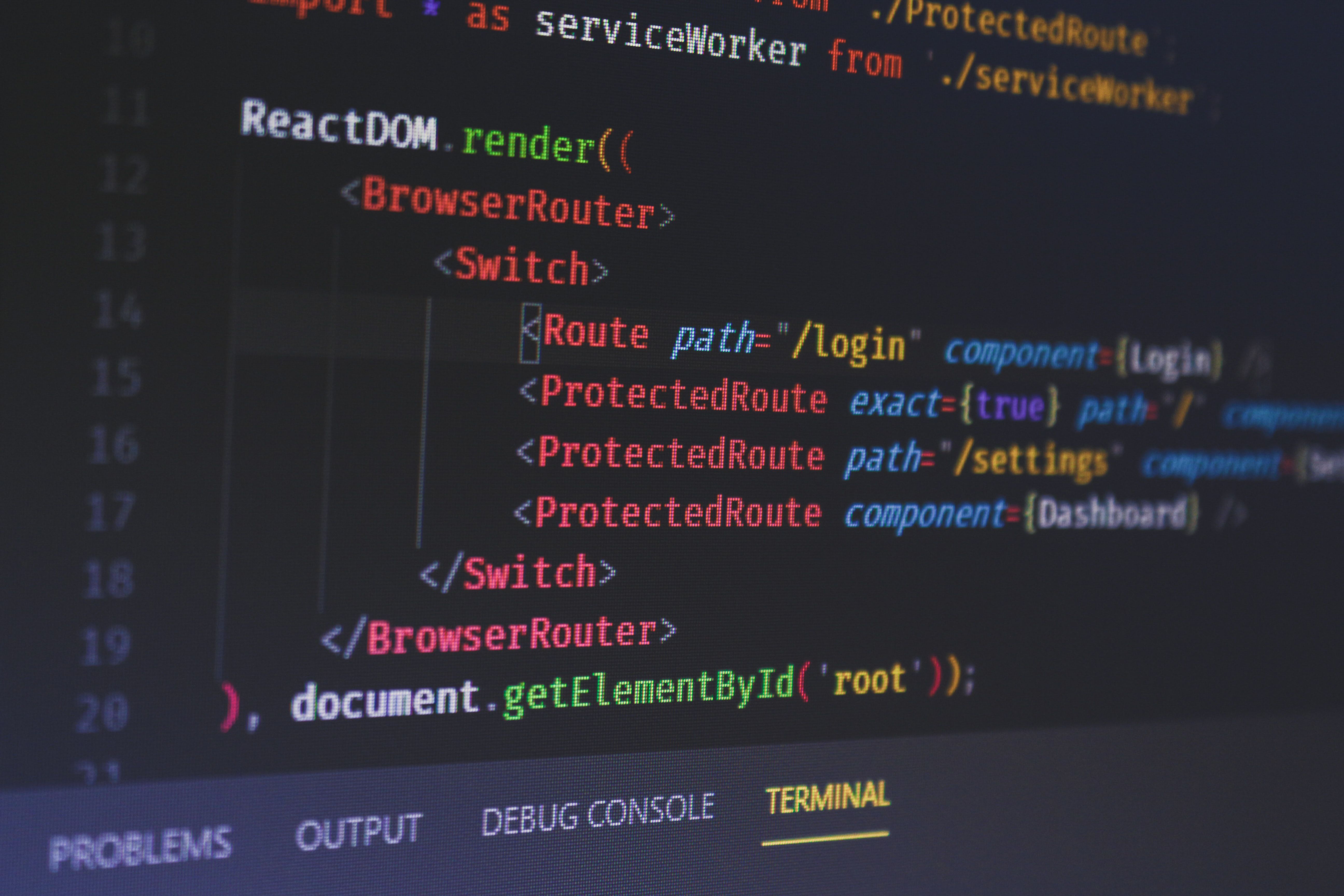 | |
| Components are reusable and composable elements within a JavaScript component hierarchy. Using components allows you to separate concerns and organize your code into logical pieces. | |
| Here’s a great example: | |
| When we create a React component, we can set its props up in one place and pass them down to the children. It’s common for people to pass along props to children when creating a component, but there are times where we don’t want to do that. Some props can be important to the component’s behavior, but other props are used by React to determine how to render the component. For example, we’d pass down the text prop as the underlying DOM string to determine how our text child should be rendered. Next.js comes with a number of built-in components and provide you with a ton of configuration options to create specialized components. | |
| Slug: whatisnext | |
Sign up for free
to join this conversation on GitHub.
Already have an account?
Sign in to comment





