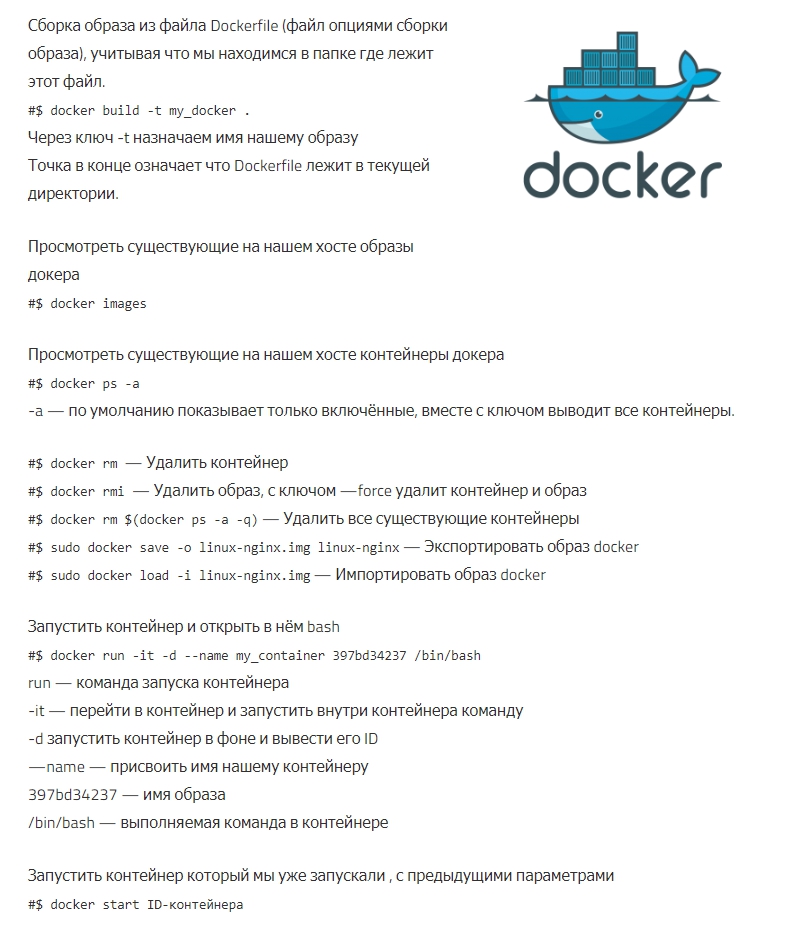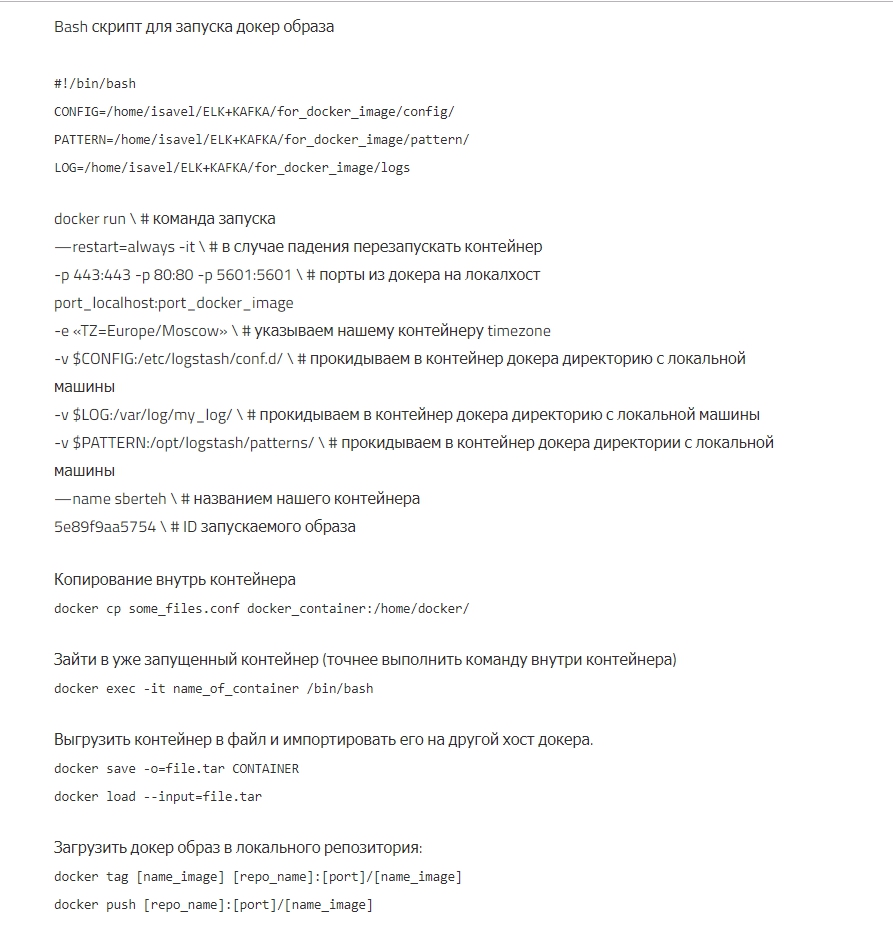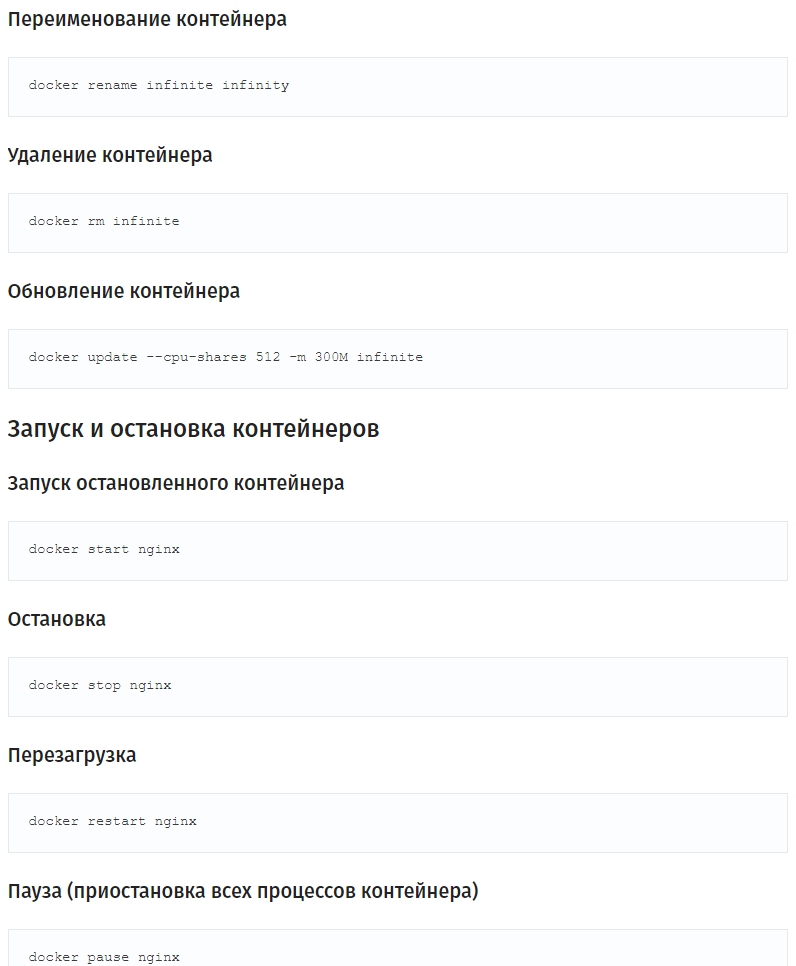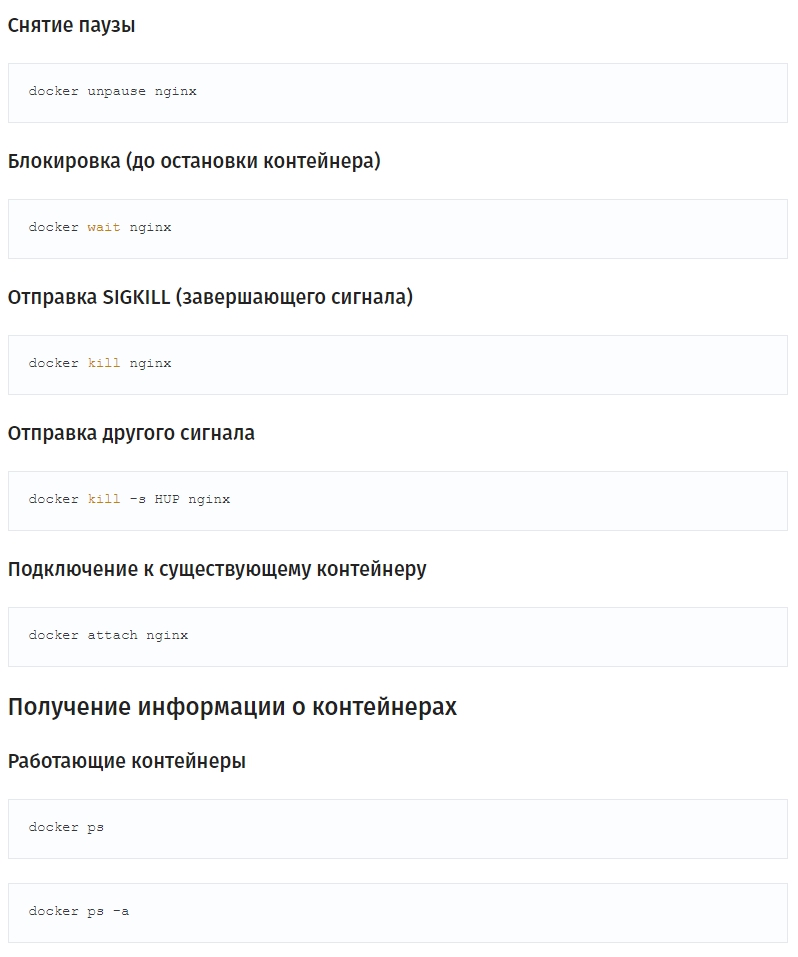Steps to deploy a Node.js app to DigitalOcean using PM2, NGINX as a reverse proxy and an SSL from LetsEncrypt
If you use the referal link below, you get $10 free (1 or 2 months) https://m.do.co/c/5424d440c63a
I will be using the root user, but would suggest creating a new user