https://github.com/pmg1989/dva-admin/blob/master/src/index.js
import dva from 'dva';
import { browserHistory } from 'dva/router';
import createLoading from 'dva-loading';
import { message } from 'antd';
import './index.html';
import './index.css';
// 3 秒
const ERROR_MSG_DURATION = 3;
// 1. Initialize
const app = dva({
history: browserHistory,
onError(e) {
message.error(e.message, ERROR_MSG_DURATION);
console.error("app onError -- ", error);
}
});
// 2. Plugins
app.use(createLoading());
// 3. Model
// Moved to router.js
// app.model(require('./models/users'))
// 4. Router for browserHistory
app.router(require('./router'));
// 5. Start
app.start('#root');
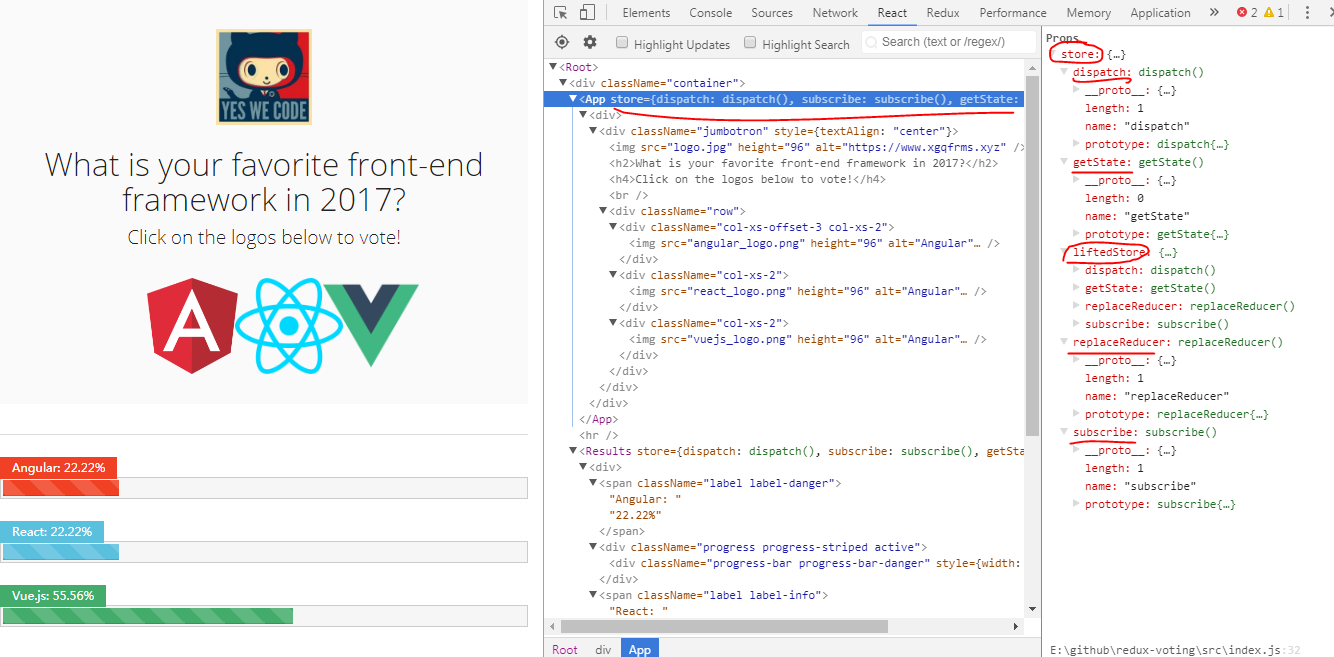



Warning:
getFieldDecoratorwill overridevalue, so please don't setvaluedirectly and usesetFieldsValueto set it.