-
-
Save yogain123/b19cee2a4a95176a5f05774811a13c3a to your computer and use it in GitHub Desktop.
| hola |
Authentications
Observables
All Ajax request in Angular return observables
We can only subscribe to observables
to make your own observables
import { BehaviorSubject } from 'rxjs/BehaviorSubject';
export class someService{
private totalItems = new BehaviorSubject<number>(0);
hola : number = 0;
constructor(){}
someFunction(){
this.totalItems.next(this.hola); //next is used to perform operations on observables
}
getTotalItems(){
return this.totalItems;
}
}
Subscribe
If we subscribe to any observables and whenever there is a change in that observables (which will be in service mostly) then that change will be reflected on all those components where that observables is used (subscribed)
Take above example for own observables creation
now subscribe to that observables in some compoenet
this.someservice.getTotalItems().subscribe((item)=>this.something = item) //item is a returned observables from service
Subscribe to paramsMap
this.route.queryParamMap.subscribe(params=>{
this.category = params.get("category")});
unsubscribe
ngOnDestroy(){
console.log("inside component destroy");
this.someservice.getTotalItems().unsubscribe();
}
Nested Routing
In Product.compoent.html
<router-outlet></router-outlet>
in app.module.ts
{path: "products", component: ProductsComponent, children:[
{path : "hola1",component:Hola1Component},
{path : "hola2",component:Hola2Component}
]},
localhost:4200/products : PARENT.
localhost:4200/products/hola1 : CHILD
localhost:4200/products/hola2 : CHILD
@import "~bootstrap/dist/css/bootstrap.min.css";
BehaviorSubject
The BehaviorSubject holds the value that needs to be shared with other components. These components subscribe to data which is simple returning the BehaviorSubject value without the functionality to change the value. Here is a more detailed breakdown of asObservable. In updateDataSelection we call next and pass in a new value to the BehaviorSubject.
All subscribers to a subject share the same execution of the subject. i.e. when a subject produces data, all of its subscribers will receive the same data. This behavior is different from observables, where each subscription causes an independent execution of the observable.
import { BehaviorSubject } from 'rxjs/BehaviorSubject';
import { Injectable } from '@angular/core';
@Injectable()
export class ShoppingkartService {
private totalItems = new BehaviorSubject(null);
hola : number = 0;
constructor() { }
addToShoppingKart(){
this.hola++;
this.totalItems.next(this.hola);
}
getTotalItems(){
return this.totalItems;
}
}
======
In some component
ngOnInit() {
this.shoppingkartService.getTotalItems().subscribe(item=>{
this.totalItems=item;
})
}
WE can Complete Observation using complete
completeMe(){
this. totalItems.complete();
}
Create Your Own Observable
import { Observable } from "rxjs/Observable"
// create observable
const simpleObservable = new Observable((observer) => {
// observable execution
observer.next("bla bla bla")
observer.complete()
})
// subscribe to the observable
simpleObservable.subscribe()
// dispose the observable
simpleObservable.unsubscribe()
Main Difference between Observables and Promise
Observables can have multiple values over time
Now if you keep that subscription to the newsletter open, you will get a new one every once and a while. The sender decides when you get it but all you have to do is just wait until it comes straight into your inbox.
If you come from the world of promises this is a key difference as promises always return only one value. Another thing is that observables are cancelable. If you don’t want your newsletter anymore, you unsubscribe. With promises this is different, you can’t cancel a promise
Subscribe to routeQueryParams
https://www.udemy.com/the-complete-angular-master-class/learn/v4/t/lecture/7824574?start=0

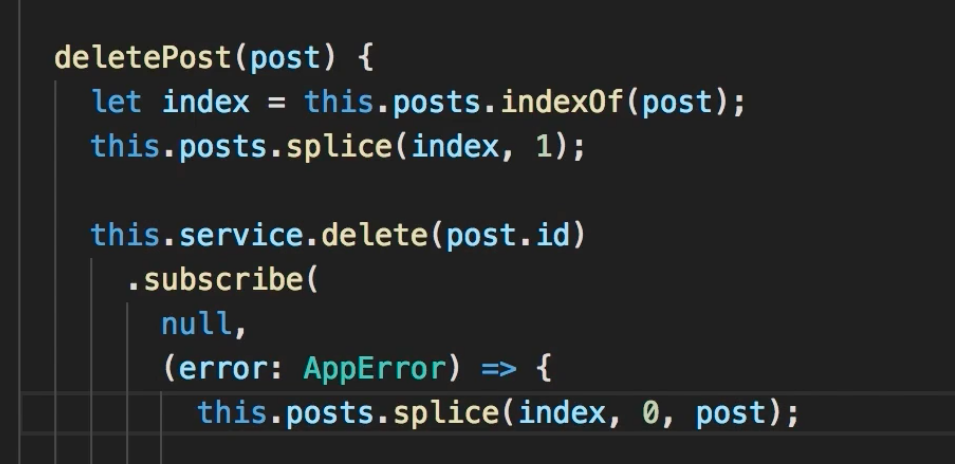
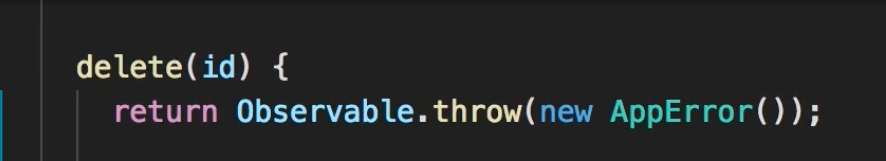
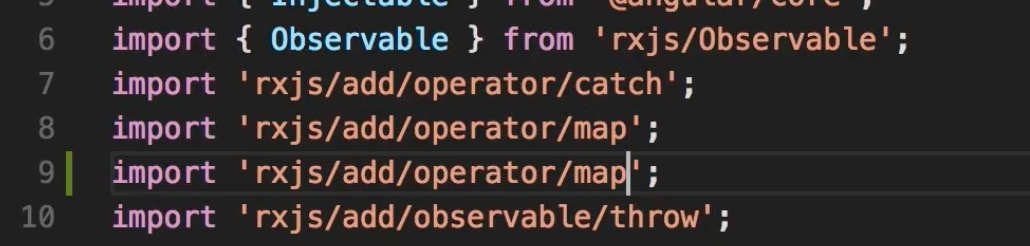
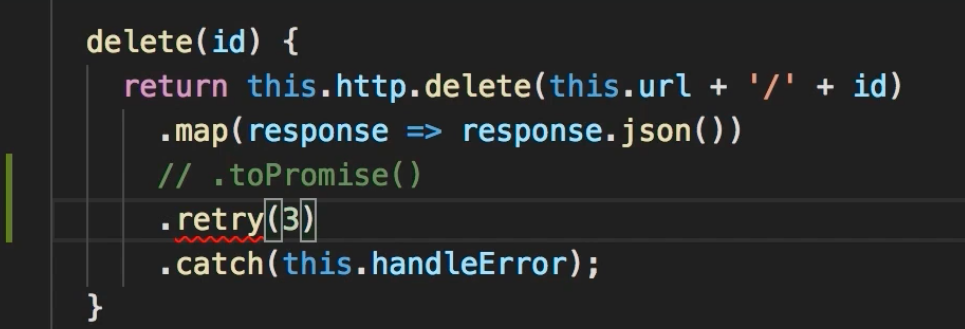
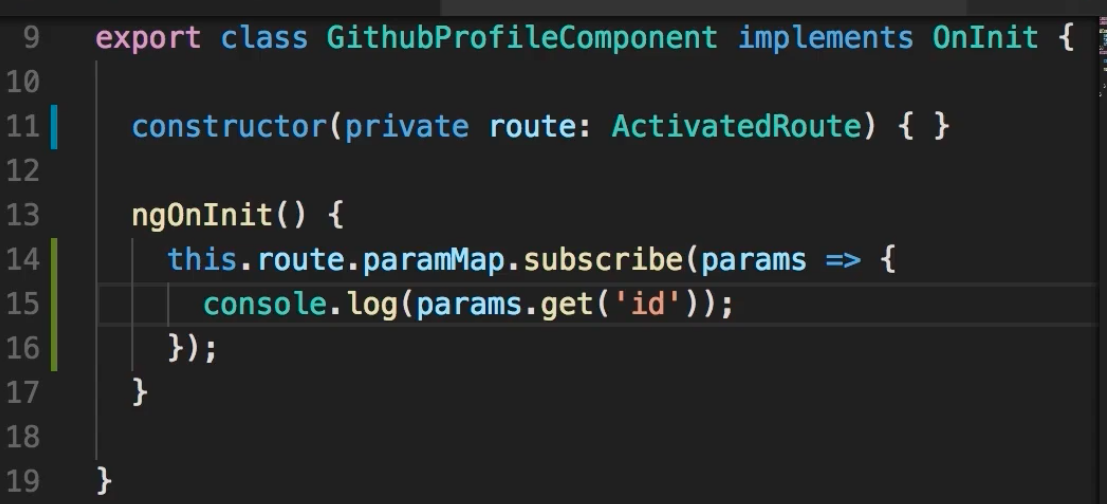
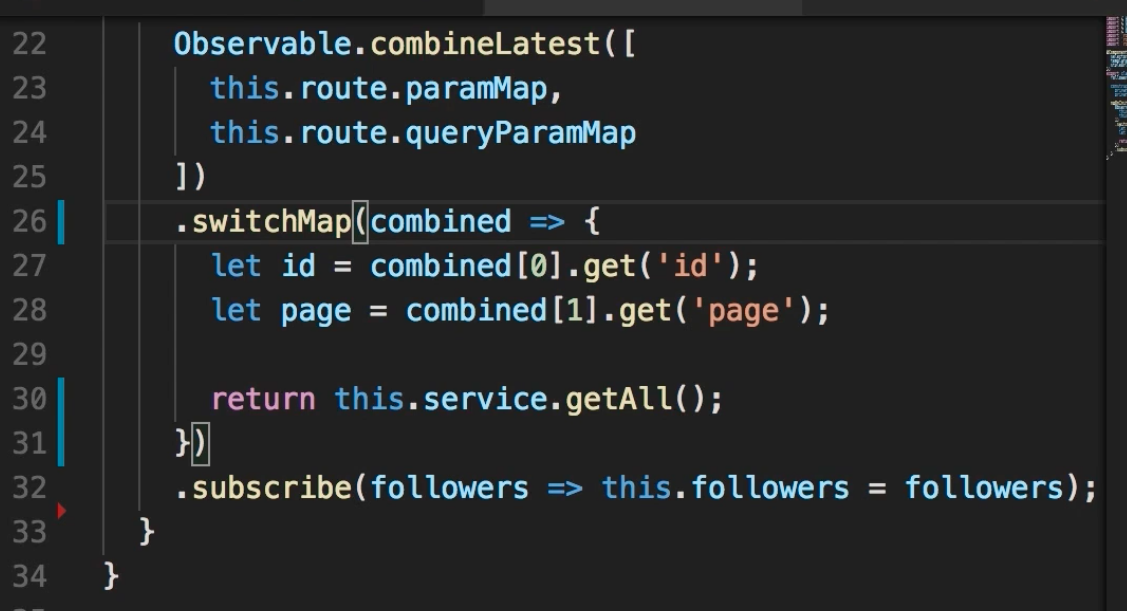
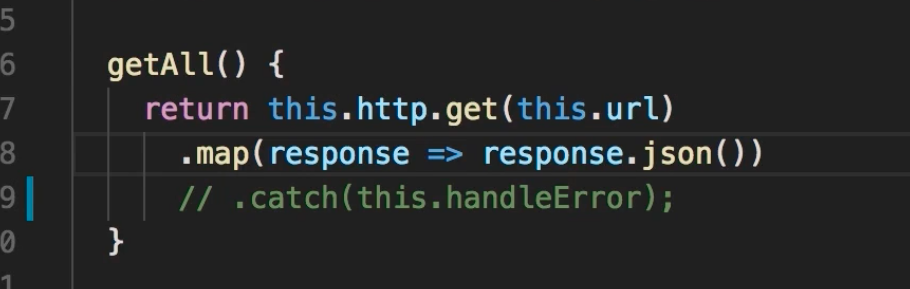

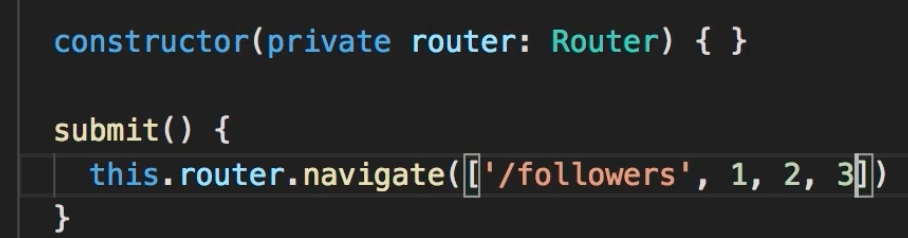
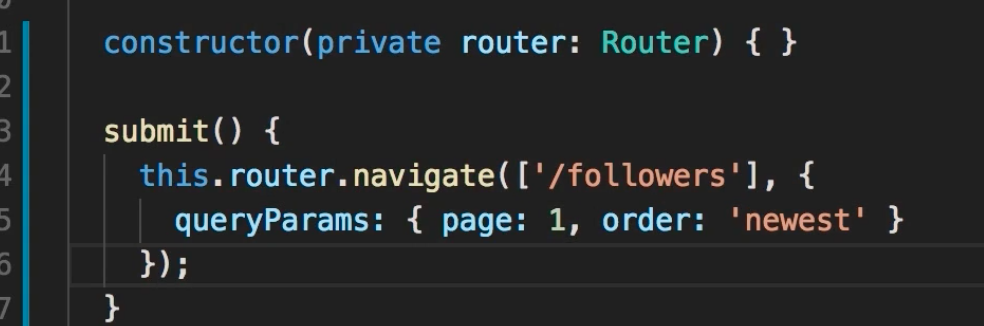
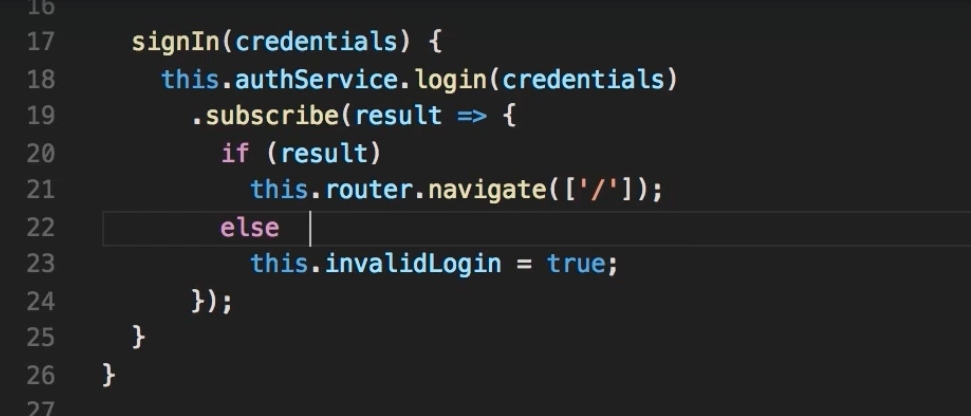
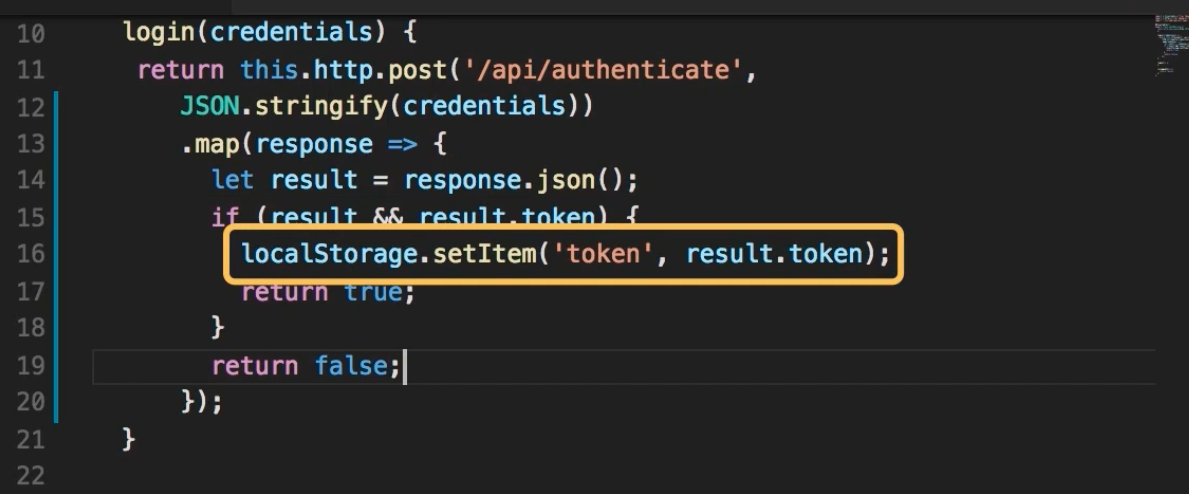

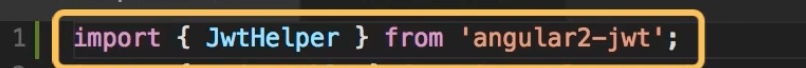
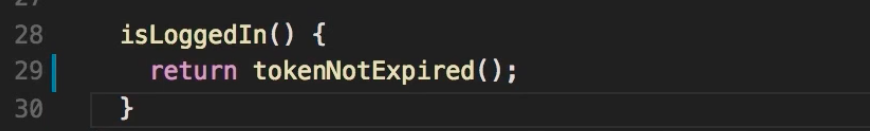


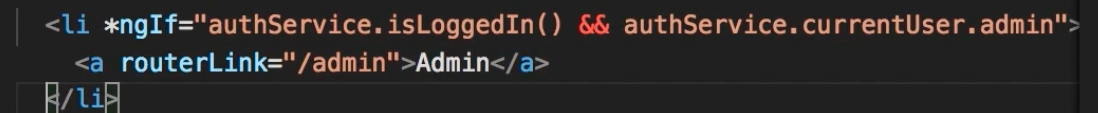
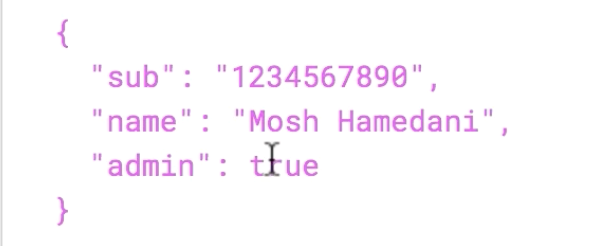
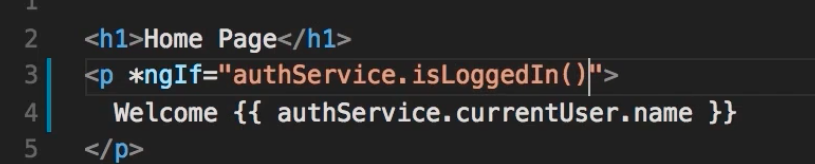

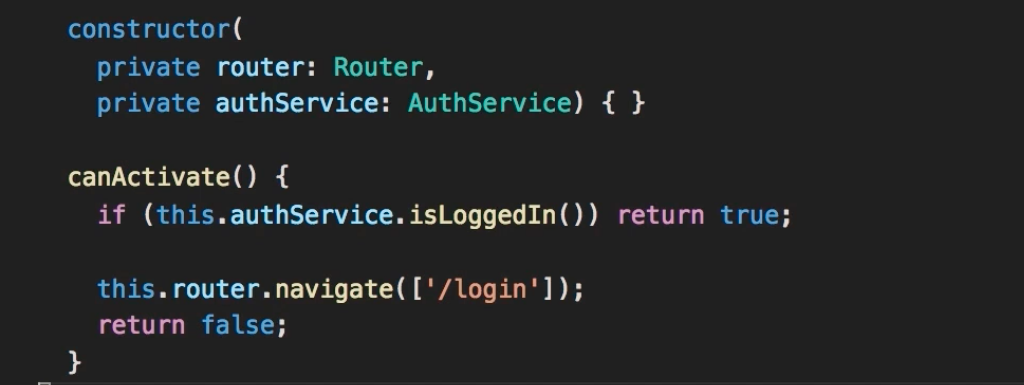



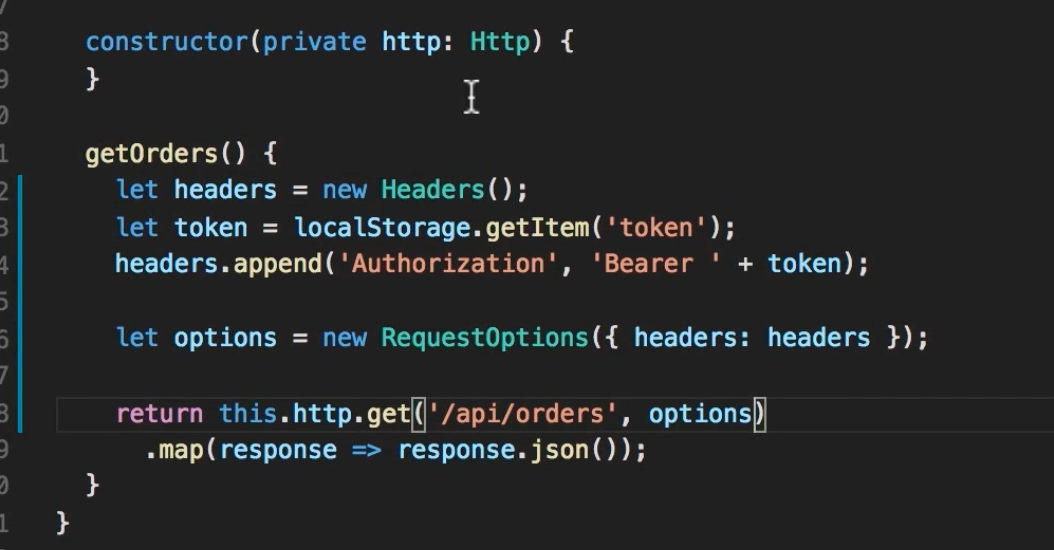
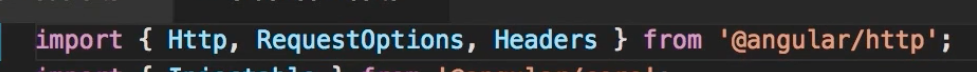


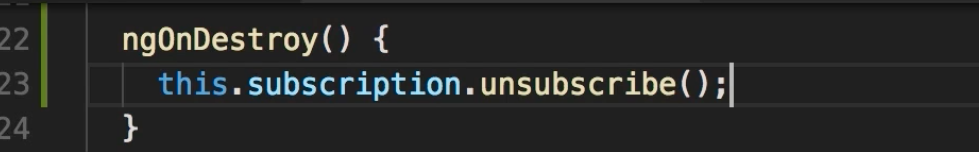
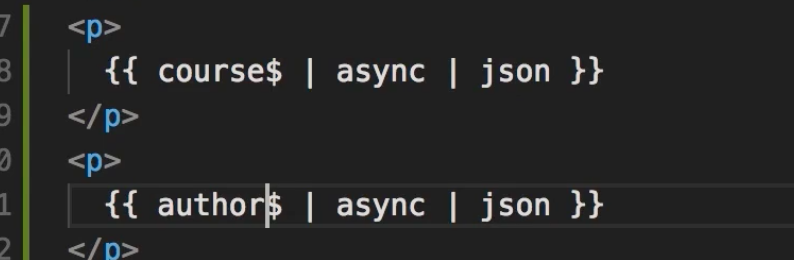
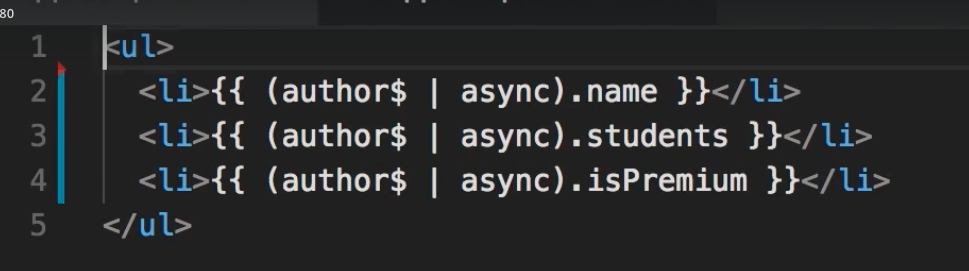

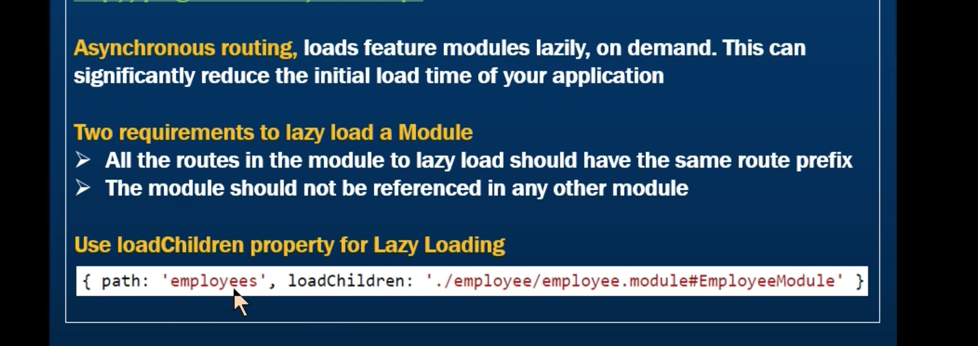
Reactive Form (Full Control)