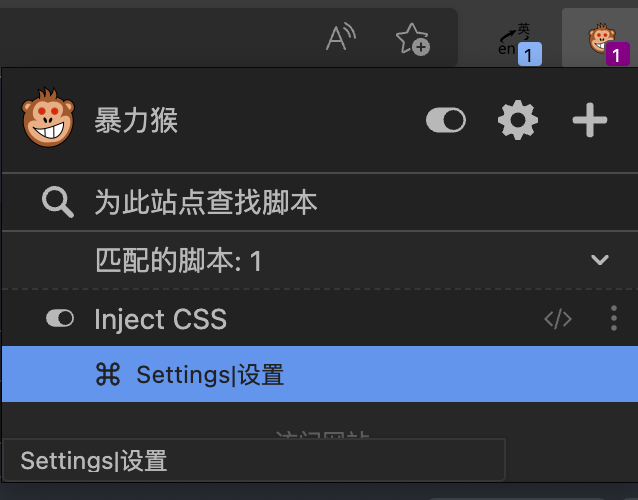首先需要安装用户脚本管理器 Tampermonkey 或 Violentmonkey(暴力猴)
然后点击链接即可安装脚本:
https://github.com/youthlin/examples/raw/master/html/demo/tampermonkey/inject-css.user.js
预览脚本:
https://github.com/youthlin/examples/blob/master/html/demo/tampermonkey/inject-css.user.js
安装成功后,打开任意页面,点击脚本管理器插件图标,在菜单中选择 Inject Css 的 Settings|设置 按钮即可配置自定义样式。