When querying your database in Sequelize, you'll often want data associated with a particular model which isn't in the model's table directly. This data is usually typically associated through join tables (e.g. a 'hasMany' or 'belongsToMany' association), or a foreign key (e.g. a 'hasOne' or 'belongsTo' association).
When you query, you'll receive just the rows you've looked for. With eager loading, you'll also get any associated data. For some reason, I can never remember the proper way to do eager loading when writing my Sequelize queries. I've seen others struggle with the same thing.
Eager loading is confusing because the 'include' that is uses has unfamiliar fields is set in an array rather than just an object.
So let's go through the one query that's worth memorizing to handle your eager loading.
Here's how you would find all the rows of a particular model without eager loading.
Albums.findAll()
.then(albums => console.log(albums))
.catch(console.error)Here's how you would find all the Artists associated with your albums.
Albums.findAll({
include: [{// Notice `include` takes an ARRAY
model: Artists
}]
})
.then(albums => console.log(albums))
.catch(console.error)This will take you a long way. Sequelize is smart enough to pull in any rows from your Artists model that are associated with your Albums.
Include takes an array of objects. These objects have properties like model, as, and where which tell Sequelize how to look for associated rows.
Now, let's customize how we receive our eagerly-loaded rows.
Albums.findAll({
include: [{
model: Artists,
as: 'Singer' // specifies how we want to be able to access our joined rows on the returned data
}]
})
.then(albums => console.log(albums))
.catch(console.error)In this query, we have specified that the instances we receive back from Sequelize should have a property called 'Singer'. We'll be able to access any rows from our Artists table associated with our Albums through this .Singer property.
Finally, let's layer a where onto our include, so we can narrow down the rows that we'll receive.
Albums.findAll({
include: [{
model: Artists,
as: 'Singer',
where: { name: 'Al Green' } //
}]
})
.then(albums => console.log(albums))
.catch(console.error)Our where query should look familiar if you've used Sequelize before: it has the same format as any typical Sequelize query. Our query will now only return joined rows where 'Al Green' is the name of the associated artist. We can access Al Green's artist data for relevant Album instances on our aliased .Singer property.
To wrap up, include takes an array of objects. These objects are queries of their own, essentially just Sequelize queries within our main query. Inside each include query we specify the associated model, narrow our results with where, and alias our returned rows with as. Memorizing model, where, as, and that include takes an array will make your next experience with eager loading much more pleasant.
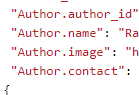
When Artists is null ,I want it looks likes
is there any option?