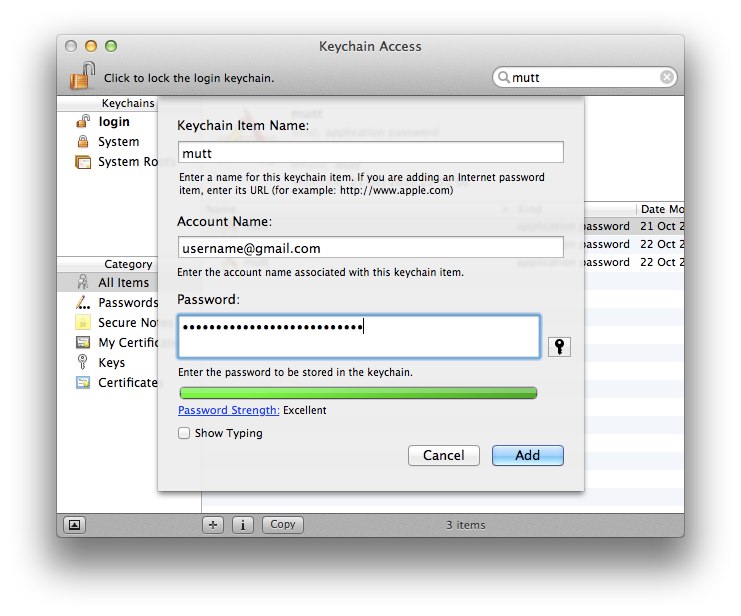| Keybinding | Action |
|---|---|
| Alt + f/b | Move cursor to previous/next word |
| Ctrl + a/e | Move cursor to beginning/end of command |
| Ctrl + xx | Toggle between the start of line and current cursor position |
-
CTRL + A— Move to the beginning of the line -
CTRL + E— Move to the end of the line -
CTRL + [left arrow]— Move one word backward (on some systems this is ALT + B) -
CTRL + [right arrow]— Move one word forward (on some systems this is ALT + F) -
CTRL + U— (bash) Clear the characters on the line before the current cursor position -
CTRL + U—(zsh) If you're using the zsh, this will clear the entire line -
CTRL + K— Clear the characters on the line after the current cursor position -
ESC + [backspace]— Delete the word in front of the cursor
This file contains bidirectional Unicode text that may be interpreted or compiled differently than what appears below. To review, open the file in an editor that reveals hidden Unicode characters.
Learn more about bidirectional Unicode characters
| # Goes through a git projects history and changes the name on commits | |
| # I needed this after changing my name, and coming out as transgender | |
| # in order to have my name show up correctly to the public. | |
| git filter-branch --commit-filter ' | |
| if [ "$GIT_AUTHOR_NAME" = "Existing Dead Name" ]; | |
| then | |
| GIT_AUTHOR_NAME="Authentic Name"; | |
| GIT_AUTHOR_EMAIL="your@email.com"; | |
| git commit-tree "$@"; |
Create a new keychain item, enter the Keychain Item Name as mutt, the Account Name as your gmail email address and then enter your password, then add the keychain item.
If you're using Google 2-step auth, you'll need to generate an Application-specific password from your Google Account settings and enter that as the password.