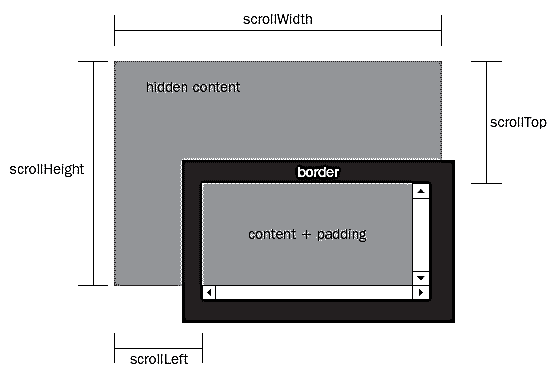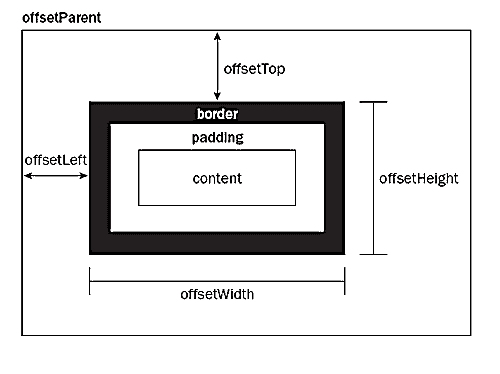- 如何获取网页大小 https://gist.github.com/zhaoda/202b1ab8257f711f5e98
- 如何获取网页元素的绝对位置 https://gist.github.com/zhaoda/3e9bf51412a93ddeb1cd
- 如何获取网页元素的相对位置 https://gist.github.com/zhaoda/e172bc92b877ad2f45ae
- ajax如何实现跨域请求 https://gist.github.com/zhaoda/4537afedfad411daaf5c
- 简述浏览器事件模型 https://gist.github.com/zhaoda/4b0322225fee53eea55d
- 用CSS3完成一个实例的布局 https://gist.github.com/zhaoda/5e77a07876787493ba44
- 至少写出5个ES5中Array增加的新方法 https://gist.github.com/zhaoda/d312b71e6e9bd71a2f10
- 简述ES6增加的新特性 https://gist.github.com/zhaoda/fa60330d881b7afd56d9
This file contains bidirectional Unicode text that may be interpreted or compiled differently than what appears below. To review, open the file in an editor that reveals hidden Unicode characters.
Learn more about bidirectional Unicode characters
| { | |
| "editor.fontSize": 16, | |
| "terminal.integrated.shell.windows": "C:\\windows\\System32\\WindowsPowerShell\\v1.0\\powershell.exe", | |
| "typescript.npm": "C:\\Program Files\\nodejs\\npm.cmd", | |
| "git.autofetch": true, | |
| "eslint.enable": true, | |
| "eslint.autoFixOnSave": false, | |
| "npm.enableScriptExplorer" : true, | |
| "editor.renderWhitespace": "boundary", | |
| "material-icon-theme.activeIconPack": "react_redux", |
考察对ES6的掌握程度,说的越多越好,只要说出下面的一些关键词就行。
- 语法糖
- 解构
- Let和Const
- For-Of
- 箭头函数 =>
- 延伸操作符
- 剩余变量
- 默认参数
至少写出5个ES5中Array增加的新方法,考察对ES5的掌握程度
- forEach
- map
- filter
- some
- every
- indexOf
- lastIndexOf
- reduce
根据已有html结构,用CSS3完成图1的布局,主要考察对CSS3新属性 display: -webkit-flex flex 或 display: box box-flex 的掌握程度。
如果能写出以上几个属性,并了解这些属性的作用,就算掌握CSS3新布局方式。
参考资料 参考 http://www.inserthtml.com/2012/05/css3-flex-box-specification-change-layout-design/
<!--已知的html结构,不能修改-->
<div id="header"></div>- 设置
document.domain,增加隐藏的iframe做代理页面,只能解决主域相同而二级域名不同的情况,腾讯微博目前使用该方法; - 利用
iframe和location.hash,这个办法比较绕并且复杂,并且数据直接暴露在了url中,数据容量和类型都有限等; - 服务器做Proxy代理,需要后端支持;
- 通过Script标签,即通常说的
JSONP; - 使用
window.name,name值在不同的页面(甚至不同域名)加载后依旧存在,并且可以支持非常长的 name 值(2MB),具体原理请参考http://www.planabc.net/2008/09/01/window_name_transport/
如果能说出第5个方案,说明很专业,知识面涉猎比较广。
This file contains bidirectional Unicode text that may be interpreted or compiled differently than what appears below. To review, open the file in an editor that reveals hidden Unicode characters.
Learn more about bidirectional Unicode characters
| // 网页上的每个元素,都有clientHeight和clientWidth属性, | |
| // 这两个属性指元素的内容部分再加上padding的所占据的视觉面积,不包括border和滚动条占用的空间。 | |
| // 网页上的每个元素还有scrollHeight和scrollWidth属性,指包含滚动条在内的该元素的视觉面积。 | |
| // 大多数情况下,都是document.documentElement.clientWidth返回正确值。 | |
| // 但是,在IE6的quirks模式中,document.body.clientWidth返回正确的值,因此函数中加入了对文档模式的判断。 | |
| // 方案1 | |
| // 必须在页面加载完成后才能运行,否则document对象还没生成,浏览器会报错 | |
| // clientWidth和clientHeight都是只读属性,不能对它们赋值 |
NewerOlder