-
-
Save zhuowei/960586f474b68f5734af2339fbcbbc12 to your computer and use it in GitHub Desktop.
| <?xml version="1.0" encoding="UTF-8"?> | |
| <!DOCTYPE plist PUBLIC "-//Apple//DTD PLIST 1.0//EN" "http://www.apple.com/DTDs/PropertyList-1.0.dtd"> | |
| <plist version="1.0"> | |
| <dict> | |
| <!-- not sure which one it is, so set both --> | |
| <key>Ensemble</key> | |
| <dict> | |
| <key>Enabled</key> | |
| <true/> | |
| </dict> | |
| <key>Enabled</key> | |
| <dict> | |
| <key>Enabled</key> | |
| <true/> | |
| </dict> | |
| </dict> | |
| </plist> |
The Monterey site now says universal control will be "available later this year."
doesn't say that for me
Has anybody on beta 3 managed to tick the option to allow the cursor and keyboard to move between nearby mac's (see screenshot)? I can bring the window up but can't check the tickbox.
I can get this up when not connected to another screen and when searching in settings for universal
I can not get it to click.
I faced the problem ( installed 21C5031d) too.
And, I just published how to solve and using "Universal Control" .
If it helps, send me some bitcoins from Tip Jar, thank you!
One of my machines is a 13 inch early 2015 modal. Which isn't supported. However Monterey 12.3 beta is up and running on it. Is there a simple way to make it available. I mean it doesn't make any sense the OS is running on the machine, but one native application refuses to work.
@newmediacrew ask khronokernel: https://twitter.com/khronokernel/status/1428407216931999749 it's possible to override the list of supported Macs, but you'd need to disable SIP and find a way to inject code into the Universal Control app somehow
@zhuowei this looks pretty difficult even for an full stack developer as myself... I'll wait a bit. Thank you for the information though.
@newmediacrew a different (likely easier) option is using OpenCore Legacy Patcher to enable it. The thing that does the job in the patcher is in acidanthera/FeatureUnlock and also provided by khronokernel. Also it doesn't require disabling SIP first I think. And here is a tutorial to make it even easier.
cc
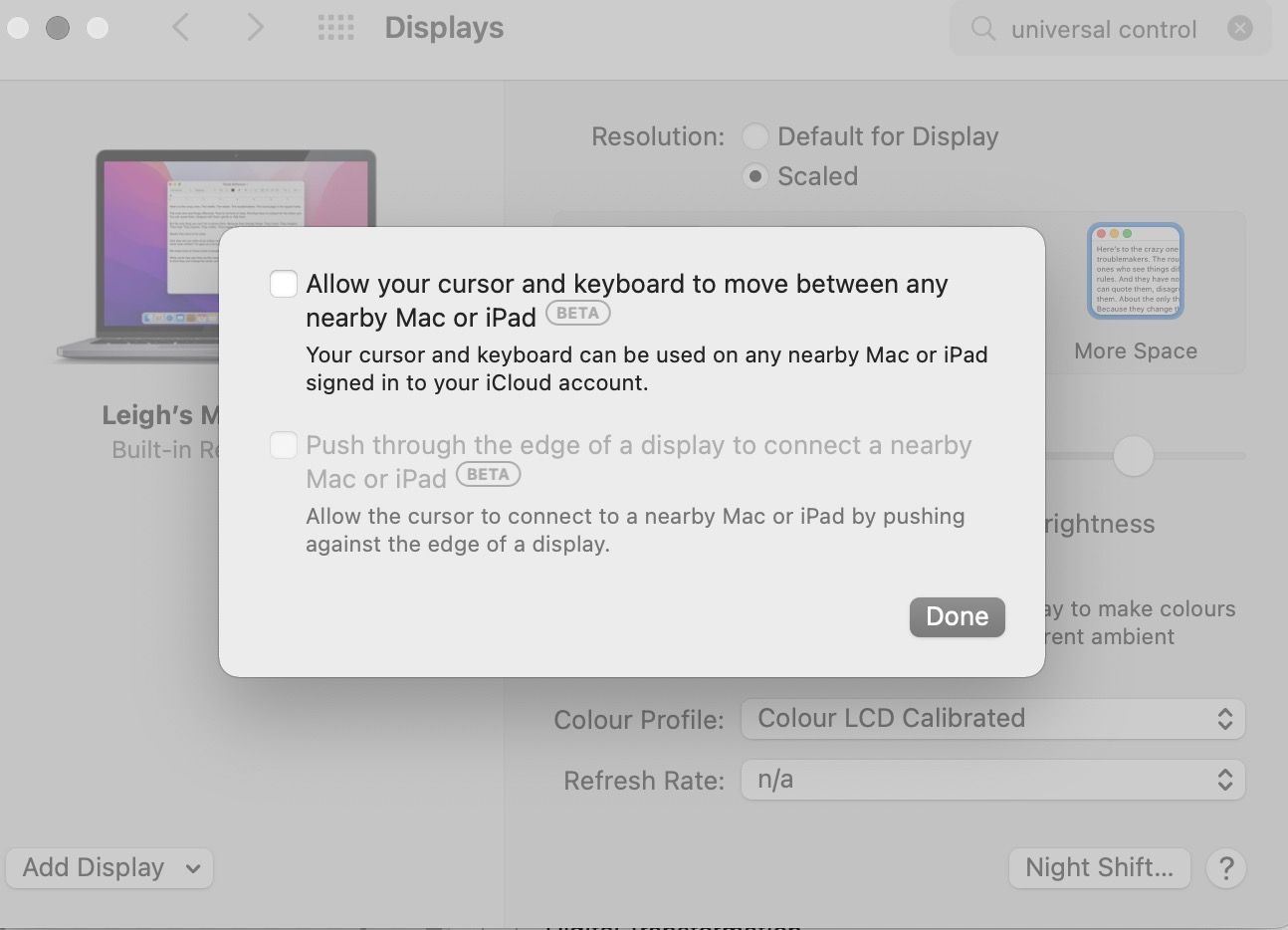

Is there a way to downgrade to Monterey 12 Beta 5 from current version 12.1 Beta (21C5021h)?