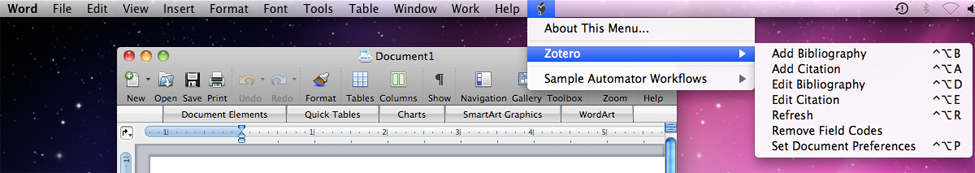It seems essential to use a 32-bit Java version and not 64-bit Java version for the LibreOffice integration of Zotero. However, it is possible to install several Java version on the same machine and to choose in LibreOffice one version to use (Tools-->Options-->Advanced):
On Windows 10 with LibreOffice 5 the autoinstaller does not work. Thus, one has to manually install
the extension (double click on the
C:\Users\IEUser\AppData\Roaming\Mozilla\Firefox\Profiles\...\extensions\zoteroOpenOfficeIntegration@zotero.org\install\Zotero_OpenOffice_Integration.oxt
file)
If the manual installation fails 'Could not create Java implementation loader', then check the Java version (see above).
If there are only text and no icons for Zotero in the LibreOffice, then
- Re-named the user folder
C:\Users\IEUser\AppData\Roaming\LibreOffice\4\useror alternatively delete it completely - Re-starting LibreOffice, which will then create a new one
- Install LibreOffice Plugin from Firefox again
https://forums.zotero.org/discussion/51023/zotero-firefox-plugin-error-with-libreoffice-5/ https://www.zotero.org/support/word_processor_plugin_troubleshooting#could_not_create_java_implementation_loader http://wiki.languagetool.org/could-not-create-java-implementation-loader
2014-02: There is/was a problem with Java 7 on Mac and LibreOffice in combination with Zotero, which requires to use Java 6 instead. However, as Simon pointed out this seems to be a known issue in Java itself. I guess it is not anymore a problem, as we have Java 8 is out now. zotero/zotero-libreoffice-integration#13
| OS | Browser | Office | Java | Zotero |
|---|---|---|---|---|
| Win 10 | Firefox 42.0 (32-bit) | LibreOffice 5.0.3.2 (64-bit) | Java 1.8.0_65 (64-bit) | Zotero 4.0.28.7, Zotero LibreOffice Integration 3.5.10 |
| Win 8 | Firefox 42.0 (32-bit) | LibreOffice 5.0.3.2 (64-bit) | Java 1.8.0_60 (64-bit) | Zotero 4.0.28.7, Zotero LibreOffice Integration 3.5.10 |
| Win 10 | Firefox 42.0 (32-bit) | LibreOffice 5.0.3.2 (32-bit) | Java 1.8.0_65 (32-bit) | Zotero 4.0.28.7, Zotero LibreOffice Integration 3.5.10 |
| Win 10 | Firefox 42.0 (32-bit) | LibreOffice 5.0.2.2 (64-bit) | Java 1.8.0_65 (64-bit) | Zotero 4.0.28.7, Zotero LibreOffice Integration 3.5.10 |
| Win 10 | Firefox 42.0 (32-bit) | LibreOffice 5.0.1.2 (64-bit) | Java 1.8.0_65 (64-bit) | Zotero 4.0.28.7, Zotero LibreOffice Integration 3.5.10 |
| Win 10 | Firefox 42.0 (32-bit) | LibreOffice 5.0.0.5 (64-bit) | Java 1.8.0_65 (64-bit) | Zotero 4.0.28.7, Zotero LibreOffice Integration 3.5.10 |
| Win 10 | Firefox 42.0 (32-bit) | LibreOffice 4.4.6.3 (32-bit) | Java 1.8.0_65 (32-bit) | Zotero 4.0.28.7, Zotero LibreOffice Integration 3.5.10 |