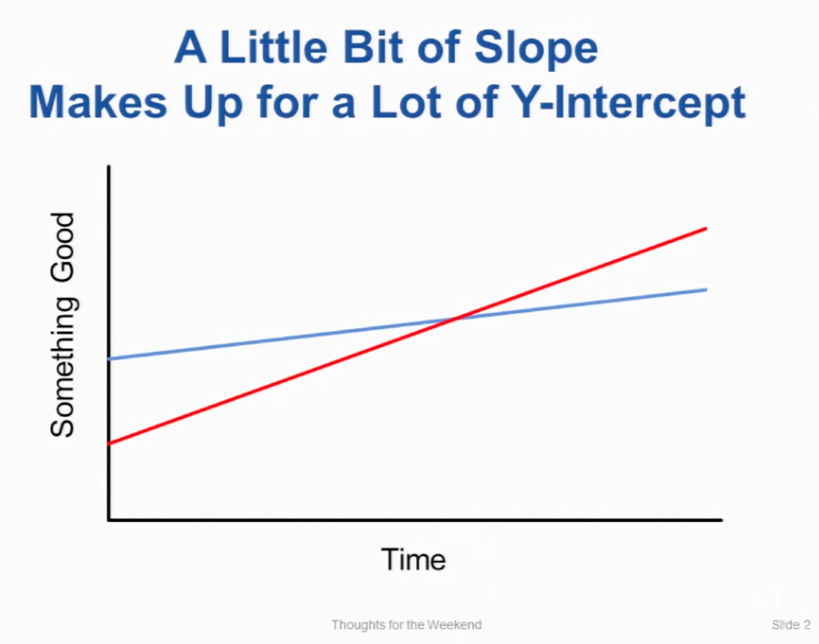-
Find the Discord channel in which you would like to send commits and other updates
-
In the settings for that channel, find the Webhooks option and create a new webhook. Note: Do NOT give this URL out to the public. Anyone or service can post messages to this channel, without even needing to be in the server. Keep it safe!
This file has been truncated, but you can view the full file.
This file contains bidirectional Unicode text that may be interpreted or compiled differently than what appears below. To review, open the file in an editor that reveals hidden Unicode characters.
Learn more about bidirectional Unicode characters
| #! /usr/bin/env python2.6 | |
| # -*- coding: utf8 -*- | |
| # | |
| # Copyright (c) 2021 Víctor Molina García | |
| # MIT License | |
| # | |
| # Script to install a functional `pip` under Python 2.6 by forcing to | |
| # use `pyOpenSSL`. | |
| # | |
| # Because it is not possible to install packages until having a `pip` |
This file contains bidirectional Unicode text that may be interpreted or compiled differently than what appears below. To review, open the file in an editor that reveals hidden Unicode characters.
Learn more about bidirectional Unicode characters
| library GetCode { | |
| function at(address _addr) public view returns (bytes memory o_code) { | |
| assembly { | |
| // retrieve the size of the code, this needs assembly | |
| let size := extcodesize(_addr) | |
| // allocate output byte array - this could also be done without assembly | |
| // by using o_code = new bytes(size) | |
| o_code := mload(0x40) | |
| // new "memory end" including padding | |
| mstore(0x40, add(o_code, and(add(add(size, 0x20), 0x1f), not(0x1f)))) |
This file contains bidirectional Unicode text that may be interpreted or compiled differently than what appears below. To review, open the file in an editor that reveals hidden Unicode characters.
Learn more about bidirectional Unicode characters
| #! /bin/bash | |
| # | |
| # Copyright (c) 2020 Víctor Molina García | |
| # MIT License | |
| # | |
| # Script to install Python environments 2.6+ and 3.2+ using PyEnv | |
| # and the installation steps for OpenSSL 1.0.2 mostly based on the | |
| # information available in the following link: | |
| # http://www.linuxfromscratch.org/blfs/view/7.7/postlfs/openssl.html | |
| # |
If a project has to have multiple git repos (e.g. Bitbucket and Github) then it's better that they remain in sync.
Usually this would involve pushing each branch to each repo in turn, but actually Git allows pushing to multiple repos in one go.
If in doubt about what git is doing when you run these commands, just
This file contains bidirectional Unicode text that may be interpreted or compiled differently than what appears below. To review, open the file in an editor that reveals hidden Unicode characters.
Learn more about bidirectional Unicode characters
| #!/bin/bash | |
| # Sometimes you need to move your existing git repository | |
| # to a new remote repository (/new remote origin). | |
| # Here are a simple and quick steps that does exactly this. | |
| # | |
| # Let's assume we call "old repo" the repository you wish | |
| # to move, and "new repo" the one you wish to move to. | |
| # | |
| ### Step 1. Make sure you have a local copy of all "old repo" | |
| ### branches and tags. |
This file contains bidirectional Unicode text that may be interpreted or compiled differently than what appears below. To review, open the file in an editor that reveals hidden Unicode characters.
Learn more about bidirectional Unicode characters
| [ | |
| {name: 'Afghanistan', code: 'AF'}, | |
| {name: 'Åland Islands', code: 'AX'}, | |
| {name: 'Albania', code: 'AL'}, | |
| {name: 'Algeria', code: 'DZ'}, | |
| {name: 'American Samoa', code: 'AS'}, | |
| {name: 'AndorrA', code: 'AD'}, | |
| {name: 'Angola', code: 'AO'}, | |
| {name: 'Anguilla', code: 'AI'}, | |
| {name: 'Antarctica', code: 'AQ'}, |