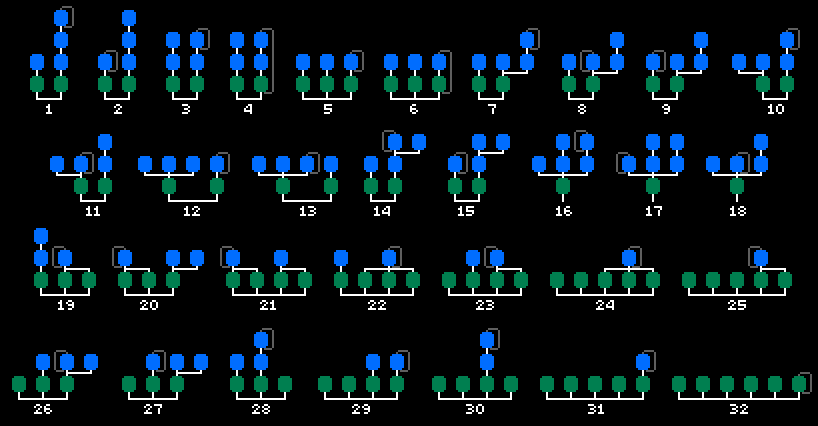Note: One of the algorithms is incorrect due to a missing operator. Need to update the image. Will have to get on that soon.
These are the original 32 algorithms as used in Yamaha DX7.
The later Yamaha FS1R and Yamaha SY77 may have compatibility with these algorithms, but that's beyond the current scope. The FS1R contains 88 algorithms, while the SY77 contains 45 algorithms.