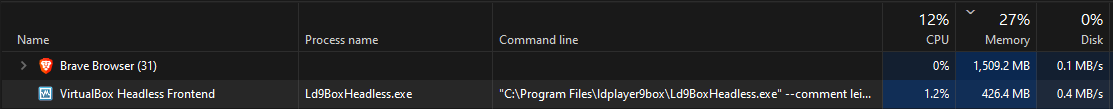I wanted to listen to The Bible using amazing Dwell app which sadly only has an Android or iOS app currently. For this we need to use one of these cancerware CCP owned Android emulators. Yay! /s
Let's at least decrapify this thing as much as we can yeah?
These below steps should work similarly for Nox/MEmu etc. but you can find guides for Nox here and MEMu here.
- Install latest version of LDPlayer 9 (I couldn't find existence of any "offline" version)
- Go to LDPlayer Settings, at the bottom make
system.vmdkwritable, go to Other Settings and enableRoot Permission - Download Aurora Store from AuroraOSS
- Drag the Aurora .apk into the emulator and install it
- If you get a Chinese language popup, tap the checkbox above the 3 options and then it's the now enabled second option to install.
- Install Nova Launcher and any other apps you are interested in by using Aurora (recommend apps without GSF and ads)
- NOTE! Newer LDPlayer9 blocks access to
/system/priv-app/LDLauncher3etc. so no point even trying to delete default launcher - Make Nova Launcher the default launcher by hitting back and selecting "Open in Nova Launcher > Always"
- Go to Android System Settings > DNS > Enable my own NextDNS config which blocks millions of advertising and spyware domains.
- Disable system writable and root.
- OPTIONAL! Block
dnplayer.exein Windows firewall. Now you can't download anything from within the emulator but neither can it communiate to anything. You can still install .apk files by downloading them on Windows and dragging them into the app. Only offline applications will work though.
Open C:\Windows\System32\drivers\etc\hosts with a text editor of your choice and add this in at the bottom
0.0.0.0 hmma.baidu.com
0.0.0.0 ad.ldplayer.net
0.0.0.0 apiid.ldmnq.com
0.0.0.0 apien.ldmnq.com
0.0.0.0 ldcdn.ldmnq.com
0.0.0.0 en.ldplayer.net
0.0.0.0 encdn.ldmnq.com
0.0.0.0 api.ld-space.com
0.0.0.0 openrcv.baidu.com
0.0.0.0 storeen.ldmnq.com
0.0.0.0 usersdk.ldmnq.com
0.0.0.0 appstore.ldmnq.com
0.0.0.0 encdn.ldplayer.com
0.0.0.0 adabdapi.ldmnq.com
0.0.0.0 graph.facebook.com
0.0.0.0 android.bugly.qq.com
0.0.0.0 middledata.ldmnq.com
0.0.0.0 advertise.ldplayer.net
0.0.0.0 middledata.ldplayer.net
0.0.0.0 dldgmpfyeblzc.cloudfront.net
0.0.0.0 dn2sifz9m7tkk.cloudfront.net
0.0.0.0 de2pmm85odupd.cloudfront.net
0.0.0.0 dkf29paj6y8sk.cloudfront.net
0.0.0.0 d19przo9d3f9zk.cloudfront.net
0.0.0.0 d330if318qxsm2.cloudfront.net
0.0.0.0 d3p6x1jquzbe0c.cloudfront.net
0.0.0.0 encdn.ldmnq.com.w.alikunlun.com
0.0.0.0 ins-o9iydzqn.ias.tencent-cloud.net
0.0.0.0 lden.oss-ap-southeast-1.aliyuncs.com
0.0.0.0 netease-publish-gdlgphs.w.alikunlun.com
0.0.0.0 advertise.ldplayer.net.a.lahuashanbx.comThese domains were pulled via Glasswire and NextDNS.
Now let's install Magisk! (optional). Make sure you kept root on during all of this.
- Download Magisk Delta
- Launch it and allow everything it throws at you
- Directly install to system partition (you may need to relaunch the app for this option)
- Reboot, go to a root-supported file manager and delete /system/xbin/su to avoid conflicts and reboot again.
- Done.
As far as I know there aren't any known ways to get around the SafetyNet detection. If you're trying to play Multiplayer games, you'll get kicked and banned for having Magisk or any kind of root. So disable it if you actually want to waste your time playing games.
That's what I did and it seems to be pretty good. No ads cancer on the launcher. Back button uses Nova and not LDLauncher3. Using NextDNS to sniff all the DNS requests, I see after swapping the launcher and blocking everything in hosts. The only other requests that are being passed to the internet after about 30 minutes are just:
android.apis.google.com
www.googleapis.com
fbcdn.net
www.instagram.com
ebaystatic.com
The last 3 are the result of accidentally opening Chrome where it tries to load the favicons from the "favourites" crapware bookmarks that chrome ships with by default. I replaced Chrome with Kiwi Browser via Aurora which allows me to run userscripts.
I have not and will not use a Google account with this. Aurora Store runs anonymously without an account.
Most of the advertising garbage is baked into their horrible store (we replaced with Aurora Store) and their launcher (we replaced with Nova).
I don't generally think this is less stable than MEmu. All of these Android crapware emulators are owned by the same Chinese megalith. You can tell just from their matching UI/UX and even the websites all look the same. See for yourself:
 Bluestacks fastest and lightest huh? Lmao it's 7.7GB just for starters...
Bluestacks fastest and lightest huh? Lmao it's 7.7GB just for starters...
They all look something like the above. I settled on LDPlayer9 after MEmu kept skipping audio and for listening to bible this is infuriating. If you can't use LDPlayer9 try MEmu as it at least has an offline installer. Though don't expect it to not mine bitcoin or whatever in the background. You still need to follow similar steps as above and decrapify the entire thing.
Task Manager also shows that LDPlayer9 seems to now be behaving and taking about half the memory and a quarter of the CPU usage.