Inspired by this
More of my guides: Debloating MEMu - Debloating Nox (Updated)
This mainly applies to LDPlayer9. They will probably work on the low end options (like LDPlayer5) but not guaranteed.
This emulator seems to have less stability issues than MEMu. I think we get the shtick that these emulators do spooky stuff.
- Download LDPlayer, preferably an offline version from the version history
- Go to LDPlayer Settings, make system.vmdk writable, go to Other Settings and enable
Root Permission - I would suggest getting off of LD's Launcher. Go get another one and set it as a default home app.
- Get a file manager that supports root, go to the root directory, then delete
/system/priv-app/LDAppStoreand/system/app/Launcher3. (why did they modify the AOSP launcher lol) - Get AdAway and set it up, preferably with root-based blocking.
- Open
C:\Windows\System32\drivers\etc\hostswith a text editor of your choice and add this in
0.0.0.0 encdn.ldmnq.com.w.alikunlun.com
0.0.0.0 apien.ldmnq.com
0.0.0.0 advertise.ldplayer.net.a.lahuashanbx.com
0.0.0.0 d19przo9d3f9zk.cloudfront.net
0.0.0.0 dldgmpfyeblzc.cloudfront.net
0.0.0.0 ins-o9iydzqn.ias.tencent-cloud.net
0.0.0.0 appstore.ldmnq.com
0.0.0.0 netease-publish-gdlgphs.w.alikunlun.com
0.0.0.0 d330if318qxsm2.cloudfront.net
0.0.0.0 dn2sifz9m7tkk.cloudfront.net
0.0.0.0 d3p6x1jquzbe0c.cloudfront.net
0.0.0.0 de2pmm85odupd.cloudfront.net
0.0.0.0 p-sgsg00.kxcdn.com
0.0.0.0 adabdapi.ldmnq.com
0.0.0.0 res.ldrescdn.com
0.0.0.0 en.ldplayer.net
0.0.0.0 ad.ldplayer.net(Most of these domains are according to Glasswire. If there are any more to block, tell me in the comments)
- Block
dnplayer.exein the firewall
And block the IP addresses using the files attached to this gist (original courtesy of ehindiayleau). Make sure both the batch and the text file are in the same folder! Open command prompt as admin and CD to the folder where you saved the two files.
Now let's install Magisk! (optional). Make sure you kept root on during all of this.
- Download Magisk Delta
- Launch it and allow everything it throws at you
- Directly install to system partition (you may need to relaunch the app for this option)
- Reboot, go to a root-supported file manager and delete /system/xbin/su to avoid conflicts and reboot again.
- That's about it. Go crazy
As far as I know there aren't any known ways to get around the SafetyNet detection. I've tried the usual methods that I use on my rooted phone and they didn't work. If you found a solution, please comment below! At the moment, SafetyNet requirements do not seem to pose a big threat and devs do use workarounds so that everyone can play no matter which platform (e.g. multiplayer games putting you in emulator lobbies).


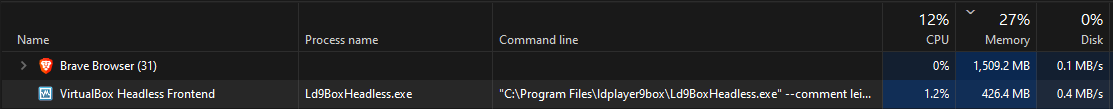
I figured out a way to customize the startup ad, go to
Appdata\Roaming\XuanZhi9\cacheand remove everything that isn't app icons that you have installed. Then start LDplayer to get a new ads for the ease of modifying, then close the emulator. then you open up ldadconfig.data and change the following : effectiveTime to 999999999, change all cdn.ldplayer.net to localhost, action_content to whatever. Then find any image of your liking and rename it to follow the existing 2 image files and delete those 2 files. Then make the ldadconfig.data and the image files read only to prevent their dirty servers from touching the file and you should be golden. Only thing i cannot figure out is how to change what the button does inside of the emulator. I changed action_content to youtube.com but inside the emulator it still links to the previous adware URL. I hope this helps.