-
-
Save ChristophObermeier/5f67ed2b69c52212476a200a260e2a0a to your computer and use it in GitHub Desktop.
| // ***MVG Departure Widget*** | |
| // | |
| // Copyright (C) 2020 by ChristophObermeier | |
| // | |
| // Permission to use, copy, modify, and/or distribute this software is hereby granted. | |
| // | |
| // THE SOFTWARE IS PROVIDED "AS IS" AND THE AUTHOR DISCLAIMS ALL WARRANTIES WITH REGARD TO THIS SOFTWARE INCLUDING ALL | |
| // IMPLIED WARRANTIES OF MERCHANTABILITY AND FITNESS. IN NO EVENT SHALL THE AUTHOR BE LIABLE FOR ANY SPECIAL, DIRECT, | |
| // INDIRECT, OR CONSEQUENTIAL DAMAGES OR ANY DAMAGES WHATSOEVER RESULTING FROM LOSS OF USE, DATA OR PROFITS, WHETHER | |
| // IN AN ACTION OF CONTRACT, NEGLIGENCE OR OTHER TORTIOUS ACTION, ARISING OUT OF OR IN CONNECTION WITH THE USE OR PERFORMANCE | |
| // OF THIS SOFTWARE. | |
| // | |
| // Variables used by Scriptable. | |
| // These must be at the very top of the file. Do not edit. | |
| // icon-color: blue; icon-glyph: train; | |
| // * Script for scriptable to catch the next metro in munich at your location | |
| //*jshint esversion: 6 */ | |
| // Get your Station here https://www.mvg.de/dienste/abfahrtszeiten.html | |
| //"München" is not required to enter | |
| const station = args.widgetParameter | |
| //Set for Debug in App | |
| //const station = "Odeonsplatz" | |
| //Adds "&" to combined station | |
| var clearstation = station.replace(" ","&") | |
| //Get Station ID | |
| const mvgstatID = "https://www.mvg.de/api/fahrinfo/location/queryWeb?q=" + clearstation | |
| var responseID | |
| responseID = await new Request(mvgstatID).loadJSON() | |
| // Store the MVG ID | |
| const mvgID = responseID.locations[0].id.toString() | |
| //Set your preferred MVG products | |
| const footway = false | |
| const bus = false | |
| const ubahn = true | |
| const sbahn = false | |
| const tram = false | |
| const zug = false | |
| //Get departures | |
| const mvgReq = "https://www.mvg.de/api/fahrinfo/departure/" + mvgID + "?sbahn=" + sbahn + "&ubahn=" + ubahn + "&bus=" + bus + "&tram=" + tram + "&footway" + footway + "&zug=" + zug | |
| var response | |
| response = await new Request(mvgReq).loadJSON() | |
| //Calculates Departure time | |
| function calculateTimeOffset(times) | |
| { | |
| return Math.round((times - Date.now()) / 60000) | |
| } | |
| //Calculates real departure incl. delay | |
| function calculatedeparture (delay, time) { | |
| if (delay == undefined) | |
| { | |
| return time | |
| } | |
| else | |
| { | |
| return delay+time | |
| } | |
| } | |
| //Shorten Destination, if length exceeds space | |
| function truncate(destination, n) | |
| { | |
| return (destination.length > 20) ? destination.substr(0, 19) + '...' : destination | |
| } | |
| // Store the MVG values. | |
| // Departure #1 | |
| const destination1 = truncate(response.departures[0].destination.toString()) | |
| const label1 = response.departures[0].label.toString() | |
| const platform1 = response.departures[0].platform | |
| const bgcolor1 = response.departures[0].lineBackgroundColor | |
| const delay1 = response.departures[0].delay | |
| const time1 = calculateTimeOffset(response.departures[0].departureTime) | |
| const abfahrt1 = calculatedeparture(delay1,time1) | |
| // Departure #2 | |
| const destination2 = truncate(response.departures[1].destination.toString()) | |
| const label2 = response.departures[1].label.toString() | |
| const platform2 = response.departures[1].platform | |
| const delay2 = response.departures[1].delay | |
| const time2 = calculateTimeOffset(response.departures[1].departureTime) | |
| const abfahrt2 = calculatedeparture(delay2,time2) | |
| // Departure #3 | |
| const destination3 = truncate(response.departures[2].destination.toString()) | |
| const label3 = response.departures[2].label.toString() | |
| const platform3 = response.departures[2].platform | |
| const delay3 = response.departures[2].delay | |
| const time3 = calculateTimeOffset(response.departures[2].departureTime) | |
| const abfahrt3 = calculatedeparture(delay3,time3) | |
| // Departure #4 | |
| const destination4 = truncate(response.departures[3].destination.toString()) | |
| const label4 = response.departures[3].label.toString() | |
| const platform4 = response.departures[3].platform | |
| const delay4 = response.departures[3].delay | |
| const time4 = calculateTimeOffset(response.departures[3].departureTime) | |
| const abfahrt4 = calculatedeparture(delay4,time4) | |
| const widget = await createWidget() | |
| if (!config.runsInWidget) { | |
| await widget.presentMedium() | |
| } | |
| Script.setWidget(widget) | |
| function createWidget() { | |
| let widget = new ListWidget() | |
| widget.backgroundColor = new Color("004d99") | |
| let title = widget.addText("🚉 Next Departures @" + [station]) | |
| title.font = Font.boldSystemFont(15) | |
| title.textColor = Color.white() | |
| title.centerAlignText() | |
| title.minimumScaleFactor = 0.6 | |
| title.lineLimit = 2 | |
| widget.addSpacer(15) | |
| //Departure #1 | |
| let destinationText1 = widget.addText("⏱"+abfahrt1 + "min " + label1 + "➡️ " + destination1 + " @" + platform1) | |
| destinationText1.font = Font.boldSystemFont(10) | |
| destinationText1.textColor = Color.white() | |
| destinationText1.centerAlignText() | |
| destinationText1.minimumScaleFactor = 0.4 | |
| widget.addSpacer(10) | |
| //Departure #2 | |
| let destinationText2 = widget.addText("⏱"+abfahrt2 + "min " + label2 + "➡️ " + destination2 + " @" + platform2) | |
| destinationText2.font = Font.boldSystemFont(10) | |
| destinationText2.textColor = Color.white() | |
| destinationText2.centerAlignText() | |
| destinationText2.minimumScaleFactor = 0.4 | |
| widget.addSpacer(10) | |
| //Departure #3 | |
| let destinationText3 = widget.addText("⏱"+abfahrt3 + "min " + label3 + "➡️ " + destination3 + " @" + platform3) | |
| destinationText3.font = Font.boldSystemFont(10) | |
| destinationText3.textColor = Color.white() | |
| destinationText3.centerAlignText() | |
| destinationText3.minimumScaleFactor = 0.4 | |
| widget.addSpacer(10) | |
| //Departure #4 | |
| let destinationText4 = widget.addText("⏱"+abfahrt4 + "min " + label4 + "➡️ " +destination4 + " @" + platform4) | |
| destinationText4.font = Font.boldSystemFont(10) | |
| destinationText4.textColor = Color.white() | |
| destinationText4.centerAlignText() | |
| destinationText4.minimumScaleFactor = 0.4 | |
| return widget | |
| } | |
| Script.complete() |
Ich denke es liegt am "Produkt", im Standard ist dort aktuell folgendes gesetzt:
//Set your preferred MVG products
const footway = false
const bus = true
const ubahn = false
const sbahn = false
const tram = false
const zug = false
Dich interessiert wsl. die Abfahrt der nächsten U-Bahn und da müsstest Du die Passage im Script folgendermaßen ändern:
const footway = false
const bus = false
const ubahn = true
const sbahn = false
const tram = false
const zug = false
Ja, das war‘s. Vermutlich weil es an Haltestelle Wettersteinplatz weder Bus noch Sbahn-gibt, dafür aber Tram und U. Dann steigt das Script mit Fehlermeldung aus. Danke dafür! Super hilfreiches Script!
Ja, da liefert die API der MVG dann keine Resultate. Werde entsprechende aussagekräftigere Fehlermeldungen im nächsten Update mit aufnehmen.
Freut mich, dass das Skript weiterhilft!
VG
Ich habe zwei Frage/Probleme:
Wie gehe ich mit Haltestellen um, die aus zwei Worten bestehen, z.B. Messestadt West.
Bei der Ermittlung der Abfahrtszeit geht scheinbar manchmal etwas schief: Ich habe dafür oft die Anzeige "NaNmin", also scheinbar wird versucht, irgendetwas als Zahl zu interpretieren, was keine ist.
Hi @Bernd95,
bei diesen Haltestellen musst Du ein „&“ einfügen, z. B. „Messestadt&West“. Ich werde demnächst die Anzeige ohne „&“ verbessern.

Hast Du ein Beispiel für den Fehler bei den Abfahrtszeiten?
Hi @Bernd95,
ich habe mir jetzt bei Stationen längere Zeit angeschaut und konnte den Fehler nicht reproduzieren. Verwendest Du die aktuelle Version meines Scripts?

Ja, ich habe die aktuelle Version. Ich habe jetzt eine ganze Weile mit verschiedenen Haltestellen getestet und mir dabei die Werte für departureTime, delay, time und abfahrt auf der Console ausgeben lassen. Dabei habe ich dann irgendwann gesehen, dass delay manchmal als undefined ausgegeben wird. Dann habe ich die URLs im Firefox angeschaut und dabei festgestellt, dass es Einträge im JSON gibt, die das Attribut delay gar nicht enthalten - keine Ahnung, warum das so ist. Aber vielleicht kannst Du das abfangen und in diesem Fall den delay=0 setzen.
Bei der Gelegenheit könntest Du vielleicht noch einen Standardwert für die Haltestelle vorgeben, falls kein Argemunt angegeben wird - dann kann man in Scriptable besser testen.
Hi @Bernd95,
bitte auf die neue Version aktualisieren. Bug sollte behoben sein.
Außerdem ist es nun nicht mehr nötig Stationen mit mehr als einem Wort mit "&" zu kombinieren. Kann direkt mit Leerzeichen eingegeben werden, z. B. "Messestadt Ost".
VG
Sehr schön, funktioniert perfekt :)
You‘re welcome ;-)
Wie gebe ich denn Neuperlach Süd ein => Neuperlach Sud
Das Widget braucht ja relativ viel Platz, gehen auch zwei Stationen Nebeneinander?


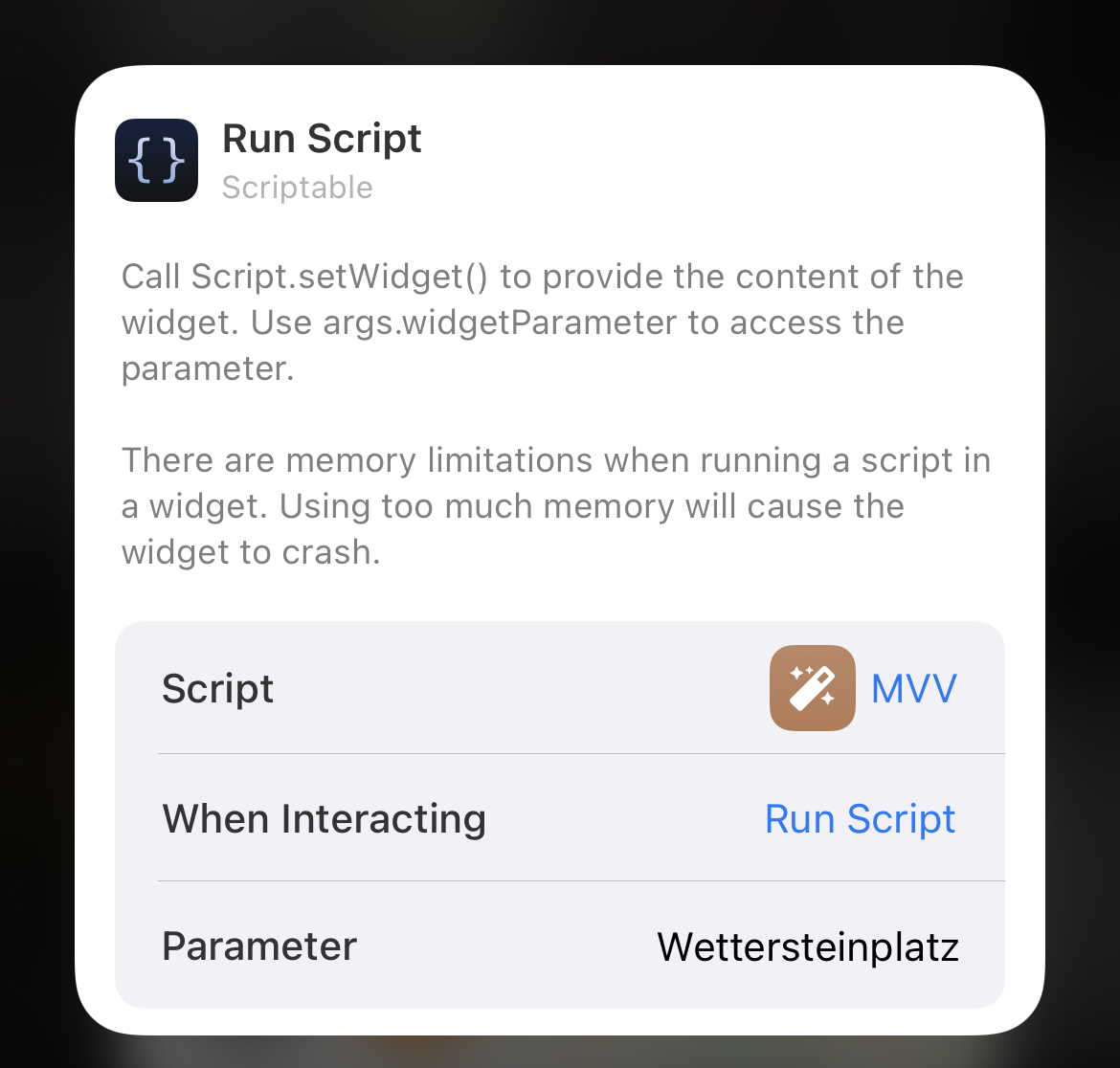




Ich korrigiere: Marienplatz geht, Wettersteinplatz nicht