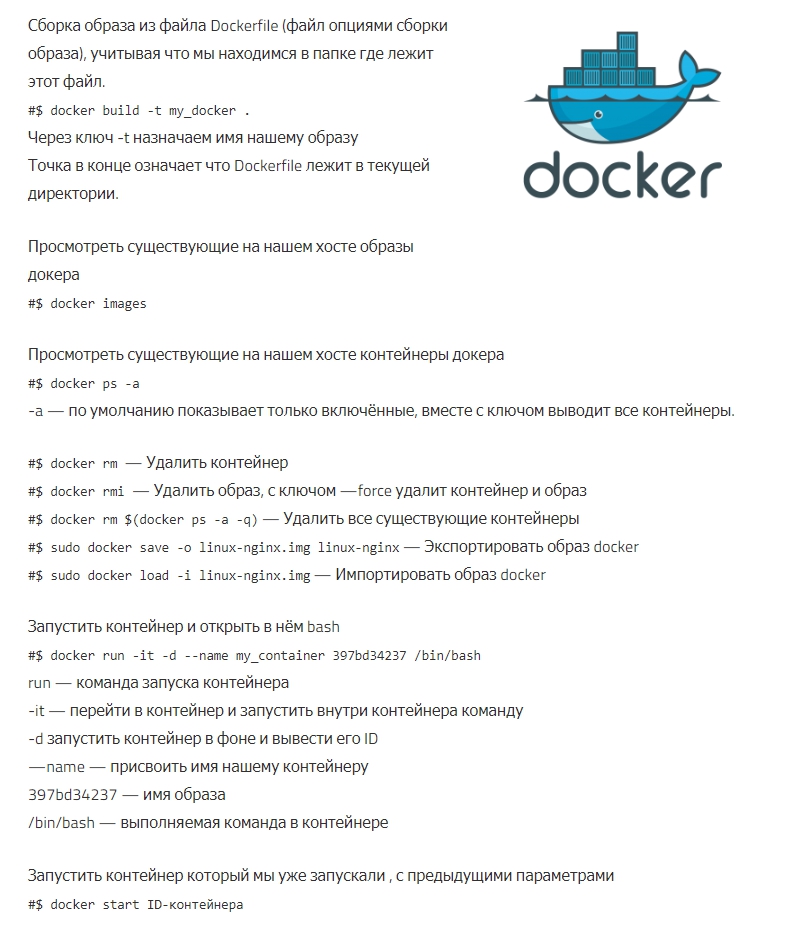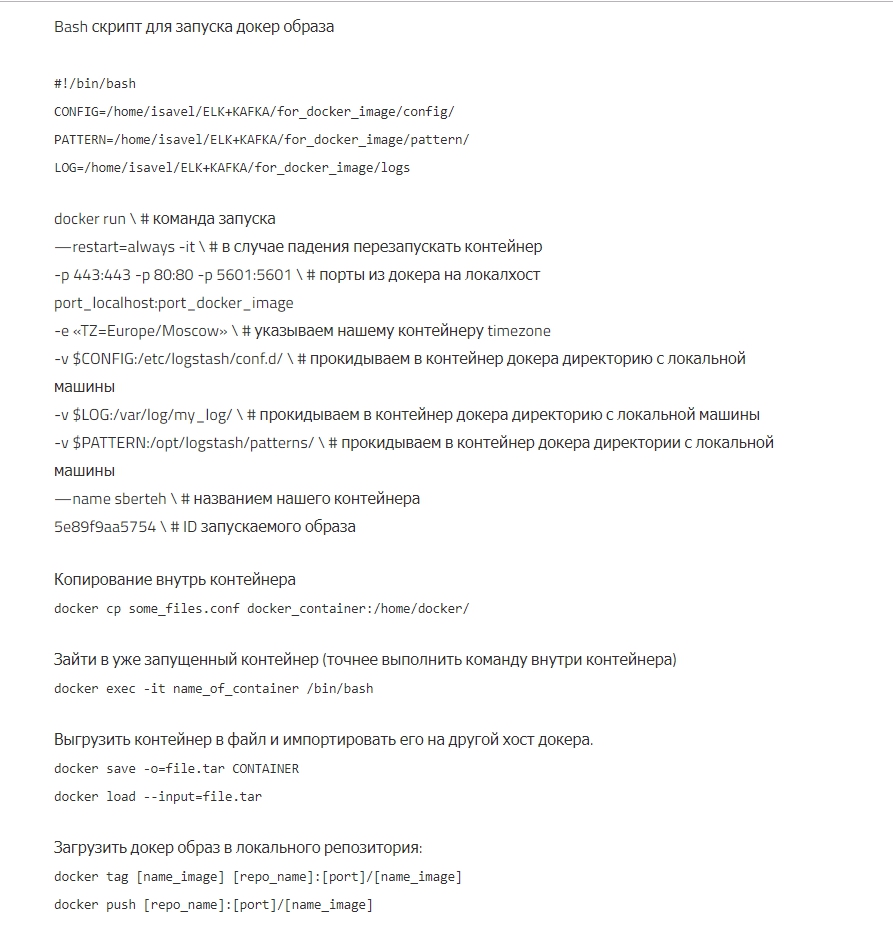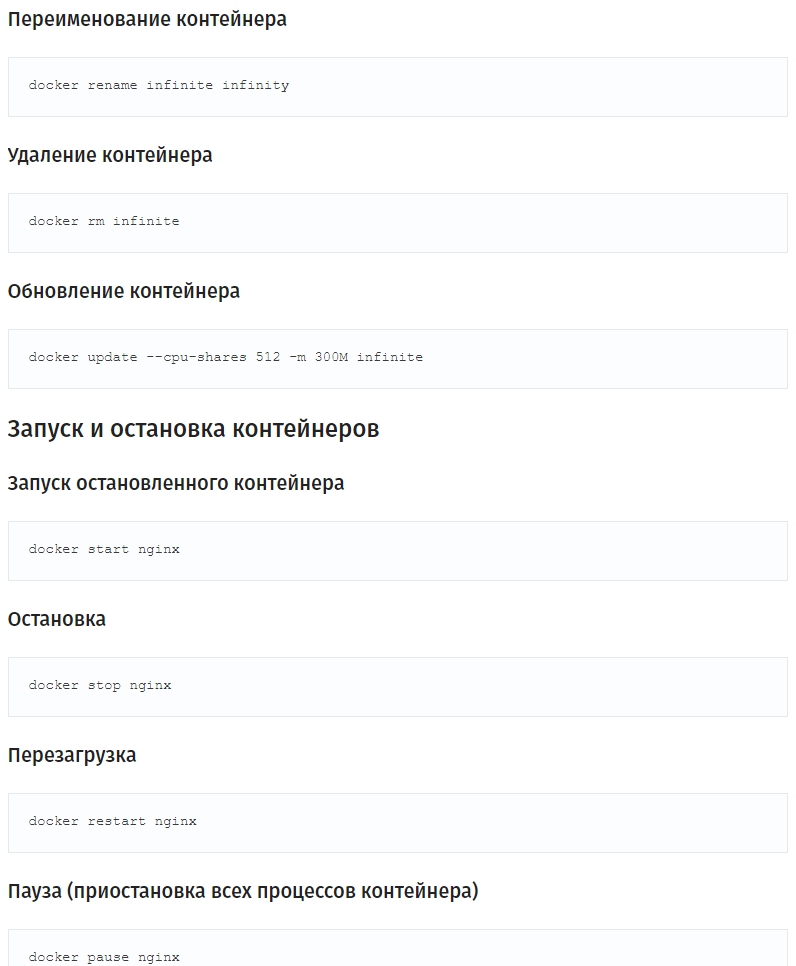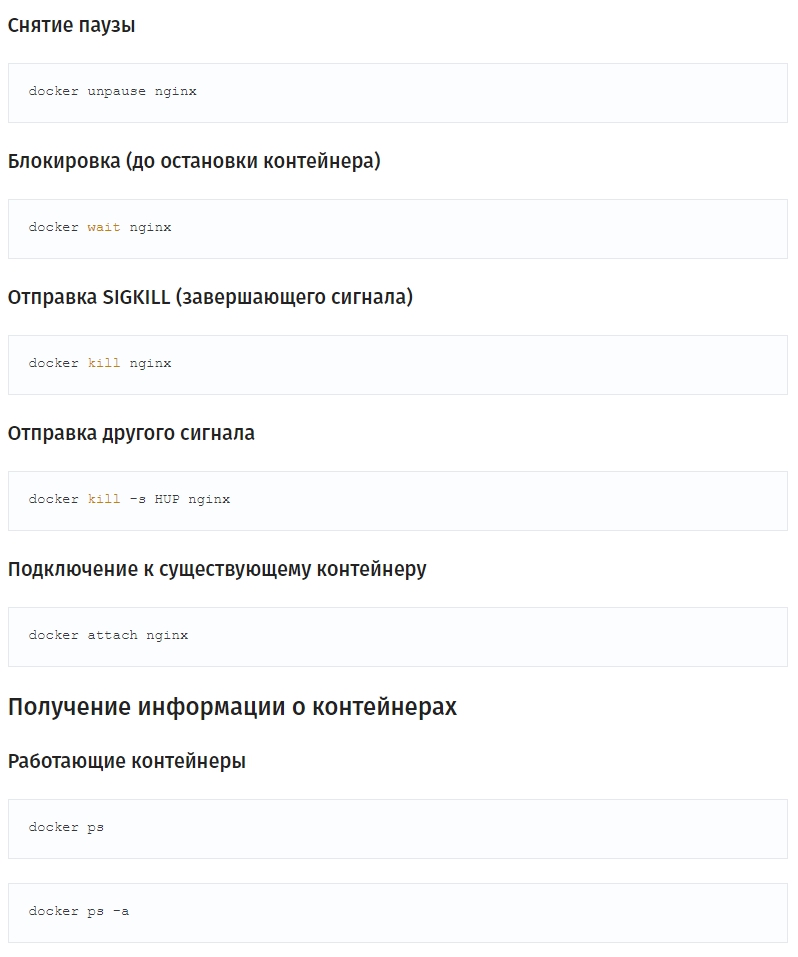These are the current alternatives (with links when possible):
- NewPipe (which you should have either way for youtube-dl/yt-dlp integration)
- NewPipe fork by polymorphicshade, which includes SponsorBlock support.
- LibreTube (still in early beta)
- A web browser with uBlock Origin (or another ad-blocker; Enhancer for YouTube has one build-in, but uBlock is universal and more powerfull, in addition to allowing to also remove non-advertisement parts of the website, like the top shelf with recommended tags / search querries), Enhancer for YouTube, SponsorBlock and [Return YouTube Dislike](https://