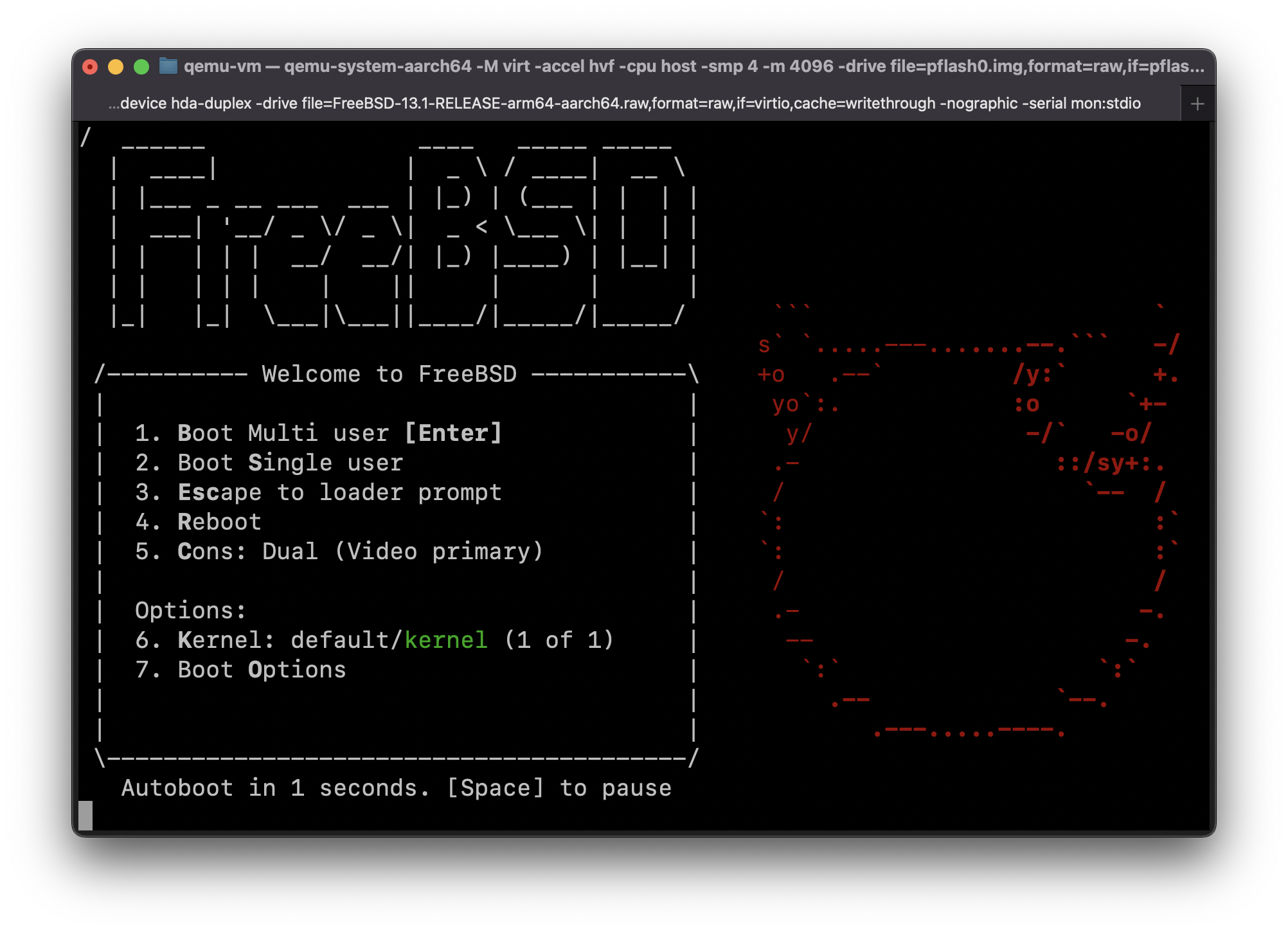This is a guide to Vim Script development for Python developers. Sample code for the various expressions, statements, functions and programming constructs is shown in both Python and Vim Script. This is not intended to be a tutorial for developing Vim scripts. It is assumed that the reader is familiar with Python programming.
For an introduction to Vim Script development, refer to usr_41.txt, eval.txt and Learn Vimscript the Hard Way
For a guide similar to this one for JavaScript developers, refer to Vim Script for the JavaScripter
This guide only describes the programming constructs that are present in both Python and Vim. The constructs that are unique to Vim (e.g. autocommands, [key-mapping](https://vimhelp.org/map.txt.html#key-m