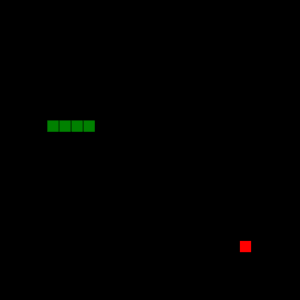Magic numbers are the first bits of a file which uniquely identify the type of file. This makes programming easier because complicated file structures need not be searched in order to identify the file type.
For example, a jpeg file starts with ffd8 ffe0 0010 4a46 4946 0001 0101 0047 ......JFIF.....G ffd8 shows that it's a JPEG file, and ffe0 identify a JFIF type structure. There is an ascii encoding of "JFIF" which comes after a length code, but that is not necessary in order to identify the file. The first 4 bytes do that uniquely.
This gives an ongoing list of file-type magic numbers.