- Ubuntu 20.04 (18.04, 16.04 works the same)
- Apache 2.4.18 or higher
- OpenSSL 1.0.2g-1ubuntu4.10 or higher
- e.g. LetsEncrypt certificate
OS: Ubuntu 20.04 Apache/2.4.18 1.0.2g-1ubuntu4.10 +
SSL Labs: A+ RSA 2048 bits (SHA256withRSA)
Certificate: 100%
Protocol Support: 100%
Key Exchange: 90%
Cipher Strength: 90%
Interesting is also --> https://mozilla.github.io/server-side-tls/ssl-config-generator/
Read how to enable HTTP2.0 afterwards --> https://gist.github.com/GAS85/990b46a3a9c2a16c0ece4e48ebce7300
sudo a2enmod headers
sudo apachectl configtest && sudo service apache2 restartNOTE: TLSv1.3 is now supported in Apache2 version 2.4.36 with OpenSSL 1.1.1. Since using of it will avoid such clients as Windows 7 I enable both TLS 1.2. and 1.3.
SSLCipherSUite "ECDHE-ECDSA-AES256-GCM-SHA384:ECDHE-RSA-AES256-GCM-SHA384:ECDHE-ECDSA-CHACHA20-POLY1305:ECDHE-RSA-CHACHA20-POLY1305:ECDHE-ECDSA-AES128-GCM-SHA256:ECDHE-RSA-AES128-GCM-SHA256:ECDHE-ECDSA-AES256-SHA384:ECDHE-RSA-AES256-SHA384:DHE-RSA-AES256-GCM-SHA384"
# This TLSv1.3 only
SSLProtocol TLSv1.3
# To use TLSv1.2 and TLSv1.3 uncomment line below and comment one above. Please read note above.
#SSLProtocol +TLSv1.2 +TLSv1.3
SSLCompression off
# Enable of OCSP stapling, only in httpd 2.3.3 and later
SSLUseStapling on
SSLStaplingResponderTimeout 5
SSLStaplingReturnResponderErrors off
SSLStaplingCache shmcb:/var/run/ocsp(128000)
# If you want to add DHE (Diffie-Hellman key exchange) unkomment lines below AND RUN Command from "Optional" below
#SSLOpenSSLConfCmd Curves secp384r1
#SSLOpenSSLConfCmd DHParameters "/etc/ssl/certs/dhparam.pem"You have to provide path to your Certifcate, Pricate Key and optionally to Certificate full chain. You also need to enable SSLEngine and set some basic secirity headers.
ServerName YOUR.Server.com
SSLEngine on
SSLCertificateFile /etc/letsencrypt/live/YOUR.Server.com/cert.pem
SSLCertificateKeyFile /etc/letsencrypt/live/YOUR.Server.com/privkey.pem
SSLCertificateChainFile /etc/letsencrypt/live/YOUR.Server.com/chain.pem
#Header always set Strict-Transport-Security "max-age=15552000; includeSubDomains"
Header always set Strict-Transport-Security "max-age=15552000; includeSubDomains; preload"sudo apachectl configtest && sudo service apache2 restartif you want to participate in Diffie-Hellman key exchange run and take a coffee:
sudo openssl dhparam -out /etc/ssl/certs/dhparam.pem 4096after that uncomment last 2 lines in SSL.conf and restart apache2
If you would like to enable Certificate Pinning, please read here about: https://gist.github.com/GAS85/a668b941f84c621a15ff581ae968e4cb
P.S. if you would like to reduce amount of ciphers to use to minimum of most secured, please use one of following:
-
valid for all, but a lot of weaks Ciphers screenshot:
SSLCipherSuite HIGH:!aNULL -
valid for all, still a lot of weak Ciphers screenshot:
SSLCipherSUite "EECDH+ECDSA+AESGCM EECDH+aRSA+AESGCM EECDH+ECDSA+SHA384 EECDH+ECDSA+SHA256 EECDH+aRSA+SHA384 EECDH+aRSA+SHA256 EECDH EDH+aRSA !CAMELLIA !SEED !3DES !RC4 !aNULL !eNULL !LOW !MD5 !EXP !PSK !SRP !DSS" -
still valid for all (being used in example above) screenshot:
SSLCipherSUite "ECDHE-ECDSA-AES256-GCM-SHA384:ECDHE-RSA-AES256-GCM-SHA384:ECDHE-ECDSA-CHACHA20-POLY1305:ECDHE-RSA-CHACHA20-POLY1305:ECDHE-ECDSA-AES128-GCM-SHA256:ECDHE-RSA-AES128-GCM-SHA256:ECDHE-ECDSA-AES256-SHA384:ECDHE-RSA-AES256-SHA384:DHE-RSA-AES256-GCM-SHA384" -
IE11/WinPhone 8.1 will not be able to connect as also Safari before 9 screenshot:
SSLCipherSUite "ECDHE-ECDSA-AES256-GCM-SHA384:ECDHE-RSA-AES256-GCM-SHA384:ECDHE-ECDSA-CHACHA20-POLY1305:ECDHE-RSA-CHACHA20-POLY1305:ECDHE-ECDSA-AES128-GCM-SHA256:ECDHE-RSA-AES128-GCM-SHA256:ECDHE-ECDSA-AES256-SHA384:DHE-RSA-AES256-GCM-SHA384" -
IE11 on all Windows devices, except Windows 10 will not be able to connect as also old Safari screenshot:
SSLCipherSUite "ECDHE-ECDSA-AES256-GCM-SHA384:ECDHE-RSA-AES256-GCM-SHA384:ECDHE-ECDSA-CHACHA20-POLY1305:ECDHE-RSA-CHACHA20-POLY1305:ECDHE-ECDSA-AES128-GCM-SHA256:ECDHE-RSA-AES128-GCM-SHA256:ECDHE-ECDSA-AES256-SHA384"
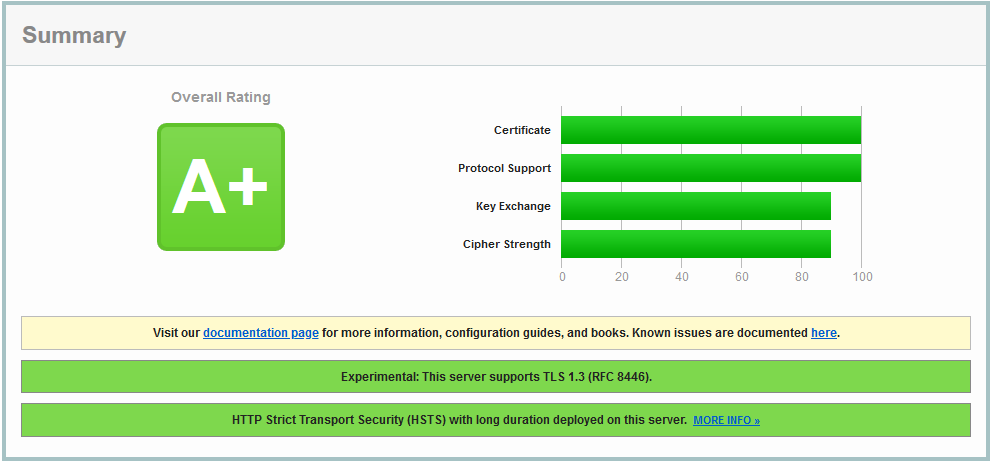
Nice post, it helped a lot! thanks