sudo apt-get install python3-pip
sudo pip3 install virtualenv
virtualenv venv
you can use any name insted of venv
virtualenv -p /usr/bin/python2.7 venv
source venv/bin/activate
source venv/bin/activate.fish
deactivate
virtualenv -p python3 myenv
python3 -m venv myenv

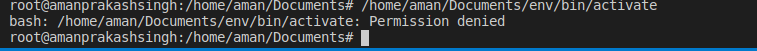

OSError: [Errno 9] Bad file descriptor
my error while creating the virtual env