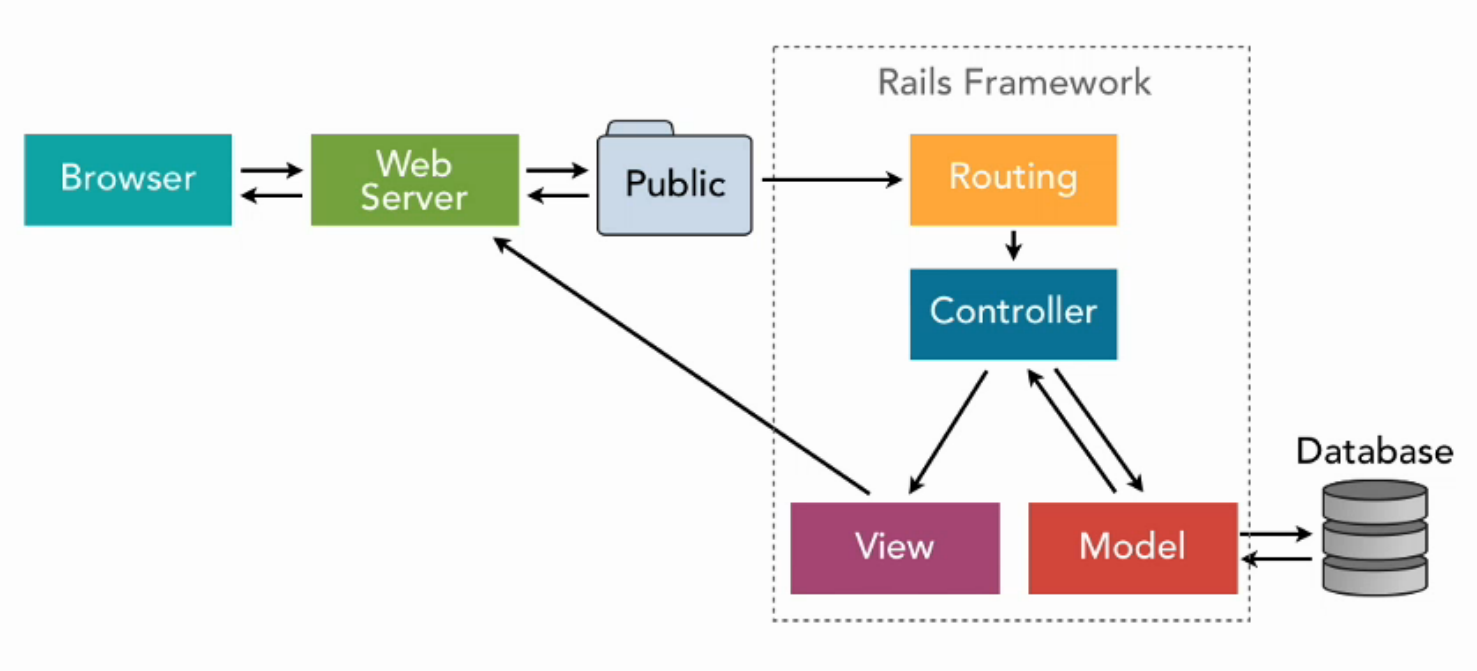This is a set up for projects which want to check in only their source files, but have their gh-pages branch automatically updated with some compiled output every time they push.
A file below this one contains the steps for doing this with Travis CI. However, these days I recommend GitHub Actions, for the following reasons:
- It is much easier and requires less steps, because you are already authenticated with GitHub, so you don't need to share secret keys across services like you do when coordinate Travis CI and GitHub.
- It is free, with no quotas.
- Anecdotally, builds are much faster with GitHub Actions than with Travis CI, especially in terms of time spent waiting for a builder.