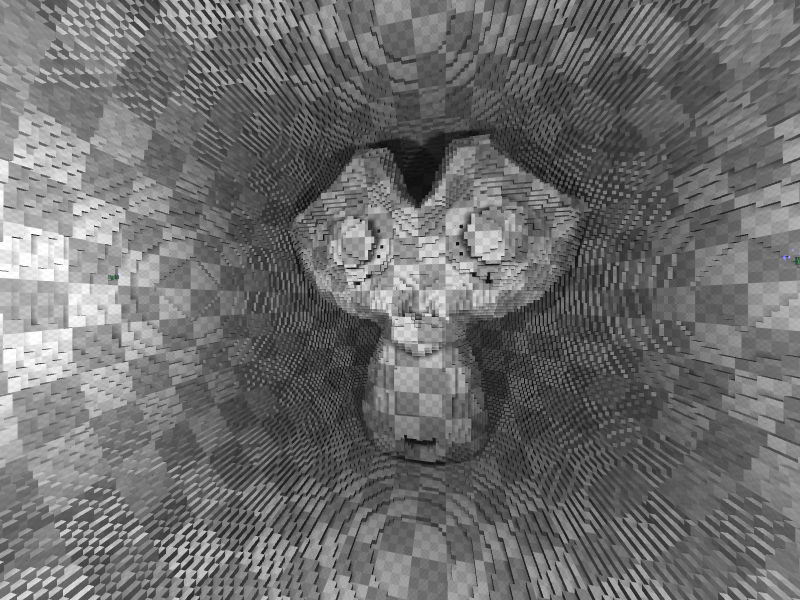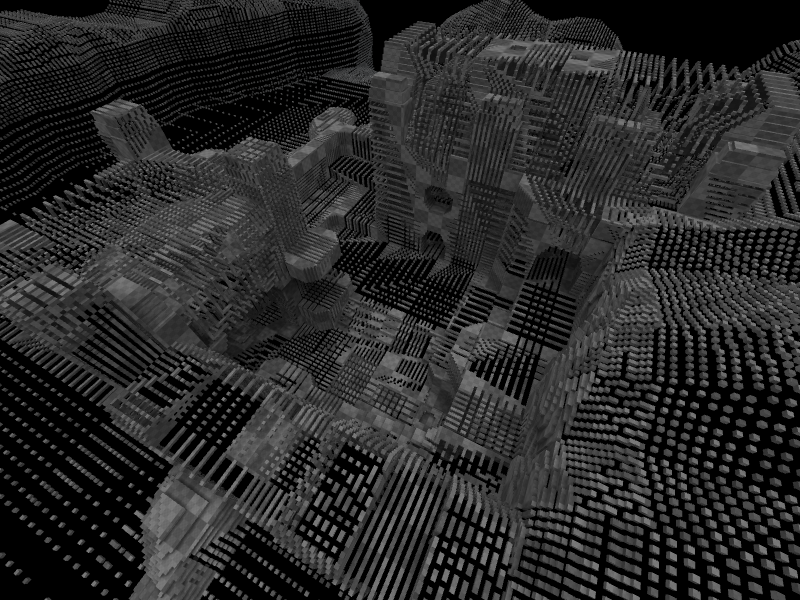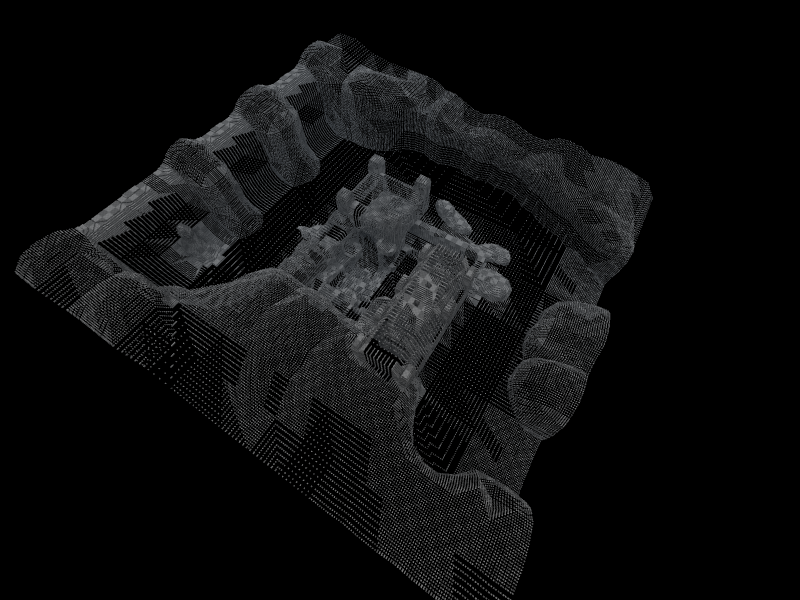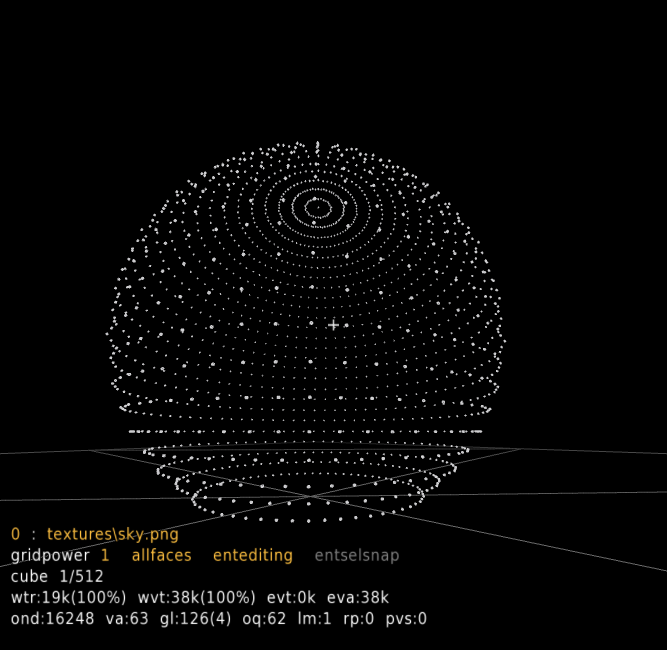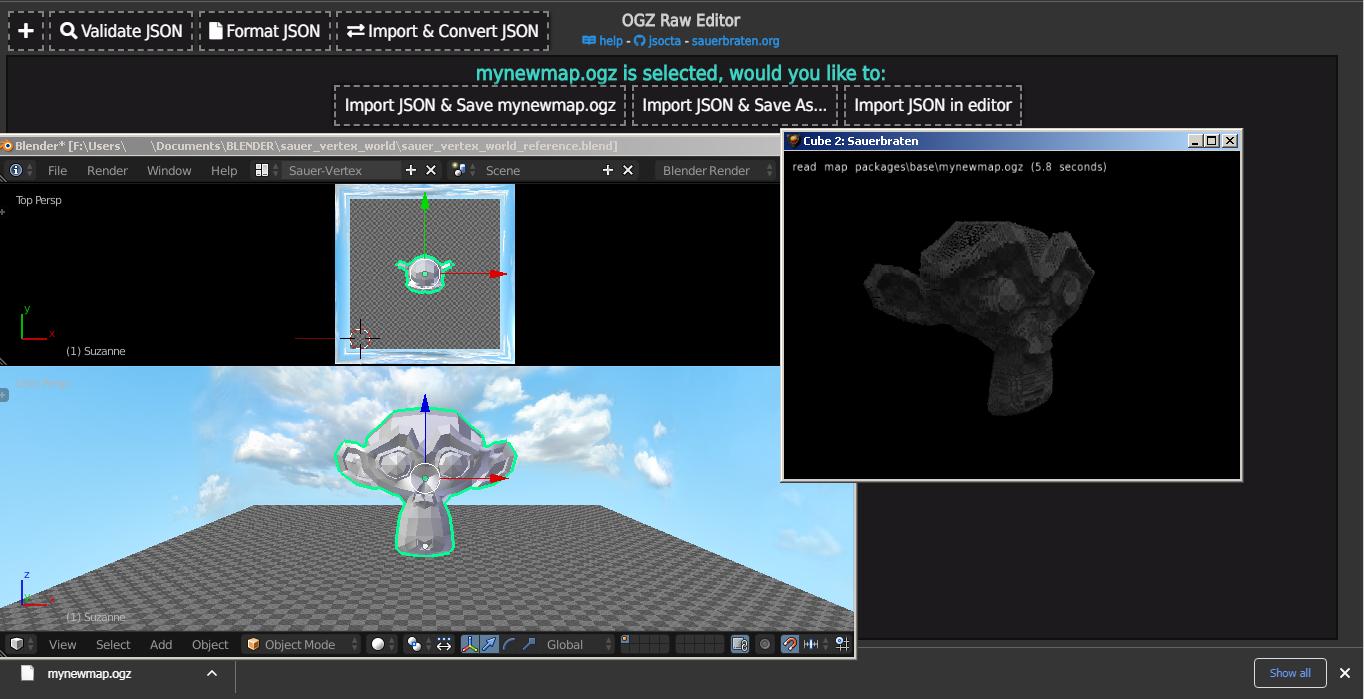This is a simple Blender script that exports the positions of an object's vertices to the format used by OGZ-Editor to generate .ogz (map) files.
If you want a preset scene, there is one available for blender 2.79 here: sauer_vertex_world_reference.blend (although it might work on newer versions).
The blend comes with scripts for both 2.79 and 2.80 versions and a default 1024x1024 map with skybox, the workflow consist of adding the object, changing its subdivisions if necessary and executing the script.
Tip:
As an alternative to subdivision, better results can be achieved using the Remesh modifier with mode set to "Blocks", adjust the "Octree Depth" field for finer details.
For text fonts, disable "Remove disconnected parts".
Increase gridpower as needed to fill gaps.