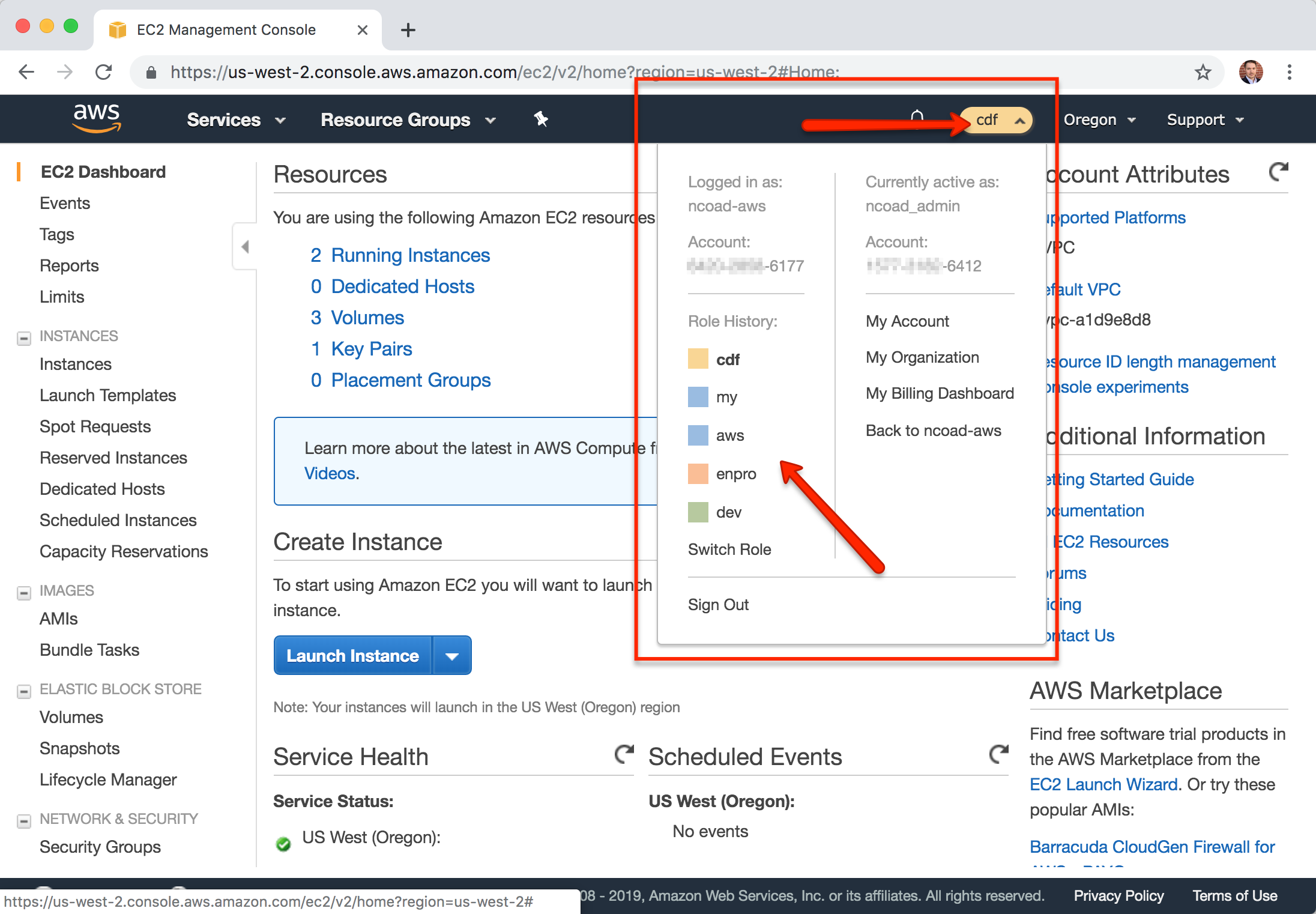I was building up a small library of css snippets, and mixing and matching via copy-paste was getting tiresome.
So, I knocked myself up a little solution using https://sass-lang.com/
To use this solution, you need to follow the instructions on the website to install the SASS command line utility.
For my purposes, I created a subfolder in my Obsidian vault called ./.themes where my obsidian.scss file lives.
I also created a subfolder for mixins (./.themes/mixins) containing small snippets like "Andy Matuschak" mode and collapsing sidebars (and my preferred custom colours for my Base2Tone theme)