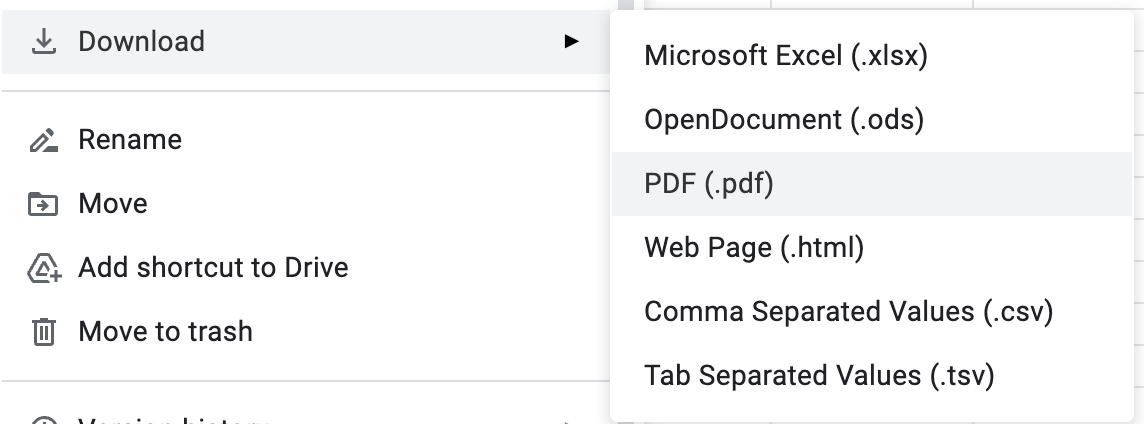-
-
Save Spencer-Easton/78f9867a691e549c9c70 to your computer and use it in GitHub Desktop.
| function exportSpreadsheet() { | |
| //All requests must include id in the path and a format parameter | |
| //https://docs.google.com/spreadsheets/d/{SpreadsheetId}/export | |
| //FORMATS WITH NO ADDITIONAL OPTIONS | |
| //format=xlsx //excel | |
| //format=ods //Open Document Spreadsheet | |
| //format=zip //html zipped | |
| //CSV,TSV OPTIONS*********** | |
| //format=csv // comma seperated values | |
| // tsv // tab seperated values | |
| //gid=sheetId // the sheetID you want to export, The first sheet will be 0. others will have a uniqe ID | |
| // PDF OPTIONS**************** | |
| //format=pdf | |
| //size=0,1,2..10 paper size. 0=letter, 1=tabloid, 2=Legal, 3=statement, 4=executive, 5=folio, 6=A3, 7=A4, 8=A5, 9=B4, 10=B5 | |
| //fzr=true/false repeat row headers | |
| //portrait=true/false false = landscape | |
| //fitw=true/false fit window or actual size | |
| //gridlines=true/false | |
| //printtitle=true/false | |
| //pagenum=CENTER/UNDEFINED CENTER = show page numbers / UNDEFINED = do not show | |
| //attachment = true/false dunno? Leave this as true | |
| //gid=sheetId Sheet Id if you want a specific sheet. The first sheet will be 0. others will have a uniqe ID. | |
| // Leave this off for all sheets. | |
| // EXPORT RANGE OPTIONS FOR PDF | |
| //need all the below to export a range | |
| //gid=sheetId must be included. The first sheet will be 0. others will have a uniqe ID | |
| //ir=false seems to be always false | |
| //ic=false same as ir | |
| //r1=Start Row number - 1 row 1 would be 0 , row 15 wold be 14 | |
| //c1=Start Column number - 1 column 1 would be 0, column 8 would be 7 | |
| //r2=End Row number | |
| //c2=End Column number | |
| var ssID = "12g8-tcRwFkcL7El...XdQAzSR7v8-geIR6r-IY"; | |
| var url = "https://docs.google.com/spreadsheets/d/"+ssID+"/export"+ | |
| "?format=pdf&"+ | |
| "size=0&"+ | |
| "fzr=true&"+ | |
| "portrait=false&"+ | |
| "fitw=true&"+ | |
| "gridlines=false&"+ | |
| "printtitle=true&"+ | |
| "sheetnames=true&"+ | |
| "pagenum=CENTER&"+ | |
| "attachment=true"; | |
| var params = {method:"GET",headers:{"authorization":"Bearer "+ ScriptApp.getOAuthToken()}}; | |
| var response = UrlFetchApp.fetch(url, params).getBlob(); | |
| // save to drive | |
| DriveApp.createFile(response); | |
| //or send as email | |
| /* | |
| MailApp.sendEmail(email, subject, body, { | |
| attachments: [{ | |
| fileName: "TPS REPORT" + ".pdf", | |
| content: response.getBytes(), | |
| mimeType: "application/pdf" | |
| }] | |
| });}; | |
| */ | |
| } |
ricketyca
commented
Jul 19, 2022
via email
Wish to ask whether there is a way to generate a pdf with different internal values.
That is, a spreadsheet that each time it is refreshed, all the data is generated afresh.
The intention is that if the link is clicked twice then two pdfs are generated with different data.
Is this achievable, please?
Thank you in advance.
You may need to provide an explanation of how the sheet is 'refreshed' that causes it to generate new value, and how you are intending to generate the PDF.
For example, if you have an 'onOpen' script in the sheet, it will not run if you have a timed (or external) script that extracts a PDF because the onOpen will not run at that point.
I hope that may help a little.
You may need to provide an explanation of how the sheet is 'refreshed' that causes it to generate new value
Every time the spreadsheet is accessed or refreshed the values of many cells are regenerated by means of the following code:
=ARRAY_CONSTRAIN(ARRAYFORMULA(INDEX(settings!$E$2:$E$14, RANDBETWEEN(1, 13))), 1, 1)
how you are intending to generate the PDF
The intention is to have students click on the link to generate a pdf to then print and work academic exercises.
Each pdf contains a set of exercises which change each time the spreadsheet is refreshed by means of variables (these are the earlier mentioned cells operated using the code above).
SpreadsheetApp.flush()
Is there a way to incorporate this in a link?
That is, I send a clickable link to my students who are presented with a pdf ready for printing.
For example,
https://docs.google.com/spreadsheets/d_____________/export?format=pdf&portrait=true&size=7&gid=____________&range=A1:D16
Thank you both for helping me out.
Thanks for your message @Yagisanatode , but i believe i have found the answer . but forgot what's the code is. i will share here once i remember.
I have been racking my brain trying to figure this out myself. I would be forever in your debt if you could post this information once you find it. I have tried several different combinations to try and get the date/time footer to show, but no luck. Thanks in advance for any assistance you can provide!
@Yagisanatode @robertcragg I did some digging across the interwebs and worked it out, hope this helps someone out there:
printdate=true/falseprinttime=true/falsetimestamp=[0, X) where x is a non-negative number - not sure what the maximum value allowed is (I'll leave this as homework for the next contributor 😉). Required if eitherprintdate/printtimeare set totrue. Value represents the "1900 Spreadsheet Date System" timestamp, based in UTC.
Some additional remarks on the timestamp
- Note that the timestamp here is the weird Sheets / Excel format (based on the historical spreadsheet "epoch")
- Google Sheets docs here suggest that the earliest date possible is (1/1/1900), but you'll observe that if you write the formula
=DATE(0,1,-1)in Google Sheets, you'll get30/12/1899. Similarly, if you format a cell with the value0via menu optionFormat > Number > Date, you'll see30/12/1899. This matches exactly with what theexportAPI returns. - For those curious, some digging reveals its probably historically related to this, some commentary available here
- Some JavaScript code to help with the conversions (painful, but necessary for me working with Apps Script)
function SpreadsheetTimestampToJSDate(timestamp) {
return new Date(Math.round((timestamp - 25569)*86400*1000));
}
function JSDateToSpreadsheetTimestamp(date) {
return (date.valueOf() / (86400*1000)) + 25569;
}
- Note that I haven't been able to find a timezone option; by default the date is rendered in UTC. So if you want local time, you'll need to add the offset - e.g. for
GMT+11:00, useSpreadsheetTimestampToJSDate(new Date(new Date().valueOf() + 11 * 3600000))
Thanks for tuning in, bye!
Does anyone know how to export a specific range in a spreadsheet as a PNG and not PDF? Many thanks in advance!
I couln't find official support documentation around the filesize limitations for blob. Anyone knows (related to GAS)?
export a specific range
//r1=Start Row number - 1 row 1 would be 0 , row 15 wold be 14
//c1=Start Column number - 1 column 1 would be 0, column 8 would be 7
//r2=End Row number
//c2=End Column number
a spreadsheet as a PNG
Is it possible?
does anyone know a key for including/excluding notes? They seem to be included by default (opposite of what happens when you ctrl+P on google sheets).
Figured it out -- includenotes=false
Very helpful ! There's a GAS sample that provides similar info, albeit without explanations.
Would anyone know how custom page breaks are set via this API ?
pagenum can be LEFT or RIGHT too
Can anyone help point out where I can manage the PDF file name? Ideally, I'd like to incorporate the value of a cell into the file name. Don't seem to be able to find where through some trial and error. This may not be the right place. Any help is appreciated!
I have not found one. In case it helps, it seems as though the filename is a combination of Spreadsheet (Book) name, and Sheet name that is bring printed so conceptually "Spreadsheet - Sheet.pdf"
@techdoneforyou - Thank you very much! That's what I needed!
Great script Spencer - just curious if you had time to reverse engineering Custom Page breaks in Google Sheets and how to export the sheets to PDFs using Custom Page Breaks. Many thanks.