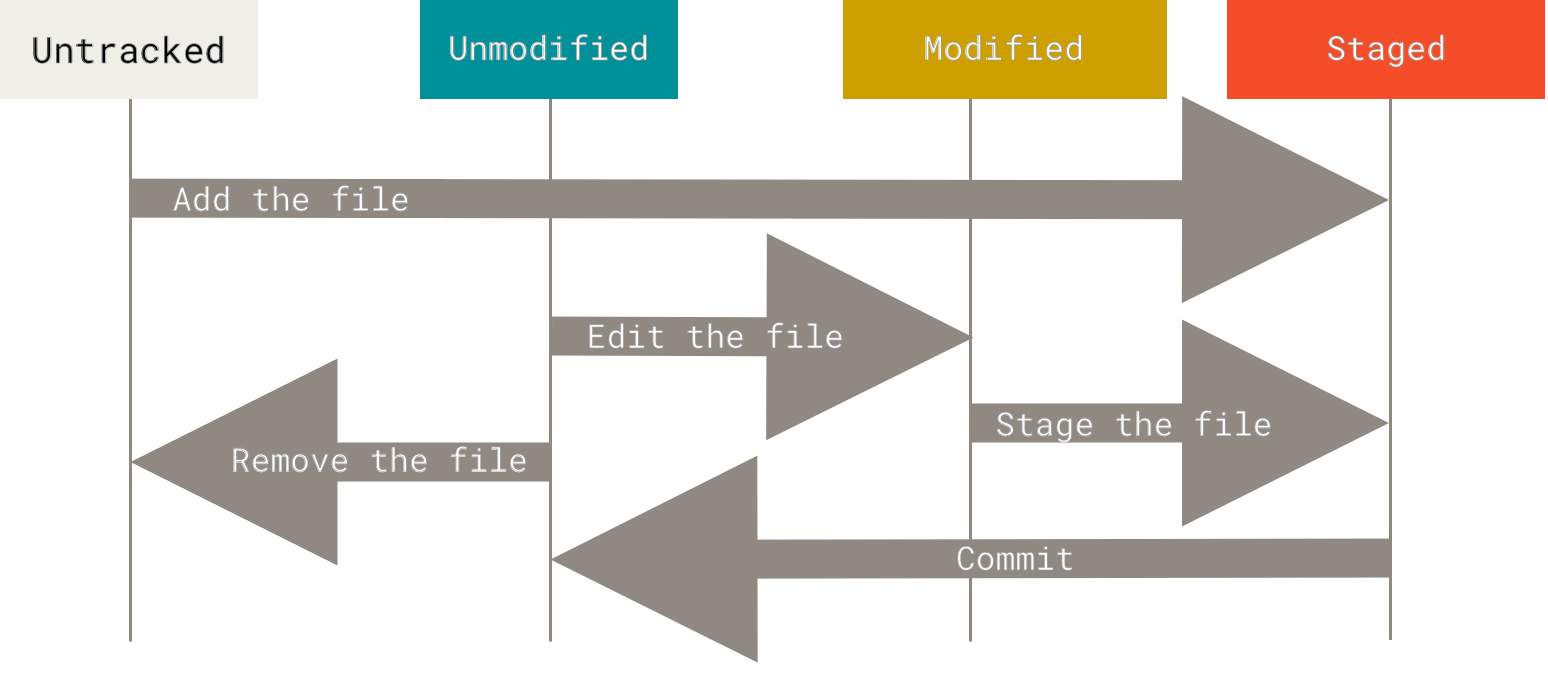- Git is an open source version control system that allows developers to track and manage projects locally and remotely.
- Git can help when retriving lost information or recent versions of any project
- We would use git to to make updates or pull old files.
- Pull up terminal
- Create a new file
mdkdir new_project
- Type
git initto initialize git - To stage our file we would type
git add - To commmit our changes we made type
git commit - To see those changes we wouldd now type in
git diff - To see the status of what you are working on just in case you lose your spot we would type
git status
- The git workflow is the process of pulling request from GitHub and uploading those changes by using the steps listed above.