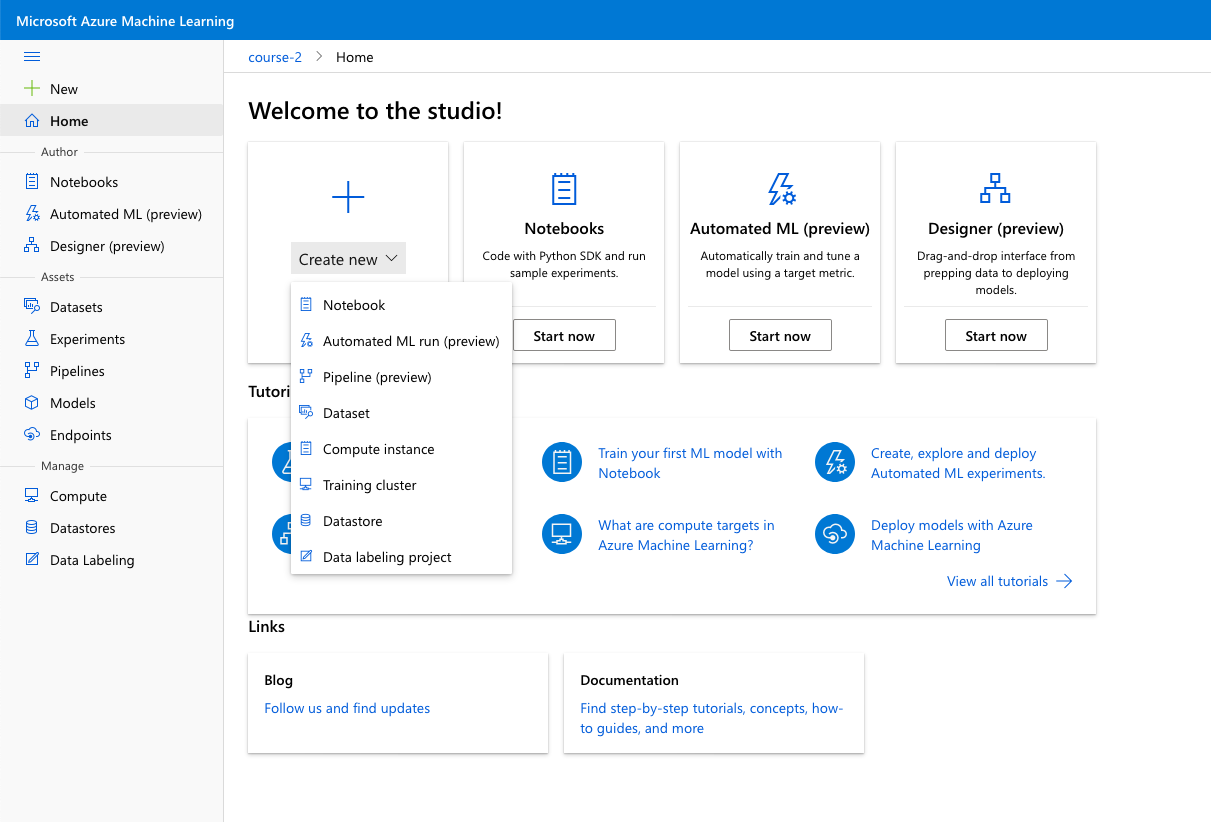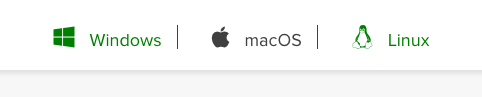- Create a new Automated ML run
This file contains bidirectional Unicode text that may be interpreted or compiled differently than what appears below. To review, open the file in an editor that reveals hidden Unicode characters.
Learn more about bidirectional Unicode characters
| # General | |
| .DS_Store | |
| .AppleDouble | |
| .LSOverride | |
| # Icon must end with two \r | |
| Icon | |
| # Thumbnails | |
| ._* |
This file contains bidirectional Unicode text that may be interpreted or compiled differently than what appears below. To review, open the file in an editor that reveals hidden Unicode characters.
Learn more about bidirectional Unicode characters
| --1 | |
| SELECT * | |
| FROM "olist_order_payments_dataset" | |
| WHERE payment_type='voucher' | |
| OR payment_type='boleto' | |
| --2 | |
| SELECT *, product_length_cm*product_height_cm*product_width_cm volume | |
| FROM "olist_products_dataset" | |
| LIMIT 5 |
This file contains bidirectional Unicode text that may be interpreted or compiled differently than what appears below. To review, open the file in an editor that reveals hidden Unicode characters.
Learn more about bidirectional Unicode characters
| #!/usr/bin/env python3 | |
| # -*- coding: utf-8 -*- | |
| """ | |
| Original Repository with up to date version: https://github.com/WittmannF/sort-google-scholar | |
| This code creates a database with a list of publications data from Google | |
| Scholar. | |
| The data acquired from GS is Title, Citations, Links and Rank. | |
| It is useful for finding relevant papers by sorting by the number of citations | |
| This example will look for the top 100 papers related to the keyword, |
This file contains bidirectional Unicode text that may be interpreted or compiled differently than what appears below. To review, open the file in an editor that reveals hidden Unicode characters.
Learn more about bidirectional Unicode characters
| <link rel="stylesheet" type="text/css" href="https://cdn.rawgit.com/bmabey/pyLDAvis/files/ldavis.v1.0.0.css"> | |
| <div id="ldavis_el65140446592215944742620371"></div> | |
| <script type="text/javascript"> | |
| var ldavis_el65140446592215944742620371_data = {"mdsDat": {"x": [-0.13990785077723894, -0.09679313042303961, 0.08372094501590253, 0.07604489996546725, 0.08866863335149071, -0.01173349713258175], "y": [0.02244036859154854, 0.013060650645922876, 0.1393068438230911, -0.08369764087875763, -0.019555346123243667, -0.07155487605856131], "topics": [1, 2, 3, 4, 5, 6], "cluster": [1, 1, 1, 1, 1, 1], "Freq": [24.220427827520453, 20.28266275869824, 19.98643568178107, 14.374536641380327, 10.845324205247051, 10.290612885372857]}, "tinfo": {"Term": ["week", "difficul", "classroom", "act", "oth", "rul", "mood", "repetit", "irrit", "inappropry", "talk", "behavy", "hopeless", "mot", "pleas", "adult", "task", "impuls", "childr", "psychomot", "thing", "hand", "anxy", "ment", "wav", "rock", "body", "skin", "distress", "compuls", "quie |
This file contains bidirectional Unicode text that may be interpreted or compiled differently than what appears below. To review, open the file in an editor that reveals hidden Unicode characters.
Learn more about bidirectional Unicode characters
| # envolveu a combinação de encoding e o separador: | |
| url_bernardo = 'https://raw.githubusercontent.com/beloureiro/Planning/main/DB11FB06-1447-11EB-AD05-1866DA94328D.csv' | |
| df = pd.read_csv(url_bernardo, sep=';', encoding='latin') |
Instalar o Anaconda com Python 3.7:
- Acessar o link da instalação: https://www.anaconda.com/distribution/#download-section
- Selecionar o seu sistema operacional:
- Abaixo de Python 3.7 Version, clicar em Download:
This file contains bidirectional Unicode text that may be interpreted or compiled differently than what appears below. To review, open the file in an editor that reveals hidden Unicode characters.
Learn more about bidirectional Unicode characters
| import re | |
| PATTERN = '(.*), (.*) - (.*): [bB]om dia' | |
| db = re.findall(PATTERN, txt) |
This file contains bidirectional Unicode text that may be interpreted or compiled differently than what appears below. To review, open the file in an editor that reveals hidden Unicode characters.
Learn more about bidirectional Unicode characters
| print('hello world') |
NewerOlder