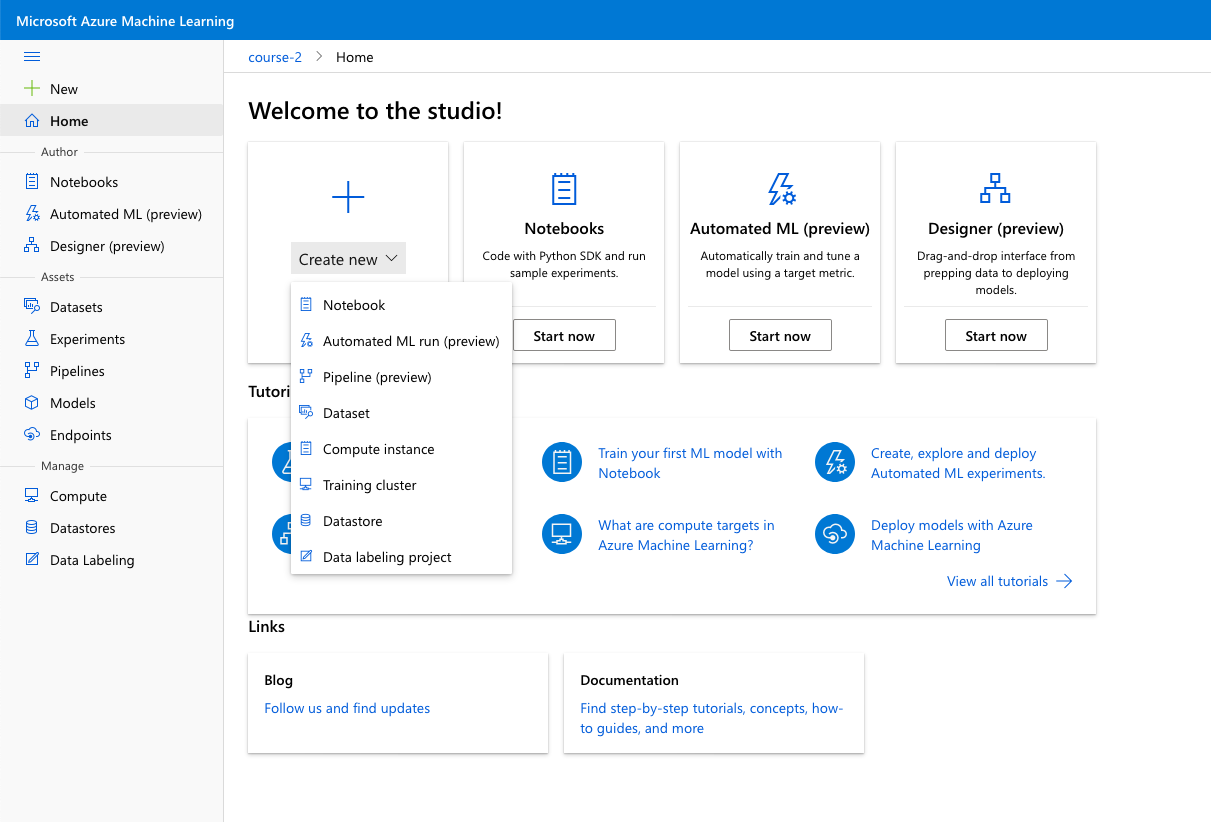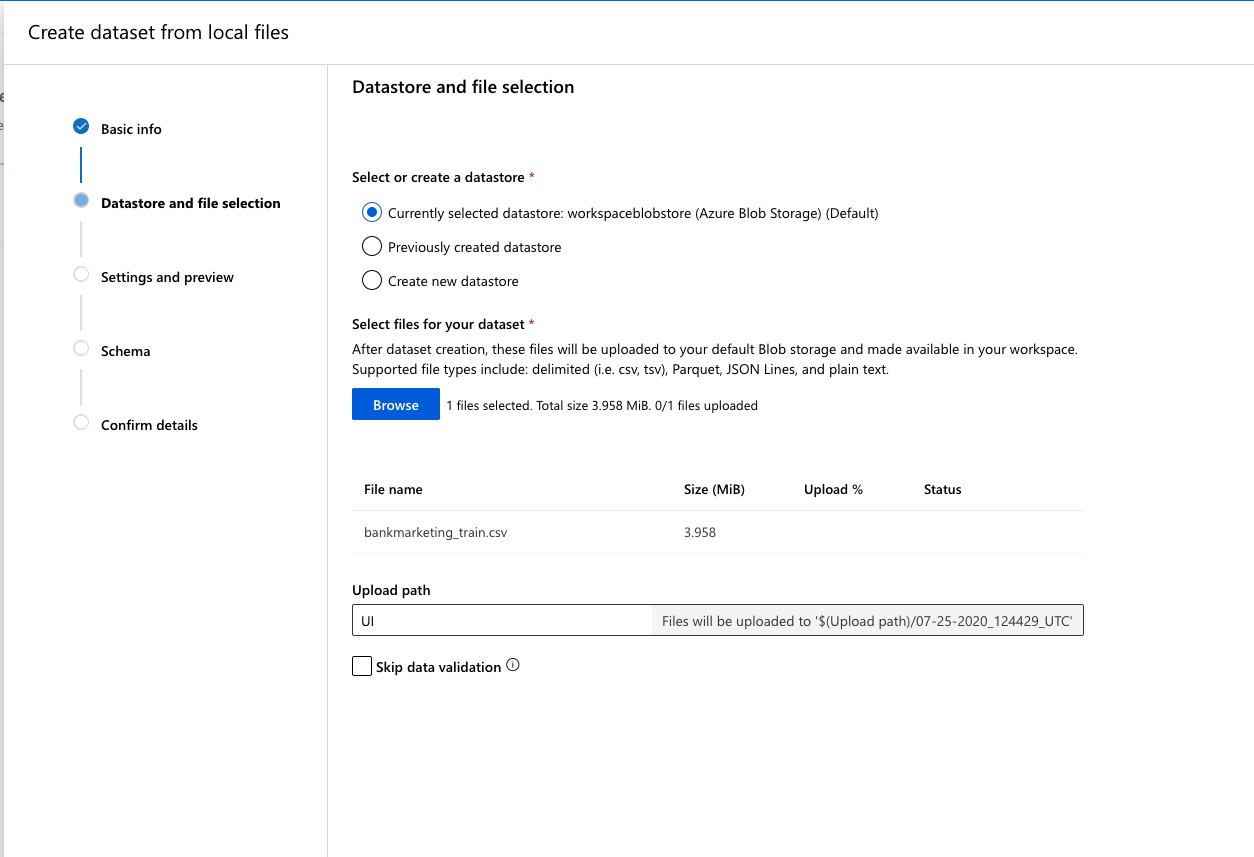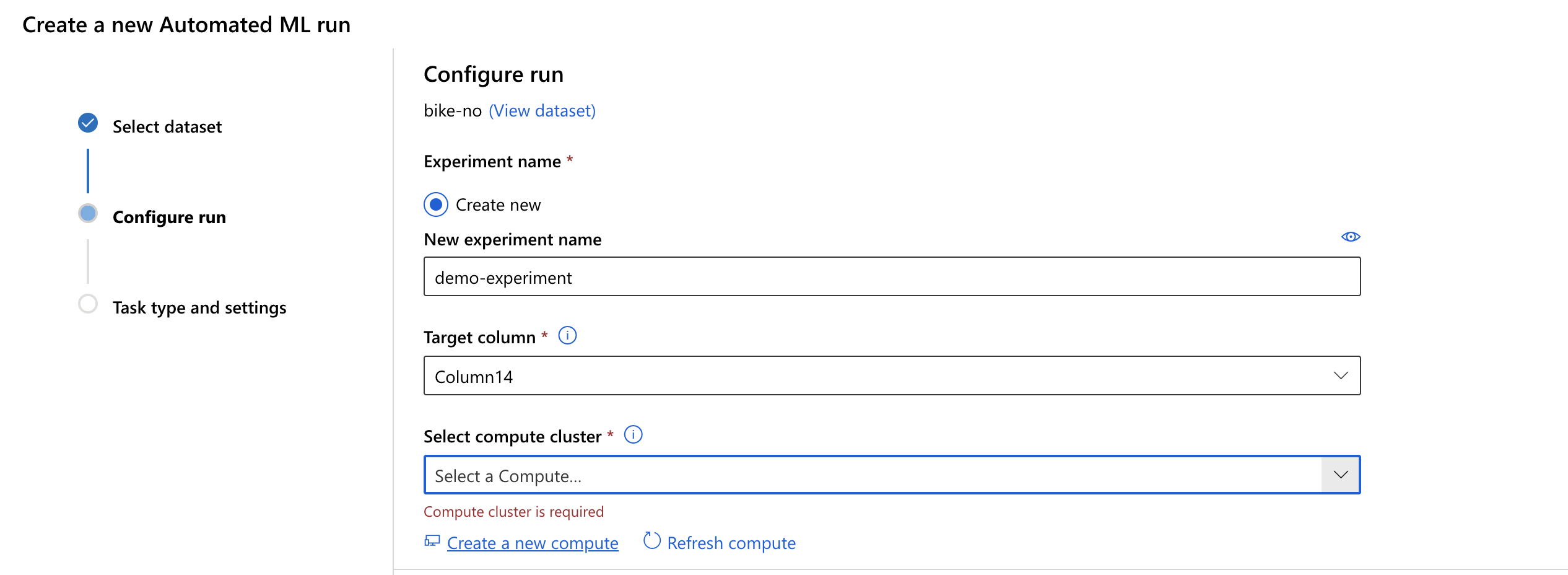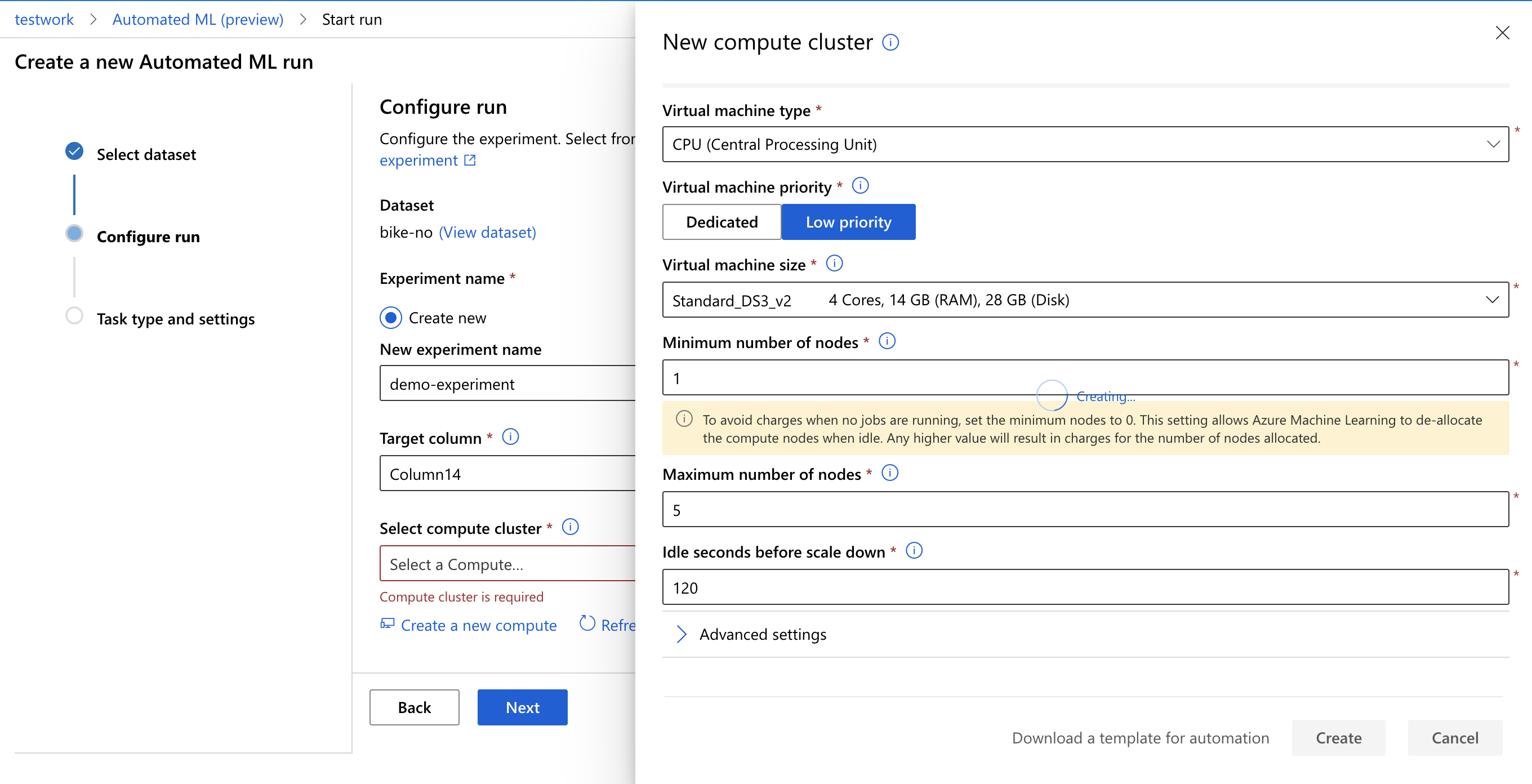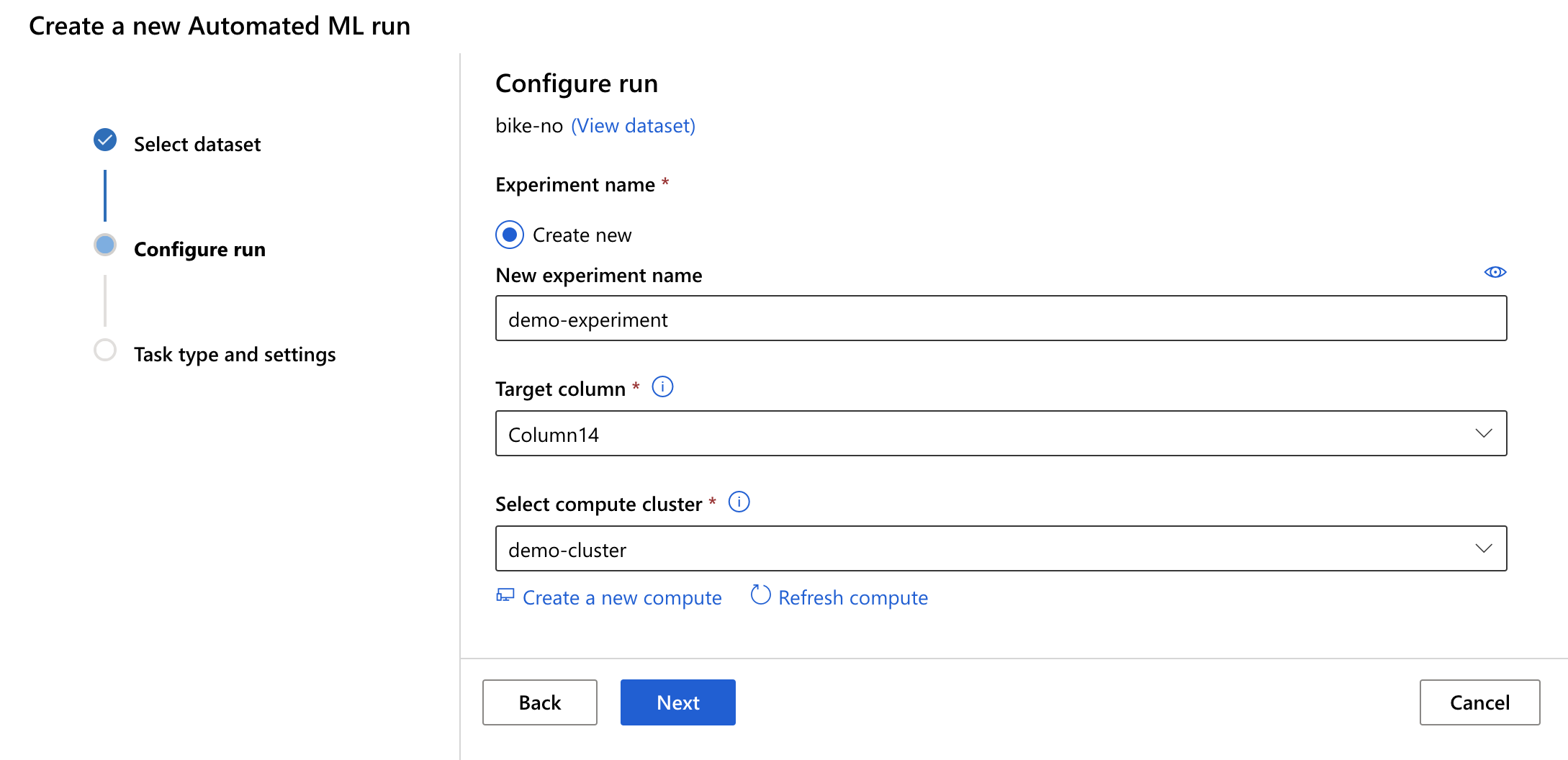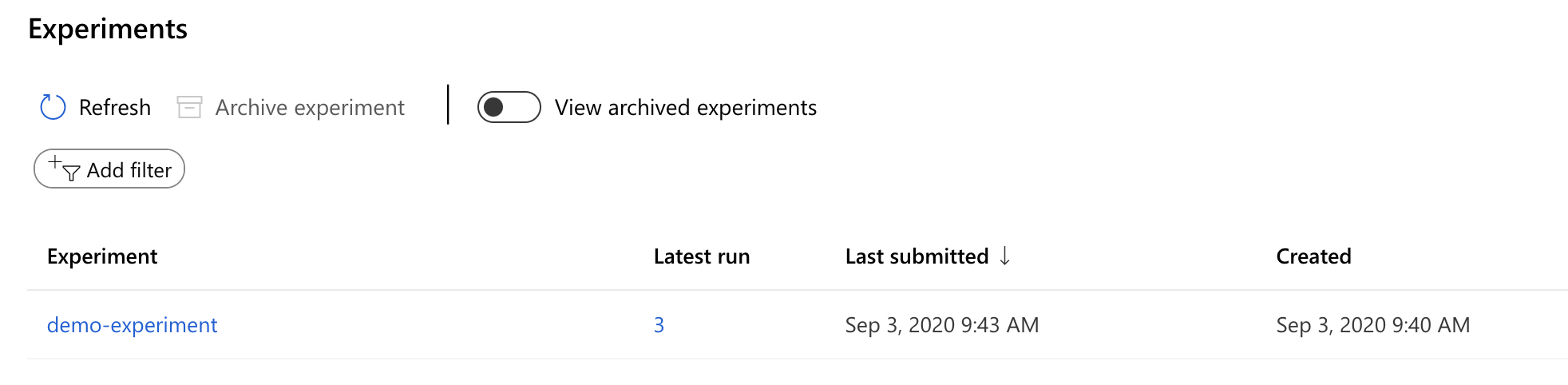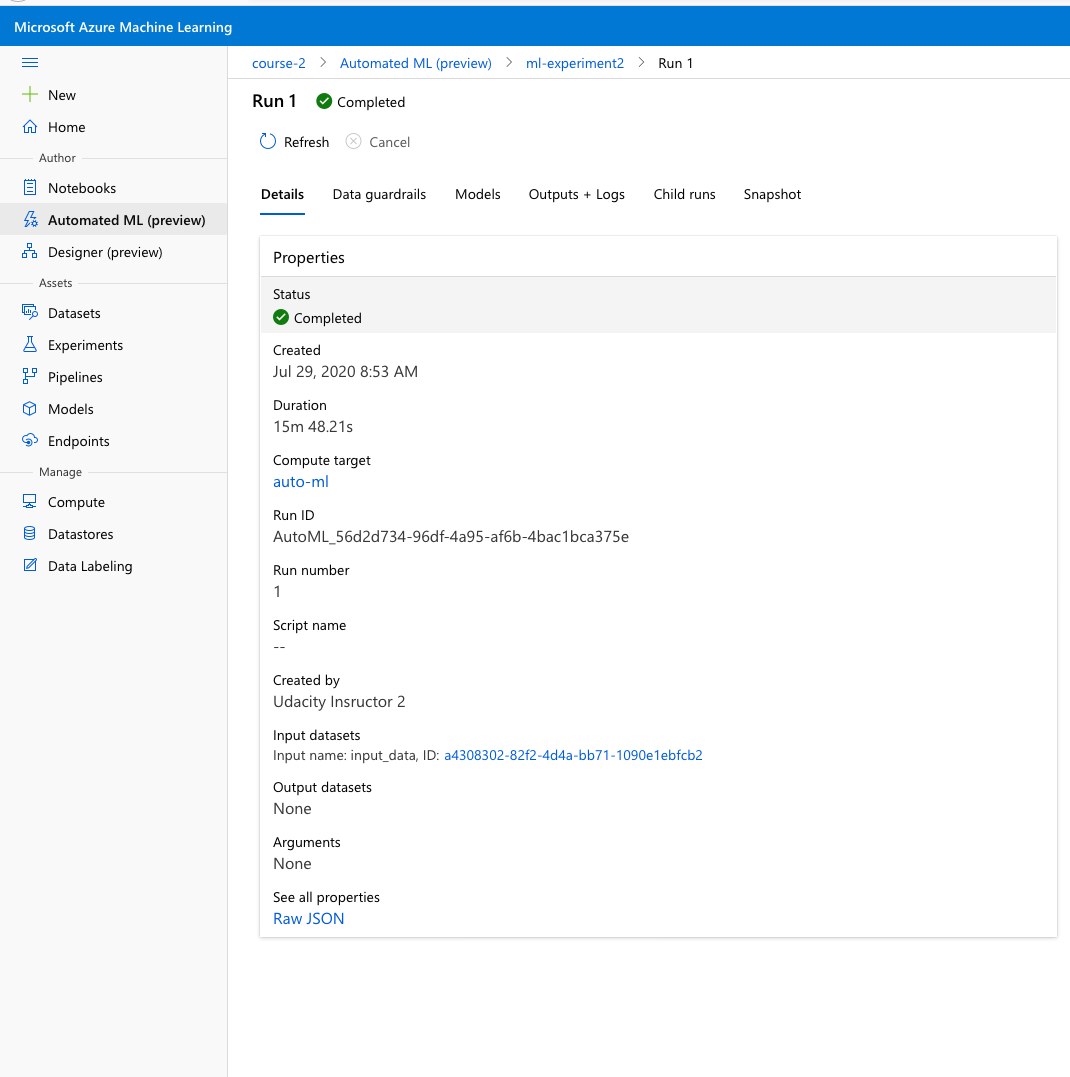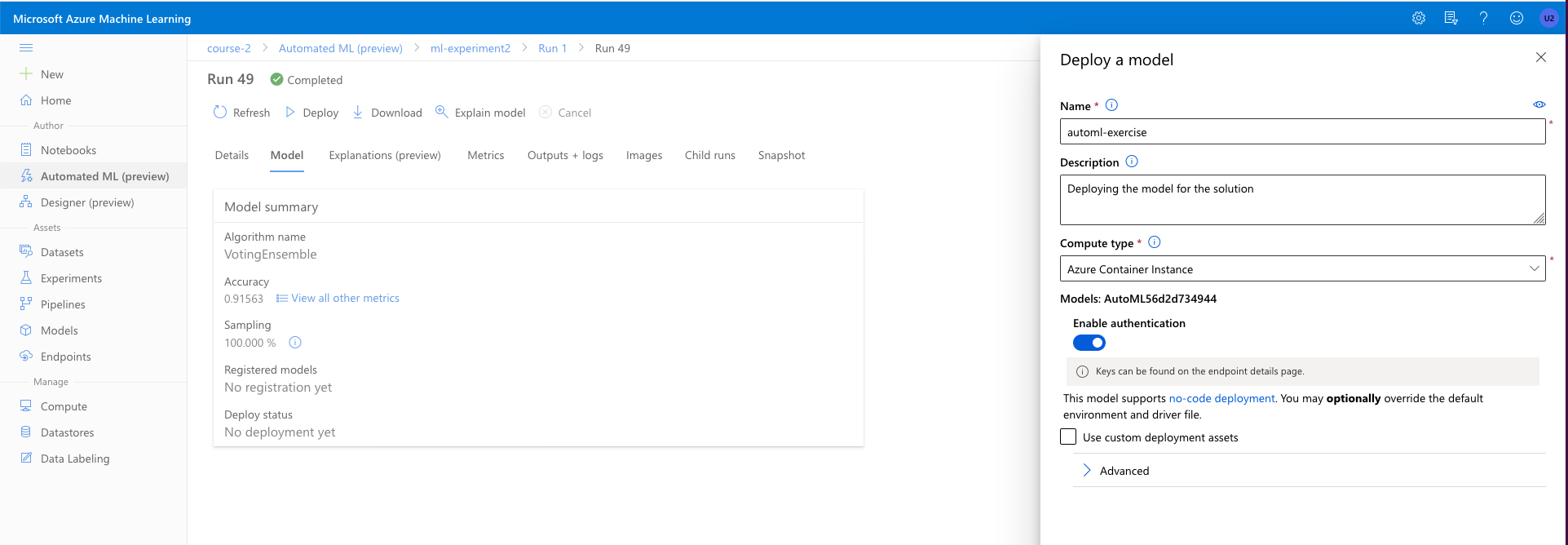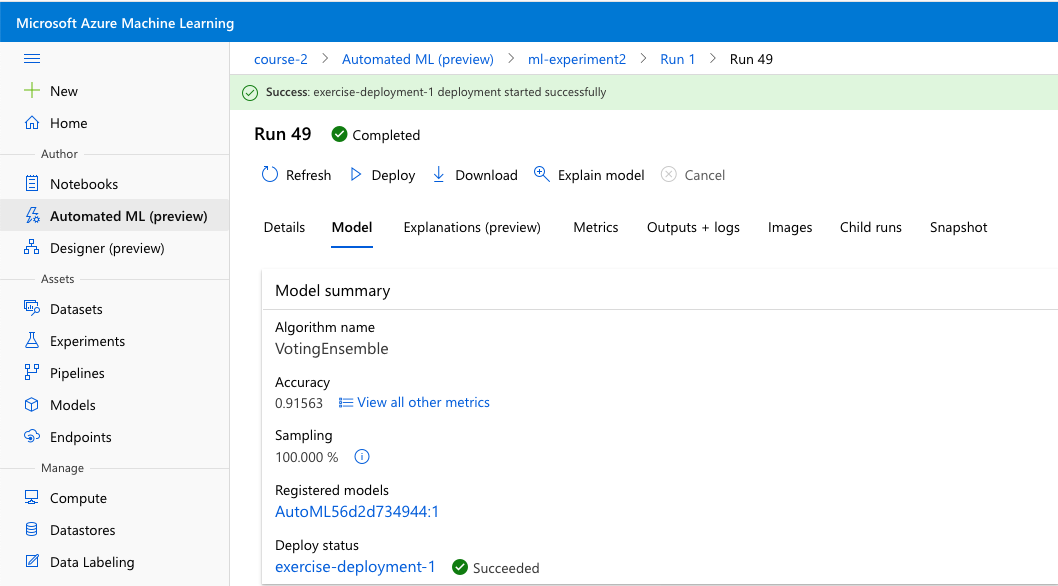- Create a new Automated ML run
- Next, make sure you have the dataset uploaded. If you don't, upload and select it. This solution uses the bike-no.csv dataset.
- Create and configure your new compute cluster.
- Once the new compute cluster is successfully created, use this cluster to run the autoML experiment. Make sure you fill the name and target column.
- You will see the experiment in the experiment section and a new model is created.
- Go to the Automated ML section and find the recent experiment with a completed status. Click on it.
- Go to the "Model" tab and select a model from the list and click it. Above it, a triangle button (or Play button) will show with the "Deploy" word. Click on it.
Then
Fill out the form with a meaningful name and description. For Compute Type use Azure Container Instance (ACI)
Enable Authentication
Do not change anything in the Advanced section.
- Deployment takes a few seconds. After a successful deployment, a green checkmark will appear on the "Run" tab and the "Deploy status" will show as succeed.
Next