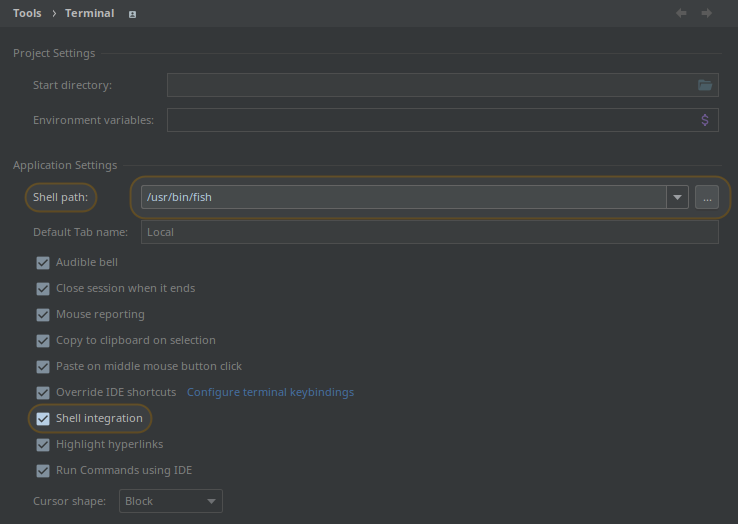|
# ~/.p10k.zsh |
|
# Generated by Powerlevel10k configuration wizard on 2021-11-26 at 14:56 CET. |
|
# Based on romkatv/powerlevel10k/config/p10k-rainbow.zsh, checksum 19497. |
|
# Wizard options: nerdfont-complete + powerline, small icons, rainbow, unicode, |
|
# 24h time, slanted separators, sharp heads, flat tails, 2 lines, solid, no frame, |
|
# dark-ornaments, sparse, many icons, concise, transient_prompt, instant_prompt=quiet. |
|
# Type `p10k configure` to generate another config. |
|
# |
|
# Config for Powerlevel10k with powerline prompt style with colorful background. |
|
# Type `p10k configure` to generate your own config based on it. |
|
# |
|
# Tip: Looking for a nice color? Here's a one-liner to print colormap. |
|
# |
|
# for i in {0..255}; do print -Pn "%K{$i} %k%F{$i}${(l:3::0:)i}%f " ${${(M)$((i%6)):#3}:+$'\n'}; done |
|
|
|
# Temporarily change options. |
|
'builtin' 'local' '-a' 'p10k_config_opts' |
|
[[ ! -o 'aliases' ]] || p10k_config_opts+=('aliases') |
|
[[ ! -o 'sh_glob' ]] || p10k_config_opts+=('sh_glob') |
|
[[ ! -o 'no_brace_expand' ]] || p10k_config_opts+=('no_brace_expand') |
|
'builtin' 'setopt' 'no_aliases' 'no_sh_glob' 'brace_expand' |
|
|
|
() { |
|
emulate -L zsh -o extended_glob |
|
|
|
# Unset all configuration options. This allows you to apply configuration changes without |
|
# restarting zsh. Edit ~/.p10k.zsh and type `source ~/.p10k.zsh`. |
|
unset -m '(POWERLEVEL9K_*|DEFAULT_USER)~POWERLEVEL9K_GITSTATUS_DIR' |
|
|
|
# Zsh >= 5.1 is required. |
|
autoload -Uz is-at-least && is-at-least 5.1 || return |
|
|
|
# The list of segments shown on the left. Fill it with the most important segments. |
|
typeset -g POWERLEVEL9K_LEFT_PROMPT_ELEMENTS=( |
|
# =========================[ Line #1 ]========================= |
|
os_icon # os identifier |
|
dir # current directory |
|
vcs # git status |
|
# =========================[ Line #2 ]========================= |
|
newline # \n |
|
prompt_char # prompt symbol |
|
) |
|
|
|
# The list of segments shown on the right. Fill it with less important segments. |
|
# Right prompt on the last prompt line (where you are typing your commands) gets |
|
# automatically hidden when the input line reaches it. Right prompt above the |
|
# last prompt line gets hidden if it would overlap with left prompt. |
|
typeset -g POWERLEVEL9K_RIGHT_PROMPT_ELEMENTS=( |
|
# =========================[ Line #1 ]========================= |
|
status # exit code of the last command |
|
command_execution_time # duration of the last command |
|
background_jobs # presence of background jobs |
|
direnv # direnv status (https://direnv.net/) |
|
asdf # asdf version manager (https://github.com/asdf-vm/asdf) |
|
virtualenv # python virtual environment (https://docs.python.org/3/library/venv.html) |
|
anaconda # conda environment (https://conda.io/) |
|
pyenv # python environment (https://github.com/pyenv/pyenv) |
|
goenv # go environment (https://github.com/syndbg/goenv) |
|
nodenv # node.js version from nodenv (https://github.com/nodenv/nodenv) |
|
nvm # node.js version from nvm (https://github.com/nvm-sh/nvm) |
|
nodeenv # node.js environment (https://github.com/ekalinin/nodeenv) |
|
# node_version # node.js version |
|
# go_version # go version (https://golang.org) |
|
# rust_version # rustc version (https://www.rust-lang.org) |
|
# dotnet_version # .NET version (https://dotnet.microsoft.com) |
|
# php_version # php version (https://www.php.net/) |
|
# laravel_version # laravel php framework version (https://laravel.com/) |
|
# java_version # java version (https://www.java.com/) |
|
# package # name@version from package.json (https://docs.npmjs.com/files/package.json) |
|
rbenv # ruby version from rbenv (https://github.com/rbenv/rbenv) |
|
rvm # ruby version from rvm (https://rvm.io) |
|
fvm # flutter version management (https://github.com/leoafarias/fvm) |
|
luaenv # lua version from luaenv (https://github.com/cehoffman/luaenv) |
|
jenv # java version from jenv (https://github.com/jenv/jenv) |
|
plenv # perl version from plenv (https://github.com/tokuhirom/plenv) |
|
phpenv # php version from phpenv (https://github.com/phpenv/phpenv) |
|
scalaenv # scala version from scalaenv (https://github.com/scalaenv/scalaenv) |
|
haskell_stack # haskell version from stack (https://haskellstack.org/) |
|
kubecontext # current kubernetes context (https://kubernetes.io/) |
|
terraform # terraform workspace (https://www.terraform.io) |
|
# terraform_version # terraform version (https://www.terraform.io) |
|
aws # aws profile (https://docs.aws.amazon.com/cli/latest/userguide/cli-configure-profiles.html) |
|
aws_eb_env # aws elastic beanstalk environment (https://aws.amazon.com/elasticbeanstalk/) |
|
azure # azure account name (https://docs.microsoft.com/en-us/cli/azure) |
|
gcloud # google cloud cli account and project (https://cloud.google.com/) |
|
google_app_cred # google application credentials (https://cloud.google.com/docs/authentication/production) |
|
toolbox # toolbox name (https://github.com/containers/toolbox) |
|
context # user@hostname |
|
nordvpn # nordvpn connection status, linux only (https://nordvpn.com/) |
|
ranger # ranger shell (https://github.com/ranger/ranger) |
|
nnn # nnn shell (https://github.com/jarun/nnn) |
|
xplr # xplr shell (https://github.com/sayanarijit/xplr) |
|
vim_shell # vim shell indicator (:sh) |
|
midnight_commander # midnight commander shell (https://midnight-commander.org/) |
|
nix_shell # nix shell (https://nixos.org/nixos/nix-pills/developing-with-nix-shell.html) |
|
# vi_mode # vi mode (you don't need this if you've enabled prompt_char) |
|
# vpn_ip # virtual private network indicator |
|
# load # CPU load |
|
# disk_usage # disk usage |
|
# ram # free RAM |
|
# swap # used swap |
|
todo # todo items (https://github.com/todotxt/todo.txt-cli) |
|
timewarrior # timewarrior tracking status (https://timewarrior.net/) |
|
taskwarrior # taskwarrior task count (https://taskwarrior.org/) |
|
time # current time |
|
# =========================[ Line #2 ]========================= |
|
newline |
|
# ip # ip address and bandwidth usage for a specified network interface |
|
# public_ip # public IP address |
|
# proxy # system-wide http/https/ftp proxy |
|
# battery # internal battery |
|
# wifi # wifi speed |
|
# example # example user-defined segment (see prompt_example function below) |
|
) |
|
|
|
# Defines character set used by powerlevel10k. It's best to let `p10k configure` set it for you. |
|
typeset -g POWERLEVEL9K_MODE=nerdfont-complete |
|
# When set to `moderate`, some icons will have an extra space after them. This is meant to avoid |
|
# icon overlap when using non-monospace fonts. When set to `none`, spaces are not added. |
|
typeset -g POWERLEVEL9K_ICON_PADDING=none |
|
|
|
# When set to true, icons appear before content on both sides of the prompt. When set |
|
# to false, icons go after content. If empty or not set, icons go before content in the left |
|
# prompt and after content in the right prompt. |
|
# |
|
# You can also override it for a specific segment: |
|
# |
|
# POWERLEVEL9K_STATUS_ICON_BEFORE_CONTENT=false |
|
# |
|
# Or for a specific segment in specific state: |
|
# |
|
# POWERLEVEL9K_DIR_NOT_WRITABLE_ICON_BEFORE_CONTENT=false |
|
typeset -g POWERLEVEL9K_ICON_BEFORE_CONTENT= |
|
|
|
# Add an empty line before each prompt. |
|
typeset -g POWERLEVEL9K_PROMPT_ADD_NEWLINE=true |
|
|
|
# Connect left prompt lines with these symbols. You'll probably want to use the same color |
|
# as POWERLEVEL9K_MULTILINE_FIRST_PROMPT_GAP_FOREGROUND below. |
|
typeset -g POWERLEVEL9K_MULTILINE_FIRST_PROMPT_PREFIX= |
|
typeset -g POWERLEVEL9K_MULTILINE_NEWLINE_PROMPT_PREFIX= |
|
typeset -g POWERLEVEL9K_MULTILINE_LAST_PROMPT_PREFIX= |
|
# Connect right prompt lines with these symbols. |
|
typeset -g POWERLEVEL9K_MULTILINE_FIRST_PROMPT_SUFFIX= |
|
typeset -g POWERLEVEL9K_MULTILINE_NEWLINE_PROMPT_SUFFIX= |
|
typeset -g POWERLEVEL9K_MULTILINE_LAST_PROMPT_SUFFIX= |
|
|
|
# Filler between left and right prompt on the first prompt line. You can set it to ' ', '·' or |
|
# '─'. The last two make it easier to see the alignment between left and right prompt and to |
|
# separate prompt from command output. You might want to set POWERLEVEL9K_PROMPT_ADD_NEWLINE=false |
|
# for more compact prompt if using using this option. |
|
typeset -g POWERLEVEL9K_MULTILINE_FIRST_PROMPT_GAP_CHAR='─' |
|
typeset -g POWERLEVEL9K_MULTILINE_FIRST_PROMPT_GAP_BACKGROUND= |
|
typeset -g POWERLEVEL9K_MULTILINE_NEWLINE_PROMPT_GAP_BACKGROUND= |
|
if [[ $POWERLEVEL9K_MULTILINE_FIRST_PROMPT_GAP_CHAR != ' ' ]]; then |
|
# The color of the filler. You'll probably want to match the color of POWERLEVEL9K_MULTILINE |
|
# ornaments defined above. |
|
typeset -g POWERLEVEL9K_MULTILINE_FIRST_PROMPT_GAP_FOREGROUND=240 |
|
# Start filler from the edge of the screen if there are no left segments on the first line. |
|
typeset -g POWERLEVEL9K_EMPTY_LINE_LEFT_PROMPT_FIRST_SEGMENT_END_SYMBOL='%{%}' |
|
# End filler on the edge of the screen if there are no right segments on the first line. |
|
typeset -g POWERLEVEL9K_EMPTY_LINE_RIGHT_PROMPT_FIRST_SEGMENT_START_SYMBOL='%{%}' |
|
fi |
|
|
|
# Separator between same-color segments on the left. |
|
typeset -g POWERLEVEL9K_LEFT_SUBSEGMENT_SEPARATOR='\u2571' |
|
# Separator between same-color segments on the right. |
|
typeset -g POWERLEVEL9K_RIGHT_SUBSEGMENT_SEPARATOR='\u2571' |
|
# Separator between different-color segments on the left. |
|
typeset -g POWERLEVEL9K_LEFT_SEGMENT_SEPARATOR='\uE0BC' |
|
# Separator between different-color segments on the right. |
|
typeset -g POWERLEVEL9K_RIGHT_SEGMENT_SEPARATOR='\uE0BA' |
|
# The right end of left prompt. |
|
typeset -g POWERLEVEL9K_LEFT_PROMPT_LAST_SEGMENT_END_SYMBOL='\uE0B0' |
|
# The left end of right prompt. |
|
typeset -g POWERLEVEL9K_RIGHT_PROMPT_FIRST_SEGMENT_START_SYMBOL='\uE0B2' |
|
# The left end of left prompt. |
|
typeset -g POWERLEVEL9K_LEFT_PROMPT_FIRST_SEGMENT_START_SYMBOL='' |
|
# The right end of right prompt. |
|
typeset -g POWERLEVEL9K_RIGHT_PROMPT_LAST_SEGMENT_END_SYMBOL='' |
|
# Left prompt terminator for lines without any segments. |
|
typeset -g POWERLEVEL9K_EMPTY_LINE_LEFT_PROMPT_LAST_SEGMENT_END_SYMBOL= |
|
|
|
#################################[ os_icon: os identifier ]################################## |
|
# OS identifier color. |
|
typeset -g POWERLEVEL9K_OS_ICON_FOREGROUND=232 |
|
typeset -g POWERLEVEL9K_OS_ICON_BACKGROUND=7 |
|
# Custom icon. |
|
# typeset -g POWERLEVEL9K_OS_ICON_CONTENT_EXPANSION='⭐' |
|
|
|
################################[ prompt_char: prompt symbol ]################################ |
|
# Transparent background. |
|
typeset -g POWERLEVEL9K_PROMPT_CHAR_BACKGROUND= |
|
# Green prompt symbol if the last command succeeded. |
|
typeset -g POWERLEVEL9K_PROMPT_CHAR_OK_{VIINS,VICMD,VIVIS,VIOWR}_FOREGROUND=76 |
|
# Red prompt symbol if the last command failed. |
|
typeset -g POWERLEVEL9K_PROMPT_CHAR_ERROR_{VIINS,VICMD,VIVIS,VIOWR}_FOREGROUND=196 |
|
# Default prompt symbol. |
|
typeset -g POWERLEVEL9K_PROMPT_CHAR_{OK,ERROR}_VIINS_CONTENT_EXPANSION='❯' |
|
# Prompt symbol in command vi mode. |
|
typeset -g POWERLEVEL9K_PROMPT_CHAR_{OK,ERROR}_VICMD_CONTENT_EXPANSION='❮' |
|
# Prompt symbol in visual vi mode. |
|
typeset -g POWERLEVEL9K_PROMPT_CHAR_{OK,ERROR}_VIVIS_CONTENT_EXPANSION='V' |
|
# Prompt symbol in overwrite vi mode. |
|
typeset -g POWERLEVEL9K_PROMPT_CHAR_{OK,ERROR}_VIOWR_CONTENT_EXPANSION='▶' |
|
typeset -g POWERLEVEL9K_PROMPT_CHAR_OVERWRITE_STATE=true |
|
# No line terminator if prompt_char is the last segment. |
|
typeset -g POWERLEVEL9K_PROMPT_CHAR_LEFT_PROMPT_LAST_SEGMENT_END_SYMBOL= |
|
# No line introducer if prompt_char is the first segment. |
|
typeset -g POWERLEVEL9K_PROMPT_CHAR_LEFT_PROMPT_FIRST_SEGMENT_START_SYMBOL= |
|
# No surrounding whitespace. |
|
typeset -g POWERLEVEL9K_PROMPT_CHAR_LEFT_{LEFT,RIGHT}_WHITESPACE= |
|
|
|
##################################[ dir: current directory ]################################## |
|
# Current directory background color. |
|
typeset -g POWERLEVEL9K_DIR_BACKGROUND=4 |
|
# Default current directory foreground color. |
|
typeset -g POWERLEVEL9K_DIR_FOREGROUND=254 |
|
# If directory is too long, shorten some of its segments to the shortest possible unique |
|
# prefix. The shortened directory can be tab-completed to the original. |
|
typeset -g POWERLEVEL9K_SHORTEN_STRATEGY=truncate_to_unique |
|
# Replace removed segment suffixes with this symbol. |
|
typeset -g POWERLEVEL9K_SHORTEN_DELIMITER= |
|
# Color of the shortened directory segments. |
|
typeset -g POWERLEVEL9K_DIR_SHORTENED_FOREGROUND=250 |
|
# Color of the anchor directory segments. Anchor segments are never shortened. The first |
|
# segment is always an anchor. |
|
typeset -g POWERLEVEL9K_DIR_ANCHOR_FOREGROUND=255 |
|
# Display anchor directory segments in bold. |
|
typeset -g POWERLEVEL9K_DIR_ANCHOR_BOLD=true |
|
# Don't shorten directories that contain any of these files. They are anchors. |
|
local anchor_files=( |
|
.bzr |
|
.citc |
|
.git |
|
.hg |
|
.node-version |
|
.python-version |
|
.go-version |
|
.ruby-version |
|
.lua-version |
|
.java-version |
|
.perl-version |
|
.php-version |
|
.tool-version |
|
.shorten_folder_marker |
|
.svn |
|
.terraform |
|
CVS |
|
Cargo.toml |
|
composer.json |
|
go.mod |
|
package.json |
|
stack.yaml |
|
) |
|
typeset -g POWERLEVEL9K_SHORTEN_FOLDER_MARKER="(${(j:|:)anchor_files})" |
|
# If set to "first" ("last"), remove everything before the first (last) subdirectory that contains |
|
# files matching $POWERLEVEL9K_SHORTEN_FOLDER_MARKER. For example, when the current directory is |
|
# /foo/bar/git_repo/nested_git_repo/baz, prompt will display git_repo/nested_git_repo/baz (first) |
|
# or nested_git_repo/baz (last). This assumes that git_repo and nested_git_repo contain markers |
|
# and other directories don't. |
|
# |
|
# Optionally, "first" and "last" can be followed by ":<offset>" where <offset> is an integer. |
|
# This moves the truncation point to the right (positive offset) or to the left (negative offset) |
|
# relative to the marker. Plain "first" and "last" are equivalent to "first:0" and "last:0" |
|
# respectively. |
|
typeset -g POWERLEVEL9K_DIR_TRUNCATE_BEFORE_MARKER=false |
|
# Don't shorten this many last directory segments. They are anchors. |
|
typeset -g POWERLEVEL9K_SHORTEN_DIR_LENGTH=1 |
|
# Shorten directory if it's longer than this even if there is space for it. The value can |
|
# be either absolute (e.g., '80') or a percentage of terminal width (e.g, '50%'). If empty, |
|
# directory will be shortened only when prompt doesn't fit or when other parameters demand it |
|
# (see POWERLEVEL9K_DIR_MIN_COMMAND_COLUMNS and POWERLEVEL9K_DIR_MIN_COMMAND_COLUMNS_PCT below). |
|
# If set to `0`, directory will always be shortened to its minimum length. |
|
typeset -g POWERLEVEL9K_DIR_MAX_LENGTH=80 |
|
# When `dir` segment is on the last prompt line, try to shorten it enough to leave at least this |
|
# many columns for typing commands. |
|
typeset -g POWERLEVEL9K_DIR_MIN_COMMAND_COLUMNS=40 |
|
# When `dir` segment is on the last prompt line, try to shorten it enough to leave at least |
|
# COLUMNS * POWERLEVEL9K_DIR_MIN_COMMAND_COLUMNS_PCT * 0.01 columns for typing commands. |
|
typeset -g POWERLEVEL9K_DIR_MIN_COMMAND_COLUMNS_PCT=50 |
|
# If set to true, embed a hyperlink into the directory. Useful for quickly |
|
# opening a directory in the file manager simply by clicking the link. |
|
# Can also be handy when the directory is shortened, as it allows you to see |
|
# the full directory that was used in previous commands. |
|
typeset -g POWERLEVEL9K_DIR_HYPERLINK=false |
|
|
|
# Enable special styling for non-writable and non-existent directories. See POWERLEVEL9K_LOCK_ICON |
|
# and POWERLEVEL9K_DIR_CLASSES below. |
|
typeset -g POWERLEVEL9K_DIR_SHOW_WRITABLE=v3 |
|
|
|
# The default icon shown next to non-writable and non-existent directories when |
|
# POWERLEVEL9K_DIR_SHOW_WRITABLE is set to v3. |
|
# typeset -g POWERLEVEL9K_LOCK_ICON='⭐' |
|
|
|
# POWERLEVEL9K_DIR_CLASSES allows you to specify custom icons and colors for different |
|
# directories. It must be an array with 3 * N elements. Each triplet consists of: |
|
# |
|
# 1. A pattern against which the current directory ($PWD) is matched. Matching is done with |
|
# extended_glob option enabled. |
|
# 2. Directory class for the purpose of styling. |
|
# 3. An empty string. |
|
# |
|
# Triplets are tried in order. The first triplet whose pattern matches $PWD wins. |
|
# |
|
# If POWERLEVEL9K_DIR_SHOW_WRITABLE is set to v3, non-writable and non-existent directories |
|
# acquire class suffix _NOT_WRITABLE and NON_EXISTENT respectively. |
|
# |
|
# For example, given these settings: |
|
# |
|
# typeset -g POWERLEVEL9K_DIR_CLASSES=( |
|
# '~/work(|/*)' WORK '' |
|
# '~(|/*)' HOME '' |
|
# '*' DEFAULT '') |
|
# |
|
# Whenever the current directory is ~/work or a subdirectory of ~/work, it gets styled with one |
|
# of the following classes depending on its writability and existence: WORK, WORK_NOT_WRITABLE or |
|
# WORK_NON_EXISTENT. |
|
# |
|
# Simply assigning classes to directories doesn't have any visible effects. It merely gives you an |
|
# option to define custom colors and icons for different directory classes. |
|
# |
|
# # Styling for WORK. |
|
# typeset -g POWERLEVEL9K_DIR_WORK_VISUAL_IDENTIFIER_EXPANSION='⭐' |
|
# typeset -g POWERLEVEL9K_DIR_WORK_BACKGROUND=4 |
|
# typeset -g POWERLEVEL9K_DIR_WORK_FOREGROUND=254 |
|
# typeset -g POWERLEVEL9K_DIR_WORK_SHORTENED_FOREGROUND=250 |
|
# typeset -g POWERLEVEL9K_DIR_WORK_ANCHOR_FOREGROUND=255 |
|
# |
|
# # Styling for WORK_NOT_WRITABLE. |
|
# typeset -g POWERLEVEL9K_DIR_WORK_NOT_WRITABLE_VISUAL_IDENTIFIER_EXPANSION='⭐' |
|
# typeset -g POWERLEVEL9K_DIR_WORK_NOT_WRITABLE_BACKGROUND=4 |
|
# typeset -g POWERLEVEL9K_DIR_WORK_NOT_WRITABLE_FOREGROUND=254 |
|
# typeset -g POWERLEVEL9K_DIR_WORK_NOT_WRITABLE_SHORTENED_FOREGROUND=250 |
|
# typeset -g POWERLEVEL9K_DIR_WORK_NOT_WRITABLE_ANCHOR_FOREGROUND=255 |
|
# |
|
# # Styling for WORK_NON_EXISTENT. |
|
# typeset -g POWERLEVEL9K_DIR_WORK_NON_EXISTENT_VISUAL_IDENTIFIER_EXPANSION='⭐' |
|
# typeset -g POWERLEVEL9K_DIR_WORK_NON_EXISTENT_BACKGROUND=4 |
|
# typeset -g POWERLEVEL9K_DIR_WORK_NON_EXISTENT_FOREGROUND=254 |
|
# typeset -g POWERLEVEL9K_DIR_WORK_NON_EXISTENT_SHORTENED_FOREGROUND=250 |
|
# typeset -g POWERLEVEL9K_DIR_WORK_NON_EXISTENT_ANCHOR_FOREGROUND=255 |
|
# |
|
# If a styling parameter isn't explicitly defined for some class, it falls back to the classless |
|
# parameter. For example, if POWERLEVEL9K_DIR_WORK_NOT_WRITABLE_FOREGROUND is not set, it falls |
|
# back to POWERLEVEL9K_DIR_FOREGROUND. |
|
# |
|
# typeset -g POWERLEVEL9K_DIR_CLASSES=() |
|
|
|
# Custom prefix. |
|
# typeset -g POWERLEVEL9K_DIR_PREFIX='in ' |
|
|
|
#####################################[ vcs: git status ]###################################### |
|
# Version control system colors. |
|
typeset -g POWERLEVEL9K_VCS_CLEAN_BACKGROUND=2 |
|
typeset -g POWERLEVEL9K_VCS_MODIFIED_BACKGROUND=3 |
|
typeset -g POWERLEVEL9K_VCS_UNTRACKED_BACKGROUND=2 |
|
typeset -g POWERLEVEL9K_VCS_CONFLICTED_BACKGROUND=3 |
|
typeset -g POWERLEVEL9K_VCS_LOADING_BACKGROUND=8 |
|
|
|
# Branch icon. Set this parameter to '\uF126 ' for the popular Powerline branch icon. |
|
typeset -g POWERLEVEL9K_VCS_BRANCH_ICON='\uF126 ' |
|
|
|
# Untracked files icon. It's really a question mark, your font isn't broken. |
|
# Change the value of this parameter to show a different icon. |
|
typeset -g POWERLEVEL9K_VCS_UNTRACKED_ICON='?' |
|
|
|
# Formatter for Git status. |
|
# |
|
# Example output: master wip ⇣42⇡42 *42 merge ~42 +42 !42 ?42. |
|
# |
|
# You can edit the function to customize how Git status looks. |
|
# |
|
# VCS_STATUS_* parameters are set by gitstatus plugin. See reference: |
|
# https://github.com/romkatv/gitstatus/blob/master/gitstatus.plugin.zsh. |
|
function my_git_formatter() { |
|
emulate -L zsh |
|
|
|
if [[ -n $P9K_CONTENT ]]; then |
|
# If P9K_CONTENT is not empty, use it. It's either "loading" or from vcs_info (not from |
|
# gitstatus plugin). VCS_STATUS_* parameters are not available in this case. |
|
typeset -g my_git_format=$P9K_CONTENT |
|
return |
|
fi |
|
|
|
# Styling for different parts of Git status. |
|
local meta='%7F' # white foreground |
|
local clean='%0F' # black foreground |
|
local modified='%0F' # black foreground |
|
local untracked='%0F' # black foreground |
|
local conflicted='%1F' # red foreground |
|
|
|
local res |
|
|
|
if [[ -n $VCS_STATUS_LOCAL_BRANCH ]]; then |
|
local branch=${(V)VCS_STATUS_LOCAL_BRANCH} |
|
# If local branch name is at most 32 characters long, show it in full. |
|
# Otherwise show the first 12 … the last 12. |
|
# Tip: To always show local branch name in full without truncation, delete the next line. |
|
(( $#branch > 32 )) && branch[13,-13]="…" # <-- this line |
|
res+="${clean}${(g::)POWERLEVEL9K_VCS_BRANCH_ICON}${branch//\%/%%}" |
|
fi |
|
|
|
if [[ -n $VCS_STATUS_TAG |
|
# Show tag only if not on a branch. |
|
# Tip: To always show tag, delete the next line. |
|
&& -z $VCS_STATUS_LOCAL_BRANCH # <-- this line |
|
]]; then |
|
local tag=${(V)VCS_STATUS_TAG} |
|
# If tag name is at most 32 characters long, show it in full. |
|
# Otherwise show the first 12 … the last 12. |
|
# Tip: To always show tag name in full without truncation, delete the next line. |
|
(( $#tag > 32 )) && tag[13,-13]="…" # <-- this line |
|
res+="${meta}#${clean}${tag//\%/%%}" |
|
fi |
|
|
|
# Display the current Git commit if there is no branch and no tag. |
|
# Tip: To always display the current Git commit, delete the next line. |
|
[[ -z $VCS_STATUS_LOCAL_BRANCH && -z $VCS_STATUS_TAG ]] && # <-- this line |
|
res+="${meta}@${clean}${VCS_STATUS_COMMIT[1,8]}" |
|
|
|
# Show tracking branch name if it differs from local branch. |
|
if [[ -n ${VCS_STATUS_REMOTE_BRANCH:#$VCS_STATUS_LOCAL_BRANCH} ]]; then |
|
res+="${meta}:${clean}${(V)VCS_STATUS_REMOTE_BRANCH//\%/%%}" |
|
fi |
|
|
|
# Display "wip" if the latest commit's summary contains "wip" or "WIP". |
|
if [[ $VCS_STATUS_COMMIT_SUMMARY == (|*[^[:alnum:]])(wip|WIP)(|[^[:alnum:]]*) ]]; then |
|
res+=" ${modified}wip" |
|
fi |
|
|
|
# ⇣42 if behind the remote. |
|
(( VCS_STATUS_COMMITS_BEHIND )) && res+=" ${clean}⇣${VCS_STATUS_COMMITS_BEHIND}" |
|
# ⇡42 if ahead of the remote; no leading space if also behind the remote: ⇣42⇡42. |
|
(( VCS_STATUS_COMMITS_AHEAD && !VCS_STATUS_COMMITS_BEHIND )) && res+=" " |
|
(( VCS_STATUS_COMMITS_AHEAD )) && res+="${clean}⇡${VCS_STATUS_COMMITS_AHEAD}" |
|
# ⇠42 if behind the push remote. |
|
(( VCS_STATUS_PUSH_COMMITS_BEHIND )) && res+=" ${clean}⇠${VCS_STATUS_PUSH_COMMITS_BEHIND}" |
|
(( VCS_STATUS_PUSH_COMMITS_AHEAD && !VCS_STATUS_PUSH_COMMITS_BEHIND )) && res+=" " |
|
# ⇢42 if ahead of the push remote; no leading space if also behind: ⇠42⇢42. |
|
(( VCS_STATUS_PUSH_COMMITS_AHEAD )) && res+="${clean}⇢${VCS_STATUS_PUSH_COMMITS_AHEAD}" |
|
# *42 if have stashes. |
|
(( VCS_STATUS_STASHES )) && res+=" ${clean}*${VCS_STATUS_STASHES}" |
|
# 'merge' if the repo is in an unusual state. |
|
[[ -n $VCS_STATUS_ACTION ]] && res+=" ${conflicted}${VCS_STATUS_ACTION}" |
|
# ~42 if have merge conflicts. |
|
(( VCS_STATUS_NUM_CONFLICTED )) && res+=" ${conflicted}~${VCS_STATUS_NUM_CONFLICTED}" |
|
# +42 if have staged changes. |
|
(( VCS_STATUS_NUM_STAGED )) && res+=" ${modified}+${VCS_STATUS_NUM_STAGED}" |
|
# !42 if have unstaged changes. |
|
(( VCS_STATUS_NUM_UNSTAGED )) && res+=" ${modified}!${VCS_STATUS_NUM_UNSTAGED}" |
|
# ?42 if have untracked files. It's really a question mark, your font isn't broken. |
|
# See POWERLEVEL9K_VCS_UNTRACKED_ICON above if you want to use a different icon. |
|
# Remove the next line if you don't want to see untracked files at all. |
|
(( VCS_STATUS_NUM_UNTRACKED )) && res+=" ${untracked}${(g::)POWERLEVEL9K_VCS_UNTRACKED_ICON}${VCS_STATUS_NUM_UNTRACKED}" |
|
# "─" if the number of unstaged files is unknown. This can happen due to |
|
# POWERLEVEL9K_VCS_MAX_INDEX_SIZE_DIRTY (see below) being set to a non-negative number lower |
|
# than the number of files in the Git index, or due to bash.showDirtyState being set to false |
|
# in the repository config. The number of staged and untracked files may also be unknown |
|
# in this case. |
|
(( VCS_STATUS_HAS_UNSTAGED == -1 )) && res+=" ${modified}─" |
|
|
|
typeset -g my_git_format=$res |
|
} |
|
functions -M my_git_formatter 2>/dev/null |
|
|
|
# Don't count the number of unstaged, untracked and conflicted files in Git repositories with |
|
# more than this many files in the index. Negative value means infinity. |
|
# |
|
# If you are working in Git repositories with tens of millions of files and seeing performance |
|
# sagging, try setting POWERLEVEL9K_VCS_MAX_INDEX_SIZE_DIRTY to a number lower than the output |
|
# of `git ls-files | wc -l`. Alternatively, add `bash.showDirtyState = false` to the repository's |
|
# config: `git config bash.showDirtyState false`. |
|
typeset -g POWERLEVEL9K_VCS_MAX_INDEX_SIZE_DIRTY=-1 |
|
|
|
# Don't show Git status in prompt for repositories whose workdir matches this pattern. |
|
# For example, if set to '~', the Git repository at $HOME/.git will be ignored. |
|
# Multiple patterns can be combined with '|': '~(|/foo)|/bar/baz/*'. |
|
typeset -g POWERLEVEL9K_VCS_DISABLED_WORKDIR_PATTERN='~' |
|
|
|
# Disable the default Git status formatting. |
|
typeset -g POWERLEVEL9K_VCS_DISABLE_GITSTATUS_FORMATTING=true |
|
# Install our own Git status formatter. |
|
typeset -g POWERLEVEL9K_VCS_CONTENT_EXPANSION='${$((my_git_formatter()))+${my_git_format}}' |
|
# Enable counters for staged, unstaged, etc. |
|
typeset -g POWERLEVEL9K_VCS_{STAGED,UNSTAGED,UNTRACKED,CONFLICTED,COMMITS_AHEAD,COMMITS_BEHIND}_MAX_NUM=-1 |
|
|
|
# Custom icon. |
|
# typeset -g POWERLEVEL9K_VCS_VISUAL_IDENTIFIER_EXPANSION='⭐' |
|
# Custom prefix. |
|
# typeset -g POWERLEVEL9K_VCS_PREFIX='on ' |
|
|
|
# Show status of repositories of these types. You can add svn and/or hg if you are |
|
# using them. If you do, your prompt may become slow even when your current directory |
|
# isn't in an svn or hg reposotiry. |
|
typeset -g POWERLEVEL9K_VCS_BACKENDS=(git) |
|
|
|
##########################[ status: exit code of the last command ]########################### |
|
# Enable OK_PIPE, ERROR_PIPE and ERROR_SIGNAL status states to allow us to enable, disable and |
|
# style them independently from the regular OK and ERROR state. |
|
typeset -g POWERLEVEL9K_STATUS_EXTENDED_STATES=true |
|
|
|
# Status on success. No content, just an icon. No need to show it if prompt_char is enabled as |
|
# it will signify success by turning green. |
|
typeset -g POWERLEVEL9K_STATUS_OK=false |
|
typeset -g POWERLEVEL9K_STATUS_OK_VISUAL_IDENTIFIER_EXPANSION='✔' |
|
typeset -g POWERLEVEL9K_STATUS_OK_FOREGROUND=2 |
|
typeset -g POWERLEVEL9K_STATUS_OK_BACKGROUND=0 |
|
|
|
# Status when some part of a pipe command fails but the overall exit status is zero. It may look |
|
# like this: 1|0. |
|
typeset -g POWERLEVEL9K_STATUS_OK_PIPE=true |
|
typeset -g POWERLEVEL9K_STATUS_OK_PIPE_VISUAL_IDENTIFIER_EXPANSION='✔' |
|
typeset -g POWERLEVEL9K_STATUS_OK_PIPE_FOREGROUND=2 |
|
typeset -g POWERLEVEL9K_STATUS_OK_PIPE_BACKGROUND=0 |
|
|
|
# Status when it's just an error code (e.g., '1'). No need to show it if prompt_char is enabled as |
|
# it will signify error by turning red. |
|
typeset -g POWERLEVEL9K_STATUS_ERROR=false |
|
typeset -g POWERLEVEL9K_STATUS_ERROR_VISUAL_IDENTIFIER_EXPANSION='✘' |
|
typeset -g POWERLEVEL9K_STATUS_ERROR_FOREGROUND=3 |
|
typeset -g POWERLEVEL9K_STATUS_ERROR_BACKGROUND=1 |
|
|
|
# Status when the last command was terminated by a signal. |
|
typeset -g POWERLEVEL9K_STATUS_ERROR_SIGNAL=true |
|
# Use terse signal names: "INT" instead of "SIGINT(2)". |
|
typeset -g POWERLEVEL9K_STATUS_VERBOSE_SIGNAME=false |
|
typeset -g POWERLEVEL9K_STATUS_ERROR_SIGNAL_VISUAL_IDENTIFIER_EXPANSION='✘' |
|
typeset -g POWERLEVEL9K_STATUS_ERROR_SIGNAL_FOREGROUND=3 |
|
typeset -g POWERLEVEL9K_STATUS_ERROR_SIGNAL_BACKGROUND=1 |
|
|
|
# Status when some part of a pipe command fails and the overall exit status is also non-zero. |
|
# It may look like this: 1|0. |
|
typeset -g POWERLEVEL9K_STATUS_ERROR_PIPE=true |
|
typeset -g POWERLEVEL9K_STATUS_ERROR_PIPE_VISUAL_IDENTIFIER_EXPANSION='✘' |
|
typeset -g POWERLEVEL9K_STATUS_ERROR_PIPE_FOREGROUND=3 |
|
typeset -g POWERLEVEL9K_STATUS_ERROR_PIPE_BACKGROUND=1 |
|
|
|
###################[ command_execution_time: duration of the last command ]################### |
|
# Execution time color. |
|
typeset -g POWERLEVEL9K_COMMAND_EXECUTION_TIME_FOREGROUND=0 |
|
typeset -g POWERLEVEL9K_COMMAND_EXECUTION_TIME_BACKGROUND=3 |
|
# Show duration of the last command if takes at least this many seconds. |
|
typeset -g POWERLEVEL9K_COMMAND_EXECUTION_TIME_THRESHOLD=3 |
|
# Show this many fractional digits. Zero means round to seconds. |
|
typeset -g POWERLEVEL9K_COMMAND_EXECUTION_TIME_PRECISION=0 |
|
# Duration format: 1d 2h 3m 4s. |
|
typeset -g POWERLEVEL9K_COMMAND_EXECUTION_TIME_FORMAT='d h m s' |
|
# Custom icon. |
|
# typeset -g POWERLEVEL9K_COMMAND_EXECUTION_TIME_VISUAL_IDENTIFIER_EXPANSION='⭐' |
|
# Custom prefix. |
|
# typeset -g POWERLEVEL9K_COMMAND_EXECUTION_TIME_PREFIX='took ' |
|
|
|
#######################[ background_jobs: presence of background jobs ]####################### |
|
# Background jobs color. |
|
typeset -g POWERLEVEL9K_BACKGROUND_JOBS_FOREGROUND=6 |
|
typeset -g POWERLEVEL9K_BACKGROUND_JOBS_BACKGROUND=0 |
|
# Don't show the number of background jobs. |
|
typeset -g POWERLEVEL9K_BACKGROUND_JOBS_VERBOSE=false |
|
# Custom icon. |
|
# typeset -g POWERLEVEL9K_BACKGROUND_JOBS_VISUAL_IDENTIFIER_EXPANSION='⭐' |
|
|
|
#######################[ direnv: direnv status (https://direnv.net/) ]######################## |
|
# Direnv color. |
|
typeset -g POWERLEVEL9K_DIRENV_FOREGROUND=3 |
|
typeset -g POWERLEVEL9K_DIRENV_BACKGROUND=0 |
|
# Custom icon. |
|
# typeset -g POWERLEVEL9K_DIRENV_VISUAL_IDENTIFIER_EXPANSION='⭐' |
|
|
|
###############[ asdf: asdf version manager (https://github.com/asdf-vm/asdf) ]############### |
|
# Default asdf color. Only used to display tools for which there is no color override (see below). |
|
# Tip: Override these parameters for ${TOOL} with POWERLEVEL9K_ASDF_${TOOL}_FOREGROUND and |
|
# POWERLEVEL9K_ASDF_${TOOL}_BACKGROUND. |
|
typeset -g POWERLEVEL9K_ASDF_FOREGROUND=0 |
|
typeset -g POWERLEVEL9K_ASDF_BACKGROUND=7 |
|
|
|
# There are four parameters that can be used to hide asdf tools. Each parameter describes |
|
# conditions under which a tool gets hidden. Parameters can hide tools but not unhide them. If at |
|
# least one parameter decides to hide a tool, that tool gets hidden. If no parameter decides to |
|
# hide a tool, it gets shown. |
|
# |
|
# Special note on the difference between POWERLEVEL9K_ASDF_SOURCES and |
|
# POWERLEVEL9K_ASDF_PROMPT_ALWAYS_SHOW. Consider the effect of the following commands: |
|
# |
|
# asdf local python 3.8.1 |
|
# asdf global python 3.8.1 |
|
# |
|
# After running both commands the current python version is 3.8.1 and its source is "local" as |
|
# it takes precedence over "global". If POWERLEVEL9K_ASDF_PROMPT_ALWAYS_SHOW is set to false, |
|
# it'll hide python version in this case because 3.8.1 is the same as the global version. |
|
# POWERLEVEL9K_ASDF_SOURCES will hide python version only if the value of this parameter doesn't |
|
# contain "local". |
|
|
|
# Hide tool versions that don't come from one of these sources. |
|
# |
|
# Available sources: |
|
# |
|
# - shell `asdf current` says "set by ASDF_${TOOL}_VERSION environment variable" |
|
# - local `asdf current` says "set by /some/not/home/directory/file" |
|
# - global `asdf current` says "set by /home/username/file" |
|
# |
|
# Note: If this parameter is set to (shell local global), it won't hide tools. |
|
# Tip: Override this parameter for ${TOOL} with POWERLEVEL9K_ASDF_${TOOL}_SOURCES. |
|
typeset -g POWERLEVEL9K_ASDF_SOURCES=(shell local global) |
|
|
|
# If set to false, hide tool versions that are the same as global. |
|
# |
|
# Note: The name of this parameter doesn't reflect its meaning at all. |
|
# Note: If this parameter is set to true, it won't hide tools. |
|
# Tip: Override this parameter for ${TOOL} with POWERLEVEL9K_ASDF_${TOOL}_PROMPT_ALWAYS_SHOW. |
|
typeset -g POWERLEVEL9K_ASDF_PROMPT_ALWAYS_SHOW=false |
|
|
|
# If set to false, hide tool versions that are equal to "system". |
|
# |
|
# Note: If this parameter is set to true, it won't hide tools. |
|
# Tip: Override this parameter for ${TOOL} with POWERLEVEL9K_ASDF_${TOOL}_SHOW_SYSTEM. |
|
typeset -g POWERLEVEL9K_ASDF_SHOW_SYSTEM=true |
|
|
|
# If set to non-empty value, hide tools unless there is a file matching the specified file pattern |
|
# in the current directory, or its parent directory, or its grandparent directory, and so on. |
|
# |
|
# Note: If this parameter is set to empty value, it won't hide tools. |
|
# Note: SHOW_ON_UPGLOB isn't specific to asdf. It works with all prompt segments. |
|
# Tip: Override this parameter for ${TOOL} with POWERLEVEL9K_ASDF_${TOOL}_SHOW_ON_UPGLOB. |
|
# |
|
# Example: Hide nodejs version when there is no package.json and no *.js files in the current |
|
# directory, in `..`, in `../..` and so on. |
|
# |
|
# typeset -g POWERLEVEL9K_ASDF_NODEJS_SHOW_ON_UPGLOB='*.js|package.json' |
|
typeset -g POWERLEVEL9K_ASDF_SHOW_ON_UPGLOB= |
|
|
|
# Ruby version from asdf. |
|
typeset -g POWERLEVEL9K_ASDF_RUBY_FOREGROUND=0 |
|
typeset -g POWERLEVEL9K_ASDF_RUBY_BACKGROUND=1 |
|
# typeset -g POWERLEVEL9K_ASDF_RUBY_VISUAL_IDENTIFIER_EXPANSION='⭐' |
|
# typeset -g POWERLEVEL9K_ASDF_RUBY_SHOW_ON_UPGLOB='*.foo|*.bar' |
|
|
|
# Python version from asdf. |
|
typeset -g POWERLEVEL9K_ASDF_PYTHON_FOREGROUND=0 |
|
typeset -g POWERLEVEL9K_ASDF_PYTHON_BACKGROUND=4 |
|
# typeset -g POWERLEVEL9K_ASDF_PYTHON_VISUAL_IDENTIFIER_EXPANSION='⭐' |
|
# typeset -g POWERLEVEL9K_ASDF_PYTHON_SHOW_ON_UPGLOB='*.foo|*.bar' |
|
|
|
# Go version from asdf. |
|
typeset -g POWERLEVEL9K_ASDF_GOLANG_FOREGROUND=0 |
|
typeset -g POWERLEVEL9K_ASDF_GOLANG_BACKGROUND=4 |
|
# typeset -g POWERLEVEL9K_ASDF_GOLANG_VISUAL_IDENTIFIER_EXPANSION='⭐' |
|
# typeset -g POWERLEVEL9K_ASDF_GOLANG_SHOW_ON_UPGLOB='*.foo|*.bar' |
|
|
|
# Node.js version from asdf. |
|
typeset -g POWERLEVEL9K_ASDF_NODEJS_FOREGROUND=0 |
|
typeset -g POWERLEVEL9K_ASDF_NODEJS_BACKGROUND=2 |
|
# typeset -g POWERLEVEL9K_ASDF_NODEJS_VISUAL_IDENTIFIER_EXPANSION='⭐' |
|
# typeset -g POWERLEVEL9K_ASDF_NODEJS_SHOW_ON_UPGLOB='*.foo|*.bar' |
|
|
|
# Rust version from asdf. |
|
typeset -g POWERLEVEL9K_ASDF_RUST_FOREGROUND=0 |
|
typeset -g POWERLEVEL9K_ASDF_RUST_BACKGROUND=208 |
|
# typeset -g POWERLEVEL9K_ASDF_RUST_VISUAL_IDENTIFIER_EXPANSION='⭐' |
|
# typeset -g POWERLEVEL9K_ASDF_RUST_SHOW_ON_UPGLOB='*.foo|*.bar' |
|
|
|
# .NET Core version from asdf. |
|
typeset -g POWERLEVEL9K_ASDF_DOTNET_CORE_FOREGROUND=0 |
|
typeset -g POWERLEVEL9K_ASDF_DOTNET_CORE_BACKGROUND=5 |
|
# typeset -g POWERLEVEL9K_ASDF_DOTNET_CORE_VISUAL_IDENTIFIER_EXPANSION='⭐' |
|
# typeset -g POWERLEVEL9K_ASDF_DOTNET_CORE_SHOW_ON_UPGLOB='*.foo|*.bar' |
|
|
|
# Flutter version from asdf. |
|
typeset -g POWERLEVEL9K_ASDF_FLUTTER_FOREGROUND=0 |
|
typeset -g POWERLEVEL9K_ASDF_FLUTTER_BACKGROUND=4 |
|
# typeset -g POWERLEVEL9K_ASDF_FLUTTER_VISUAL_IDENTIFIER_EXPANSION='⭐' |
|
# typeset -g POWERLEVEL9K_ASDF_FLUTTER_SHOW_ON_UPGLOB='*.foo|*.bar' |
|
|
|
# Lua version from asdf. |
|
typeset -g POWERLEVEL9K_ASDF_LUA_FOREGROUND=0 |
|
typeset -g POWERLEVEL9K_ASDF_LUA_BACKGROUND=4 |
|
# typeset -g POWERLEVEL9K_ASDF_LUA_VISUAL_IDENTIFIER_EXPANSION='⭐' |
|
# typeset -g POWERLEVEL9K_ASDF_LUA_SHOW_ON_UPGLOB='*.foo|*.bar' |
|
|
|
# Java version from asdf. |
|
typeset -g POWERLEVEL9K_ASDF_JAVA_FOREGROUND=1 |
|
typeset -g POWERLEVEL9K_ASDF_JAVA_BACKGROUND=7 |
|
# typeset -g POWERLEVEL9K_ASDF_JAVA_VISUAL_IDENTIFIER_EXPANSION='⭐' |
|
# typeset -g POWERLEVEL9K_ASDF_JAVA_SHOW_ON_UPGLOB='*.foo|*.bar' |
|
|
|
# Perl version from asdf. |
|
typeset -g POWERLEVEL9K_ASDF_PERL_FOREGROUND=0 |
|
typeset -g POWERLEVEL9K_ASDF_PERL_BACKGROUND=4 |
|
# typeset -g POWERLEVEL9K_ASDF_PERL_VISUAL_IDENTIFIER_EXPANSION='⭐' |
|
# typeset -g POWERLEVEL9K_ASDF_PERL_SHOW_ON_UPGLOB='*.foo|*.bar' |
|
|
|
# Erlang version from asdf. |
|
typeset -g POWERLEVEL9K_ASDF_ERLANG_FOREGROUND=0 |
|
typeset -g POWERLEVEL9K_ASDF_ERLANG_BACKGROUND=1 |
|
# typeset -g POWERLEVEL9K_ASDF_ERLANG_VISUAL_IDENTIFIER_EXPANSION='⭐' |
|
# typeset -g POWERLEVEL9K_ASDF_ERLANG_SHOW_ON_UPGLOB='*.foo|*.bar' |
|
|
|
# Elixir version from asdf. |
|
typeset -g POWERLEVEL9K_ASDF_ELIXIR_FOREGROUND=0 |
|
typeset -g POWERLEVEL9K_ASDF_ELIXIR_BACKGROUND=5 |
|
# typeset -g POWERLEVEL9K_ASDF_ELIXIR_VISUAL_IDENTIFIER_EXPANSION='⭐' |
|
# typeset -g POWERLEVEL9K_ASDF_ELIXIR_SHOW_ON_UPGLOB='*.foo|*.bar' |
|
|
|
# Postgres version from asdf. |
|
typeset -g POWERLEVEL9K_ASDF_POSTGRES_FOREGROUND=0 |
|
typeset -g POWERLEVEL9K_ASDF_POSTGRES_BACKGROUND=6 |
|
# typeset -g POWERLEVEL9K_ASDF_POSTGRES_VISUAL_IDENTIFIER_EXPANSION='⭐' |
|
# typeset -g POWERLEVEL9K_ASDF_POSTGRES_SHOW_ON_UPGLOB='*.foo|*.bar' |
|
|
|
# PHP version from asdf. |
|
typeset -g POWERLEVEL9K_ASDF_PHP_FOREGROUND=0 |
|
typeset -g POWERLEVEL9K_ASDF_PHP_BACKGROUND=5 |
|
# typeset -g POWERLEVEL9K_ASDF_PHP_VISUAL_IDENTIFIER_EXPANSION='⭐' |
|
# typeset -g POWERLEVEL9K_ASDF_PHP_SHOW_ON_UPGLOB='*.foo|*.bar' |
|
|
|
# Haskell version from asdf. |
|
typeset -g POWERLEVEL9K_ASDF_HASKELL_FOREGROUND=0 |
|
typeset -g POWERLEVEL9K_ASDF_HASKELL_BACKGROUND=3 |
|
# typeset -g POWERLEVEL9K_ASDF_HASKELL_VISUAL_IDENTIFIER_EXPANSION='⭐' |
|
# typeset -g POWERLEVEL9K_ASDF_HASKELL_SHOW_ON_UPGLOB='*.foo|*.bar' |
|
|
|
# Julia version from asdf. |
|
typeset -g POWERLEVEL9K_ASDF_JULIA_FOREGROUND=0 |
|
typeset -g POWERLEVEL9K_ASDF_JULIA_BACKGROUND=2 |
|
# typeset -g POWERLEVEL9K_ASDF_JULIA_VISUAL_IDENTIFIER_EXPANSION='⭐' |
|
# typeset -g POWERLEVEL9K_ASDF_JULIA_SHOW_ON_UPGLOB='*.foo|*.bar' |
|
|
|
##########[ nordvpn: nordvpn connection status, linux only (https://nordvpn.com/) ]########### |
|
# NordVPN connection indicator color. |
|
typeset -g POWERLEVEL9K_NORDVPN_FOREGROUND=7 |
|
typeset -g POWERLEVEL9K_NORDVPN_BACKGROUND=4 |
|
# Hide NordVPN connection indicator when not connected. |
|
typeset -g POWERLEVEL9K_NORDVPN_{DISCONNECTED,CONNECTING,DISCONNECTING}_CONTENT_EXPANSION= |
|
typeset -g POWERLEVEL9K_NORDVPN_{DISCONNECTED,CONNECTING,DISCONNECTING}_VISUAL_IDENTIFIER_EXPANSION= |
|
# Custom icon. |
|
# typeset -g POWERLEVEL9K_NORDVPN_VISUAL_IDENTIFIER_EXPANSION='⭐' |
|
|
|
#################[ ranger: ranger shell (https://github.com/ranger/ranger) ]################## |
|
# Ranger shell color. |
|
typeset -g POWERLEVEL9K_RANGER_FOREGROUND=3 |
|
typeset -g POWERLEVEL9K_RANGER_BACKGROUND=0 |
|
# Custom icon. |
|
# typeset -g POWERLEVEL9K_RANGER_VISUAL_IDENTIFIER_EXPANSION='⭐' |
|
|
|
######################[ nnn: nnn shell (https://github.com/jarun/nnn) ]####################### |
|
# Nnn shell color. |
|
typeset -g POWERLEVEL9K_NNN_FOREGROUND=0 |
|
typeset -g POWERLEVEL9K_NNN_BACKGROUND=6 |
|
# Custom icon. |
|
# typeset -g POWERLEVEL9K_NNN_VISUAL_IDENTIFIER_EXPANSION='⭐' |
|
|
|
##################[ xplr: xplr shell (https://github.com/sayanarijit/xplr) ]################## |
|
# xplr shell color. |
|
typeset -g POWERLEVEL9K_XPLR_FOREGROUND=0 |
|
typeset -g POWERLEVEL9K_XPLR_BACKGROUND=6 |
|
# Custom icon. |
|
# typeset -g POWERLEVEL9K_XPLR_VISUAL_IDENTIFIER_EXPANSION='⭐' |
|
|
|
###########################[ vim_shell: vim shell indicator (:sh) ]########################### |
|
# Vim shell indicator color. |
|
typeset -g POWERLEVEL9K_VIM_SHELL_FOREGROUND=0 |
|
typeset -g POWERLEVEL9K_VIM_SHELL_BACKGROUND=2 |
|
# Custom icon. |
|
# typeset -g POWERLEVEL9K_VIM_SHELL_VISUAL_IDENTIFIER_EXPANSION='⭐' |
|
|
|
######[ midnight_commander: midnight commander shell (https://midnight-commander.org/) ]###### |
|
# Midnight Commander shell color. |
|
typeset -g POWERLEVEL9K_MIDNIGHT_COMMANDER_FOREGROUND=3 |
|
typeset -g POWERLEVEL9K_MIDNIGHT_COMMANDER_BACKGROUND=0 |
|
# Custom icon. |
|
# typeset -g POWERLEVEL9K_MIDNIGHT_COMMANDER_VISUAL_IDENTIFIER_EXPANSION='⭐' |
|
|
|
#[ nix_shell: nix shell (https://nixos.org/nixos/nix-pills/developing-with-nix-shell.html) ]## |
|
# Nix shell color. |
|
typeset -g POWERLEVEL9K_NIX_SHELL_FOREGROUND=0 |
|
typeset -g POWERLEVEL9K_NIX_SHELL_BACKGROUND=4 |
|
|
|
# Tip: If you want to see just the icon without "pure" and "impure", uncomment the next line. |
|
# typeset -g POWERLEVEL9K_NIX_SHELL_CONTENT_EXPANSION= |
|
|
|
# Custom icon. |
|
# typeset -g POWERLEVEL9K_NIX_SHELL_VISUAL_IDENTIFIER_EXPANSION='⭐' |
|
|
|
##################################[ disk_usage: disk usage ]################################## |
|
# Colors for different levels of disk usage. |
|
typeset -g POWERLEVEL9K_DISK_USAGE_NORMAL_FOREGROUND=3 |
|
typeset -g POWERLEVEL9K_DISK_USAGE_NORMAL_BACKGROUND=0 |
|
typeset -g POWERLEVEL9K_DISK_USAGE_WARNING_FOREGROUND=0 |
|
typeset -g POWERLEVEL9K_DISK_USAGE_WARNING_BACKGROUND=3 |
|
typeset -g POWERLEVEL9K_DISK_USAGE_CRITICAL_FOREGROUND=7 |
|
typeset -g POWERLEVEL9K_DISK_USAGE_CRITICAL_BACKGROUND=1 |
|
# Thresholds for different levels of disk usage (percentage points). |
|
typeset -g POWERLEVEL9K_DISK_USAGE_WARNING_LEVEL=90 |
|
typeset -g POWERLEVEL9K_DISK_USAGE_CRITICAL_LEVEL=95 |
|
# If set to true, hide disk usage when below $POWERLEVEL9K_DISK_USAGE_WARNING_LEVEL percent. |
|
typeset -g POWERLEVEL9K_DISK_USAGE_ONLY_WARNING=false |
|
# Custom icon. |
|
# typeset -g POWERLEVEL9K_DISK_USAGE_VISUAL_IDENTIFIER_EXPANSION='⭐' |
|
|
|
###########[ vi_mode: vi mode (you don't need this if you've enabled prompt_char) ]########### |
|
# Foreground color. |
|
typeset -g POWERLEVEL9K_VI_MODE_FOREGROUND=0 |
|
# Text and color for normal (a.k.a. command) vi mode. |
|
typeset -g POWERLEVEL9K_VI_COMMAND_MODE_STRING=NORMAL |
|
typeset -g POWERLEVEL9K_VI_MODE_NORMAL_BACKGROUND=2 |
|
# Text and color for visual vi mode. |
|
typeset -g POWERLEVEL9K_VI_VISUAL_MODE_STRING=VISUAL |
|
typeset -g POWERLEVEL9K_VI_MODE_VISUAL_BACKGROUND=4 |
|
# Text and color for overtype (a.k.a. overwrite and replace) vi mode. |
|
typeset -g POWERLEVEL9K_VI_OVERWRITE_MODE_STRING=OVERTYPE |
|
typeset -g POWERLEVEL9K_VI_MODE_OVERWRITE_BACKGROUND=3 |
|
# Text and color for insert vi mode. |
|
typeset -g POWERLEVEL9K_VI_INSERT_MODE_STRING= |
|
typeset -g POWERLEVEL9K_VI_MODE_INSERT_FOREGROUND=8 |
|
|
|
######################################[ ram: free RAM ]####################################### |
|
# RAM color. |
|
typeset -g POWERLEVEL9K_RAM_FOREGROUND=0 |
|
typeset -g POWERLEVEL9K_RAM_BACKGROUND=3 |
|
# Custom icon. |
|
# typeset -g POWERLEVEL9K_RAM_VISUAL_IDENTIFIER_EXPANSION='⭐' |
|
|
|
#####################################[ swap: used swap ]###################################### |
|
# Swap color. |
|
typeset -g POWERLEVEL9K_SWAP_FOREGROUND=0 |
|
typeset -g POWERLEVEL9K_SWAP_BACKGROUND=3 |
|
# Custom icon. |
|
# typeset -g POWERLEVEL9K_SWAP_VISUAL_IDENTIFIER_EXPANSION='⭐' |
|
|
|
######################################[ load: CPU load ]###################################### |
|
# Show average CPU load over this many last minutes. Valid values are 1, 5 and 15. |
|
typeset -g POWERLEVEL9K_LOAD_WHICH=5 |
|
# Load color when load is under 50%. |
|
typeset -g POWERLEVEL9K_LOAD_NORMAL_FOREGROUND=0 |
|
typeset -g POWERLEVEL9K_LOAD_NORMAL_BACKGROUND=2 |
|
# Load color when load is between 50% and 70%. |
|
typeset -g POWERLEVEL9K_LOAD_WARNING_FOREGROUND=0 |
|
typeset -g POWERLEVEL9K_LOAD_WARNING_BACKGROUND=3 |
|
# Load color when load is over 70%. |
|
typeset -g POWERLEVEL9K_LOAD_CRITICAL_FOREGROUND=0 |
|
typeset -g POWERLEVEL9K_LOAD_CRITICAL_BACKGROUND=1 |
|
# Custom icon. |
|
# typeset -g POWERLEVEL9K_LOAD_VISUAL_IDENTIFIER_EXPANSION='⭐' |
|
|
|
################[ todo: todo items (https://github.com/todotxt/todo.txt-cli) ]################ |
|
# Todo color. |
|
typeset -g POWERLEVEL9K_TODO_FOREGROUND=0 |
|
typeset -g POWERLEVEL9K_TODO_BACKGROUND=8 |
|
# Hide todo when the total number of tasks is zero. |
|
typeset -g POWERLEVEL9K_TODO_HIDE_ZERO_TOTAL=true |
|
# Hide todo when the number of tasks after filtering is zero. |
|
typeset -g POWERLEVEL9K_TODO_HIDE_ZERO_FILTERED=false |
|
|
|
# Todo format. The following parameters are available within the expansion. |
|
# |
|
# - P9K_TODO_TOTAL_TASK_COUNT The total number of tasks. |
|
# - P9K_TODO_FILTERED_TASK_COUNT The number of tasks after filtering. |
|
# |
|
# These variables correspond to the last line of the output of `todo.sh -p ls`: |
|
# |
|
# TODO: 24 of 42 tasks shown |
|
# |
|
# Here 24 is P9K_TODO_FILTERED_TASK_COUNT and 42 is P9K_TODO_TOTAL_TASK_COUNT. |
|
# |
|
# typeset -g POWERLEVEL9K_TODO_CONTENT_EXPANSION='$P9K_TODO_FILTERED_TASK_COUNT' |
|
|
|
# Custom icon. |
|
# typeset -g POWERLEVEL9K_TODO_VISUAL_IDENTIFIER_EXPANSION='⭐' |
|
|
|
###########[ timewarrior: timewarrior tracking status (https://timewarrior.net/) ]############ |
|
# Timewarrior color. |
|
typeset -g POWERLEVEL9K_TIMEWARRIOR_FOREGROUND=255 |
|
typeset -g POWERLEVEL9K_TIMEWARRIOR_BACKGROUND=8 |
|
|
|
# If the tracked task is longer than 24 characters, truncate and append "…". |
|
# Tip: To always display tasks without truncation, delete the following parameter. |
|
# Tip: To hide task names and display just the icon when time tracking is enabled, set the |
|
# value of the following parameter to "". |
|
typeset -g POWERLEVEL9K_TIMEWARRIOR_CONTENT_EXPANSION='${P9K_CONTENT:0:24}${${P9K_CONTENT:24}:+…}' |
|
|
|
# Custom icon. |
|
# typeset -g POWERLEVEL9K_TIMEWARRIOR_VISUAL_IDENTIFIER_EXPANSION='⭐' |
|
|
|
##############[ taskwarrior: taskwarrior task count (https://taskwarrior.org/) ]############## |
|
# Taskwarrior color. |
|
typeset -g POWERLEVEL9K_TASKWARRIOR_FOREGROUND=0 |
|
typeset -g POWERLEVEL9K_TASKWARRIOR_BACKGROUND=6 |
|
|
|
# Taskwarrior segment format. The following parameters are available within the expansion. |
|
# |
|
# - P9K_TASKWARRIOR_PENDING_COUNT The number of pending tasks: `task +PENDING count`. |
|
# - P9K_TASKWARRIOR_OVERDUE_COUNT The number of overdue tasks: `task +OVERDUE count`. |
|
# |
|
# Zero values are represented as empty parameters. |
|
# |
|
# The default format: |
|
# |
|
# '${P9K_TASKWARRIOR_OVERDUE_COUNT:+"!$P9K_TASKWARRIOR_OVERDUE_COUNT/"}$P9K_TASKWARRIOR_PENDING_COUNT' |
|
# |
|
# typeset -g POWERLEVEL9K_TASKWARRIOR_CONTENT_EXPANSION='$P9K_TASKWARRIOR_PENDING_COUNT' |
|
|
|
# Custom icon. |
|
# typeset -g POWERLEVEL9K_TASKWARRIOR_VISUAL_IDENTIFIER_EXPANSION='⭐' |
|
|
|
##################################[ context: user@hostname ]################################## |
|
# Context color when running with privileges. |
|
typeset -g POWERLEVEL9K_CONTEXT_ROOT_FOREGROUND=1 |
|
typeset -g POWERLEVEL9K_CONTEXT_ROOT_BACKGROUND=0 |
|
# Context color in SSH without privileges. |
|
typeset -g POWERLEVEL9K_CONTEXT_{REMOTE,REMOTE_SUDO}_FOREGROUND=3 |
|
typeset -g POWERLEVEL9K_CONTEXT_{REMOTE,REMOTE_SUDO}_BACKGROUND=0 |
|
# Default context color (no privileges, no SSH). |
|
typeset -g POWERLEVEL9K_CONTEXT_FOREGROUND=3 |
|
typeset -g POWERLEVEL9K_CONTEXT_BACKGROUND=0 |
|
|
|
# Context format when running with privileges: user@hostname. |
|
typeset -g POWERLEVEL9K_CONTEXT_ROOT_TEMPLATE='%n@%m' |
|
# Context format when in SSH without privileges: user@hostname. |
|
typeset -g POWERLEVEL9K_CONTEXT_{REMOTE,REMOTE_SUDO}_TEMPLATE='%n@%m' |
|
# Default context format (no privileges, no SSH): user@hostname. |
|
typeset -g POWERLEVEL9K_CONTEXT_TEMPLATE='%n@%m' |
|
|
|
# Don't show context unless running with privileges or in SSH. |
|
# Tip: Remove the next line to always show context. |
|
typeset -g POWERLEVEL9K_CONTEXT_{DEFAULT,SUDO}_{CONTENT,VISUAL_IDENTIFIER}_EXPANSION= |
|
|
|
# Custom icon. |
|
# typeset -g POWERLEVEL9K_CONTEXT_VISUAL_IDENTIFIER_EXPANSION='⭐' |
|
# Custom prefix. |
|
# typeset -g POWERLEVEL9K_CONTEXT_PREFIX='with ' |
|
|
|
###[ virtualenv: python virtual environment (https://docs.python.org/3/library/venv.html) ]### |
|
# Python virtual environment color. |
|
typeset -g POWERLEVEL9K_VIRTUALENV_FOREGROUND=0 |
|
typeset -g POWERLEVEL9K_VIRTUALENV_BACKGROUND=4 |
|
# Don't show Python version next to the virtual environment name. |
|
typeset -g POWERLEVEL9K_VIRTUALENV_SHOW_PYTHON_VERSION=false |
|
# If set to "false", won't show virtualenv if pyenv is already shown. |
|
# If set to "if-different", won't show virtualenv if it's the same as pyenv. |
|
typeset -g POWERLEVEL9K_VIRTUALENV_SHOW_WITH_PYENV=false |
|
# Separate environment name from Python version only with a space. |
|
typeset -g POWERLEVEL9K_VIRTUALENV_{LEFT,RIGHT}_DELIMITER= |
|
# Custom icon. |
|
# typeset -g POWERLEVEL9K_VIRTUALENV_VISUAL_IDENTIFIER_EXPANSION='⭐' |
|
|
|
#####################[ anaconda: conda environment (https://conda.io/) ]###################### |
|
# Anaconda environment color. |
|
typeset -g POWERLEVEL9K_ANACONDA_FOREGROUND=0 |
|
typeset -g POWERLEVEL9K_ANACONDA_BACKGROUND=4 |
|
|
|
# Anaconda segment format. The following parameters are available within the expansion. |
|
# |
|
# - CONDA_PREFIX Absolute path to the active Anaconda/Miniconda environment. |
|
# - CONDA_DEFAULT_ENV Name of the active Anaconda/Miniconda environment. |
|
# - CONDA_PROMPT_MODIFIER Configurable prompt modifier (see below). |
|
# - P9K_ANACONDA_PYTHON_VERSION Current python version (python --version). |
|
# |
|
# CONDA_PROMPT_MODIFIER can be configured with the following command: |
|
# |
|
# conda config --set env_prompt '({default_env}) ' |
|
# |
|
# The last argument is a Python format string that can use the following variables: |
|
# |
|
# - prefix The same as CONDA_PREFIX. |
|
# - default_env The same as CONDA_DEFAULT_ENV. |
|
# - name The last segment of CONDA_PREFIX. |
|
# - stacked_env Comma-separated list of names in the environment stack. The first element is |
|
# always the same as default_env. |
|
# |
|
# Note: '({default_env}) ' is the default value of env_prompt. |
|
# |
|
# The default value of POWERLEVEL9K_ANACONDA_CONTENT_EXPANSION expands to $CONDA_PROMPT_MODIFIER |
|
# without the surrounding parentheses, or to the last path component of CONDA_PREFIX if the former |
|
# is empty. |
|
typeset -g POWERLEVEL9K_ANACONDA_CONTENT_EXPANSION='${${${${CONDA_PROMPT_MODIFIER#\(}% }%\)}:-${CONDA_PREFIX:t}}' |
|
|
|
# Custom icon. |
|
# typeset -g POWERLEVEL9K_ANACONDA_VISUAL_IDENTIFIER_EXPANSION='⭐' |
|
|
|
################[ pyenv: python environment (https://github.com/pyenv/pyenv) ]################ |
|
# Pyenv color. |
|
typeset -g POWERLEVEL9K_PYENV_FOREGROUND=0 |
|
typeset -g POWERLEVEL9K_PYENV_BACKGROUND=4 |
|
# Hide python version if it doesn't come from one of these sources. |
|
typeset -g POWERLEVEL9K_PYENV_SOURCES=(shell local global) |
|
# If set to false, hide python version if it's the same as global: |
|
# $(pyenv version-name) == $(pyenv global). |
|
typeset -g POWERLEVEL9K_PYENV_PROMPT_ALWAYS_SHOW=false |
|
# If set to false, hide python version if it's equal to "system". |
|
typeset -g POWERLEVEL9K_PYENV_SHOW_SYSTEM=true |
|
|
|
# Pyenv segment format. The following parameters are available within the expansion. |
|
# |
|
# - P9K_CONTENT Current pyenv environment (pyenv version-name). |
|
# - P9K_PYENV_PYTHON_VERSION Current python version (python --version). |
|
# |
|
# The default format has the following logic: |
|
# |
|
# 1. Display just "$P9K_CONTENT" if it's equal to "$P9K_PYENV_PYTHON_VERSION" or |
|
# starts with "$P9K_PYENV_PYTHON_VERSION/". |
|
# 2. Otherwise display "$P9K_CONTENT $P9K_PYENV_PYTHON_VERSION". |
|
typeset -g POWERLEVEL9K_PYENV_CONTENT_EXPANSION='${P9K_CONTENT}${${P9K_CONTENT:#$P9K_PYENV_PYTHON_VERSION(|/*)}:+ $P9K_PYENV_PYTHON_VERSION}' |
|
|
|
# Custom icon. |
|
# typeset -g POWERLEVEL9K_PYENV_VISUAL_IDENTIFIER_EXPANSION='⭐' |
|
|
|
################[ goenv: go environment (https://github.com/syndbg/goenv) ]################ |
|
# Goenv color. |
|
typeset -g POWERLEVEL9K_GOENV_FOREGROUND=0 |
|
typeset -g POWERLEVEL9K_GOENV_BACKGROUND=4 |
|
# Hide go version if it doesn't come from one of these sources. |
|
typeset -g POWERLEVEL9K_GOENV_SOURCES=(shell local global) |
|
# If set to false, hide go version if it's the same as global: |
|
# $(goenv version-name) == $(goenv global). |
|
typeset -g POWERLEVEL9K_GOENV_PROMPT_ALWAYS_SHOW=false |
|
# If set to false, hide go version if it's equal to "system". |
|
typeset -g POWERLEVEL9K_GOENV_SHOW_SYSTEM=true |
|
# Custom icon. |
|
# typeset -g POWERLEVEL9K_GOENV_VISUAL_IDENTIFIER_EXPANSION='⭐' |
|
|
|
##########[ nodenv: node.js version from nodenv (https://github.com/nodenv/nodenv) ]########## |
|
# Nodenv color. |
|
typeset -g POWERLEVEL9K_NODENV_FOREGROUND=2 |
|
typeset -g POWERLEVEL9K_NODENV_BACKGROUND=0 |
|
# Hide node version if it doesn't come from one of these sources. |
|
typeset -g POWERLEVEL9K_NODENV_SOURCES=(shell local global) |
|
# If set to false, hide node version if it's the same as global: |
|
# $(nodenv version-name) == $(nodenv global). |
|
typeset -g POWERLEVEL9K_NODENV_PROMPT_ALWAYS_SHOW=false |
|
# If set to false, hide node version if it's equal to "system". |
|
typeset -g POWERLEVEL9K_NODENV_SHOW_SYSTEM=true |
|
# Custom icon. |
|
# typeset -g POWERLEVEL9K_NODENV_VISUAL_IDENTIFIER_EXPANSION='⭐' |
|
|
|
##############[ nvm: node.js version from nvm (https://github.com/nvm-sh/nvm) ]############### |
|
# Nvm color. |
|
typeset -g POWERLEVEL9K_NVM_FOREGROUND=0 |
|
typeset -g POWERLEVEL9K_NVM_BACKGROUND=5 |
|
# Custom icon. |
|
# typeset -g POWERLEVEL9K_NVM_VISUAL_IDENTIFIER_EXPANSION='⭐' |
|
|
|
############[ nodeenv: node.js environment (https://github.com/ekalinin/nodeenv) ]############ |
|
# Nodeenv color. |
|
typeset -g POWERLEVEL9K_NODEENV_FOREGROUND=2 |
|
typeset -g POWERLEVEL9K_NODEENV_BACKGROUND=0 |
|
# Don't show Node version next to the environment name. |
|
typeset -g POWERLEVEL9K_NODEENV_SHOW_NODE_VERSION=false |
|
# Separate environment name from Node version only with a space. |
|
typeset -g POWERLEVEL9K_NODEENV_{LEFT,RIGHT}_DELIMITER= |
|
# Custom icon. |
|
# typeset -g POWERLEVEL9K_NODEENV_VISUAL_IDENTIFIER_EXPANSION='⭐' |
|
|
|
##############################[ node_version: node.js version ]############################### |
|
# Node version color. |
|
typeset -g POWERLEVEL9K_NODE_VERSION_FOREGROUND=7 |
|
typeset -g POWERLEVEL9K_NODE_VERSION_BACKGROUND=2 |
|
# Show node version only when in a directory tree containing package.json. |
|
typeset -g POWERLEVEL9K_NODE_VERSION_PROJECT_ONLY=true |
|
# Custom icon. |
|
# typeset -g POWERLEVEL9K_NODE_VERSION_VISUAL_IDENTIFIER_EXPANSION='⭐' |
|
|
|
#######################[ go_version: go version (https://golang.org) ]######################## |
|
# Go version color. |
|
typeset -g POWERLEVEL9K_GO_VERSION_FOREGROUND=255 |
|
typeset -g POWERLEVEL9K_GO_VERSION_BACKGROUND=2 |
|
# Show go version only when in a go project subdirectory. |
|
typeset -g POWERLEVEL9K_GO_VERSION_PROJECT_ONLY=true |
|
# Custom icon. |
|
# typeset -g POWERLEVEL9K_GO_VERSION_VISUAL_IDENTIFIER_EXPANSION='⭐' |
|
|
|
#################[ rust_version: rustc version (https://www.rust-lang.org) ]################## |
|
# Rust version color. |
|
typeset -g POWERLEVEL9K_RUST_VERSION_FOREGROUND=0 |
|
typeset -g POWERLEVEL9K_RUST_VERSION_BACKGROUND=208 |
|
# Show rust version only when in a rust project subdirectory. |
|
typeset -g POWERLEVEL9K_RUST_VERSION_PROJECT_ONLY=true |
|
# Custom icon. |
|
# typeset -g POWERLEVEL9K_RUST_VERSION_VISUAL_IDENTIFIER_EXPANSION='⭐' |
|
|
|
###############[ dotnet_version: .NET version (https://dotnet.microsoft.com) ]################ |
|
# .NET version color. |
|
typeset -g POWERLEVEL9K_DOTNET_VERSION_FOREGROUND=7 |
|
typeset -g POWERLEVEL9K_DOTNET_VERSION_BACKGROUND=5 |
|
# Show .NET version only when in a .NET project subdirectory. |
|
typeset -g POWERLEVEL9K_DOTNET_VERSION_PROJECT_ONLY=true |
|
# Custom icon. |
|
# typeset -g POWERLEVEL9K_DOTNET_VERSION_VISUAL_IDENTIFIER_EXPANSION='⭐' |
|
|
|
#####################[ php_version: php version (https://www.php.net/) ]###################### |
|
# PHP version color. |
|
typeset -g POWERLEVEL9K_PHP_VERSION_FOREGROUND=0 |
|
typeset -g POWERLEVEL9K_PHP_VERSION_BACKGROUND=5 |
|
# Show PHP version only when in a PHP project subdirectory. |
|
typeset -g POWERLEVEL9K_PHP_VERSION_PROJECT_ONLY=true |
|
# Custom icon. |
|
# typeset -g POWERLEVEL9K_PHP_VERSION_VISUAL_IDENTIFIER_EXPANSION='⭐' |
|
|
|
##########[ laravel_version: laravel php framework version (https://laravel.com/) ]########### |
|
# Laravel version color. |
|
typeset -g POWERLEVEL9K_LARAVEL_VERSION_FOREGROUND=1 |
|
typeset -g POWERLEVEL9K_LARAVEL_VERSION_BACKGROUND=7 |
|
# Custom icon. |
|
# typeset -g POWERLEVEL9K_LARAVEL_VERSION_VISUAL_IDENTIFIER_EXPANSION='⭐' |
|
|
|
#############[ rbenv: ruby version from rbenv (https://github.com/rbenv/rbenv) ]############## |
|
# Rbenv color. |
|
typeset -g POWERLEVEL9K_RBENV_FOREGROUND=0 |
|
typeset -g POWERLEVEL9K_RBENV_BACKGROUND=1 |
|
# Hide ruby version if it doesn't come from one of these sources. |
|
typeset -g POWERLEVEL9K_RBENV_SOURCES=(shell local global) |
|
# If set to false, hide ruby version if it's the same as global: |
|
# $(rbenv version-name) == $(rbenv global). |
|
typeset -g POWERLEVEL9K_RBENV_PROMPT_ALWAYS_SHOW=false |
|
# If set to false, hide ruby version if it's equal to "system". |
|
typeset -g POWERLEVEL9K_RBENV_SHOW_SYSTEM=true |
|
# Custom icon. |
|
# typeset -g POWERLEVEL9K_RBENV_VISUAL_IDENTIFIER_EXPANSION='⭐' |
|
|
|
####################[ java_version: java version (https://www.java.com/) ]#################### |
|
# Java version color. |
|
typeset -g POWERLEVEL9K_JAVA_VERSION_FOREGROUND=1 |
|
typeset -g POWERLEVEL9K_JAVA_VERSION_BACKGROUND=7 |
|
# Show java version only when in a java project subdirectory. |
|
typeset -g POWERLEVEL9K_JAVA_VERSION_PROJECT_ONLY=true |
|
# Show brief version. |
|
typeset -g POWERLEVEL9K_JAVA_VERSION_FULL=false |
|
# Custom icon. |
|
# typeset -g POWERLEVEL9K_JAVA_VERSION_VISUAL_IDENTIFIER_EXPANSION='⭐' |
|
|
|
###[ package: name@version from package.json (https://docs.npmjs.com/files/package.json) ]#### |
|
# Package color. |
|
typeset -g POWERLEVEL9K_PACKAGE_FOREGROUND=0 |
|
typeset -g POWERLEVEL9K_PACKAGE_BACKGROUND=6 |
|
|
|
# Package format. The following parameters are available within the expansion. |
|
# |
|
# - P9K_PACKAGE_NAME The value of `name` field in package.json. |
|
# - P9K_PACKAGE_VERSION The value of `version` field in package.json. |
|
# |
|
# typeset -g POWERLEVEL9K_PACKAGE_CONTENT_EXPANSION='${P9K_PACKAGE_NAME//\%/%%}@${P9K_PACKAGE_VERSION//\%/%%}' |
|
|
|
# Custom icon. |
|
# typeset -g POWERLEVEL9K_PACKAGE_VISUAL_IDENTIFIER_EXPANSION='⭐' |
|
|
|
#######################[ rvm: ruby version from rvm (https://rvm.io) ]######################## |
|
# Rvm color. |
|
typeset -g POWERLEVEL9K_RVM_FOREGROUND=0 |
|
typeset -g POWERLEVEL9K_RVM_BACKGROUND=240 |
|
# Don't show @gemset at the end. |
|
typeset -g POWERLEVEL9K_RVM_SHOW_GEMSET=false |
|
# Don't show ruby- at the front. |
|
typeset -g POWERLEVEL9K_RVM_SHOW_PREFIX=false |
|
# Custom icon. |
|
# typeset -g POWERLEVEL9K_RVM_VISUAL_IDENTIFIER_EXPANSION='⭐' |
|
|
|
###########[ fvm: flutter version management (https://github.com/leoafarias/fvm) ]############ |
|
# Fvm color. |
|
typeset -g POWERLEVEL9K_FVM_FOREGROUND=0 |
|
typeset -g POWERLEVEL9K_FVM_BACKGROUND=4 |
|
# Custom icon. |
|
# typeset -g POWERLEVEL9K_FVM_VISUAL_IDENTIFIER_EXPANSION='⭐' |
|
|
|
##########[ luaenv: lua version from luaenv (https://github.com/cehoffman/luaenv) ]########### |
|
# Lua color. |
|
typeset -g POWERLEVEL9K_LUAENV_FOREGROUND=0 |
|
typeset -g POWERLEVEL9K_LUAENV_BACKGROUND=4 |
|
# Hide lua version if it doesn't come from one of these sources. |
|
typeset -g POWERLEVEL9K_LUAENV_SOURCES=(shell local global) |
|
# If set to false, hide lua version if it's the same as global: |
|
# $(luaenv version-name) == $(luaenv global). |
|
typeset -g POWERLEVEL9K_LUAENV_PROMPT_ALWAYS_SHOW=false |
|
# If set to false, hide lua version if it's equal to "system". |
|
typeset -g POWERLEVEL9K_LUAENV_SHOW_SYSTEM=true |
|
# Custom icon. |
|
# typeset -g POWERLEVEL9K_LUAENV_VISUAL_IDENTIFIER_EXPANSION='⭐' |
|
|
|
###############[ jenv: java version from jenv (https://github.com/jenv/jenv) ]################ |
|
# Java color. |
|
typeset -g POWERLEVEL9K_JENV_FOREGROUND=1 |
|
typeset -g POWERLEVEL9K_JENV_BACKGROUND=7 |
|
# Hide java version if it doesn't come from one of these sources. |
|
typeset -g POWERLEVEL9K_JENV_SOURCES=(shell local global) |
|
# If set to false, hide java version if it's the same as global: |
|
# $(jenv version-name) == $(jenv global). |
|
typeset -g POWERLEVEL9K_JENV_PROMPT_ALWAYS_SHOW=false |
|
# If set to false, hide java version if it's equal to "system". |
|
typeset -g POWERLEVEL9K_JENV_SHOW_SYSTEM=true |
|
# Custom icon. |
|
# typeset -g POWERLEVEL9K_JENV_VISUAL_IDENTIFIER_EXPANSION='⭐' |
|
|
|
###########[ plenv: perl version from plenv (https://github.com/tokuhirom/plenv) ]############ |
|
# Perl color. |
|
typeset -g POWERLEVEL9K_PLENV_FOREGROUND=0 |
|
typeset -g POWERLEVEL9K_PLENV_BACKGROUND=4 |
|
# Hide perl version if it doesn't come from one of these sources. |
|
typeset -g POWERLEVEL9K_PLENV_SOURCES=(shell local global) |
|
# If set to false, hide perl version if it's the same as global: |
|
# $(plenv version-name) == $(plenv global). |
|
typeset -g POWERLEVEL9K_PLENV_PROMPT_ALWAYS_SHOW=false |
|
# If set to false, hide perl version if it's equal to "system". |
|
typeset -g POWERLEVEL9K_PLENV_SHOW_SYSTEM=true |
|
# Custom icon. |
|
# typeset -g POWERLEVEL9K_PLENV_VISUAL_IDENTIFIER_EXPANSION='⭐' |
|
|
|
############[ phpenv: php version from phpenv (https://github.com/phpenv/phpenv) ]############ |
|
# PHP color. |
|
typeset -g POWERLEVEL9K_PHPENV_FOREGROUND=0 |
|
typeset -g POWERLEVEL9K_PHPENV_BACKGROUND=5 |
|
# Hide php version if it doesn't come from one of these sources. |
|
typeset -g POWERLEVEL9K_PHPENV_SOURCES=(shell local global) |
|
# If set to false, hide php version if it's the same as global: |
|
# $(phpenv version-name) == $(phpenv global). |
|
typeset -g POWERLEVEL9K_PHPENV_PROMPT_ALWAYS_SHOW=false |
|
# If set to false, hide PHP version if it's equal to "system". |
|
typeset -g POWERLEVEL9K_PHPENV_SHOW_SYSTEM=true |
|
# Custom icon. |
|
# typeset -g POWERLEVEL9K_PHPENV_VISUAL_IDENTIFIER_EXPANSION='⭐' |
|
|
|
#######[ scalaenv: scala version from scalaenv (https://github.com/scalaenv/scalaenv) ]####### |
|
# Scala color. |
|
typeset -g POWERLEVEL9K_SCALAENV_FOREGROUND=0 |
|
typeset -g POWERLEVEL9K_SCALAENV_BACKGROUND=1 |
|
# Hide scala version if it doesn't come from one of these sources. |
|
typeset -g POWERLEVEL9K_SCALAENV_SOURCES=(shell local global) |
|
# If set to false, hide scala version if it's the same as global: |
|
# $(scalaenv version-name) == $(scalaenv global). |
|
typeset -g POWERLEVEL9K_SCALAENV_PROMPT_ALWAYS_SHOW=false |
|
# If set to false, hide scala version if it's equal to "system". |
|
typeset -g POWERLEVEL9K_SCALAENV_SHOW_SYSTEM=true |
|
# Custom icon. |
|
# typeset -g POWERLEVEL9K_SCALAENV_VISUAL_IDENTIFIER_EXPANSION='⭐' |
|
|
|
##########[ haskell_stack: haskell version from stack (https://haskellstack.org/) ]########### |
|
# Haskell color. |
|
typeset -g POWERLEVEL9K_HASKELL_STACK_FOREGROUND=0 |
|
typeset -g POWERLEVEL9K_HASKELL_STACK_BACKGROUND=3 |
|
|
|
# Hide haskell version if it doesn't come from one of these sources. |
|
# |
|
# shell: version is set by STACK_YAML |
|
# local: version is set by stack.yaml up the directory tree |
|
# global: version is set by the implicit global project (~/.stack/global-project/stack.yaml) |
|
typeset -g POWERLEVEL9K_HASKELL_STACK_SOURCES=(shell local) |
|
# If set to false, hide haskell version if it's the same as in the implicit global project. |
|
typeset -g POWERLEVEL9K_HASKELL_STACK_ALWAYS_SHOW=true |
|
# Custom icon. |
|
# typeset -g POWERLEVEL9K_HASKELL_STACK_VISUAL_IDENTIFIER_EXPANSION='⭐' |
|
|
|
################[ terraform: terraform workspace (https://www.terraform.io) ]################# |
|
# Don't show terraform workspace if it's literally "default". |
|
typeset -g POWERLEVEL9K_TERRAFORM_SHOW_DEFAULT=false |
|
# POWERLEVEL9K_TERRAFORM_CLASSES is an array with even number of elements. The first element |
|
# in each pair defines a pattern against which the current terraform workspace gets matched. |
|
# More specifically, it's P9K_CONTENT prior to the application of context expansion (see below) |
|
# that gets matched. If you unset all POWERLEVEL9K_TERRAFORM_*CONTENT_EXPANSION parameters, |
|
# you'll see this value in your prompt. The second element of each pair in |
|
# POWERLEVEL9K_TERRAFORM_CLASSES defines the workspace class. Patterns are tried in order. The |
|
# first match wins. |
|
# |
|
# For example, given these settings: |
|
# |
|
# typeset -g POWERLEVEL9K_TERRAFORM_CLASSES=( |
|
# '*prod*' PROD |
|
# '*test*' TEST |
|
# '*' OTHER) |
|
# |
|
# If your current terraform workspace is "project_test", its class is TEST because "project_test" |
|
# doesn't match the pattern '*prod*' but does match '*test*'. |
|
# |
|
# You can define different colors, icons and content expansions for different classes: |
|
# |
|
# typeset -g POWERLEVEL9K_TERRAFORM_TEST_FOREGROUND=2 |
|
# typeset -g POWERLEVEL9K_TERRAFORM_TEST_BACKGROUND=0 |
|
# typeset -g POWERLEVEL9K_TERRAFORM_TEST_VISUAL_IDENTIFIER_EXPANSION='⭐' |
|
# typeset -g POWERLEVEL9K_TERRAFORM_TEST_CONTENT_EXPANSION='> ${P9K_CONTENT} <' |
|
typeset -g POWERLEVEL9K_TERRAFORM_CLASSES=( |
|
# '*prod*' PROD # These values are examples that are unlikely |
|
# '*test*' TEST # to match your needs. Customize them as needed. |
|
'*' OTHER) |
|
typeset -g POWERLEVEL9K_TERRAFORM_OTHER_FOREGROUND=4 |
|
typeset -g POWERLEVEL9K_TERRAFORM_OTHER_BACKGROUND=0 |
|
# typeset -g POWERLEVEL9K_TERRAFORM_OTHER_VISUAL_IDENTIFIER_EXPANSION='⭐' |
|
|
|
#############[ terraform_version: terraform version (https://www.terraform.io) ]############## |
|
# Terraform version color. |
|
typeset -g POWERLEVEL9K_TERRAFORM_VERSION_FOREGROUND=4 |
|
typeset -g POWERLEVEL9K_TERRAFORM_VERSION_BACKGROUND=0 |
|
# Custom icon. |
|
# typeset -g POWERLEVEL9K_TERRAFORM_VERSION_VISUAL_IDENTIFIER_EXPANSION='⭐' |
|
|
|
################[ terraform_version: It shows active terraform version (https://www.terraform.io) ]################# |
|
typeset -g POWERLEVEL9K_TERRAFORM_VERSION_SHOW_ON_COMMAND='terraform|tf' |
|
|
|
#############[ kubecontext: current kubernetes context (https://kubernetes.io/) ]############# |
|
# Show kubecontext only when the the command you are typing invokes one of these tools. |
|
# Tip: Remove the next line to always show kubecontext. |
|
typeset -g POWERLEVEL9K_KUBECONTEXT_SHOW_ON_COMMAND='kubectl|helm|kubens|kubectx|oc|istioctl|kogito|k9s|helmfile|flux|fluxctl|stern' |
|
|
|
# Kubernetes context classes for the purpose of using different colors, icons and expansions with |
|
# different contexts. |
|
# |
|
# POWERLEVEL9K_KUBECONTEXT_CLASSES is an array with even number of elements. The first element |
|
# in each pair defines a pattern against which the current kubernetes context gets matched. |
|
# More specifically, it's P9K_CONTENT prior to the application of context expansion (see below) |
|
# that gets matched. If you unset all POWERLEVEL9K_KUBECONTEXT_*CONTENT_EXPANSION parameters, |
|
# you'll see this value in your prompt. The second element of each pair in |
|
# POWERLEVEL9K_KUBECONTEXT_CLASSES defines the context class. Patterns are tried in order. The |
|
# first match wins. |
|
# |
|
# For example, given these settings: |
|
# |
|
# typeset -g POWERLEVEL9K_KUBECONTEXT_CLASSES=( |
|
# '*prod*' PROD |
|
# '*test*' TEST |
|
# '*' DEFAULT) |
|
# |
|
# If your current kubernetes context is "deathray-testing/default", its class is TEST |
|
# because "deathray-testing/default" doesn't match the pattern '*prod*' but does match '*test*'. |
|
# |
|
# You can define different colors, icons and content expansions for different classes: |
|
# |
|
# typeset -g POWERLEVEL9K_KUBECONTEXT_TEST_FOREGROUND=0 |
|
# typeset -g POWERLEVEL9K_KUBECONTEXT_TEST_BACKGROUND=2 |
|
# typeset -g POWERLEVEL9K_KUBECONTEXT_TEST_VISUAL_IDENTIFIER_EXPANSION='⭐' |
|
# typeset -g POWERLEVEL9K_KUBECONTEXT_TEST_CONTENT_EXPANSION='> ${P9K_CONTENT} <' |
|
typeset -g POWERLEVEL9K_KUBECONTEXT_CLASSES=( |
|
# '*prod*' PROD # These values are examples that are unlikely |
|
# '*test*' TEST # to match your needs. Customize them as needed. |
|
'*' DEFAULT) |
|
typeset -g POWERLEVEL9K_KUBECONTEXT_DEFAULT_FOREGROUND=7 |
|
typeset -g POWERLEVEL9K_KUBECONTEXT_DEFAULT_BACKGROUND=5 |
|
# typeset -g POWERLEVEL9K_KUBECONTEXT_DEFAULT_VISUAL_IDENTIFIER_EXPANSION='⭐' |
|
|
|
# Use POWERLEVEL9K_KUBECONTEXT_CONTENT_EXPANSION to specify the content displayed by kubecontext |
|
# segment. Parameter expansions are very flexible and fast, too. See reference: |
|
# http://zsh.sourceforge.net/Doc/Release/Expansion.html#Parameter-Expansion. |
|
# |
|
# Within the expansion the following parameters are always available: |
|
# |
|
# - P9K_CONTENT The content that would've been displayed if there was no content |
|
# expansion defined. |
|
# - P9K_KUBECONTEXT_NAME The current context's name. Corresponds to column NAME in the |
|
# output of `kubectl config get-contexts`. |
|
# - P9K_KUBECONTEXT_CLUSTER The current context's cluster. Corresponds to column CLUSTER in the |
|
# output of `kubectl config get-contexts`. |
|
# - P9K_KUBECONTEXT_NAMESPACE The current context's namespace. Corresponds to column NAMESPACE |
|
# in the output of `kubectl config get-contexts`. If there is no |
|
# namespace, the parameter is set to "default". |
|
# - P9K_KUBECONTEXT_USER The current context's user. Corresponds to column AUTHINFO in the |
|
# output of `kubectl config get-contexts`. |
|
# |
|
# If the context points to Google Kubernetes Engine (GKE) or Elastic Kubernetes Service (EKS), |
|
# the following extra parameters are available: |
|
# |
|
# - P9K_KUBECONTEXT_CLOUD_NAME Either "gke" or "eks". |
|
# - P9K_KUBECONTEXT_CLOUD_ACCOUNT Account/project ID. |
|
# - P9K_KUBECONTEXT_CLOUD_ZONE Availability zone. |
|
# - P9K_KUBECONTEXT_CLOUD_CLUSTER Cluster. |
|
# |
|
# P9K_KUBECONTEXT_CLOUD_* parameters are derived from P9K_KUBECONTEXT_CLUSTER. For example, |
|
# if P9K_KUBECONTEXT_CLUSTER is "gke_my-account_us-east1-a_my-cluster-01": |
|
# |
|
# - P9K_KUBECONTEXT_CLOUD_NAME=gke |
|
# - P9K_KUBECONTEXT_CLOUD_ACCOUNT=my-account |
|
# - P9K_KUBECONTEXT_CLOUD_ZONE=us-east1-a |
|
# - P9K_KUBECONTEXT_CLOUD_CLUSTER=my-cluster-01 |
|
# |
|
# If P9K_KUBECONTEXT_CLUSTER is "arn:aws:eks:us-east-1:123456789012:cluster/my-cluster-01": |
|
# |
|
# - P9K_KUBECONTEXT_CLOUD_NAME=eks |
|
# - P9K_KUBECONTEXT_CLOUD_ACCOUNT=123456789012 |
|
# - P9K_KUBECONTEXT_CLOUD_ZONE=us-east-1 |
|
# - P9K_KUBECONTEXT_CLOUD_CLUSTER=my-cluster-01 |
|
typeset -g POWERLEVEL9K_KUBECONTEXT_DEFAULT_CONTENT_EXPANSION= |
|
# Show P9K_KUBECONTEXT_CLOUD_CLUSTER if it's not empty and fall back to P9K_KUBECONTEXT_NAME. |
|
POWERLEVEL9K_KUBECONTEXT_DEFAULT_CONTENT_EXPANSION+='${P9K_KUBECONTEXT_CLOUD_CLUSTER:-${P9K_KUBECONTEXT_NAME}}' |
|
# Append the current context's namespace if it's not "default". |
|
POWERLEVEL9K_KUBECONTEXT_DEFAULT_CONTENT_EXPANSION+='${${:-/$P9K_KUBECONTEXT_NAMESPACE}:#/default}' |
|
|
|
# Custom prefix. |
|
# typeset -g POWERLEVEL9K_KUBECONTEXT_PREFIX='at ' |
|
|
|
#[ aws: aws profile (https://docs.aws.amazon.com/cli/latest/userguide/cli-configure-profiles.html) ]# |
|
# Show aws only when the the command you are typing invokes one of these tools. |
|
# Tip: Remove the next line to always show aws. |
|
typeset -g POWERLEVEL9K_AWS_SHOW_ON_COMMAND='aws|awless|terraform|pulumi|terragrunt' |
|
|
|
# POWERLEVEL9K_AWS_CLASSES is an array with even number of elements. The first element |
|
# in each pair defines a pattern against which the current AWS profile gets matched. |
|
# More specifically, it's P9K_CONTENT prior to the application of context expansion (see below) |
|
# that gets matched. If you unset all POWERLEVEL9K_AWS_*CONTENT_EXPANSION parameters, |
|
# you'll see this value in your prompt. The second element of each pair in |
|
# POWERLEVEL9K_AWS_CLASSES defines the profile class. Patterns are tried in order. The |
|
# first match wins. |
|
# |
|
# For example, given these settings: |
|
# |
|
# typeset -g POWERLEVEL9K_AWS_CLASSES=( |
|
# '*prod*' PROD |
|
# '*test*' TEST |
|
# '*' DEFAULT) |
|
# |
|
# If your current AWS profile is "company_test", its class is TEST |
|
# because "company_test" doesn't match the pattern '*prod*' but does match '*test*'. |
|
# |
|
# You can define different colors, icons and content expansions for different classes: |
|
# |
|
# typeset -g POWERLEVEL9K_AWS_TEST_FOREGROUND=28 |
|
# typeset -g POWERLEVEL9K_AWS_TEST_VISUAL_IDENTIFIER_EXPANSION='⭐' |
|
# typeset -g POWERLEVEL9K_AWS_TEST_CONTENT_EXPANSION='> ${P9K_CONTENT} <' |
|
typeset -g POWERLEVEL9K_AWS_CLASSES=( |
|
# '*prod*' PROD # These values are examples that are unlikely |
|
# '*test*' TEST # to match your needs. Customize them as needed. |
|
'*' DEFAULT) |
|
typeset -g POWERLEVEL9K_AWS_DEFAULT_FOREGROUND=7 |
|
typeset -g POWERLEVEL9K_AWS_DEFAULT_BACKGROUND=1 |
|
# typeset -g POWERLEVEL9K_AWS_DEFAULT_VISUAL_IDENTIFIER_EXPANSION='⭐' |
|
|
|
# AWS segment format. The following parameters are available within the expansion. |
|
# |
|
# - P9K_AWS_PROFILE The name of the current AWS profile. |
|
# - P9K_AWS_REGION The region associated with the current AWS profile. |
|
typeset -g POWERLEVEL9K_AWS_CONTENT_EXPANSION='${P9K_AWS_PROFILE//\%/%%}${P9K_AWS_REGION:+ ${P9K_AWS_REGION//\%/%%}}' |
|
|
|
#[ aws_eb_env: aws elastic beanstalk environment (https://aws.amazon.com/elasticbeanstalk/) ]# |
|
# AWS Elastic Beanstalk environment color. |
|
typeset -g POWERLEVEL9K_AWS_EB_ENV_FOREGROUND=2 |
|
typeset -g POWERLEVEL9K_AWS_EB_ENV_BACKGROUND=0 |
|
# Custom icon. |
|
# typeset -g POWERLEVEL9K_AWS_EB_ENV_VISUAL_IDENTIFIER_EXPANSION='⭐' |
|
|
|
##########[ azure: azure account name (https://docs.microsoft.com/en-us/cli/azure) ]########## |
|
# Show azure only when the the command you are typing invokes one of these tools. |
|
# Tip: Remove the next line to always show azure. |
|
typeset -g POWERLEVEL9K_AZURE_SHOW_ON_COMMAND='az|terraform|pulumi|terragrunt' |
|
# Azure account name color. |
|
typeset -g POWERLEVEL9K_AZURE_FOREGROUND=7 |
|
typeset -g POWERLEVEL9K_AZURE_BACKGROUND=4 |
|
# Custom icon. |
|
# typeset -g POWERLEVEL9K_AZURE_VISUAL_IDENTIFIER_EXPANSION='⭐' |
|
|
|
##########[ gcloud: google cloud account and project (https://cloud.google.com/) ]########### |
|
# Show gcloud only when the the command you are typing invokes one of these tools. |
|
# Tip: Remove the next line to always show gcloud. |
|
typeset -g POWERLEVEL9K_GCLOUD_SHOW_ON_COMMAND='gcloud|gcs' |
|
# Google cloud color. |
|
typeset -g POWERLEVEL9K_GCLOUD_FOREGROUND=7 |
|
typeset -g POWERLEVEL9K_GCLOUD_BACKGROUND=4 |
|
|
|
# Google cloud format. Change the value of POWERLEVEL9K_GCLOUD_PARTIAL_CONTENT_EXPANSION and/or |
|
# POWERLEVEL9K_GCLOUD_COMPLETE_CONTENT_EXPANSION if the default is too verbose or not informative |
|
# enough. You can use the following parameters in the expansions. Each of them corresponds to the |
|
# output of `gcloud` tool. |
|
# |
|
# Parameter | Source |
|
# -------------------------|-------------------------------------------------------------------- |
|
# P9K_GCLOUD_CONFIGURATION | gcloud config configurations list --format='value(name)' |
|
# P9K_GCLOUD_ACCOUNT | gcloud config get-value account |
|
# P9K_GCLOUD_PROJECT_ID | gcloud config get-value project |
|
# P9K_GCLOUD_PROJECT_NAME | gcloud projects describe $P9K_GCLOUD_PROJECT_ID --format='value(name)' |
|
# |
|
# Note: ${VARIABLE//\%/%%} expands to ${VARIABLE} with all occurrences of '%' replaced with '%%'. |
|
# |
|
# Obtaining project name requires sending a request to Google servers. This can take a long time |
|
# and even fail. When project name is unknown, P9K_GCLOUD_PROJECT_NAME is not set and gcloud |
|
# prompt segment is in state PARTIAL. When project name gets known, P9K_GCLOUD_PROJECT_NAME gets |
|
# set and gcloud prompt segment transitions to state COMPLETE. |
|
# |
|
# You can customize the format, icon and colors of gcloud segment separately for states PARTIAL |
|
# and COMPLETE. You can also hide gcloud in state PARTIAL by setting |
|
# POWERLEVEL9K_GCLOUD_PARTIAL_VISUAL_IDENTIFIER_EXPANSION and |
|
# POWERLEVEL9K_GCLOUD_PARTIAL_CONTENT_EXPANSION to empty. |
|
typeset -g POWERLEVEL9K_GCLOUD_PARTIAL_CONTENT_EXPANSION='${P9K_GCLOUD_PROJECT_ID//\%/%%}' |
|
typeset -g POWERLEVEL9K_GCLOUD_COMPLETE_CONTENT_EXPANSION='${P9K_GCLOUD_PROJECT_NAME//\%/%%}' |
|
|
|
# Send a request to Google (by means of `gcloud projects describe ...`) to obtain project name |
|
# this often. Negative value disables periodic polling. In this mode project name is retrieved |
|
# only when the current configuration, account or project id changes. |
|
typeset -g POWERLEVEL9K_GCLOUD_REFRESH_PROJECT_NAME_SECONDS=60 |
|
|
|
# Custom icon. |
|
# typeset -g POWERLEVEL9K_GCLOUD_VISUAL_IDENTIFIER_EXPANSION='⭐' |
|
|
|
#[ google_app_cred: google application credentials (https://cloud.google.com/docs/authentication/production) ]# |
|
# Show google_app_cred only when the the command you are typing invokes one of these tools. |
|
# Tip: Remove the next line to always show google_app_cred. |
|
typeset -g POWERLEVEL9K_GOOGLE_APP_CRED_SHOW_ON_COMMAND='terraform|pulumi|terragrunt' |
|
|
|
# Google application credentials classes for the purpose of using different colors, icons and |
|
# expansions with different credentials. |
|
# |
|
# POWERLEVEL9K_GOOGLE_APP_CRED_CLASSES is an array with even number of elements. The first |
|
# element in each pair defines a pattern against which the current kubernetes context gets |
|
# matched. More specifically, it's P9K_CONTENT prior to the application of context expansion |
|
# (see below) that gets matched. If you unset all POWERLEVEL9K_GOOGLE_APP_CRED_*CONTENT_EXPANSION |
|
# parameters, you'll see this value in your prompt. The second element of each pair in |
|
# POWERLEVEL9K_GOOGLE_APP_CRED_CLASSES defines the context class. Patterns are tried in order. |
|
# The first match wins. |
|
# |
|
# For example, given these settings: |
|
# |
|
# typeset -g POWERLEVEL9K_GOOGLE_APP_CRED_CLASSES=( |
|
# '*:*prod*:*' PROD |
|
# '*:*test*:*' TEST |
|
# '*' DEFAULT) |
|
# |
|
# If your current Google application credentials is "service_account deathray-testing x@y.com", |
|
# its class is TEST because it doesn't match the pattern '* *prod* *' but does match '* *test* *'. |
|
# |
|
# You can define different colors, icons and content expansions for different classes: |
|
# |
|
# typeset -g POWERLEVEL9K_GOOGLE_APP_CRED_TEST_FOREGROUND=28 |
|
# typeset -g POWERLEVEL9K_GOOGLE_APP_CRED_TEST_VISUAL_IDENTIFIER_EXPANSION='⭐' |
|
# typeset -g POWERLEVEL9K_GOOGLE_APP_CRED_TEST_CONTENT_EXPANSION='$P9K_GOOGLE_APP_CRED_PROJECT_ID' |
|
typeset -g POWERLEVEL9K_GOOGLE_APP_CRED_CLASSES=( |
|
# '*:*prod*:*' PROD # These values are examples that are unlikely |
|
# '*:*test*:*' TEST # to match your needs. Customize them as needed. |
|
'*' DEFAULT) |
|
typeset -g POWERLEVEL9K_GOOGLE_APP_CRED_DEFAULT_FOREGROUND=7 |
|
typeset -g POWERLEVEL9K_GOOGLE_APP_CRED_DEFAULT_BACKGROUND=4 |
|
# typeset -g POWERLEVEL9K_GOOGLE_APP_CRED_DEFAULT_VISUAL_IDENTIFIER_EXPANSION='⭐' |
|
|
|
# Use POWERLEVEL9K_GOOGLE_APP_CRED_CONTENT_EXPANSION to specify the content displayed by |
|
# google_app_cred segment. Parameter expansions are very flexible and fast, too. See reference: |
|
# http://zsh.sourceforge.net/Doc/Release/Expansion.html#Parameter-Expansion. |
|
# |
|
# You can use the following parameters in the expansion. Each of them corresponds to one of the |
|
# fields in the JSON file pointed to by GOOGLE_APPLICATION_CREDENTIALS. |
|
# |
|
# Parameter | JSON key file field |
|
# ---------------------------------+--------------- |
|
# P9K_GOOGLE_APP_CRED_TYPE | type |
|
# P9K_GOOGLE_APP_CRED_PROJECT_ID | project_id |
|
# P9K_GOOGLE_APP_CRED_CLIENT_EMAIL | client_email |
|
# |
|
# Note: ${VARIABLE//\%/%%} expands to ${VARIABLE} with all occurrences of '%' replaced by '%%'. |
|
typeset -g POWERLEVEL9K_GOOGLE_APP_CRED_DEFAULT_CONTENT_EXPANSION='${P9K_GOOGLE_APP_CRED_PROJECT_ID//\%/%%}' |
|
|
|
##############[ toolbox: toolbox name (https://github.com/containers/toolbox) ]############### |
|
# Toolbox color. |
|
typeset -g POWERLEVEL9K_TOOLBOX_FOREGROUND=0 |
|
typeset -g POWERLEVEL9K_TOOLBOX_BACKGROUND=3 |
|
# Don't display the name of the toolbox if it matches fedora-toolbox-*. |
|
typeset -g POWERLEVEL9K_TOOLBOX_CONTENT_EXPANSION='${P9K_TOOLBOX_NAME:#fedora-toolbox-*}' |
|
# Custom icon. |
|
# typeset -g POWERLEVEL9K_TOOLBOX_VISUAL_IDENTIFIER_EXPANSION='⭐' |
|
# Custom prefix. |
|
# typeset -g POWERLEVEL9K_TOOLBOX_PREFIX='in ' |
|
|
|
###############################[ public_ip: public IP address ]############################### |
|
# Public IP color. |
|
typeset -g POWERLEVEL9K_PUBLIC_IP_FOREGROUND=7 |
|
typeset -g POWERLEVEL9K_PUBLIC_IP_BACKGROUND=0 |
|
# Custom icon. |
|
# typeset -g POWERLEVEL9K_PUBLIC_IP_VISUAL_IDENTIFIER_EXPANSION='⭐' |
|
|
|
########################[ vpn_ip: virtual private network indicator ]######################### |
|
# VPN IP color. |
|
typeset -g POWERLEVEL9K_VPN_IP_FOREGROUND=0 |
|
typeset -g POWERLEVEL9K_VPN_IP_BACKGROUND=6 |
|
# When on VPN, show just an icon without the IP address. |
|
# Tip: To display the private IP address when on VPN, remove the next line. |
|
typeset -g POWERLEVEL9K_VPN_IP_CONTENT_EXPANSION= |
|
# Regular expression for the VPN network interface. Run `ifconfig` or `ip -4 a show` while on VPN |
|
# to see the name of the interface. |
|
typeset -g POWERLEVEL9K_VPN_IP_INTERFACE='(gpd|wg|(.*tun)|tailscale)[0-9]*' |
|
# If set to true, show one segment per matching network interface. If set to false, show only |
|
# one segment corresponding to the first matching network interface. |
|
# Tip: If you set it to true, you'll probably want to unset POWERLEVEL9K_VPN_IP_CONTENT_EXPANSION. |
|
typeset -g POWERLEVEL9K_VPN_IP_SHOW_ALL=false |
|
# Custom icon. |
|
# typeset -g POWERLEVEL9K_VPN_IP_VISUAL_IDENTIFIER_EXPANSION='⭐' |
|
|
|
###########[ ip: ip address and bandwidth usage for a specified network interface ]########### |
|
# IP color. |
|
typeset -g POWERLEVEL9K_IP_BACKGROUND=4 |
|
typeset -g POWERLEVEL9K_IP_FOREGROUND=0 |
|
# The following parameters are accessible within the expansion: |
|
# |
|
# Parameter | Meaning |
|
# ----------------------+------------------------------------------- |
|
# P9K_IP_IP | IP address |
|
# P9K_IP_INTERFACE | network interface |
|
# P9K_IP_RX_BYTES | total number of bytes received |
|
# P9K_IP_TX_BYTES | total number of bytes sent |
|
# P9K_IP_RX_BYTES_DELTA | number of bytes received since last prompt |
|
# P9K_IP_TX_BYTES_DELTA | number of bytes sent since last prompt |
|
# P9K_IP_RX_RATE | receive rate (since last prompt) |
|
# P9K_IP_TX_RATE | send rate (since last prompt) |
|
typeset -g POWERLEVEL9K_IP_CONTENT_EXPANSION='${P9K_IP_RX_RATE:+⇣$P9K_IP_RX_RATE }${P9K_IP_TX_RATE:+⇡$P9K_IP_TX_RATE }$P9K_IP_IP' |
|
# Show information for the first network interface whose name matches this regular expression. |
|
# Run `ifconfig` or `ip -4 a show` to see the names of all network interfaces. |
|
typeset -g POWERLEVEL9K_IP_INTERFACE='[ew].*' |
|
# Custom icon. |
|
# typeset -g POWERLEVEL9K_IP_VISUAL_IDENTIFIER_EXPANSION='⭐' |
|
|
|
#########################[ proxy: system-wide http/https/ftp proxy ]########################## |
|
# Proxy color. |
|
typeset -g POWERLEVEL9K_PROXY_FOREGROUND=4 |
|
typeset -g POWERLEVEL9K_PROXY_BACKGROUND=0 |
|
# Custom icon. |
|
# typeset -g POWERLEVEL9K_PROXY_VISUAL_IDENTIFIER_EXPANSION='⭐' |
|
|
|
################################[ battery: internal battery ]################################# |
|
# Show battery in red when it's below this level and not connected to power supply. |
|
typeset -g POWERLEVEL9K_BATTERY_LOW_THRESHOLD=20 |
|
typeset -g POWERLEVEL9K_BATTERY_LOW_FOREGROUND=1 |
|
# Show battery in green when it's charging or fully charged. |
|
typeset -g POWERLEVEL9K_BATTERY_{CHARGING,CHARGED}_FOREGROUND=2 |
|
# Show battery in yellow when it's discharging. |
|
typeset -g POWERLEVEL9K_BATTERY_DISCONNECTED_FOREGROUND=3 |
|
# Battery pictograms going from low to high level of charge. |
|
typeset -g POWERLEVEL9K_BATTERY_STAGES='\uf58d\uf579\uf57a\uf57b\uf57c\uf57d\uf57e\uf57f\uf580\uf581\uf578' |
|
# Don't show the remaining time to charge/discharge. |
|
typeset -g POWERLEVEL9K_BATTERY_VERBOSE=false |
|
typeset -g POWERLEVEL9K_BATTERY_BACKGROUND=0 |
|
|
|
#####################################[ wifi: wifi speed ]##################################### |
|
# WiFi color. |
|
typeset -g POWERLEVEL9K_WIFI_FOREGROUND=0 |
|
typeset -g POWERLEVEL9K_WIFI_BACKGROUND=4 |
|
# Custom icon. |
|
# typeset -g POWERLEVEL9K_WIFI_VISUAL_IDENTIFIER_EXPANSION='⭐' |
|
|
|
# Use different colors and icons depending on signal strength ($P9K_WIFI_BARS). |
|
# |
|
# # Wifi colors and icons for different signal strength levels (low to high). |
|
# typeset -g my_wifi_fg=(0 0 0 0 0) # <-- change these values |
|
# typeset -g my_wifi_icon=('WiFi' 'WiFi' 'WiFi' 'WiFi' 'WiFi') # <-- change these values |
|
# |
|
# typeset -g POWERLEVEL9K_WIFI_CONTENT_EXPANSION='%F{${my_wifi_fg[P9K_WIFI_BARS+1]}}$P9K_WIFI_LAST_TX_RATE Mbps' |
|
# typeset -g POWERLEVEL9K_WIFI_VISUAL_IDENTIFIER_EXPANSION='%F{${my_wifi_fg[P9K_WIFI_BARS+1]}}${my_wifi_icon[P9K_WIFI_BARS+1]}' |
|
# |
|
# The following parameters are accessible within the expansions: |
|
# |
|
# Parameter | Meaning |
|
# ----------------------+--------------- |
|
# P9K_WIFI_SSID | service set identifier, a.k.a. network name |
|
# P9K_WIFI_LINK_AUTH | authentication protocol such as "wpa2-psk" or "none"; empty if unknown |
|
# P9K_WIFI_LAST_TX_RATE | wireless transmit rate in megabits per second |
|
# P9K_WIFI_RSSI | signal strength in dBm, from -120 to 0 |
|
# P9K_WIFI_NOISE | noise in dBm, from -120 to 0 |
|
# P9K_WIFI_BARS | signal strength in bars, from 0 to 4 (derived from P9K_WIFI_RSSI and P9K_WIFI_NOISE) |
|
|
|
####################################[ time: current time ]#################################### |
|
# Current time color. |
|
typeset -g POWERLEVEL9K_TIME_FOREGROUND=0 |
|
typeset -g POWERLEVEL9K_TIME_BACKGROUND=7 |
|
# Format for the current time: 09:51:02. See `man 3 strftime`. |
|
typeset -g POWERLEVEL9K_TIME_FORMAT='%D{%H:%M:%S}' |
|
# If set to true, time will update when you hit enter. This way prompts for the past |
|
# commands will contain the start times of their commands as opposed to the default |
|
# behavior where they contain the end times of their preceding commands. |
|
typeset -g POWERLEVEL9K_TIME_UPDATE_ON_COMMAND=false |
|
# Custom icon. |
|
# typeset -g POWERLEVEL9K_TIME_VISUAL_IDENTIFIER_EXPANSION='⭐' |
|
# Custom prefix. |
|
# typeset -g POWERLEVEL9K_TIME_PREFIX='at ' |
|
|
|
# Example of a user-defined prompt segment. Function prompt_example will be called on every |
|
# prompt if `example` prompt segment is added to POWERLEVEL9K_LEFT_PROMPT_ELEMENTS or |
|
# POWERLEVEL9K_RIGHT_PROMPT_ELEMENTS. It displays an icon and yellow text on red background |
|
# greeting the user. |
|
# |
|
# Type `p10k help segment` for documentation and a more sophisticated example. |
|
function prompt_example() { |
|
p10k segment -b 1 -f 3 -i '⭐' -t 'hello, %n' |
|
} |
|
|
|
# User-defined prompt segments may optionally provide an instant_prompt_* function. Its job |
|
# is to generate the prompt segment for display in instant prompt. See |
|
# https://github.com/romkatv/powerlevel10k/blob/master/README.md#instant-prompt. |
|
# |
|
# Powerlevel10k will call instant_prompt_* at the same time as the regular prompt_* function |
|
# and will record all `p10k segment` calls it makes. When displaying instant prompt, Powerlevel10k |
|
# will replay these calls without actually calling instant_prompt_*. It is imperative that |
|
# instant_prompt_* always makes the same `p10k segment` calls regardless of environment. If this |
|
# rule is not observed, the content of instant prompt will be incorrect. |
|
# |
|
# Usually, you should either not define instant_prompt_* or simply call prompt_* from it. If |
|
# instant_prompt_* is not defined for a segment, the segment won't be shown in instant prompt. |
|
function instant_prompt_example() { |
|
# Since prompt_example always makes the same `p10k segment` calls, we can call it from |
|
# instant_prompt_example. This will give us the same `example` prompt segment in the instant |
|
# and regular prompts. |
|
prompt_example |
|
} |
|
|
|
# User-defined prompt segments can be customized the same way as built-in segments. |
|
typeset -g POWERLEVEL9K_EXAMPLE_FOREGROUND=3 |
|
typeset -g POWERLEVEL9K_EXAMPLE_BACKGROUND=1 |
|
# typeset -g POWERLEVEL9K_EXAMPLE_VISUAL_IDENTIFIER_EXPANSION='⭐' |
|
|
|
# Transient prompt works similarly to the builtin transient_rprompt option. It trims down prompt |
|
# when accepting a command line. Supported values: |
|
# |
|
# - off: Don't change prompt when accepting a command line. |
|
# - always: Trim down prompt when accepting a command line. |
|
# - same-dir: Trim down prompt when accepting a command line unless this is the first command |
|
# typed after changing current working directory. |
|
typeset -g POWERLEVEL9K_TRANSIENT_PROMPT=always |
|
|
|
# Instant prompt mode. |
|
# |
|
# - off: Disable instant prompt. Choose this if you've tried instant prompt and found |
|
# it incompatible with your zsh configuration files. |
|
# - quiet: Enable instant prompt and don't print warnings when detecting console output |
|
# during zsh initialization. Choose this if you've read and understood |
|
# https://github.com/romkatv/powerlevel10k/blob/master/README.md#instant-prompt. |
|
# - verbose: Enable instant prompt and print a warning when detecting console output during |
|
# zsh initialization. Choose this if you've never tried instant prompt, haven't |
|
# seen the warning, or if you are unsure what this all means. |
|
typeset -g POWERLEVEL9K_INSTANT_PROMPT=quiet |
|
|
|
# Hot reload allows you to change POWERLEVEL9K options after Powerlevel10k has been initialized. |
|
# For example, you can type POWERLEVEL9K_BACKGROUND=red and see your prompt turn red. Hot reload |
|
# can slow down prompt by 1-2 milliseconds, so it's better to keep it turned off unless you |
|
# really need it. |
|
typeset -g POWERLEVEL9K_DISABLE_HOT_RELOAD=true |
|
|
|
# If p10k is already loaded, reload configuration. |
|
# This works even with POWERLEVEL9K_DISABLE_HOT_RELOAD=true. |
|
(( ! $+functions[p10k] )) || p10k reload |
|
} |
|
|
|
# Tell `p10k configure` which file it should overwrite. |
|
typeset -g POWERLEVEL9K_CONFIG_FILE=${${(%):-%x}:a} |
|
|
|
(( ${#p10k_config_opts} )) && setopt ${p10k_config_opts[@]} |
|
'builtin' 'unset' 'p10k_config_opts' |