-
-
Save aallan/bafc70a347f3b9526d30 to your computer and use it in GitHub Desktop.
| #!/usr/bin/env bash | |
| ########################################################################### | |
| # Originally written by: Henrik Bengtsson, 2014 | |
| # https://github.com/HenrikBengtsson/speedtest-cli-extras | |
| # Modified to use IFTTT by: Alasdair Allan, 2015 | |
| # License: GPL (>= 2.1) [http://www.gnu.org/licenses/gpl.html] | |
| ########################################################################### | |
| # Character for separating values | |
| # (commas are not safe, because some servers return speeds with commas) | |
| sep=";" | |
| # Temporary file holding speedtest-cli output | |
| user=$USER | |
| if test -z $user; then | |
| user=$USERNAME | |
| fi | |
| log=/tmp/$user/speedtest-csv.log | |
| # Local functions | |
| function str_extract() { | |
| pattern=$1 | |
| # Extract | |
| res=`grep "$pattern" $log | sed "s/$pattern//g"` | |
| # Drop trailing ... | |
| res=`echo $res | sed 's/[.][.][.]//g'` | |
| # Trim | |
| res=`echo $res | sed 's/^ *//g' | sed 's/ *$//g'` | |
| echo $res | |
| } | |
| # Display header? | |
| if test "$1" = "--header"; then | |
| start="start" | |
| stop="stop" | |
| from="from" | |
| from_ip="from_ip" | |
| server="server" | |
| server_dist="server_dist" | |
| server_ping="server_ping" | |
| download="download" | |
| upload="upload" | |
| share_url="share_url" | |
| else | |
| mkdir -p `dirname $log` | |
| start=`date +"%Y-%m-%d %H:%M:%S"` | |
| if test -n "$SPEEDTEST_CSV_SKIP" && test -f "$log"; then | |
| # Reuse existing results (useful for debugging) | |
| 1>&2 echo "** Reusing existing results: $log" | |
| else | |
| # Query Speedtest | |
| /usr/local/bin/speedtest-cli --share > $log | |
| fi | |
| stop=`date +"%Y-%m-%d %H:%M:%S"` | |
| # Parse | |
| from=`str_extract "Testing from "` | |
| from_ip=`echo $from | sed 's/.*(//g' | sed 's/).*//g'` | |
| from=`echo $from | sed 's/ (.*//g'` | |
| server=`str_extract "Hosted by "` | |
| server_ping=`echo $server | sed 's/.*: //g'` | |
| server=`echo $server | sed 's/: .*//g'` | |
| server_dist=`echo $server | sed 's/.*\\[//g' | sed 's/\\].*//g'` | |
| server=`echo $server | sed 's/ \\[.*//g'` | |
| download=`str_extract "Download: "` | |
| upload=`str_extract "Upload: "` | |
| share_url=`str_extract "Share results: "` | |
| fi | |
| # Standardize units? | |
| if test "$1" = "--standardize"; then | |
| download=`echo $download | sed 's/Mbits/Mbit/'` | |
| upload=`echo $upload | sed 's/Mbits/Mbit/'` | |
| fi | |
| # Send to IFTTT | |
| secret_key="SECRET_KEY" | |
| value1=`echo $server_ping | cut -d" " -f1` | |
| value2=`echo $download | cut -d" " -f1` | |
| value3=`echo $upload | cut -d" " -f1` | |
| json="{\"value1\":\"${value1}\",\"value2\":\"${value2}\",\"value3\":\"${value3}\"}" | |
| curl -X POST -H "Content-Type: application/json" -d "${json}" https://maker.ifttt.com/trigger/speedtest/with/key/${secret_key} |
@mrminus Did you ever figure that out? Could you share?
is this still working? i cannot for the life of me get this to create a spreadsheet on google.
me too !
Doesn't work anymore, probably cause of changes with API Google:
Applet failed
Oct 18 - 10:44 PM
Webhooks
Log Speedtest results to Spreadsheet
There was a problem with the Google Sheets service.
The script does work if you follow the instructions here: http://grantglazer.com/automatically-log-your-internet-speeds-with-a-raspberry-pi/
If you still experience the Google Sheets error, the disconnect the Google Drive service in IFTTT, and reconnect it. That should fix your issue.
The script doesn't work. I think it's something to do with IFTT and Google and the triggers.
i got it working previously, but now, im trying to look for the secretkey in ifttt.com. its just not there anymore.
i know thati need the secretkey to get it working tho.
Hi - i was wondering if there was a way to get this to pass a 4th value to the IFTTT channel.
I added the relevant values here (value4)
value1=
echo $server_ping | cut -d" " -f1
value2=echo $download | cut -d" " -f1
value3=echo $upload | cut -d" " -f1
value4=echo $server | cut -d" " -f1
json="{"value1":"${value1}","value2":"${value2}","value3":"${value3}","value4":"${value4}"}"
curl -X POST -H "Content-Type: application/json" -d "${json}" https://maker.ifttt.com/trigger/speedtest/with/key/${secret_key}But when i go to the IFTTT applet and att |||{{value4}} to the applet it says there is an error and wont let me save :(
I know it's an old post, but, did you ever figure it out? It's suppose to parse the new value but doesn't work...
Thanks,
I am getting leading decimals in my output.
I am getting leading decimals in my output.
I was able to resolve this using sed to replace leading decimal points with nothing.
I am not getting anything in google drive. When clicking the check now in the IFTTT recipe I get a 'There was an error during check process' message. Any ideas??
I am not getting anything in google drive. When clicking the check now in the IFTTT recipe I get a 'There was an error during check process' message. Any ideas??
Did you set the trigger in ifttt to "speedtest"
@kkasberg sorry I am new to IFTTT but if you mean the title of the applet then yes.
@kkasberg sorry I am new to IFTTT but if you mean the title of the applet then yes.
I mean where it says "Event Name" (blank above) use "Speedtest".
https://maker.ifttt.com/trigger/speedteest/with/key/ gives me:
Congratulations! You've fired the speedtest event
But still nothing in google drive
https://maker.ifttt.com/trigger/speedteest/with/key/ gives me:
Congratulations! You've fired the speedtest eventBut still nothing in google drive
It will give that result because the event fired is "speedtest". I in ifttt you don't enter that as the event name it won't post to google sheets.
Ok I have added that and getting somewhere now however nothing appears in Google Sheets unless I hit the Check Now button in IFTTT. Doing this seems to then send all the 'queued' entries.
What could be causing this?
It actually seems to do nothing for a while then several readings all come through together. I have it set to every 15mins in the cronjob but it takes a few hours to get written to google sheets.
It actually seems to do nothing for a while then several readings all come through together. I have it set to every 15mins in the cronjob but it takes a few hours to get written to google sheets.
This happened to me also, and I resolved it by deleting my webhook secret key and having a new one created (then adding the new one back into the scripts).
Thanks @kkasberg I will try that.
Working!
Everything was working great. On the sudden the script started filling it into a new spreadsheet speedtest(1) .... not sure where the copy came from and why its just posting it in there.
Everything was working great. On the sudden the script started filling it into a new spreadsheet speedtest(1) .... not sure where the copy came from and why its just posting it in there.
Google Sheets have a maximum number of rows. Once you exceed that number it will auto-magically generate a new sheet.
This has been working great since I started using it over a year ago, but it looks like something has changed on the IFTTT platform. The recipe, and my applet, both 404 now. It looks like it stopped working on March 8, 2021 around 2 PM CST. I'm wondering if anyone has found a workaround?
@JeremyDurnell Ran into the same issue on the same date but only noticed now. I found that IFTTT was not at fault as the webhook and the speadsheet update commands had not changed.
The issue I found was due to an update on the speedtest side which was failing due to some server changes. The error I receive when running the command manually is:
ValueError: invalid literal for int() with base 10
There are 2 solutions I have found.
-
Setup your speed tests from scratch with the updated configs (not from aallan at the time of this post)
-
Modify the speedtest.py file manually by;
Open up speedtest.py file (Mine was located: /usr/local/lib/python2.7/dist-packages/speedtest.py)
Head to line 1174
Comment it out and replace with the new line from the below article:
sivel/speedtest-cli@6e9a667
Hopefully this helps you or the next person that runs into this
Hey! What IFTTT applets are you using? I can't find "speedtest" nor "Log Speedtest results to Spreadsheet"...
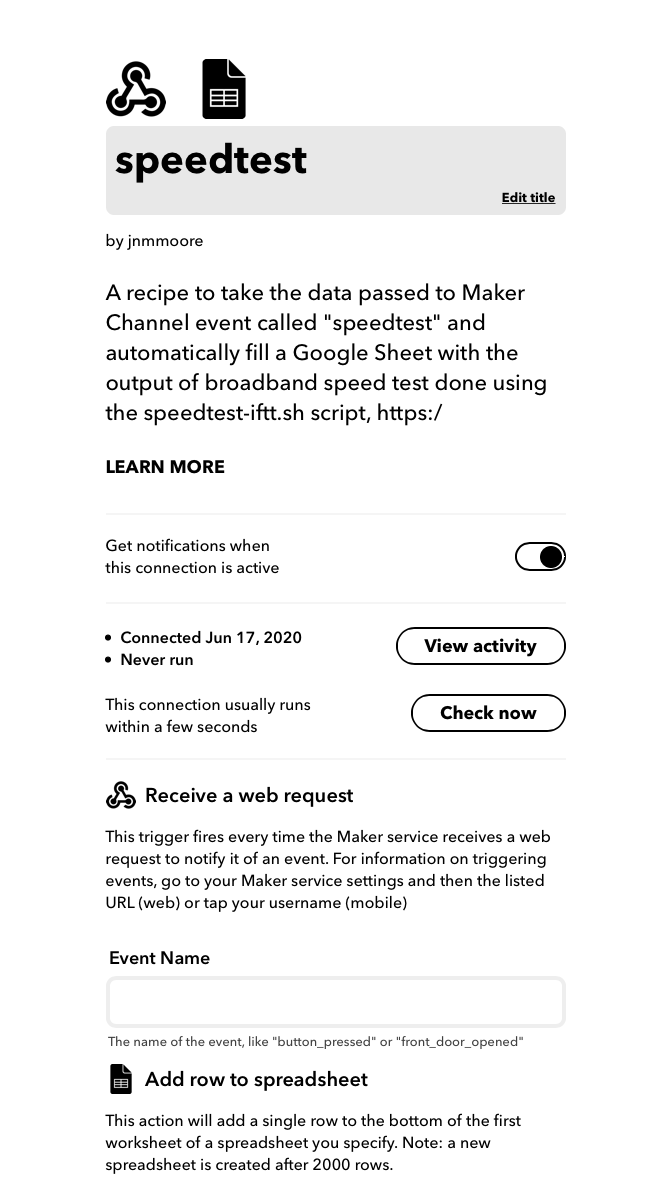

Is there a way to record the mac address of the triggering machine?