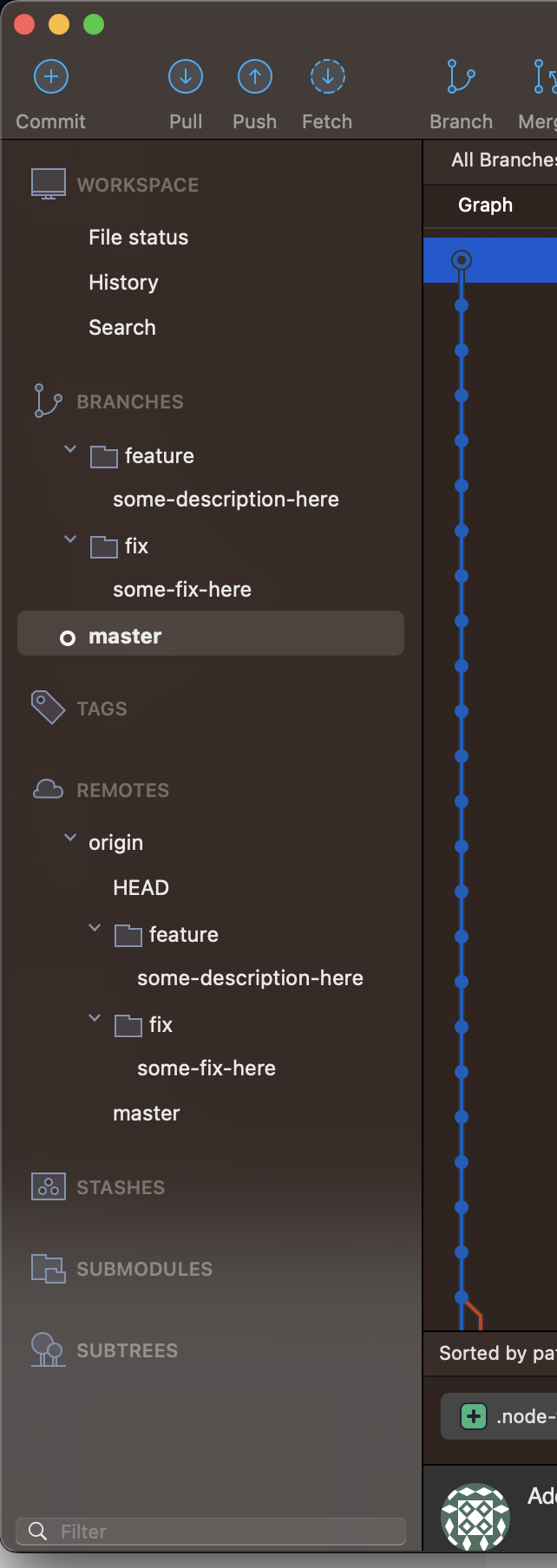I tried nvm many years ago and it had several issues that I remember:
- Setup was not as simple compared to n at the time
- It was quite slow moving from one Node version to another
- Couldn't automatically switch the Node version when entering a folder (now they cover that)
- In the past I used avn for that, but it was slow as well
- Global packages were lost when moving from one Node version to another
- Tbh, fnm has the same issue now, hopefully they'll add support for it soon
- Find Usages/Find References - Easier to search for the export across the project. Less likely to have been renamed or misspelled
- Easier refactoring of the exported name
- No need to think of a variable name. Sometimes it's unclear from the file name, especially if it's
../index.js - Choosing a named export with IntelliSense autocomplete is faster than writing your own variable. Also prevents spelling mistakes
- If we only had named exports, it would be easier for new developers to learn how to use it, as there is no extra logical step of choosing which type of import or export to use
StackBlitz - Introducing WebContainers: Run Node.js natively in your browser
- Really easy to start up a new project and play around with it locally (like in CodeSandbox, but supports Node.js as well).
- Turns out CodeSandbox have an experimental support for Node.js projects as well 😳 I don't know if they run it locally or remotely, and you can't
cloneand existing Node repo and run it.
- Turns out CodeSandbox have an experimental support for Node.js projects as well 😳 I don't know if they run it locally or remotely, and you can't
- Can connect to any repo on GitHub and play around with the code (if the Node.js version matches):
- If it's my repo, I can directly
committo it. That's actually nice, cause it could be a very fast workflow for quick changes.
- If it's my repo, I can directly
- Can run on a Tablet or Chromebook.
A really nice tool to manage the different Node.js/npm/yarn versions between projects:
- Making sure everyone who works on the project uses the same Node.js/npm/yarn version for consistent dependencies tree and Node.js execution.
- Switching the Node.js version when jumping between projects.
NewerOlder