##Create a new repository on the command line
touch README.md
git init
git add README.md
git commit -m "first commit"
git remote add origin git@github.com:alexpchin/<reponame>.git
git push -u origin master
##Push an existing repository from the command line
git remote add origin git@github.com:alexpchin/<reponame>.git
git push -u origin master




I am not sure how I missed entering
"\"in my earlier command.Here is the correct command:
curl -u Amruth-Smaragdine https://api.github.com/user/repos -d "{\"name\": \"testrepo\"}"Extremely sorry for the confusion. Please accept my apologies.
In MS Windows the double quotes have to be shared with the help of a
"\", which is normally used for escape sequence in normal coding procedures.Reference Screenshots:
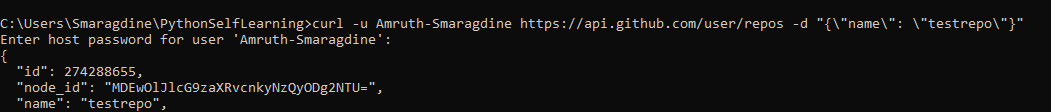
Note: I have identified something that I ignored earlier. In my earlier comment, I have not included the text with <> insert code option, hence the
"\"was not getting previewed.Thanks a ton. You made me realize my mistakes.