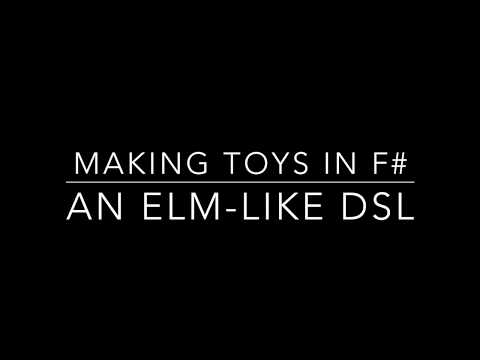Last week I spent some time trying to deploy a SPA on Gitlab. It took me a few hours because the documentation even if complete was not that easy to read. (at least for me)
The following steps are mostly taken from this guide
- Create an account in Gitlab (or use an existing one)
- Create a new git project to host your web site