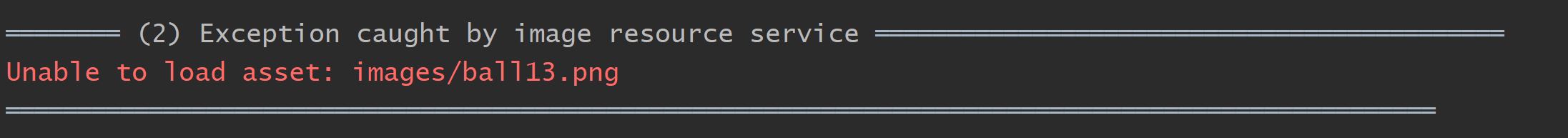-
-
Save angelabauer/cdf727bed6e5d82fb45e3b24b8c19c35 to your computer and use it in GitHub Desktop.
| import 'dart:math'; | |
| import 'package:flutter/material.dart'; | |
| void main() => runApp( | |
| MaterialApp( | |
| home: BallPage(), | |
| ), | |
| ); | |
| class BallPage extends StatelessWidget { | |
| @override | |
| Widget build(BuildContext context) { | |
| return Scaffold( | |
| backgroundColor: Colors.blue, | |
| appBar: AppBar( | |
| backgroundColor: Colors.blue.shade900, | |
| title: Text('Ask Me Anything'), | |
| ), | |
| body: Ball(), | |
| ); | |
| } | |
| } | |
| class Ball extends StatefulWidget { | |
| @override | |
| _BallState createState() => _BallState(); | |
| } | |
| class _BallState extends State<Ball> { | |
| int ballNumber = 1; | |
| @override | |
| Widget build(BuildContext context) { | |
| return Center( | |
| child: FlatButton( | |
| onPressed: () { | |
| ballNumber = Random().nextInt(5); | |
| print(ballNumber); | |
| }, | |
| child: Image.asset('images/ball1.png'), | |
| ), | |
| ); | |
| } | |
| } |
- Check out how you imported your images file in
pubspec.yamlfile - Click packge get
- Make sure how you call image in the
main.dartfile
Thank you @KhaderMurtaja for the help, I don't know how I didn't saw that coming. lol
@Mejren72 , it my pleasure!
You may reach me whenever you want and I would be happy to help ^_^ !
import 'dart:math';
import 'package:flutter/material.dart';
void main() => runApp(
MaterialApp(
home: BallPage(),
),
);
class BallPage extends StatelessWidget {
@override
Widget build(BuildContext context) {
return Scaffold(
appBar: AppBar(
backgroundColor: Colors.blue.shade900,
title: Center(
child: Text('Ask Me Anything'),
),
),
body: Ball(),
);
}
}
class Ball extends StatefulWidget {
@override
_BallState createState() => _BallState();
}
class _BallState extends State<Ball> {
int variantBall = 1;
@override
Widget build(BuildContext context) {
return Container(
color: Colors.blue,
child: Center(
child: Column(
mainAxisSize: MainAxisSize.min,
children: <Widget>[
Expanded(
child: FlatButton(
onPressed: (){
setState(() {
variantBall = Random().nextInt(5) + 1;
});
},
child: Image.asset("images/ball$variantBall.png"),
),
),
],
),
),
);
}
}
setState ( ( ) => ballNumber = Random ( ).nextInt ( 4 ) + 1 );
It works.
setState ( ( ) => ballNumber = Random ( ).nextInt ( 5 ) + 1 );
I can get error:
════════ Exception caught by image resource service ════════════════════════════════════════════════
The following assertion was thrown resolving an image codec:
Unable to load asset: images/ball6.png
The document (https://api.dart.dev/stable/2.8.2/dart-math/Random/nextInt.html) shows it's max exclusive.
What's wrong?
setState ( ( ) => ballNumber = Random ( ).nextInt ( 4 ) + 1 );
It works.
setState ( ( ) => ballNumber = Random ( ).nextInt ( 5 ) + 1 );
I can get error:
════════ Exception caught by image resource service ════════════════════════════════════════════════
The following assertion was thrown resolving an image codec:
Unable to load asset: images/ball6.pngThe document (https://api.dart.dev/stable/2.8.2/dart-math/Random/nextInt.html) shows it's
maxexclusive.What's wrong?
Check your syntax:
setState(() {ballNumber = Random().nextInt(5) + 1;});
My comment about setting the ballnumber variable to zero (0) and the solution containing the line "int ballnumber = 1" :
In earlier example, we had already seen which errors happen when the resulting random is out of bounds and how we should fix that.
I think Angela gave us an out of bounds condition intentionally, trusting us to correct it to make it work. Which we did in the end.
So, from this little surprise she prepared for us, we should have learned that "design documents and instructions are not equal to working solutions".
import 'package:flutter/material.dart';
import 'dart:math';
void main() => runApp(
MaterialApp(
home: BallPage(),
),
);
class BallPage extends StatelessWidget {
@override
Widget build(BuildContext context) {
return Scaffold(
backgroundColor: Colors.blue,
appBar: AppBar(
backgroundColor: Colors.blue.shade900,
title: Text('Ask Me Anything'),
),
body: Ball(),
);
}
}
class Ball extends StatefulWidget {
@override
_StateBall createState() => _StateBall();
}
class _StateBall extends State<Ball> {
int ballNumber = 1;
@override
Widget build(BuildContext context) {
return Center(
child: FlatButton(
onPressed: () {
ballNumber = Random().nextInt(5) + 1;
print('I got clicked and number is $ballNumber');
},
child: Image.asset('images/ball$ballNumber.png'),
),
);
}
}
using setstate
import 'package:flutter/material.dart';
import 'dart:math';
void main() => runApp(
MaterialApp(
home: BallPage(),
),
);
class Ball extends StatefulWidget {
@override
_BallState createState() => _BallState();
}
class _BallState extends State<Ball> {
int ballNumber = 0;
@override
Widget build(BuildContext context) {
setState(() {
ballNumber = Random().nextInt(5)+1;
});
return Center(
child: FlatButton(
onPressed: () {
print("$ballNumber");
},
child: Image.asset("images/ball$ballNumber.png"),
));
}
}
class BallPage extends StatelessWidget {
@override
Widget build(BuildContext context) {
return Scaffold(
appBar: AppBar(
title: Text("Ask Me Anything"),
backgroundColor: Colors.blue.shade900,
),
backgroundColor: Colors.blue,
body: Ball(),
);
}
}
import 'package:flutter/material.dart';
import 'dart:math';
void main() => runApp(
MaterialApp(
home: BallPage(),
),
);
class BallPage extends StatelessWidget {
@OverRide
Widget build(BuildContext context) {
return Scaffold(
backgroundColor: Colors.blue,
appBar: AppBar(
backgroundColor: Colors.blue.shade900,
title: Text('Ask Me Anything'),
),
body: Ball(),
);
}
}
class Ball extends StatefulWidget {
@OverRide
_BallState createState() => _BallState();
}
class _BallState extends State {
int ballNumber = 1;
@OverRide
Widget build(BuildContext context) {
return Center(
child : FlatButton(
onPressed: () {
setState(() {
ballNumber = Random().nextInt(5)+1;
print('$ballNumber');
});
},
child: Image.asset('images/ball$ballNumber.png'),
),
);
}
}
import 'package:flutter/material.dart';
void main() => runApp(
MaterialApp(
home: Ballpage(),
),
);
class Ballpage extends StatelessWidget {
@OverRide
Widget build(BuildContext context) {
return Scaffold(
backgroundColor: Colors.teal,
appBar: AppBar(title: Text("Magic Ball")),
body: Ball(),
);
}
}
class Ball extends StatefulWidget {
@OverRide
_BallState createState() => _BallState();
}
class _BallState extends State {
int ballNumber = 1;
@OverRide
Widget build(BuildContext context) {
return Center(
child: FlatButton(
onPressed: () {},
child: Image.asset('images/ball1.png'),
),
);
}
}
This is mine.
import 'dart:math';
import 'package:flutter/material.dart';
void main() {
runApp(MaterialApp(
home: BallPage(),
));
}
class BallPage extends StatelessWidget {
@OverRide
Widget build(BuildContext context) {
return Scaffold(
backgroundColor: Colors.blue,
appBar: AppBar(
title: Text("Ask Me Anything"),
backgroundColor: Colors.blue[900],
),
body: Ball(),
);
}
}
class Ball extends StatefulWidget {
@OverRide
_BallState createState() => _BallState();
}
class _BallState extends State {
int ballNumber = 1;
@OverRide
Widget build(BuildContext context) {
return Center(
child: FlatButton(
onPressed: () {
setState(() {
ballNumber = 1 + Random().nextInt(5);
});
},
child: Image.asset("images/ball$ballNumber.png")),
);
}
}
import 'package:flutter/material.dart';
import 'dart:math';
void main() => runApp(MaterialApp(
home: Scaffold(
backgroundColor: Colors.teal[700],
appBar: AppBar(
title: Text('Sorag!!'),
backgroundColor: Colors.teal[900],
centerTitle: true,
),
body: Myapp(),
),),
);
class Myapp extends StatefulWidget {
@OverRide
_MyappState createState() => _MyappState();
}
class _MyappState extends State {
int i=1;
void cheng(){
setState(() {
i=Random().nextInt(5)+1;
});
}
@OverRide
Widget build(BuildContext context) {
return
Center(
child: Expanded(
child: FlatButton(
onPressed: (){
cheng();
},
child: Image.asset('images/ball$i.png'),
),
),
);
}
}
what about that
import 'package:flutter/material.dart';
import 'dart:math';
void main() => runApp(mball());
class mball extends StatefulWidget {
mball({Key key}) : super(key: key);
@OverRide
_mballState createState() => _mballState();
}
class _mballState extends State {
var bnum = 2;
@OverRide
Widget build(BuildContext context) {
return MaterialApp(
home: Scaffold(
backgroundColor: Colors.blue,
appBar: AppBar(
backgroundColor: Colors.blue[900],
title: Text('Ask Me Anything'),
),
body: Container(
child: Center(
child: FlatButton(
onPressed: () {
setState(() {
bnum = Random().nextInt(5) + 1;
});
},
child: Image.asset('images/ball$bnum.png')),
),
),
),
);
}
}
import 'dart:math';
import 'package:flutter/material.dart';
void main() => runApp(
MaterialApp(
home: BallPage(),
),
);
class BallPage extends StatelessWidget {
@override
Widget build(BuildContext context) {
var title = 'Ask Me Anything';
return Scaffold(
backgroundColor: Colors.blue,
appBar: AppBar(
backgroundColor: Colors.blue.shade900,
title: Text(title),
),
body: Ball(),
);
}
}
class Ball extends StatefulWidget {
@override
_BallState createState() => _BallState();
}
class _BallState extends State<Ball> {
var ballNumber = 1;
@override
Widget build(BuildContext context) {
return Center(
child: FlatButton(
onPressed: () {
setState(() {
ballNumber = Random().nextInt(5) + 1;
});
print('I got clicked $ballNumber');
},
child: Image.asset('images/ball$ballNumber.png'),
),
);
}
}
everything works
import 'package:flutter/material.dart';
import 'dart:math';
void main() => runApp(
MaterialApp(
home: BallPage(),
),
);
class BallPage extends StatelessWidget {
@OverRide
Widget build(BuildContext context) {
return Scaffold(
backgroundColor: Colors.blue,
appBar: AppBar(
backgroundColor: Colors.blue.shade900,
title: Text('Ask Me Anything'),
),
body: Ball(),
);
}
}
class Ball extends StatefulWidget {
@OverRide
_BallState createState() => _BallState();
}
class _BallState extends State {
int ballNumber = 1;
@OverRide
Widget build(BuildContext context) {
return Center(
child: FlatButton(
child: Image.asset('images/ball$ballNumber.png'),
onPressed: () {
ballNumber = Random().nextInt(5) + 1;
print(ballNumber);
},
),
);
}
}
here's my version.
I had done this like the dicee app:
import 'package:flutter/material.dart';
import 'dart:math';
void main() => runApp(
MaterialApp(
home: BallPage(),
),
);
class BallPage extends StatelessWidget {
@OverRide
Widget build(BuildContext context) {
return Scaffold(
backgroundColor: Colors.blue,
appBar: AppBar(
backgroundColor: Colors.blue.shade900,
title: Text('Ask Me Anything'),
),
body: Ball(),
);
}
}
class Ball extends StatefulWidget {
@OverRide
_BallState createState() => _BallState();
}
class _BallState extends State {
int ballnumber = 1;
@OverRide
Widget build(BuildContext context) {
return Center(
child: FlatButton(
onPressed: () {
ballnumber = Random().nextInt(5) + 1;
print('ballnumber');
},
child: Image.asset('images/ball$ballnumber.png')),
);
}
}
import 'dart:math';
import 'package:flutter/material.dart';
void main() {
return runApp(
MaterialApp(
home: Scaffold(
backgroundColor: Colors.black12,
appBar: AppBar(
title: Center(child: Text('Boss')),
backgroundColor: Colors.black,
),
body: MagicBall(),
),
),
);
}
class MagicBall extends StatefulWidget {
@OverRide
_MagicBallState createState() => _MagicBallState();
}
class _MagicBallState extends State {
int Facenumber = 1;
void changeFace() {
setState(() {
Facenumber = Random().nextInt(5) + 1;
});
}
@OverRide
Widget build(BuildContext context) {
return Center(
child: Row(
children: [
Expanded(
child: FlatButton(
onPressed: () {
changeFace();
},
child: Image.asset('images/ball$Facenumber.png'),
),
),
],
),
);
}
}
import 'dart:math';
import 'package:flutter/material.dart';
void main() {
runApp(BallPage());
}
class BallPage extends StatelessWidget {
@OverRide
Widget build(BuildContext context) {
return MaterialApp(
home: Scaffold(
backgroundColor: Colors.blueAccent,
appBar: AppBar(
backgroundColor: Colors.blue,
title: Center(
child: Text('Ask me everything'),
),
),
body: Ball(),
),
);
}
}
class Ball extends StatefulWidget {
@OverRide
_BallState createState() => _BallState();
}
class _BallState extends State {
int ballNumber = 0;
@OverRide
Widget build(BuildContext context) {
return Center(
child: FlatButton(
onPressed: () {
ballNumber = Random().nextInt(5) + 1;
print('ball number: $ballNumber');
},
child: Image.asset('images/ball$ballNumber.png'),
),
);
}
}
The Angela Yu's solution is perfect
import 'dart:math';
import 'package:flutter/material.dart';
void main() => runApp(
MaterialApp(
home: BallPage(),
),
);
class BallPage extends StatelessWidget {
@OverRide
Widget build(BuildContext context) {
return Scaffold(
backgroundColor: Colors.blue[700],
appBar: AppBar(
backgroundColor: Colors.blue[200],
title: Text('Ask Me Anything'),
),
body: Ball());
}
}
class Ball extends StatefulWidget {
Ball({Key key}) : super(key: key);
@OverRide
_BallState createState() => _BallState();
}
class _BallState extends State {
int ballnumber = 0;
@OverRide
Widget build(BuildContext context) {
return Center(
child: Container(
child: FlatButton(
onPressed: () {
ballnumber = Random().nextInt(4);
print('ballnumber');
},
child: Image.asset('images/ball.png'),
)));
}
}
print('ballnumber') it is wrong??
import 'dart:math';
import 'package:flutter/material.dart';
void main() => runApp(
MaterialApp(
home: BallPage(),
),
);
class BallPage extends StatelessWidget {
@override
Widget build(BuildContext context) {
return Scaffold(
backgroundColor: Colors.blue,
appBar: AppBar(
title: Text('Ask Me Anything'),
backgroundColor: Colors.blue.shade900,
),
body: Ball(),
);
}
}
class Ball extends StatefulWidget {
@override
_BallState createState() => _BallState();
}
class _BallState extends State<Ball> {
int ballNumber = 1;
@override
Widget build(BuildContext context) {
return Center(
child: Row(
children: <Widget>[
Expanded(
child: FlatButton(
onPressed: () => {shuffleImage()},
child: Image.asset('images/ball$ballNumber.png'),
))
],
),
);
}
void shuffleImage()
{
setState(() {
ballNumber = Random().nextInt(5) + 1;
print("I got clicked");
});
}
}
My solution
//My solution
// ignore_for_file: prefer_const_constructors
import 'dart:math';
import 'package:flutter/material.dart';
void main() => runApp(
MaterialApp(
debugShowCheckedModeBanner: false,
home: BallPage(),
),
);
class BallPage extends StatelessWidget {
const BallPage({Key? key}) : super(key: key);
@OverRide
Widget build(BuildContext context) {
return Scaffold(
backgroundColor: Colors.blue,
appBar: AppBar(
title: Text("Ask Me Anything"),
backgroundColor: Colors.blue.shade900,
),
body: Ball(),
);
}
}
class Ball extends StatefulWidget {
const Ball({Key? key}) : super(key: key);
@OverRide
_BallState createState() => _BallState();
}
class _BallState extends State {
int ballNumber = 0;
@OverRide
Widget build(BuildContext context) {
return Center(
child: TextButton(
onPressed: () {
setState(() {
ballNumber = Random().nextInt(5);
});
print(ballNumber);
},
child: Image.asset('images/ball1.png'),
),
);
}
}
import 'dart:math';
import 'package:flutter/material.dart';
void main() => runApp(
MaterialApp(
home: Scaffold(
backgroundColor:Colors.blue,
appBar: AppBar(
backgroundColor: Color.fromARGB(255, 6, 20, 27),
title: Text('Ask Me Anything'),
),
body: Ball (
),
),
),
);
class Ball extends StatefulWidget {
@OverRide
State createState() => _BallPageState();
}
class _BallPageState extends State {
int ballNumber = 1;
Widget build(BuildContext context) {
return Center(
child: Padding(
padding: const EdgeInsets.all(16.0),
child: Row(
children: [
Center (
child: Container(
width: 350,
child: TextButton(
onPressed: () {
setState(() {
ballNumber = Random().nextInt(5);
});
print (ballNumber);
},
child: Image.asset('images/ball1.png')),
),
),
],
),
),
);
}
}
import 'package:flutter/material.dart';
import 'dart:math';
void main() => runApp(
MaterialApp(
home: BallPage(),
),
);
class BallPage extends StatelessWidget {
@override
Widget build(BuildContext context) {
return Scaffold(
backgroundColor: Colors.blue,
appBar: AppBar(
backgroundColor: Colors.blue.shade900,
title: Text('Ask Me Anything'),
),
body: Ball(),
);
}
}
class Ball extends StatefulWidget {
@override
_BallState createState() => _BallState();
}
class _BallState extends State<Ball> {
int ballNumber = 1;
@override
Widget build(BuildContext context) {
return Center(
child: Row(
children: <Widget>[
Expanded(
child: TextButton(
onPressed: () => {shuffleImage()},
child: Image.asset('images/ball$ballNumber.png'),
))
],
),
);
}
void shuffleImage() {
setState(() {
ballNumber = Random().nextInt(5) + 1;
print("I got clicked");
});
}
}
import 'package:flutter/material.dart';
import 'dart:math';
void main() => runApp(
MaterialApp(
home: BallPage(),
),
);
class BallPage extends StatelessWidget {
@OverRide
Widget build(BuildContext context) {
return Scaffold(
backgroundColor: Colors.black54,
appBar: AppBar(
backgroundColor: Colors.black,
title: Text('"NOTHING IMPOSSIBLE TO DO"'),
),
body: Ball(),
);
}
}
class Ball extends StatefulWidget {
@OverRide
_BallState createState() => _BallState();
}
class _BallState extends State {
@OverRide
int ballNumber = 1;
Widget build(BuildContext context) {
return Center(
child: TextButton(
onPressed: () {
ballNumber = Random().nextInt(5);
print(ballNumber);
},
child: Image.asset('images/ball1.png'),
),
);
}
}
import 'dart:math';
import 'package:flutter/material.dart';
void main() {
runApp(MaterialApp(
home: MagicBall(),
));
}
class MagicBall extends StatelessWidget {
const MagicBall({super.key});
@OverRide
Widget build(BuildContext context) {
return Scaffold(
backgroundColor: Color.fromARGB(255, 174, 29, 18),
appBar: AppBar(
backgroundColor: Color.fromARGB(255, 142, 20, 20),
title: Text(
'Ask me Anything',
style: TextStyle(color: Colors.white),
),
centerTitle: true,
),
body: Ball(),
);
}
}
class Ball extends StatefulWidget {
const Ball({super.key});
@OverRide
State createState() => _BallPage();
}
class _BallPage extends State {
int ballnumber = 1;
@OverRide
Widget build(BuildContext context) {
return Center(
child: TextButton(
onPressed: () {
setState(() {
ballnumber = Random().nextInt(5) + 1;
});
print('Button is pressed!');
},
child: Image.asset('images/ball${ballnumber}.png'),
),
);
}
}


import 'package:flutter/material.dart';
import 'dart:math';
void main() {
return runApp(
MaterialApp(
home: Scaffold(
backgroundColor: Colors.blue,
appBar: AppBar(
title: Text('Ask Me Anything'),
backgroundColor: Colors.blue.shade900,
),
body: Ball(),
),
),
);
}
class Ball extends StatefulWidget {
@OverRide
_BallState createState() => _BallState();
}
class _BallState extends State {
int ballNumber = 0;
@OverRide
Widget build(BuildContext context) {
return Center(
child: Column(
children: [
Expanded(
child: FlatButton(
onPressed: () {
setState(() {
ballNumber = Random().nextInt(4);
print('ball number; $ballNumber');
});
},
child: Image.asset('images/ball1$ballNumber.png'),
),
),
],
),
);
}
Hi all,
I get an error when I run the code: