-
-
Save anonymous/6dde8cc012ac94aaf9ea to your computer and use it in GitHub Desktop.
| package com.example.android.justjava; | |
| import android.os.Bundle; | |
| import android.support.v7.app.ActionBarActivity; | |
| import android.view.View; | |
| import android.widget.TextView; | |
| import java.text.NumberFormat; | |
| /** | |
| * This app displays an order form to order coffee. | |
| */ | |
| public class MainActivity extends ActionBarActivity { | |
| int quantity = 2; | |
| @Override | |
| protected void onCreate(Bundle savedInstanceState) { | |
| super.onCreate(savedInstanceState); | |
| setContentView(R.layout.activity_main); | |
| } | |
| /** | |
| * This method is called when the plus button is clicked. | |
| */ | |
| public void increment(View view) { | |
| quantity = quantity + 1; | |
| display(quantity); | |
| } | |
| /** | |
| * This method is called when the minus button is clicked. | |
| */ | |
| public void decrement(View view) { | |
| quantity = quantity - 1; | |
| display(quantity); | |
| } | |
| /** | |
| * This method is called when the order button is clicked. | |
| */ | |
| public void submitOrder(View view) { | |
| int quantity = 5; | |
| display(quantity); | |
| displayPrice(quantity * 5); | |
| } | |
| /** | |
| * This method displays the given quantity value on the screen. | |
| */ | |
| private void display(int number) { | |
| TextView quantityTextView = (TextView) findViewById( | |
| R.id.quantity_text_view); | |
| quantityTextView.setText("" + number); | |
| } | |
| /** | |
| * This method displays the given price value on the screen. | |
| */ | |
| private void displayPrice(int number) { | |
| TextView priceTextView = (TextView) findViewById(R.id.price_text_view); | |
| priceTextView.setText(NumberFormat.getCurrencyInstance().format(number)); | |
| } | |
| } |
My version of the project is here.
i thought that the code is supposed to be in kotlin.
12-13 05:37:15.373 3280-3280/? E/AndroidRuntime: FATAL EXCEPTION: main
Process: com.example.justjava, PID: 3280
java.lang.IllegalStateException: Could not execute method for android:onClick
at androidx.appcompat.app.AppCompatViewInflater$DeclaredOnClickListener.onClick(AppCompatViewInflater.java:390)
at android.view.View.performClick(View.java:4780)
at android.view.View$PerformClick.run(View.java:19866)
at android.os.Handler.handleCallback(Handler.java:739)
at android.os.Handler.dispatchMessage(Handler.java:95)
at android.os.Looper.loop(Looper.java:135)
at android.app.ActivityThread.main(ActivityThread.java:5254)
at java.lang.reflect.Method.invoke(Native Method)
at java.lang.reflect.Method.invoke(Method.java:372)
at com.android.internal.os.ZygoteInit$MethodAndArgsCaller.run(ZygoteInit.java:903)
at com.android.internal.os.ZygoteInit.main(ZygoteInit.java:698)
Caused by: java.lang.reflect.InvocationTargetException
at java.lang.reflect.Method.invoke(Native Method)
at java.lang.reflect.Method.invoke(Method.java:372)
at androidx.appcompat.app.AppCompatViewInflater$DeclaredOnClickListener.onClick(AppCompatViewInflater.java:385)
at android.view.View.performClick(View.java:4780)
at android.view.View$PerformClick.run(View.java:19866)
at android.os.Handler.handleCallback(Handler.java:739)
at android.os.Handler.dispatchMessage(Handler.java:95)
at android.os.Looper.loop(Looper.java:135)
at android.app.ActivityThread.main(ActivityThread.java:5254)
at java.lang.reflect.Method.invoke(Native Method)
at java.lang.reflect.Method.invoke(Method.java:372)
at com.android.internal.os.ZygoteInit$MethodAndArgsCaller.run(ZygoteInit.java:903)
at com.android.internal.os.ZygoteInit.main(ZygoteInit.java:698)
Caused by: android.content.res.Resources$NotFoundException: String resource ID #0x1
at android.content.res.Resources.getText(Resources.java:299)
at android.widget.TextView.setText(TextView.java:4132)
help needed
@abdulshak
try to change import android.support.v7.app.ActionBarActivity; to
this import androidx.appcompat.app.AppCompatActivity;
and change this public class MainActivity extends ActionBarActivity {
to this public class MainActivity extends AppCompatActivity {
UPDATE
`package com.example.justjava;
import androidx.appcompat.app.AppCompatActivity;
import android.os.Bundle;
import android.view.View;
import android.widget.TextView;
import java.text.NumberFormat;
import java.util.Locale;
/**
-
This app displays an order form to order coffee
*/
public class MainActivity extends AppCompatActivity {int quantity = 2;
@OverRide
protected void onCreate(Bundle savedInstanceState) {
super.onCreate(savedInstanceState);
setContentView(R.layout.activity_main);
}/**
- This method is called when the plus button is clicked.
*/
public void increment(View view) {
quantity = quantity + 1;
display(quantity);
}
/**
- This method is called when the minus button is clicked.
*/
public void decrement(View view) {
quantity = quantity - 1;
display(quantity);
}
/**
- This method is called when the order button is clicked.
*/
public void submitOrder(View view) {
int quantity = 5;
display(quantity);
displayPrice(quantity * 10);
}
/**
- This method displays the given quantity value on screen.
*/
private void display(int number) {
TextView quantityTextView = findViewById(R.id.quantity_text_view);
quantityTextView.setText("" + number);
}
/**
- This method displays the given price value on the screen.
*/
private void displayPrice(int number) {
TextView priceTextView = findViewById(R.id.price_text_view);
priceTextView.setText(NumberFormat.getCurrencyInstance(new Locale("en", "US")).format(number));
}
}
`
- This method is called when the plus button is clicked.
MAIN ACTIVITY.JAVA
package com.example.android.justjava;
import android.os.Bundle;
import android.view.View;
import android.widget.Button;
import android.widget.EditText;
import android.widget.TextView;
import androidx.annotation.Nullable;
import androidx.appcompat.app.AppCompatActivity;
import java.text.NumberFormat;
public class MainActivity extends AppCompatActivity {
int n;
EditText editText;
TextView quantityTextView ;
@OverRide
protected void onCreate(@nullable Bundle savedInstanceState) {
super.onCreate(savedInstanceState);
setContentView(R.layout.activity_main);
editText = findViewById(R.id.editTxt);
quantityTextView = findViewById(R.id.quantity_text_view);
}
public void acceptQuantity(View view){
int number;
Button btn = (Button) findViewById(R.id.accept);
btn.setOnClickListener(new View.OnClickListener() {
@OverRide
public void onClick(View v) {
int number = Integer.parseInt(editText.getText().toString());
n=number;
// ++number;
quantityTextView.setText("" + n);
// displayPrice(number*2);
}
});
}
public void incrementOrder(View view){
int number;
Button btn = (Button) findViewById(R.id.incr);
btn.setOnClickListener(new View.OnClickListener(){
@Override
public void onClick(View v) {
++n;
quantityTextView.setText("" + n);
}
});
}
public void decrementOrder(View view){
int number;
Button btn = (Button) findViewById(R.id.dcr);
btn.setOnClickListener(new View.OnClickListener() {
@Override
public void onClick(View v) {
--n;
quantityTextView.setText("" + n);
}
});
}
public void submitOrder(View view) {
int number;
Button btn = (Button) findViewById(R.id.button);
btn.setOnClickListener(new View.OnClickListener() {
@Override
public void onClick(View v) {
displayPrice(n*2);
editText.setText(""+n);
}
}); }
public void displayPrice(int number) {
TextView priceTextView = (TextView) findViewById(R.id.price_text_view);
priceTextView.setText(NumberFormat.getCurrencyInstance().format(number));
}
}
package com.example.android.justjava;
import android.os.Bundle;
import androidx.appcompat.app.AppCompatActivity;
import android.view.View;
import android.widget.TextView;
import java.text.NumberFormat;
/**
-
This app displays an order form to order coffee.
*/
public class MainActivity extends AppCompatActivity {@OverRide
protected void onCreate(Bundle savedInstanceState) {
super.onCreate(savedInstanceState);
setContentView(R.layout.activity_main);
}
int quantity = 2;
/**- When you click the + it increases the initial value to 3
*/
public void incrementOrder(View view) {
quantity = quantity + 1;
display(quantity);
}
/** When you click the - button it changes to 1 */
public void decrementOrder(View view) {
if (quantity==0){
quantity = 0;
}else {
quantity = quantity - 1;
display(quantity);
}
}/**
- This method is called when the order button is clicked.
*/
public void submitOrder(View view) {
int quantity = 2;
display(quantity);
displayPrice(quantity * 5);
}
/**
- This method displays the given quantity value on the screen.
*/
private void display(int number) {
TextView quantityTextView = (TextView) findViewById(R.id.quantity_text_view);
quantityTextView.setText("" + number);
}
/**
- This method displays the given price on the screen.
*/
private void displayPrice(int number) {
TextView priceTextView = (TextView) findViewById(R.id.price_text_view);
priceTextView.setText(NumberFormat.getCurrencyInstance().format(number));
}
- When you click the + it increases the initial value to 3
}
I copied this xml and I had 7 errors
Why this XML have errors
ActionBarActivity is now deprecated, update it to AppCompatActivity for the students.
yes absolutely right...
/*
package com.example.justjava;
import androidx.appcompat.app.AppCompatActivity;
import android.os.Bundle;
public class MainActivity extends AppCompatActivity {
@Override
protected void onCreate(Bundle savedInstanceState) {
super.onCreate(savedInstanceState);
setContentView(R.layout.activity_main);
}
}
/
/*
- IMPORTANT: Make sure you are using the correct package name.
- This example uses the package name:
- package com.example.android.justjava
- If you get an error when copying this code into Android studio, update it to match teh package name found
- in the project's AndroidManifest.xml file.
**/
package com.example.justjava;
import android.os.Bundle;
import android.view.View;
import android.widget.TextView;
import androidx.appcompat.app.AppCompatActivity;
import java.text.NumberFormat;
//import android.support.v7.app.AppCompatActivity;
/**
-
This app displays an order form to order coffee.
*/
public class MainActivity extends AppCompatActivity {
//global variable
int quantity = 3;@OverRide
protected void onCreate(Bundle savedInstanceState) {
super.onCreate(savedInstanceState);
setContentView(R.layout.activity_main);
}/**
-
This method is called when the order button is clicked.
*/
public void submitOrder(View view) {display(quantity);
displayPrice(quantity*5);
}
/** -
This method is called when the order button is clicked.
*/
public void increment(View view ) {quantity=quantity+1;
display(quantity);
}
/**- This method is called when the order button is clicked.
*/
public void decrement(View view ) {
quantity=quantity-1;
display(quantity);
}
/**
- This method displays the given quantity value on the screen.
/
private void display(int number) {
TextView quantityTextView = (TextView) findViewById(R.id.quantity_text_view);
quantityTextView.setText("" + number);
}
/* - This method displays the given price on the screen.
*/
private void displayPrice(int number) {
TextView priceTextView = (TextView) findViewById(R.id.price_text_view);
priceTextView.setText(NumberFormat.getCurrencyInstance().format(number));
}
-
}
task #2= lesson 20
/*
package com.example.justjava;
import androidx.appcompat.app.AppCompatActivity;
import android.os.Bundle;
public class MainActivity extends AppCompatActivity {
@Override
protected void onCreate(Bundle savedInstanceState) {
super.onCreate(savedInstanceState);
setContentView(R.layout.activity_main);
}
}
/
/*
- IMPORTANT: Make sure you are using the correct package name.
- This example uses the package name:
- package com.example.android.justjava
- If you get an error when copying this code into Android studio, update it to match teh package name found
- in the project's AndroidManifest.xml file.
**/
package com.example.justjava;
import android.os.Bundle;
import android.view.View;
import android.widget.TextView;
import androidx.appcompat.app.AppCompatActivity;
import java.text.NumberFormat;
//import android.support.v7.app.AppCompatActivity;
/**
-
This app displays an order form to order coffee.
*/
public class MainActivity extends AppCompatActivity {
//global variable
int quantity = 0;@OverRide
protected void onCreate(Bundle savedInstanceState) {
super.onCreate(savedInstanceState);
setContentView(R.layout.activity_main);
}/**
-
This method is called when the order button is clicked.
*/
public void submitOrder(View view) {display(quantity);
displayPrice(quantity*5);
}
/** -
This method is called when the order button is clicked.
*/
public void increment(View view ) {
quantity=quantity+1;
display(quantity);
}
/**- This method is called when the order button is clicked.
*/
public void decrement(View view ) {
quantity=quantity-1;
display(quantity);
}
/**
- This method displays the given quantity value on the screen.
/
private void display(int number) {
TextView quantityTextView = (TextView) findViewById(R.id.quantity_text_view);
quantityTextView.setText("" + number);
}
/* - This method displays the given price on the screen.
*/
private void displayPrice(int number) {
TextView priceTextView = (TextView) findViewById(R.id.price_text_view);
priceTextView.setText(NumberFormat.getCurrencyInstance().format(number));
}
-
}
task 3: lesson 20
/*
package com.example.justjava;
import androidx.appcompat.app.AppCompatActivity;
import android.os.Bundle;
public class MainActivity extends AppCompatActivity {
@Override
protected void onCreate(Bundle savedInstanceState) {
super.onCreate(savedInstanceState);
setContentView(R.layout.activity_main);
}
}
/
/*
- IMPORTANT: Make sure you are using the correct package name.
- This example uses the package name:
- package com.example.android.justjava
- If you get an error when copying this code into Android studio, update it to match teh package name found
- in the project's AndroidManifest.xml file.
**/
package com.example.justjava;
import android.os.Bundle;
import android.view.View;
import android.widget.TextView;
import androidx.appcompat.app.AppCompatActivity;
import java.text.NumberFormat;
//import android.support.v7.app.AppCompatActivity;
/**
-
This app displays an order form to order coffee.
*/
public class MainActivity extends AppCompatActivity {
//global variable
int quantity = 2;@OverRide
protected void onCreate(Bundle savedInstanceState) {
super.onCreate(savedInstanceState);
setContentView(R.layout.activity_main);
}/**
-
This method is called when the order button is clicked.
*/
public void submitOrder(View view) {display(quantity);
displayPrice(quantity*5);
}
/** -
This method is called when the order button is clicked.
/
public void increment(View view ) {
//quantity=quantity+1;
quantity=quantity2;
display(quantity);
}
/**- This method is called when the order button is clicked.
*/
public void decrement(View view ) {
//quantity=quantity-1;
quantity=quantity/2;
display(quantity);
}
/**
- This method displays the given quantity value on the screen.
/
private void display(int number) {
TextView quantityTextView = (TextView) findViewById(R.id.quantity_text_view);
quantityTextView.setText("" + number);
}
/* - This method displays the given price on the screen.
*/
private void displayPrice(int number) {
TextView priceTextView = (TextView) findViewById(R.id.price_text_view);
priceTextView.setText(NumberFormat.getCurrencyInstance().format(number));
}
-
}
/*
package com.example.justjava;
import androidx.appcompat.app.AppCompatActivity;
import android.os.Bundle;
public class MainActivity extends AppCompatActivity {
@Override
protected void onCreate(Bundle savedInstanceState) {
super.onCreate(savedInstanceState);
setContentView(R.layout.activity_main);
}
}
/
/*
- IMPORTANT: Make sure you are using the correct package name.
- This example uses the package name:
- package com.example.android.justjava
- If you get an error when copying this code into Android studio, update it to match teh package name found
- in the project's AndroidManifest.xml file.
**/
package com.example.justjava;
import android.os.Bundle;
import android.view.View;
import android.widget.TextView;
import androidx.appcompat.app.AppCompatActivity;
import java.text.NumberFormat;
//import android.support.v7.app.AppCompatActivity;
/**
-
This app displays an order form to order coffee.
*/
public class MainActivity extends AppCompatActivity {
//global variable
int quantity = 2;@OverRide
protected void onCreate(Bundle savedInstanceState) {
super.onCreate(savedInstanceState);
setContentView(R.layout.activity_main);
}/**
- This method is called when the order button is clicked.
/
public void submitOrder(View view) {
int quantity=5;
display(quantity);
displayPrice(quantity5);
}
/** - This method is called when the order button is clicked.
/
public void increment(View view ) {
//quantity=quantity+1;
quantity=quantity2;
display(quantity);
}
/**- This method is called when the order button is clicked.
*/
public void decrement(View view ) {
//quantity=quantity-1;
quantity=quantity/2;
display(quantity);
}
/**
- This method displays the given quantity value on the screen.
/
private void display(int number) {
TextView quantityTextView = (TextView) findViewById(R.id.quantity_text_view);
quantityTextView.setText("" + number);
}
/* - This method displays the given price on the screen.
*/
private void displayPrice(int number) {
TextView priceTextView = (TextView) findViewById(R.id.price_text_view);
priceTextView.setText(NumberFormat.getCurrencyInstance().format(number));
}
- This method is called when the order button is clicked.
}
this code is the content of mainActivity.java. it it has the global variable for increment() and decrement() methods and the local variable for the submitOrder(View view) method(i.e., with the 3 tasks):
/*
package com.example.justjava;
import androidx.appcompat.app.AppCompatActivity;
import android.os.Bundle;
public class MainActivity extends AppCompatActivity {
@Override
protected void onCreate(Bundle savedInstanceState) {
super.onCreate(savedInstanceState);
setContentView(R.layout.activity_main);
}
}
/
/*
- IMPORTANT: Make sure you are using the correct package name.
- This example uses the package name:
- package com.example.android.justjava
- If you get an error when copying this code into Android studio, update it to match teh package name found
- in the project's AndroidManifest.xml file.
**/
package com.example.justjava;
import android.os.Bundle;
import android.view.View;
import android.widget.TextView;
import androidx.appcompat.app.AppCompatActivity;
import java.text.NumberFormat;
//import android.support.v7.app.AppCompatActivity;
/**
-
This app displays an order form to order coffee.
*/
public class MainActivity extends AppCompatActivity {
//global variable
int quantity = 2;@OverRide
protected void onCreate(Bundle savedInstanceState) {
super.onCreate(savedInstanceState);
setContentView(R.layout.activity_main);
}/**
- This method is called when the order button is clicked.
/
public void submitOrder(View view) {
int quantity=5;
display(quantity);
displayPrice(quantity5);
}
/** - This method is called when the order button is clicked.
/
public void increment(View view ) {
//quantity=quantity+1;
quantity=quantity2;
display(quantity);
}
/**- This method is called when the order button is clicked.
*/
public void decrement(View view ) {
//quantity=quantity-1;
quantity=quantity/2;
display(quantity);
}
/**
- This method displays the given quantity value on the screen.
/
private void display(int number) {
TextView quantityTextView = (TextView) findViewById(R.id.quantity_text_view);
quantityTextView.setText("" + number);
}
/* - This method displays the given price on the screen.
*/
private void displayPrice(int number) {
TextView priceTextView = (TextView) findViewById(R.id.price_text_view);
priceTextView.setText(NumberFormat.getCurrencyInstance().format(number));
}
- This method is called when the order button is clicked.
}
this code is the content of mainActivity.java. it it has the global variable for increment() and decrement() methods and the local variable for the submitOrder(View view) method(i.e., with the 3 tasks):
/*
package com.example.justjava;
import androidx.appcompat.app.AppCompatActivity;
import android.os.Bundle;
public class MainActivity extends AppCompatActivity {
@OverRide
protected void onCreate(Bundle savedInstanceState) {
super.onCreate(savedInstanceState);
setContentView(R.layout.activity_main);
}
}
/
/*
IMPORTANT: Make sure you are using the correct package name.
This example uses the package name:
package com.example.android.justjava
If you get an error when copying this code into Android studio, update it to match teh package name found
in the project's AndroidManifest.xml file.
**/
package com.example.justjava;
import android.os.Bundle;
import android.view.View;
import android.widget.TextView;
import androidx.appcompat.app.AppCompatActivity;
import java.text.NumberFormat;
//import android.support.v7.app.AppCompatActivity;
/**
This app displays an order form to order coffee.
*/
public class MainActivity extends AppCompatActivity {
//global variable
int quantity = 2;
@OverRide
protected void onCreate(Bundle savedInstanceState) {
super.onCreate(savedInstanceState);
setContentView(R.layout.activity_main);
}
/**
This method is called when the order button is clicked.
/
public void submitOrder(View view) {
int quantity=5;
display(quantity);
displayPrice(quantity5);
}
/**
This method is called when the order button is clicked.
/
public void increment(View view ) {
//quantity=quantity+1;
quantity=quantity2;
display(quantity);
}
/**
This method is called when the order button is clicked.
*/
public void decrement(View view ) {
//quantity=quantity-1;
quantity=quantity/2;
display(quantity);
}
/**
This method displays the given quantity value on the screen.
/
private void display(int number) {
TextView quantityTextView = (TextView) findViewById(R.id.quantity_text_view);
quantityTextView.setText("" + number);
}
/*
This method displays the given price on the screen.
*/
private void displayPrice(int number) {
TextView priceTextView = (TextView) findViewById(R.id.price_text_view);
priceTextView.setText(NumberFormat.getCurrencyInstance().format(number));
}
}
UPDATE
`package com.example.justjava;
import androidx.appcompat.app.AppCompatActivity;
import android.os.Bundle; import android.view.View; import android.widget.TextView;
import java.text.NumberFormat; import java.util.Locale;
/**
This app displays an order form to order coffee
/
public class MainActivity extends AppCompatActivity {
int quantity = 2;
@OverRide
protected void onCreate(Bundle savedInstanceState) {
super.onCreate(savedInstanceState);
setContentView(R.layout.activity_main);
}
/*
- This method is called when the plus button is clicked.
*/
public void increment(View view) {
quantity = quantity + 1;
display(quantity);
}/**
- This method is called when the minus button is clicked.
*/
public void decrement(View view) {
quantity = quantity - 1;
display(quantity);
}/**
- This method is called when the order button is clicked.
*/
public void submitOrder(View view) {
int quantity = 5;
display(quantity);
displayPrice(quantity * 10);
}/**
- This method displays the given quantity value on screen.
*/
private void display(int number) {
TextView quantityTextView = findViewById(R.id.quantity_text_view);
quantityTextView.setText("" + number);
}/**
- This method displays the given price value on the screen.
*/
private void displayPrice(int number) {
TextView priceTextView = findViewById(R.id.price_text_view);
priceTextView.setText(NumberFormat.getCurrencyInstance(new Locale("en", "US")).format(number));
}
}
`
plz can u help me.. i send to u in email will u plz answer
hi i need help any one conntect me and help me in cod plz
add me on discord .... DzHafsa 1426
package com.example.justjava;
import android.R
import android.os.Bundle
import android.view.View
import android.widget.TextView
import androidx.appcompat.app.AppCompatActivity
import java.text.NumberFormat
/**
This app displays an order form to order coffee.
*/
class MainActivity : AppCompatActivity() {
var quantity = 0
override fun onCreate(savedInstanceState: Bundle?) {
super.onCreate(savedInstanceState)
setContentView(com.example.justjava.R.layout.activity_main)
}
/**
* This method is called when the PLUS button is clicked.
*/
fun increment (view: View?) {
quantity = quantity + 1
display(quantity)
}
/**
* This method is called when the MINUS button is clicked.
*/
fun decrement (view: View?) {
quantity = quantity - 1
display(quantity)
}
/**
* This method is called when the ORDER button is clicked.
*/
fun submitOrder(view: View?) {
display(quantity)
displayPrice(quantity * 50)
}
/**
* This method displays the given quantity value on the screen.
*/
private fun display(number: Int) {
val quantityTextView = findViewById<View>(com.example.justjava.R.id.quantity_text_view) as TextView
quantityTextView.text = "" + number
}
/**
* This method displays the given price on the screen.
*/
private fun displayPrice(number: Int) {
val priceTextView = findViewById<View>(com.example.justjava.R.id.price_text_view) as TextView
priceTextView.setText(NumberFormat.getCurrencyInstance().format(number))
}
}
CAN YOU PROVIDE ME THE XML CODE MY XML CODE HAS SOME ERROR
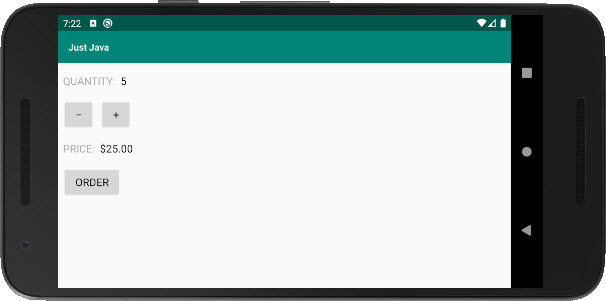





// My code
package com.example.android.justjava;
import android.os.Bundle;
import android.support.v7.app.AppCompatActivity;
import android.view.View;
import android.widget.TextView;
import java.text.NumberFormat;
/**
This app displays an order form to order coffee.
*/
public class MainActivity extends AppCompatActivity {
int quantity = 2;
@OverRide
protected void onCreate(Bundle savedInstanceState) {
super.onCreate(savedInstanceState);
setContentView(R.layout.activity_main);
}
/**
*/
public void submitOrder(View view) {
display(quantity);
displayPrice(quantity * 5);
}
/**
*/
public void increment(View view) {
quantity++;
display(quantity);
//displayPrice(quantity * 5); //for auto-updating the total price.
}
/**
*/
public void decrement(View view) {
/* quantity--; //quantity value may go in negative, have to correct it
display(quantity);
displayPrice((quantity) * 5); //for auto-updating the total price.
*/
}
/**
*/
private void display(int number) {
TextView quantityTextView = (TextView) findViewById(R.id.quantity_text_view);
quantityTextView.setText("" + number);
}
/**
*/
private void displayPrice(int number) {
TextView priceTextView = (TextView) findViewById(R.id.price_text_view);
priceTextView.setText(NumberFormat.getCurrencyInstance().format(number));
}
}