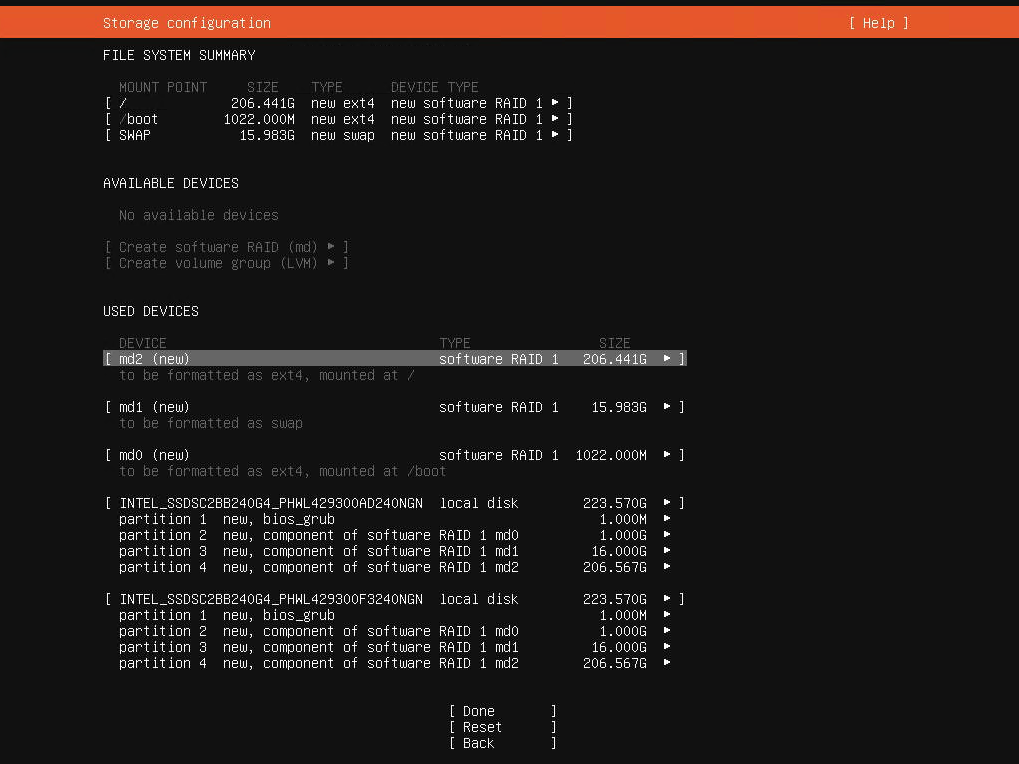What's the IT mode: https://dannyda.com/2021/09/22/what-are-it-mode-hba-mode-raid-mode-in-sas-controllers/
- https://www.servethehome.com/ibm-serveraid-m1015-part-4/
- https://www.youtube.com/watch?v=MizLXPxOzRc
- http://brycv.com/blog/2012/flashing-it-firmware-to-lsi-sas9211-8i/
- https://blog.edie.io/2018/03/22/ibm-m1015-9220-8i-cross-flashed-to-lsi-9211-8i-it-mode/
- https://linustechtips.com/topic/104425-flashing-an-lsi-9211-8i-raid-card-to-it-mode-for-zfssoftware-raid-tutorial/
- https://www.broadcom.com/support/knowledgebase/1211161501344/flashing-firmware-and-bios-on-lsi-sas-hbas