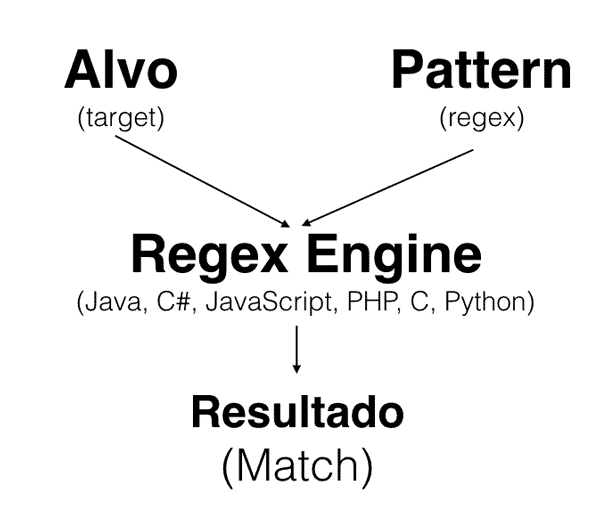1. imr : import React from 'react'
2. imrd: import ReactDOM from 'react-dom'
3. imrc: import React, { Component } from 'react'
4. rcc: add react class based component code
5. rfc: add react functional component code
6. est: add state to the component
7. sst: add this.setState call
This file contains hidden or bidirectional Unicode text that may be interpreted or compiled differently than what appears below. To review, open the file in an editor that reveals hidden Unicode characters.
Learn more about bidirectional Unicode characters
| import express from 'express'; | |
| import { readdirSync, lstatSync, readFileSync } from 'fs'; | |
| import {basename, join, dirname, sep } from 'path'; | |
| const PORT = process.env.PORT || 5000; | |
| const app = express(); | |
| let startFolder = null |
This file contains hidden or bidirectional Unicode text that may be interpreted or compiled differently than what appears below. To review, open the file in an editor that reveals hidden Unicode characters.
Learn more about bidirectional Unicode characters
| // https://itnext.io/under-the-hood-of-react-hooks-805dc68581c3 | |
| // Engine | |
| const React = { | |
| index: 0, | |
| state: [], | |
| useEffect: (callback, dependencies) => { | |
| const cachedIndex = React.index; | |
| const hasChanged = dependencies !== React.state[cachedIndex]; | |
| if (dependencies === undefined || hasChanged) { |
This file contains hidden or bidirectional Unicode text that may be interpreted or compiled differently than what appears below. To review, open the file in an editor that reveals hidden Unicode characters.
Learn more about bidirectional Unicode characters
| # If you come from bash you might have to change your $PATH. | |
| # export PATH=$HOME/bin:/usr/local/bin:$PATH | |
| export ANDROID_HOME=~/Android/Sdk | |
| export PATH="$PATH:$ANDROID_HOME/tools" | |
| export PATH="$PATH:$ANDROID_HOME/platform-tools" | |
| # Path to your oh-my-zsh installation. | |
| export ZSH="/Users/brunobc/.oh-my-zsh" | |
| export PATH="$PATH:/usr/local/bin" |
VS CODE extensions
Id: formulahendry.auto-rename-tag
Description: Auto rename paired HTML/XML tag
Version: 0.1.1
Publisher: Jun Han
VS Marketplace Link: https://marketplace.visualstudio.com/items?itemName=formulahendry.auto-rename-tag
This file contains hidden or bidirectional Unicode text that may be interpreted or compiled differently than what appears below. To review, open the file in an editor that reveals hidden Unicode characters.
Learn more about bidirectional Unicode characters
| { | |
| // Define o tema do VSCode | |
| "workbench.colorTheme": "Dracula", | |
| // Configura tamanho e família da fonte | |
| "editor.fontSize": 18, | |
| "editor.lineHeight": 24, | |
| "editor.fontFamily": "Fira Code", | |
| "editor.fontLigatures": true, |
Clonar um objeto ao mesmo tempo em que adiciona propriedades adicionais ao objeto clonado. No exemplo abaixo user é clonado e password é adicinado em userWithPass.
const user = { id: 100, name: 'Howard Moon'}
const userWithPass = { ...user, password: 'Password!' }
user //=> { id: 100, name: 'Howard Moon' }
userWithPass //=> { id: 100, name: 'Howard Moon', password: 'Password!' }npm installs packages locally within your projects by default. You can also install packages globally (e.g. npm install -g <package>) (useful for command-line apps). However the downside of this is that you need to be root (or use sudo) to be able to install globally.
Here is a way to install packages globally for a given user.
mkdir "${HOME}/.npm-packages"NewerOlder