vi /etc/init.d/networking
on start handler.
start)
echo -n "Configuring network interfaces... "
sysctl -e -p /etc/sysctl.conf >/dev/null 2>&1
#========set fix mac address by Carlos
echo "[USER]/etc/init.d/networking: start to change the fix mac address for device."
ifconfig eth0 down
echo "[USER]/etc/init.d/networking: config the mac address to 5A:A1:6A:97:F3:C8."
ifconfig eth0 hw ether 5A:A1:6A:97:F3:C8
echo "[USER]/etc/init.d/networking: link up."
ifconfig eth0 up
echo ""
#========set by Carlos finish
ifup -a
echo "done."
;;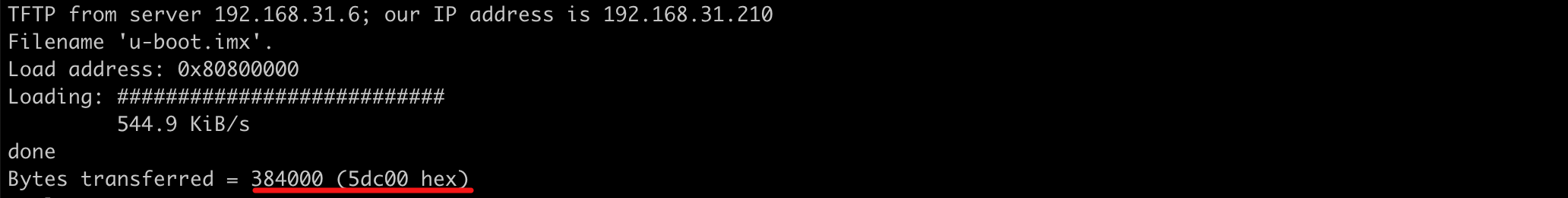
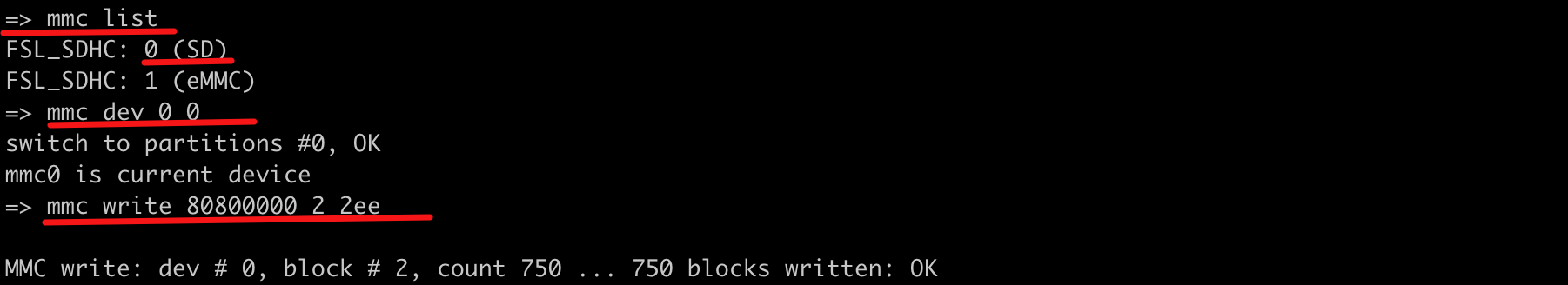
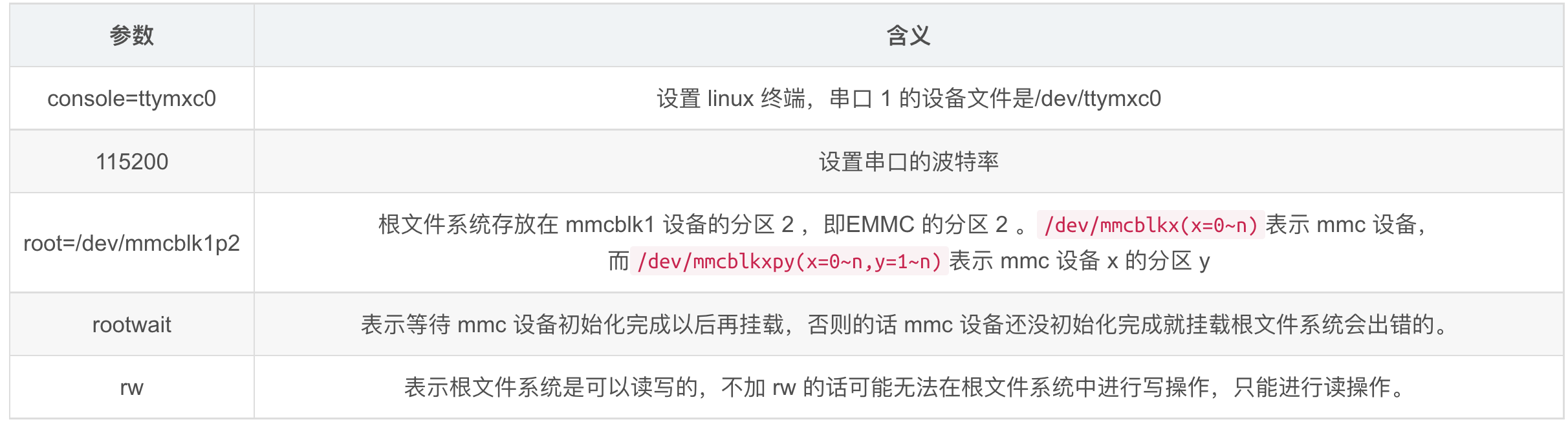
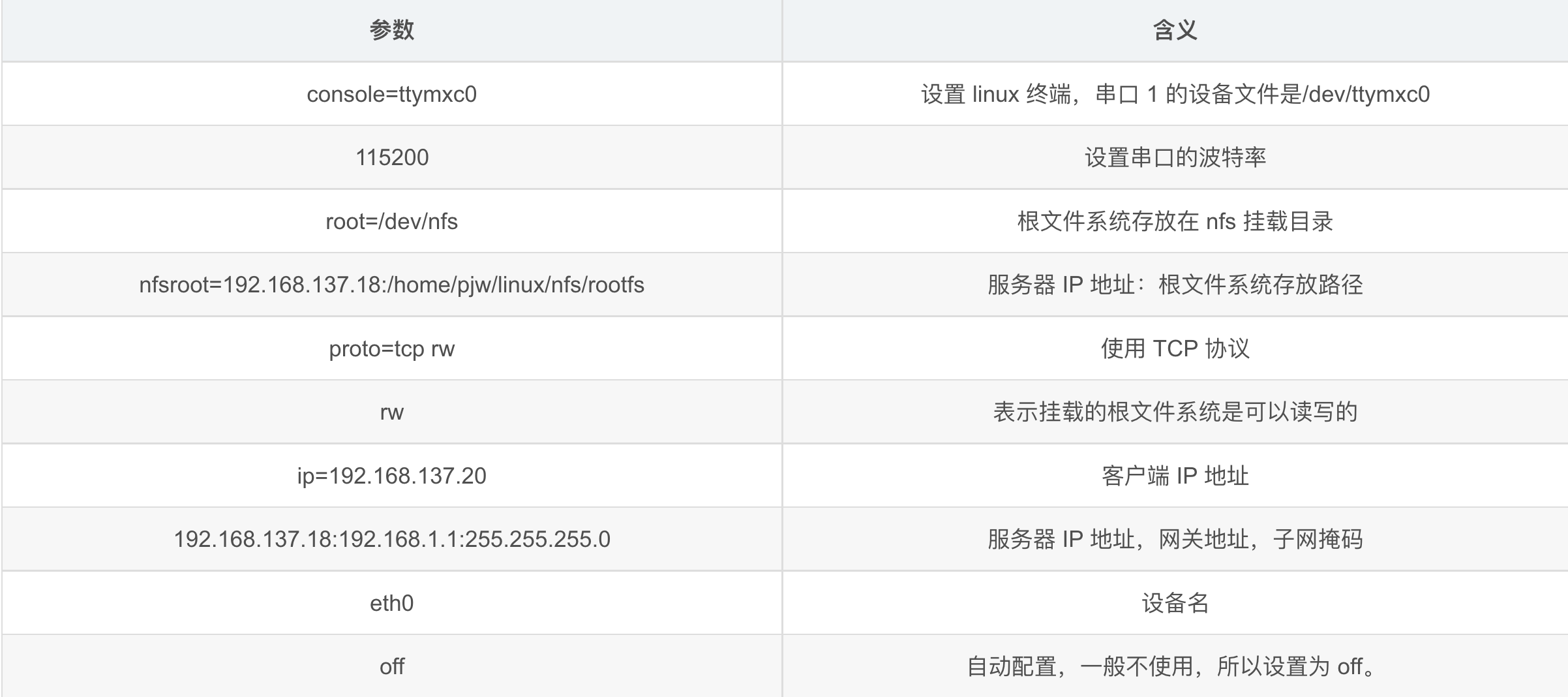
note: The original
READMEhas been changed toREADME.oldCompiling the Linux Kernel for IMX6
make ARCH=arm CROSS_COMPILE=arm-linux-gnueabihf- distcleanmake ARCH=arm CROSS_COMPILE=arm-linux-gnueabihf- imx_v7_defconfigmake ARCH=arm CROSS_COMPILE=arm-linux-gnueabihf- menuconfig(optional)make ARCH=arm CROSS_COMPILE=arm-linux-gnueabihf- all -j16zImageis saved onarch/arm/boot.dtbfiles are saved on thearch/arm/boot/dtsStarting compiled dirty Linux Kernel
config nfs on your host
installing nfs-kernel-server on your host
sudo apt-get install nfs-kernel-server rpcbindconfig exports on your host
sudo vim /etc/exportsand you need to add the NFS sharing path on the exports:
/home/carlos/nfs *(rw,sync,no_root_squash)changing the version of nfs-kernel-server
Note, the nfs version of ubuntu 20.04 is too high to transform file for uboot.
So we need to modify the version config manually by
sudo vim /etc/default/nfs-kernel-serverchanging the version
RPCNFSDCOUNT="-V 2 8"restarting the nfs
sudo /etc/init.d/nfs-kernel-server restartcopy the zImage to the nfs
cp -r arch/arm/boot/zImage /home/carlos/nfscp -r arch/arm/boot/dts/imx6ull-14x14-evk.dtb /home/carlos/nfssome operations on your device uboot console
Ensure that the uboot args is
console=ttymxc0,115200 root=/dev/mmcblk1p2 rootwait rwdhcpnfs 80800000 192.168.31.2:/home/carlos/nfs/zImagenfs 83000000 192.168.31.2:/home/carlos/nfs/imx6ull-14x14-evk.dtbbootz 80800000 - 83000000replacing new kernel zImage on EMMC
scp -r arch/arm/boot/zImage root@192.168.31.210:/run/media/mmcblk1p1/zImage