-
-
Save chadmayfield/600b211e9c309859f2bfb5dddc5de09c to your computer and use it in GitHub Desktop.
| #!/bin/bash | |
| git clone https://github.com/hashcat/hashcat.git | |
| mkdir -p hashcat/deps | |
| git clone https://github.com/KhronosGroup/OpenCL-Headers.git hashcat/deps/OpenCL | |
| cd hashcat/ && make | |
| ./hashcat --version | |
| ./hashcat -b -D 1,2 | |
| ./example0.sh |
Its not working now please help, it says stdio.h not found in affinity file
Confirmed working for 5.1 just now, thanks!
yep works great thnx def need sudo make install
include/types.h:11:10: fatal error: 'stdio.h' file not found
#include <stdio.h>
^~~~~~~~~
1 error generated.
make: *** [src/Makefile:469: obj/bitops.NATIVE.SHARED.o] Error 1
I am getting this error, please help
Confirmed working for 5.1 just now, thanks!
Can you please help me with the error
Confirmed working for 5.1 just now, thanks!
Can you please help me with the error
Try xcode-select --install.
Check this for more info.
Surprisingly, it didn't work :(
did not work on Mojave.
ld: warning: ignoring file obj/combined.NATIVE.a, file was built for archive which is not the architecture being linked (x86_64): obj/combined.NATIVE.a ld: warning: ignoring file obj/combined.NATIVE.a, file was built for archive which is not the architecture being linked (x86_64): obj/combined.NATIVE.a ld: warning: ignoring file obj/combined.NATIVE.a, file was built for archive which is not the architecture being linked (x86_64): obj/combined.NATIVE.a ld: warning: ignoring file obj/combined.NATIVE.a, file was built for archive which is not the architecture being linked (x86_64): obj/combined.NATIVE.a ld: warning: ignoring file obj/combined.NATIVE.a, file was built for archive which is not the architecture being linked (x86_64): obj/combined.NATIVE.a ld: warning: ignoring file obj/combined.NATIVE.a, file was built for archive which is not the architecture being linked (x86_64): obj/combined.NATIVE.a Undefined symbols for architecture x86_64: "_hex_to_u32", referenced from: _module_hash_decode in module_00000-fa8109.o "_input_tokenizer", referenced from: _module_hash_decode in module_00000-fa8109.o "_u32_to_hex", referenced from: _module_hash_encode in module_00000-fa8109.o ld: symbol(s) not found for architecture x86_64
Works with El Capitan, but not with HighSierra ...
Works also in Sierra, but not in Mojave ...
In Summary: 10.11 ✅ 10.12 ✅ 10.13 ❌ 10.14 ❌
Benchmarking uses hand-optimized kernel code by default.
You can use it in your cracking session by setting the -O option.
Note: Using optimized kernel code limits the maximum supported password length.
To disable the optimized kernel code in benchmark mode, use the -w option.
OpenCL Platform #1: Apple
- Device #1: Intel(R) Core(TM) i5-4250U CPU @ 1.30GHz, 1024/4096 MB allocatable, 4MCU
- Device #2: HD Graphics 5000, 384/1536 MB allocatable, 40MCU
Benchmark relevant options:
- --opencl-device-types=1,2
- --optimized-kernel-enable
Hashmode: 0 - MD5
Speed.#1.........: 73295.5 kH/s (56.85ms) @ Accel:1024 Loops:1024 Thr:1 Vec:4
Speed.#2.........: 212.4 MH/s (96.31ms) @ Accel:256 Loops:128 Thr:16 Vec:1
Speed.#*.........: 285.7 MH/s
Hashmode: 100 - SHA1
Speed.#1.........: 32115.1 kH/s (64.99ms) @ Accel:1024 Loops:512 Thr:1 Vec:4
Speed.#2.........: 69165.6 kH/s (148.39ms) @ Accel:256 Loops:128 Thr:8 Vec:1
Speed.#*.........: 101.3 MH/s
Hashmode: 1400 - SHA2-256
Speed.#1.........: 11977.6 kH/s (87.25ms) @ Accel:1024 Loops:256 Thr:1 Vec:4
Speed.#2.........: 29644.2 kH/s (87.15ms) @ Accel:128 Loops:32 Thr:16 Vec:1
Speed.#*.........: 41621.8 kH/s
Hashmode: 1700 - SHA2-512
Speed.#1.........: 3166.8 kH/s (82.49ms) @ Accel:512 Loops:128 Thr:1 Vec:2
Speed.#2.........: 8414.9 kH/s (75.49ms) @ Accel:64 Loops:32 Thr:8 Vec:1
Speed.#*.........: 11581.8 kH/s
Hashmode: 2500 - WPA-EAPOL-PBKDF2 (Iterations: 4095)
Speed.#1.........: 1436 H/s (88.30ms) @ Accel:512 Loops:256 Thr:1 Vec:4
Speed.#2.........: 4069 H/s (75.42ms) @ Accel:64 Loops:32 Thr:16 Vec:1
Speed.#*.........: 5505 H/s
Hashmode: 1000 - NTLM
Speed.#1.........: 142.1 MH/s (29.22ms) @ Accel:1024 Loops:1024 Thr:1 Vec:4
Speed.#2.........: 363.6 MH/s (111.37ms) @ Accel:512 Loops:128 Thr:16 Vec:1
Speed.#*.........: 505.7 MH/s
Hashmode: 3000 - LM
Speed.#1.........: 22319.2 kH/s (93.14ms) @ Accel:512 Loops:1024 Thr:1 Vec:4
Speed.#2.........: 66640.8 kH/s (74.79ms) @ Accel:16 Loops:1024 Thr:8 Vec:1
Speed.#*.........: 88960.0 kH/s
Hashmode: 5500 - NetNTLMv1 / NetNTLMv1+ESS
Speed.#1.........: 80076.3 kH/s (52.07ms) @ Accel:1024 Loops:1024 Thr:1 Vec:4
Speed.#2.........: 130.9 MH/s (74.21ms) @ Accel:256 Loops:64 Thr:16 Vec:1
Speed.#*.........: 210.9 MH/s
Hashmode: 5600 - NetNTLMv2
Speed.#1.........: 4515.6 kH/s (115.77ms) @ Accel:512 Loops:256 Thr:1 Vec:4
Speed.#2.........: 10480.8 kH/s (113.45ms) @ Accel:64 Loops:32 Thr:16 Vec:1
Speed.#*.........: 14996.3 kH/s
Hashmode: 1500 - descrypt, DES (Unix), Traditional DES
Speed.#1.........: 914.0 kH/s (70.91ms) @ Accel:16 Loops:1024 Thr:1 Vec:4
Speed.#2.........: 2956.3 kH/s (108.03ms) @ Accel:1 Loops:1024 Thr:8 Vec:1
Speed.#*.........: 3870.4 kH/s
Hashmode: 500 - md5crypt, MD5 (Unix), Cisco-IOS
Speed.#1.........: 12469 H/s (81.13ms) @ Accel:512 Loops:500 Thr:1 Vec:4
Speed.#2.........: 141.8 kH/s (70.89ms) @ Accel:256 Loops:125 Thr:8 Vec:1
Speed.#*.........: 154.2 kH/s
Hashmode: 3200 - bcrypt
clEnqueueNDRangeKernel(): CL_INVALID_WORK_GROUP_SIZE
clEnqueueNDRangeKernel(): CL_INVALID_WORK_GROUP_SIZE
clEnqueueNDRangeKernel(): CL_INVALID_WORK_GROUP_SIZE
clEnqueueNDRangeKernel(): CL_INVALID_WORK_GROUP_SIZE
clEnqueueNDRangeKernel(): CL_INVALID_WORK_GROUP_SIZE
clEnqueueNDRangeKernel(): CL_INVALID_WORK_GROUP_SIZE
clEnqueueNDRangeKernel(): CL_INVALID_WORK_GROUP_SIZE
clEnqueueNDRangeKernel(): CL_INVALID_WORK_GROUP_SIZE
clEnqueueNDRangeKernel(): CL_INVALID_WORK_GROUP_SIZE
clEnqueueNDRangeKernel(): CL_INVALID_WORK_GROUP_SIZE
clEnqueueNDRangeKernel(): CL_INVALID_WORK_GROUP_SIZE
clEnqueueNDRangeKernel(): CL_INVALID_WORK_GROUP_SIZE
clEnqueueNDRangeKernel(): CL_INVALID_WORK_GROUP_SIZE
Speed.#1.........: 893 H/s (69.57ms) @ Accel:32 Loops:16 Thr:1 Vec:4
Speed.#2.........: 0 H/s (0.00ms) @ Accel:256 Loops:125 Thr:8 Vec:1
Speed.#*.........: 893 H/s
Hashmode: 1800 - sha512crypt
Speed.#1.........: 402 H/s (63.00ms) @ Accel:256 Loops:128 Thr:1 Vec:2
Speed.#2.........: 1903 H/s (65.79ms) @ Accel:64 Loops:32 Thr:8 Vec:1
Speed.#*.........: 2304 H/s
Hashmode: 7500 - Kerberos 5, etype 23, AS-REQ Pre-Auth
Speed.#1.........: 1246.1 kH/s (52.34ms) @ Accel:32 Loops:8 Thr:64 Vec:4
Speed.#2.........: 3849.6 kH/s (83.62ms) @ Accel:16 Loops:8 Thr:64 Vec:1
Speed.#*.........: 5095.7 kH/s
Hashmode: 13100 - Kerberos 5, etype 23, TGS-REP
Speed.#1.........: 1035.6 kH/s (63.05ms) @ Accel:32 Loops:8 Thr:64 Vec:4
Speed.#2.........: 4162.5 kH/s (77.20ms) @ Accel:16 Loops:8 Thr:64 Vec:1
Speed.#*.........: 5198.1 kH/s
Hashmode: 15300 - DPAPI masterkey file v1 (Iterations: 23999)
Speed.#1.........: 312 H/s (69.73ms) @ Accel:512 Loops:256 Thr:1 Vec:4
Speed.#2.........: 827 H/s (65.35ms) @ Accel:64 Loops:32 Thr:16 Vec:1
Speed.#*.........: 1139 H/s
Hashmode: 15900 - DPAPI masterkey file v2 (Iterations: 12899)
Speed.#1.........: 133 H/s (76.27ms) @ Accel:256 Loops:128 Thr:1 Vec:2
Speed.#2.........: 323 H/s (77.16ms) @ Accel:64 Loops:16 Thr:8 Vec:1
Speed.#*.........: 455 H/s
Hashmode: 7100 - macOS v10.8+ (PBKDF2-SHA512) (Iterations: 1023)
Is this looking good been waiting for awhile. Thanks for any help.
It works on 10.15.2
Works on 10.13.6
Confirmed working on 10.15.3 (Catalina). The script runs as intended. No need for sudo make install or make install.
The reason for the sudo make install is to be found in hashcat/hashcat#2270 (comment)
worked on Catalina 10.15. thanks
With MacBook Pro (16-inch, 2019) Catalina issue with m03000_a3-pure.cl when running benchmark
./hashcat -b -D 1,2
...
Hashmode: 3000 - LM
clBuildProgram(): CL_BUILD_PROGRAM_FAILURE
CVMS_ERROR_SERVICE_FAILURE: CVMS compiler has crashed or hung managing the service.
* Device #1: Kernel /opt/hashcat/OpenCL/m03000_a3-pure.cl build failed.
My best guess is that OpenCL is now deprecated on MBP and GPU cracking natively will no longer work.
Same here! I've also got issues with m03000_a3-pure.cl with 16-inch Macbook Pro 2019.
How should I still use hashcat? Any suggestions?
I have macOS Big Sur Version 11.1 on MacBook Pro 2017.
"Hashmode: 3000 - LM
clBuildProgram(): CL_BUILD_PROGRAM_FAILURE
CVMS_ERROR_SERVICE_FAILURE: CVMS compiler has crashed or hung managing the service.
- Device #1: Kernel /Users/hanouf/hashcat/OpenCL/m03000_a3-pure.cl build failed."
MD5 works fine. Is this error gonna affect my work on MD5 and SHA1, any ideas?
Yeah just saying OpenCL by itself wouldn't run, so if it won't work neither will hashcat. :/ :-1:
LifeGoesOn.mp4
works fine macosx 12.4
git clone https://github.com/hashcat/hashcat.git
mkdir -p hashcat/deps
git clone https://github.com/KhronosGroup/OpenCL-Headers.git hashcat/deps/OpenCL
cd hashcat/ && make
./hashcat --version
./hashcat -b -D 1,2
./hashcat -m 22000 /Users/USER/Downloads/hash.hc22000 /Volumes/BigDics/PasswordFiles/SecLists-master/Passwords/Leaked-Databases/rockyou.txt
This worked on my macosx 12.2. Thanks!
works fine macosx 12.4
git clone https://github.com/hashcat/hashcat.git mkdir -p hashcat/deps git clone https://github.com/KhronosGroup/OpenCL-Headers.git hashcat/deps/OpenCL cd hashcat/ && make ./hashcat --version ./hashcat -b -D 1,2 ./hashcat -m 22000 /Users/USER/Downloads/hash.hc22000 /Volumes/BigDics/PasswordFiles/SecLists-master/Passwords/Leaked-Databases/rockyou.txt
works fine macosx 12.4
git clone https://github.com/hashcat/hashcat.git mkdir -p hashcat/deps git clone https://github.com/KhronosGroup/OpenCL-Headers.git hashcat/deps/OpenCL cd hashcat/ && make ./hashcat --version ./hashcat -b -D 1,2 ./hashcat -m 22000 /Users/USER/Downloads/hash.hc22000 /Volumes/BigDics/PasswordFiles/SecLists-master/Passwords/Leaked-Databases/rockyou.txt
That work on 12.5.1. Thank you
On mac os Catalina 10.15.7 :
On all of the benchmarks
clCompileProgram(): CL_BUILD_PROGRAM_FAILURE
CVMS_ERROR_INVALID_CONNECTION: Invalid connection given.
- Device #2: Kernel /Users/macpro/hashcat/OpenCL/shared.cl build failed.
do I need Xcode?
which one better to install, using the git clone etc or using brew for mac for this hashcat ?
how can I uninstall it?
I managed to run all the commands except the last one an the one previous had errors.
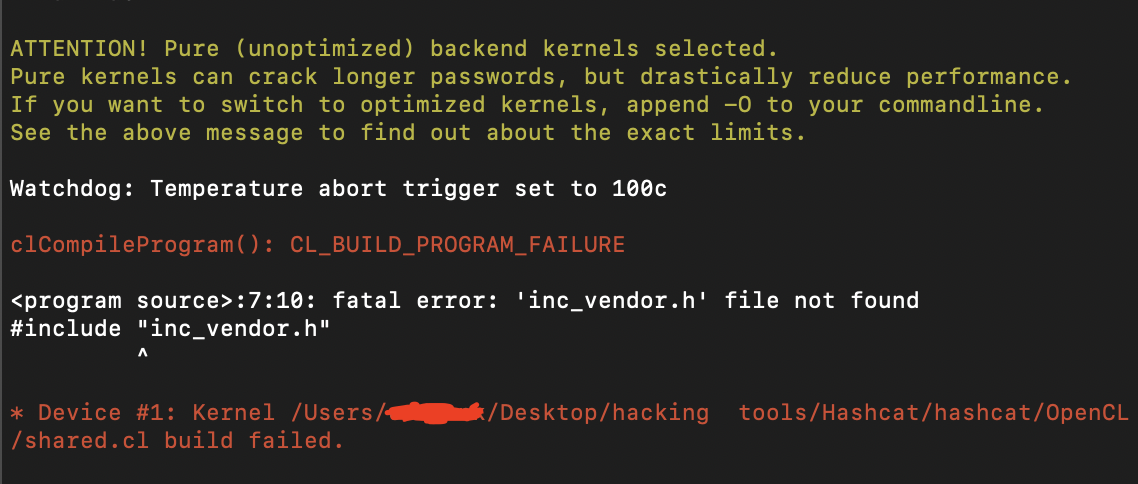

you might need
make install