-
-
Save chadmayfield/600b211e9c309859f2bfb5dddc5de09c to your computer and use it in GitHub Desktop.
| #!/bin/bash | |
| git clone https://github.com/hashcat/hashcat.git | |
| mkdir -p hashcat/deps | |
| git clone https://github.com/KhronosGroup/OpenCL-Headers.git hashcat/deps/OpenCL | |
| cd hashcat/ && make | |
| ./hashcat --version | |
| ./hashcat -b -D 1,2 | |
| ./example0.sh |
I have macOS Big Sur Version 11.1 on MacBook Pro 2017.
"Hashmode: 3000 - LM
clBuildProgram(): CL_BUILD_PROGRAM_FAILURE
CVMS_ERROR_SERVICE_FAILURE: CVMS compiler has crashed or hung managing the service.
- Device #1: Kernel /Users/hanouf/hashcat/OpenCL/m03000_a3-pure.cl build failed."
MD5 works fine. Is this error gonna affect my work on MD5 and SHA1, any ideas?
Yeah just saying OpenCL by itself wouldn't run, so if it won't work neither will hashcat. :/ :-1:
LifeGoesOn.mp4
works fine macosx 12.4
git clone https://github.com/hashcat/hashcat.git
mkdir -p hashcat/deps
git clone https://github.com/KhronosGroup/OpenCL-Headers.git hashcat/deps/OpenCL
cd hashcat/ && make
./hashcat --version
./hashcat -b -D 1,2
./hashcat -m 22000 /Users/USER/Downloads/hash.hc22000 /Volumes/BigDics/PasswordFiles/SecLists-master/Passwords/Leaked-Databases/rockyou.txt
This worked on my macosx 12.2. Thanks!
works fine macosx 12.4
git clone https://github.com/hashcat/hashcat.git mkdir -p hashcat/deps git clone https://github.com/KhronosGroup/OpenCL-Headers.git hashcat/deps/OpenCL cd hashcat/ && make ./hashcat --version ./hashcat -b -D 1,2 ./hashcat -m 22000 /Users/USER/Downloads/hash.hc22000 /Volumes/BigDics/PasswordFiles/SecLists-master/Passwords/Leaked-Databases/rockyou.txt
works fine macosx 12.4
git clone https://github.com/hashcat/hashcat.git mkdir -p hashcat/deps git clone https://github.com/KhronosGroup/OpenCL-Headers.git hashcat/deps/OpenCL cd hashcat/ && make ./hashcat --version ./hashcat -b -D 1,2 ./hashcat -m 22000 /Users/USER/Downloads/hash.hc22000 /Volumes/BigDics/PasswordFiles/SecLists-master/Passwords/Leaked-Databases/rockyou.txt
That work on 12.5.1. Thank you
On mac os Catalina 10.15.7 :
On all of the benchmarks
clCompileProgram(): CL_BUILD_PROGRAM_FAILURE
CVMS_ERROR_INVALID_CONNECTION: Invalid connection given.
- Device #2: Kernel /Users/macpro/hashcat/OpenCL/shared.cl build failed.
do I need Xcode?
which one better to install, using the git clone etc or using brew for mac for this hashcat ?
how can I uninstall it?
I managed to run all the commands except the last one an the one previous had errors.
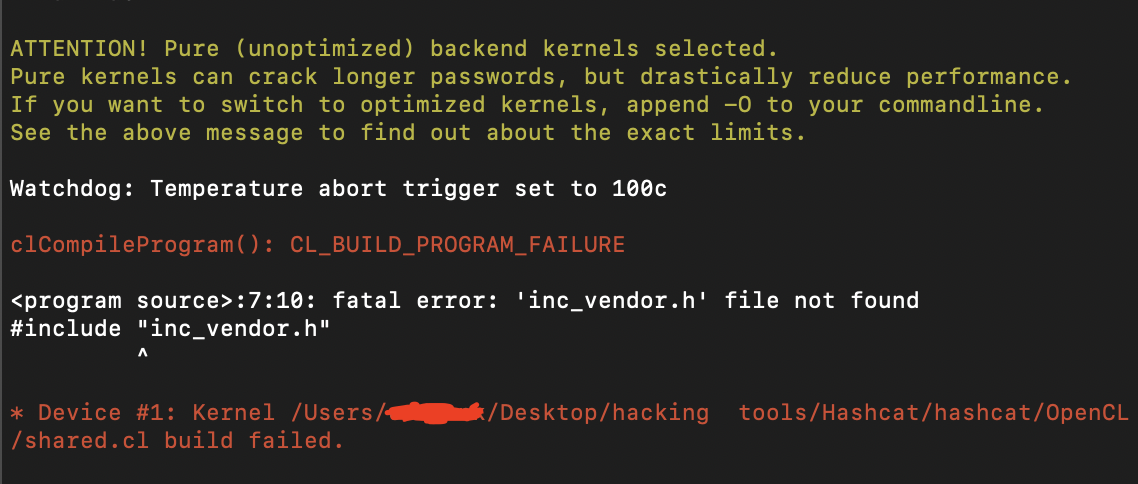

Same here! I've also got issues with m03000_a3-pure.cl with 16-inch Macbook Pro 2019.
How should I still use hashcat? Any suggestions?