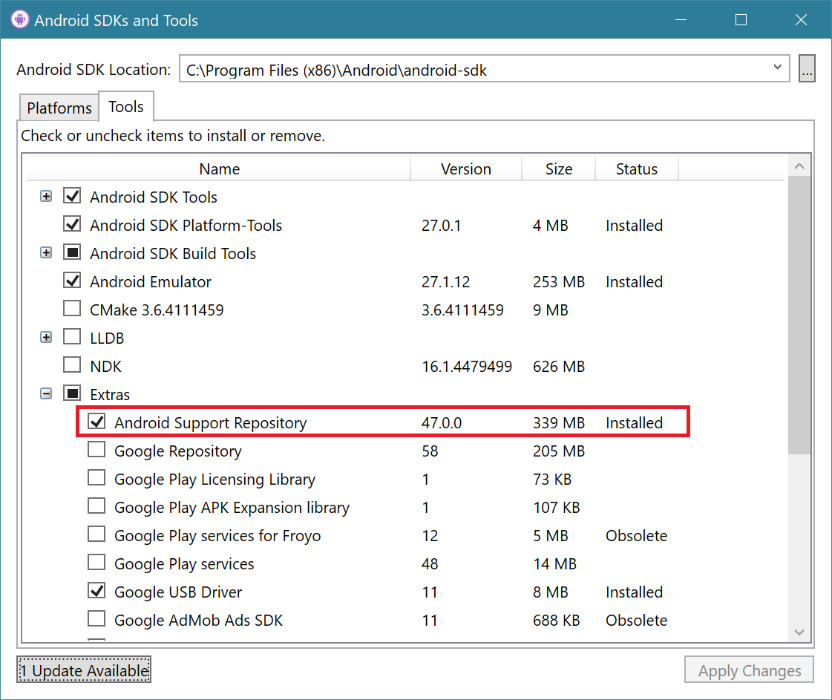This file contains bidirectional Unicode text that may be interpreted or compiled differently than what appears below. To review, open the file in an editor that reveals hidden Unicode characters.
Learn more about bidirectional Unicode characters
| NOTE: Easier way is the X86 way, described on https://www.genymotion.com/help/desktop/faq/#google-play-services | |
| Download the following ZIPs: | |
| ARM Translation Installer v1.1 (http://www.mirrorcreator.com/files/0ZIO8PME/Genymotion-ARM-Translation_v1.1.zip_links) | |
| Download the correct GApps for your Android version: | |
| Google Apps for Android 6.0 (https://www.androidfilehost.com/?fid=24052804347835438 - benzo-gapps-M-20151011-signed-chroma-r3.zip) | |
| Google Apps for Android 5.1 (https://www.androidfilehost.com/?fid=96042739161891406 - gapps-L-4-21-15.zip) | |
| Google Apps for Android 5.0 (https://www.androidfilehost.com/?fid=95784891001614559 - gapps-lp-20141109-signed.zip) |